Automating Project Resource Management
2 minute read
Overview
The project resource operations that are performed manually in the dashboard or via kubectl can be automated using the Gardener API and a Service Account authorized to perform them.
Create a Service Account
Prerequisites
- You are logged on to the Gardener Dashboard
- You have created a project
Steps
Select your project and choose MEMBERS from the menu on the left.
Locate the section Service Accounts and choose +.

Enter the service account details.
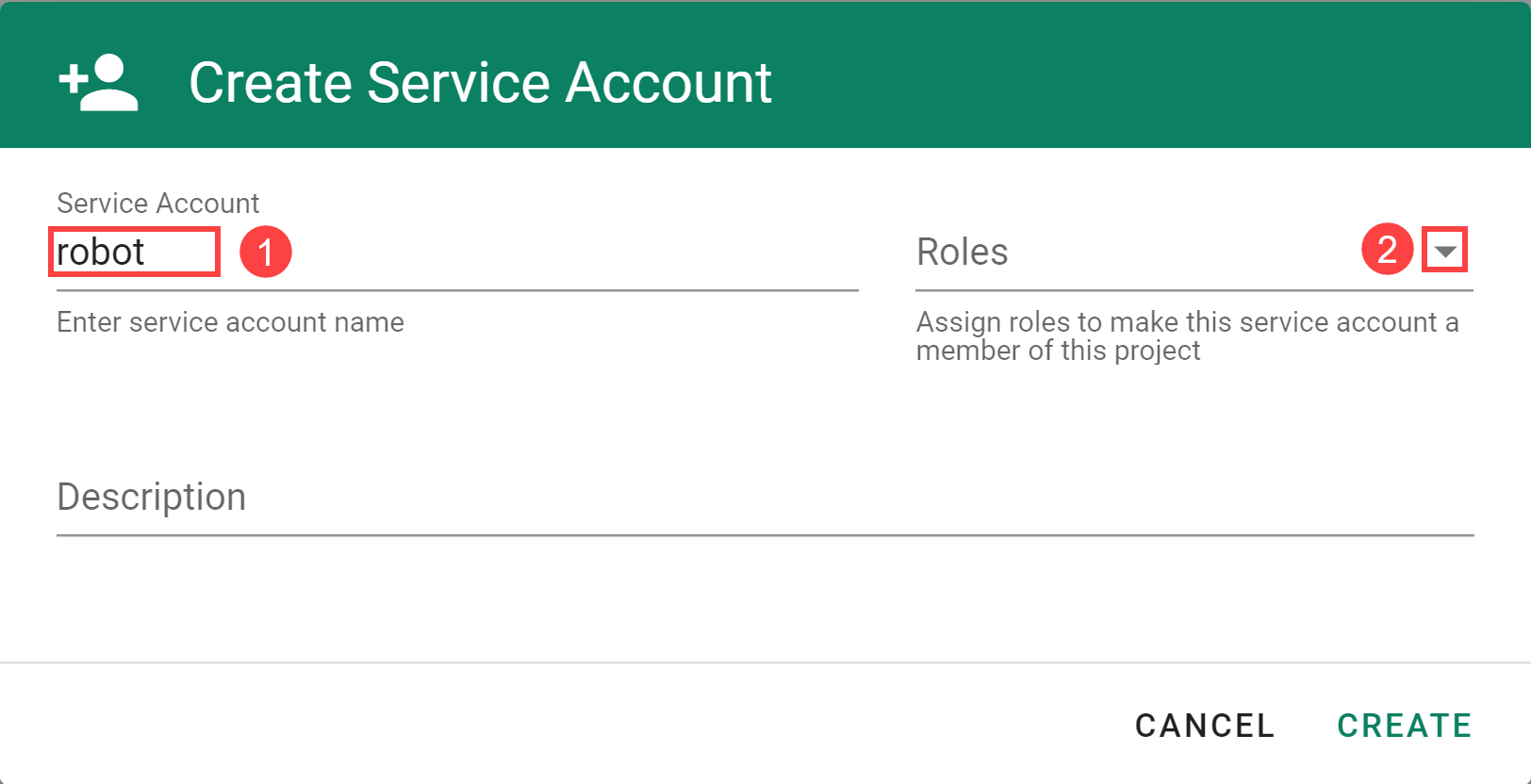
The following Roles are available:
| Role | Granted Permissions |
|---|---|
| Owner | Combines the Admin, UAM and Service Account Manager roles. There can only be one owner per project. You can change the owner on the project administration page. |
| Admin | Allows to manage resources inside the project (e.g. secrets, shoots, configmaps and similar) and to manage permissions for service accounts. Note that the Admin role has read-only access to service accounts. |
| Viewer | Provides read access to project details and shoots. Has access to shoots but is not able to create new ones. Cannot read cloud provider secrets. |
| UAM | Allows to add/modify/remove human users, service accounts or groups to/from the project member list. In case an external UAM system is connected via a service account, only this account should get the UAM role. |
| Service Account Manager | Allows to manage service accounts inside the project namespace and request tokens for them. The permissions of the created service accounts are instead managed by the Admin role. For security reasons this role should not be assigned to service accounts. In particular it should be ensured that the service account is not able to refresh service account tokens forever. |
- Choose CREATE.
Use the Service Account
To use the service account, download or copy its kubeconfig. With it you can connect to the API endpoint of your Gardener project.
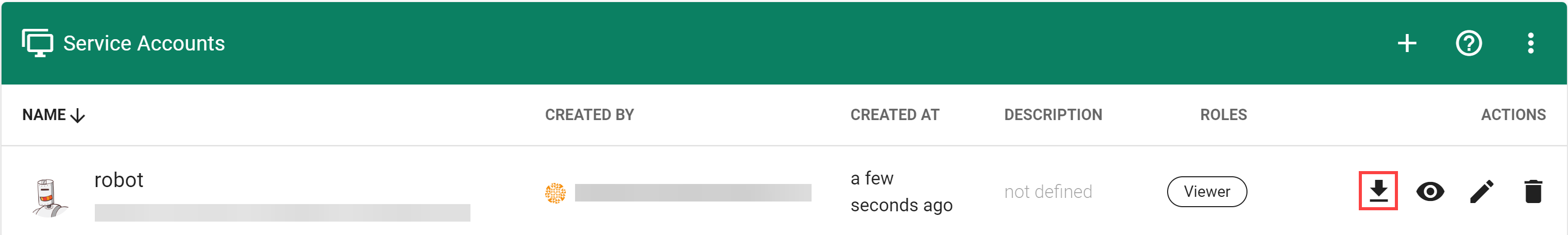
Note: The downloaded
kubeconfigcontains the service account credentials. Treat with care.
Delete the Service Account
Choose Delete Service Account to delete it.
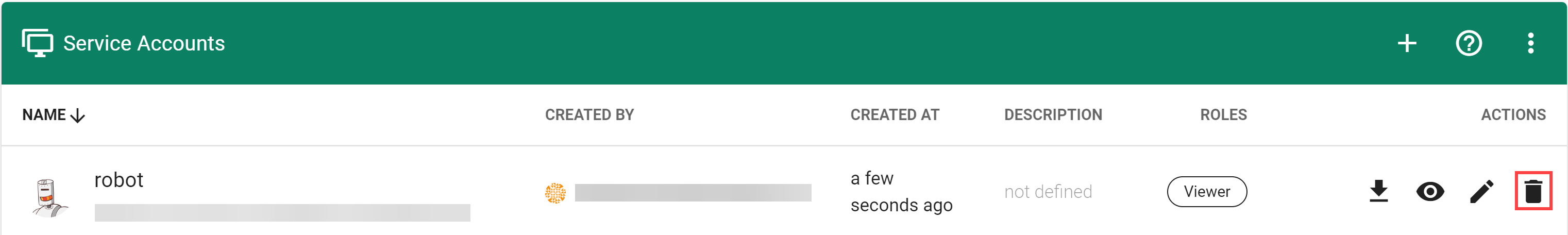
Related Links
Feedback
Was this page helpful?