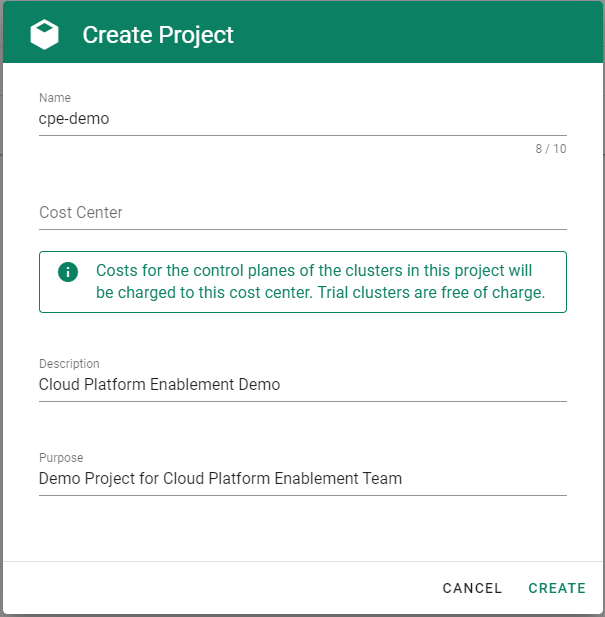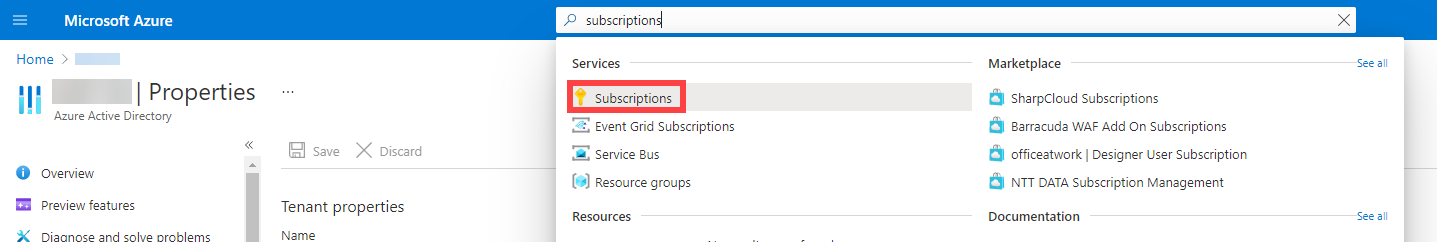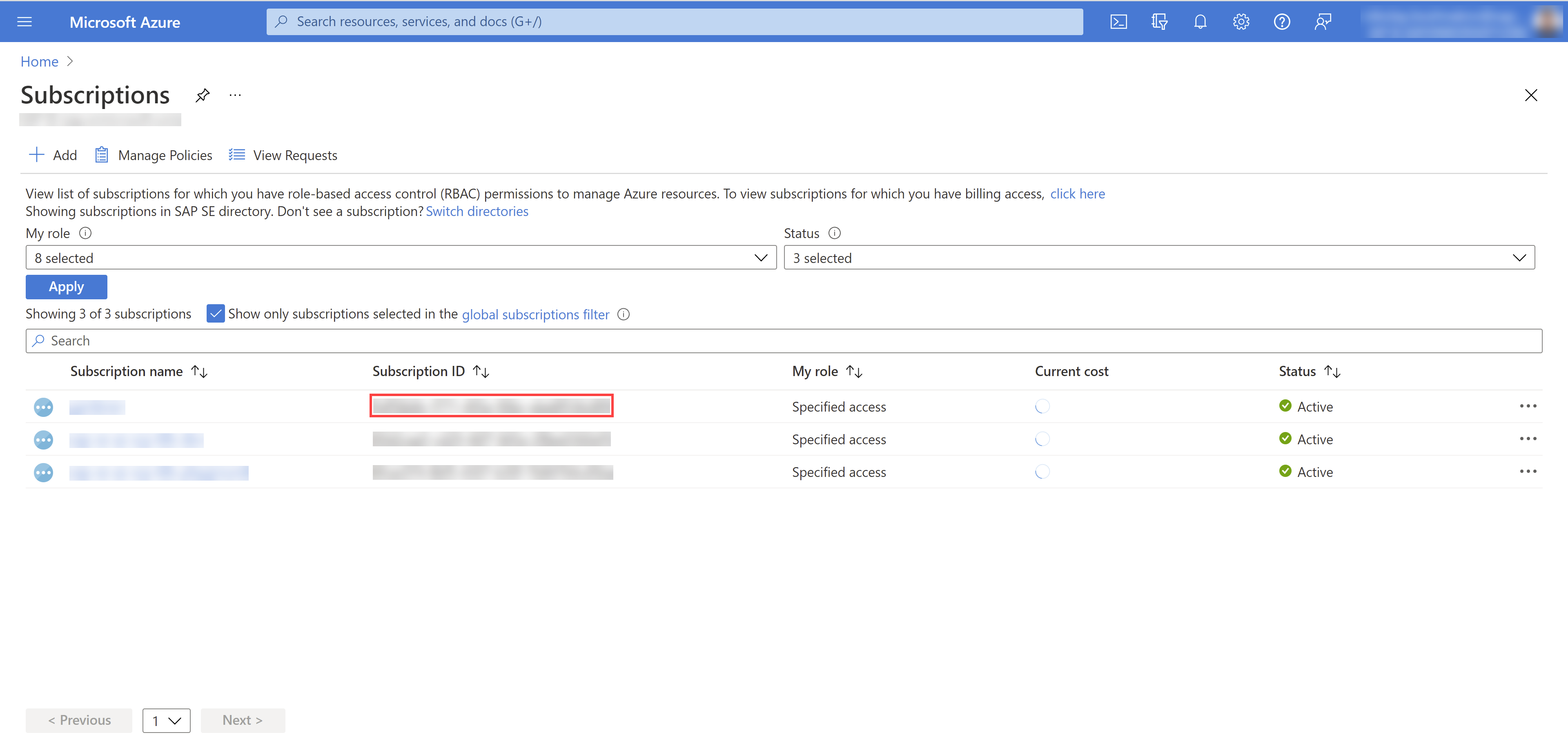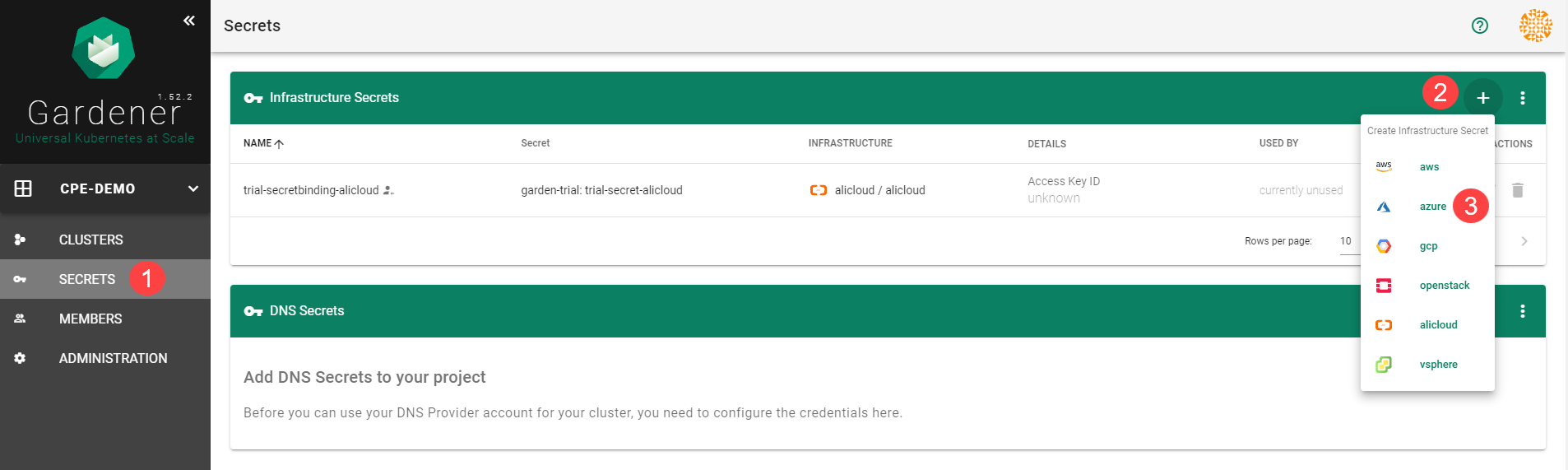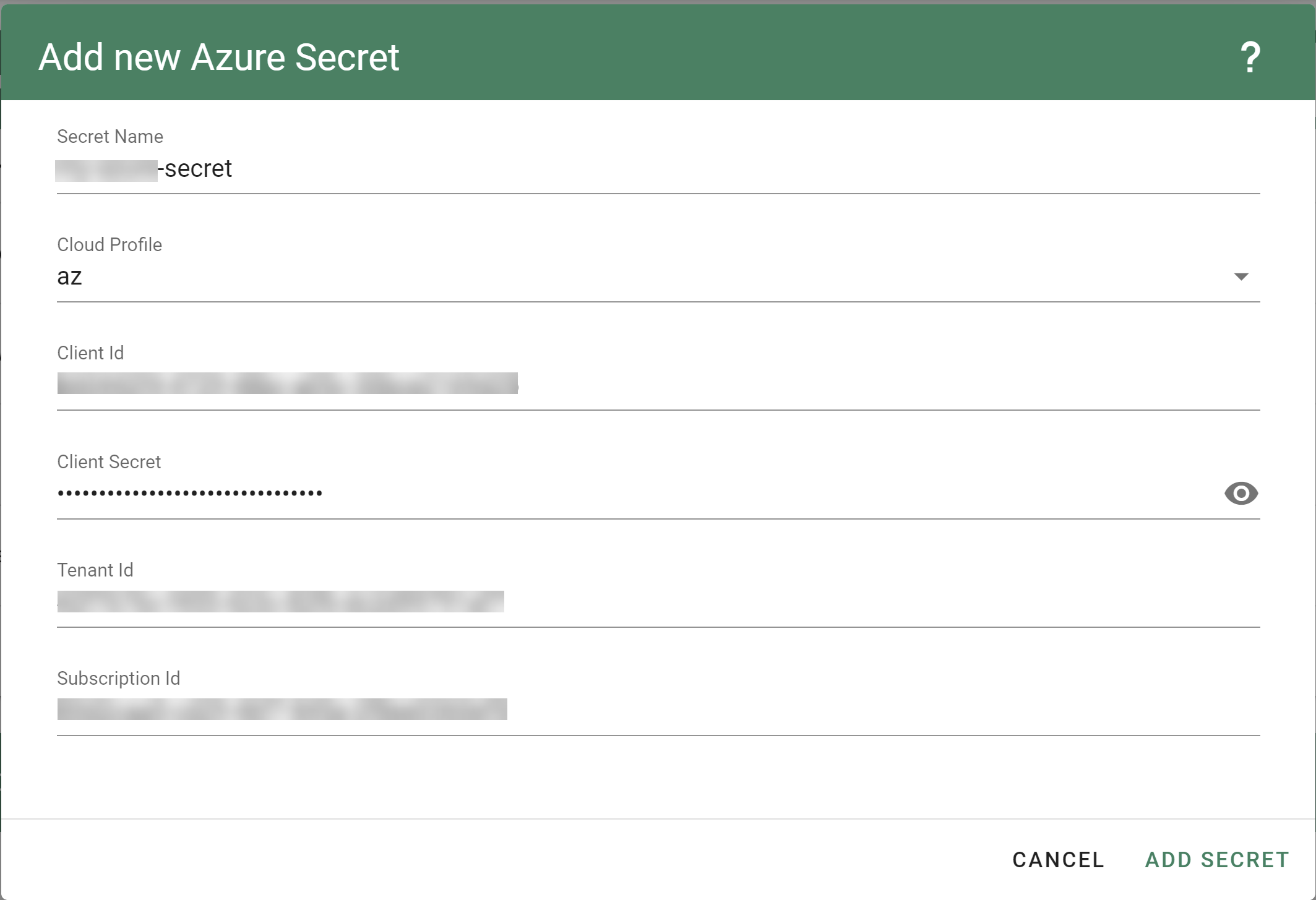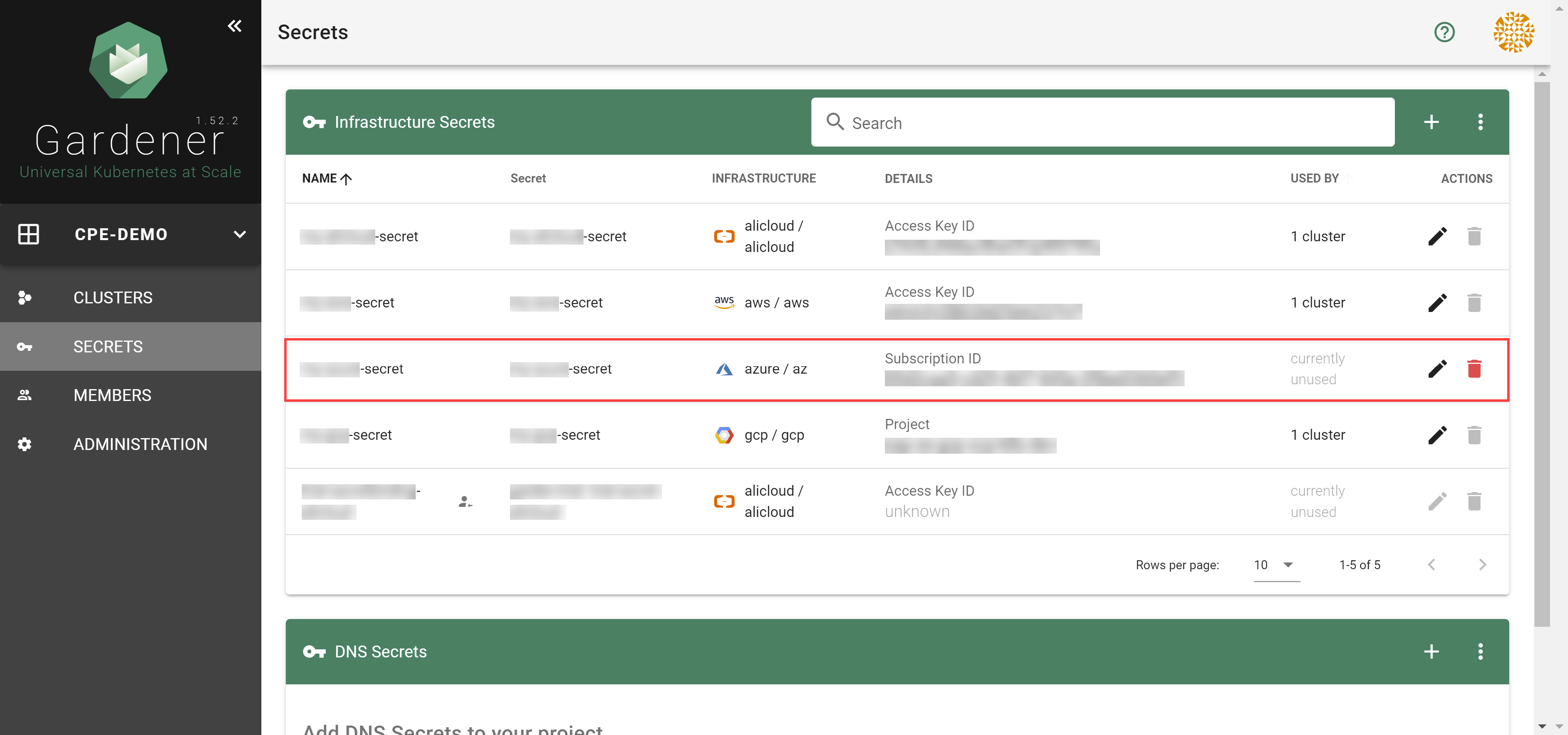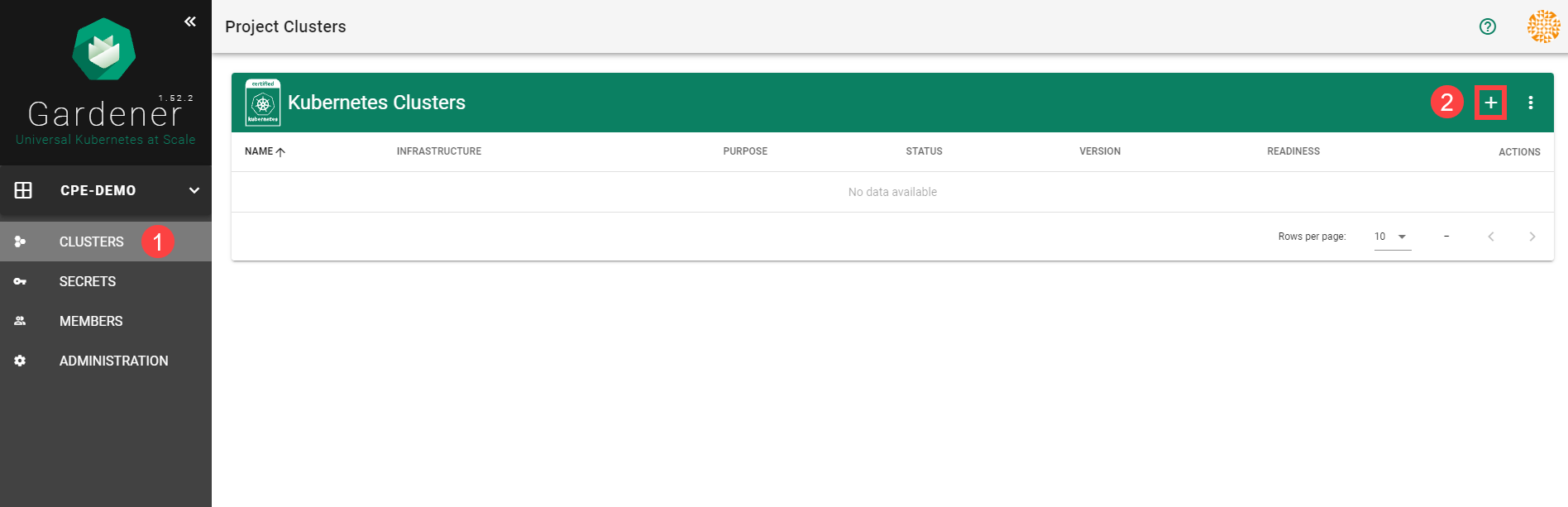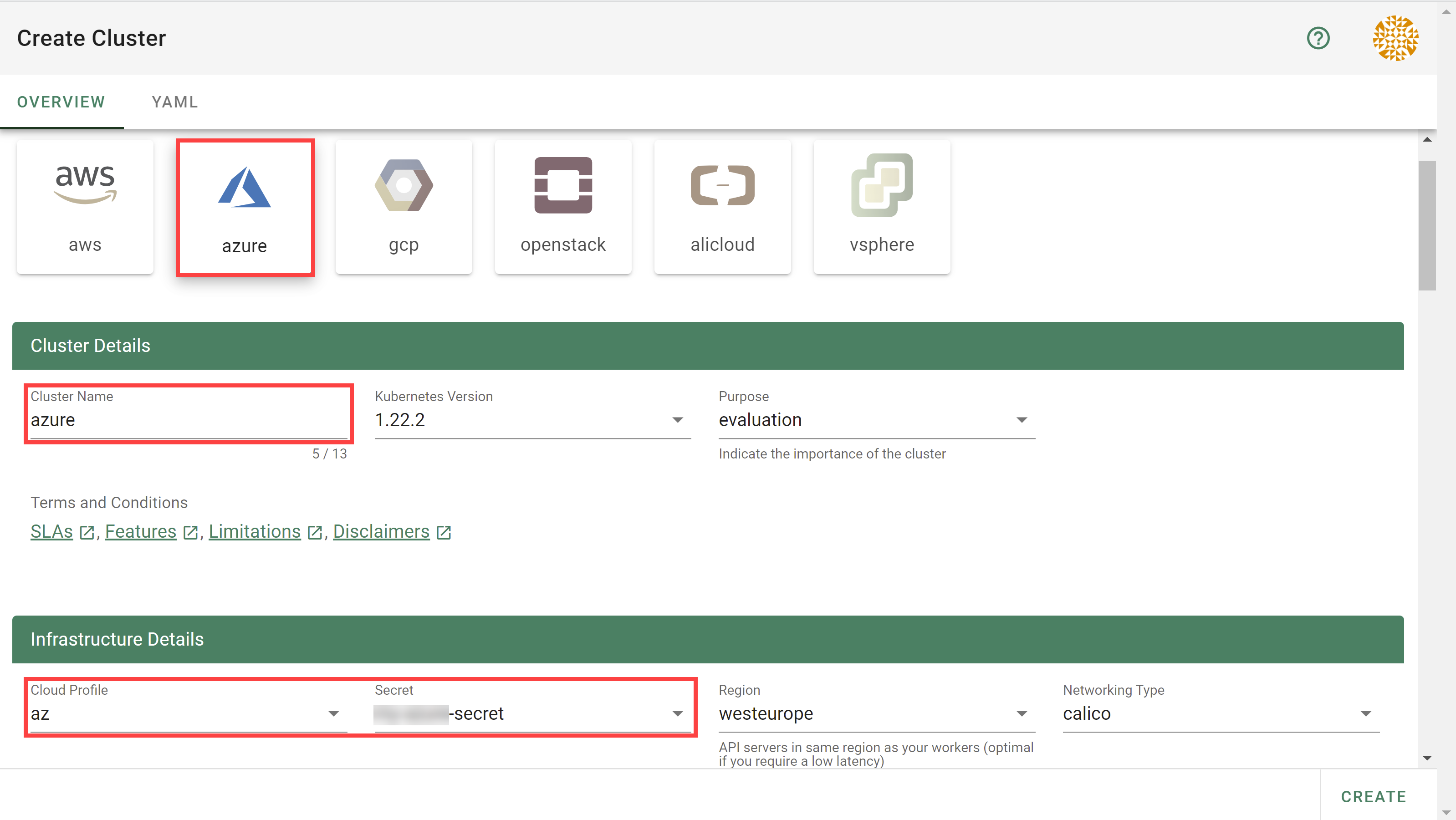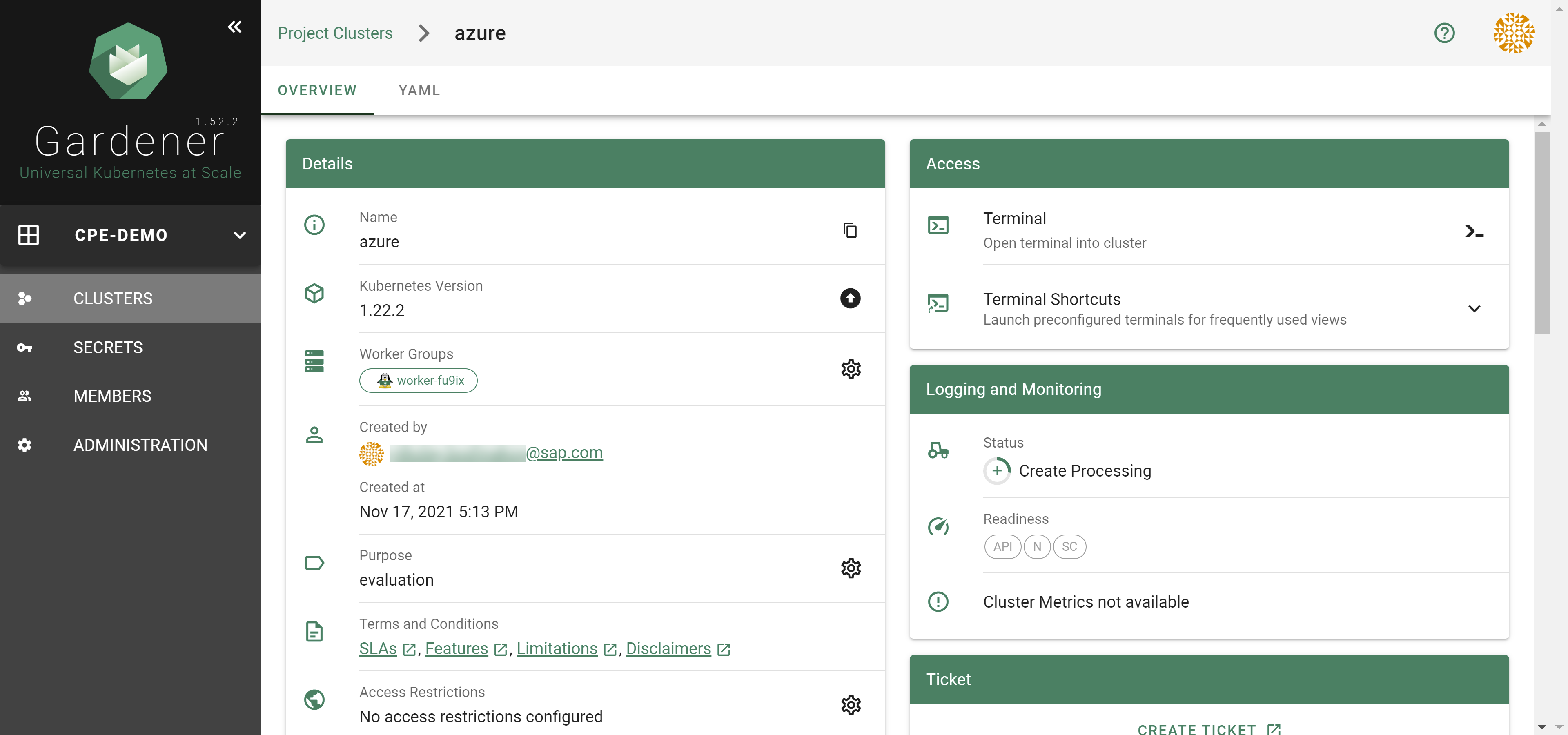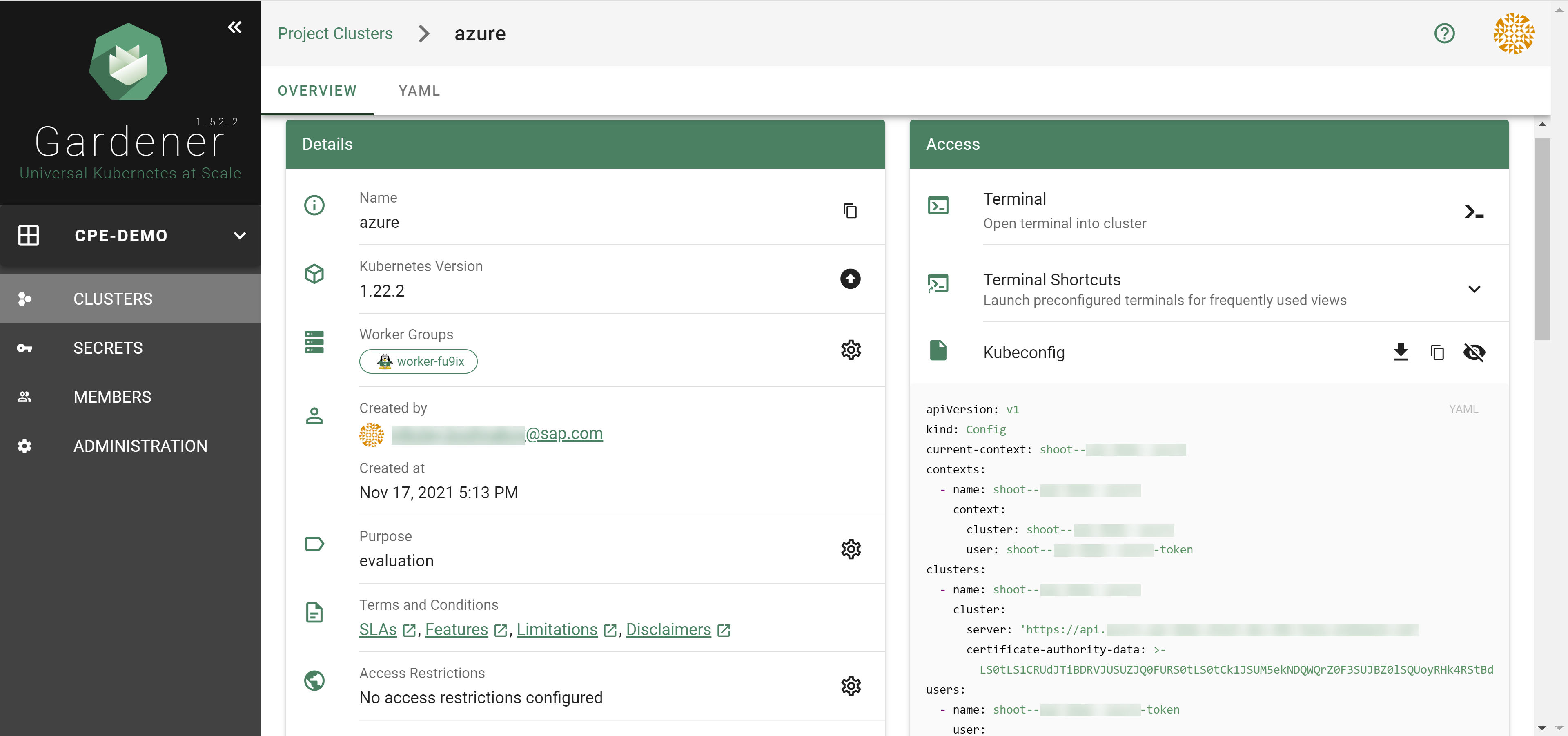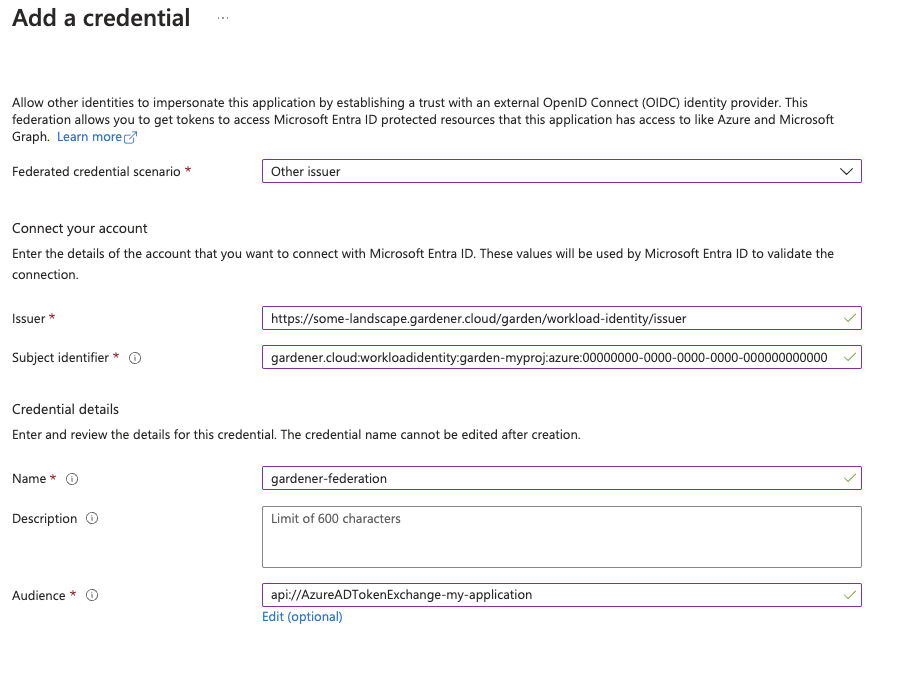5 - Operations
Using the Azure provider extension with Gardener as an operator
The core.gardener.cloud/v1beta1.CloudProfile resource declares a providerConfig field that is meant to contain provider-specific configuration.
The core.gardener.cloud/v1beta1.Seed resource is structured similarly.
Additionally, it allows configuring settings for the backups of the main etcds’ data of shoot clusters control planes running in this seed cluster.
This document explains the necessary configuration for the Azure provider extension.
CloudProfile resource
This section describes, how the configuration for CloudProfiles looks like for Azure by providing an example CloudProfile manifest with minimal configuration that can be used to allow the creation of Azure shoot clusters.
CloudProfileConfig
The cloud profile configuration contains information about the real machine image IDs in the Azure environment (image urn, id, communityGalleryImageID or sharedGalleryImageID).
You have to map every version that you specify in .spec.machineImages[].versions to an available VM image in your subscription.
The VM image can be either from the Azure Marketplace and will then get identified via a urn, it can be a custom VM image from a shared image gallery and is then identified sharedGalleryImageID, or it can be from a community image gallery and is then identified by its communityGalleryImageID. You can use id field also to specifiy the image location in the azure compute gallery (in which case it would have a different kind of path) but it is not recommended as it sometimes faces problems in cross subscription image sharing.
For each machine image version an architecture field can be specified which specifies the CPU architecture of the machine on which given machine image can be used.
An example CloudProfileConfig for the Azure extension looks as follows:
apiVersion: azure.provider.extensions.gardener.cloud/v1alpha1
kind: CloudProfileConfig
countUpdateDomains:
- region: westeurope
count: 5
countFaultDomains:
- region: westeurope
count: 3
machineTypes:
- name: Standard_D3_v2
acceleratedNetworking: true
- name: Standard_X
machineImages:
- name: coreos
versions:
- version: 2135.6.0
urn: "CoreOS:CoreOS:Stable:2135.6.0"
# architecture: amd64 # optional
acceleratedNetworking: true
- name: myimage
versions:
- version: 1.0.0
id: "/subscriptions/<subscription ID where the gallery is located>/resourceGroups/myGalleryRG/providers/Microsoft.Compute/galleries/myGallery/images/myImageDefinition/versions/1.0.0"
- name: GardenLinuxCommunityImage
versions:
- version: 1.0.0
communityGalleryImageID: "/CommunityGalleries/gardenlinux-567905d8-921f-4a85-b423-1fbf4e249d90/Images/gardenlinux/Versions/576.1.1"
- name: SharedGalleryImageName
versions:
- version: 1.0.0
sharedGalleryImageID: "/SharedGalleries/sharedGalleryName/Images/sharedGalleryImageName/Versions/sharedGalleryImageVersionName"
The cloud profile configuration contains information about the update via .countUpdateDomains[] and failure domain via .countFaultDomains[] counts in the Azure regions you want to offer.
The .machineTypes[] list contain provider specific information to the machine types e.g. if the machine type support Azure Accelerated Networking, see .machineTypes[].acceleratedNetworking.
Additionally, it contains the real machine image identifiers in the Azure environment. You can provide either URN for Azure Market Place images or id of Shared Image Gallery images.
When Shared Image Gallery is used, you have to ensure that the image is available in the desired regions and the end-user subscriptions have access to the image or to the whole gallery.
You have to map every version that you specify in .spec.machineImages[].versions here such that the Azure extension knows the machine image identifiers for every version you want to offer.
Furthermore, you can specify for each image version via .machineImages[].versions[].acceleratedNetworking if Azure Accelerated Networking is supported.
Example CloudProfile manifest
The possible values for .spec.volumeTypes[].name on Azure are Standard_LRS, StandardSSD_LRS and Premium_LRS. There is another volume type called UltraSSD_LRS but this type is not supported to use as os disk. If an end user select a volume type whose name is not equal to one of the valid values then the machine will be created with the default volume type which belong to the selected machine type. Therefore it is recommended to configure only the valid values for the .spec.volumeType[].name in the CloudProfile.
Please find below an example CloudProfile manifest:
apiVersion: core.gardener.cloud/v1beta1
kind: CloudProfile
metadata:
name: azure
spec:
type: azure
kubernetes:
versions:
- version: 1.28.2
- version: 1.23.8
expirationDate: "2022-10-31T23:59:59Z"
machineImages:
- name: coreos
versions:
- version: 2135.6.0
machineTypes:
- name: Standard_D3_v2
cpu: "4"
gpu: "0"
memory: 14Gi
- name: Standard_D4_v3
cpu: "4"
gpu: "0"
memory: 16Gi
volumeTypes:
- name: Standard_LRS
class: standard
usable: true
- name: StandardSSD_LRS
class: premium
usable: false
- name: Premium_LRS
class: premium
usable: false
regions:
- name: westeurope
providerConfig:
apiVersion: azure.provider.extensions.gardener.cloud/v1alpha1
kind: CloudProfileConfig
machineTypes:
- name: Standard_D3_v2
acceleratedNetworking: true
- name: Standard_D4_v3
countUpdateDomains:
- region: westeurope
count: 5
countFaultDomains:
- region: westeurope
count: 3
machineImages:
- name: coreos
versions:
- version: 2303.3.0
urn: CoreOS:CoreOS:Stable:2303.3.0
# architecture: amd64 # optional
acceleratedNetworking: true
- version: 2135.6.0
urn: "CoreOS:CoreOS:Stable:2135.6.0"
# architecture: amd64 # optional
Seed resource
This provider extension does not support any provider configuration for the Seed’s .spec.provider.providerConfig field.
However, it supports managing of backup infrastructure, i.e., you can specify a configuration for the .spec.backup field.
Backup configuration
A Seed of type azure can be configured to perform backups for the main etcds’ of the shoot clusters control planes using Azure Blob storage.
The location/region where the backups will be stored defaults to the region of the Seed (spec.provider.region), but can also be explicitly configured via the field spec.backup.region.
The region of the backup can be different from where the Seed cluster is running.
However, usually it makes sense to pick the same region for the backup bucket as used for the Seed cluster.
Please find below an example Seed manifest (partly) that configures backups using Azure Blob storage.
---
apiVersion: core.gardener.cloud/v1beta1
kind: Seed
metadata:
name: my-seed
spec:
provider:
type: azure
region: westeurope
backup:
provider: azure
region: westeurope # default region
credentialsRef:
apiVersion: v1
kind: Secret
name: backup-credentials
namespace: garden
...
The referenced secret has to contain the provider credentials of the Azure subscription.
Please take a look here on how to create an Azure Application, Service Principle and how to obtain credentials.
The example below demonstrates how the secret has to look like.
apiVersion: v1
kind: Secret
metadata:
name: core-azure
namespace: garden-dev
type: Opaque
data:
clientID: base64(client-id)
clientSecret: base64(client-secret)
subscriptionID: base64(subscription-id)
tenantID: base64(tenant-id)
Permissions for Azure Blob storage
Please make sure the Azure application has the following IAM roles.
Miscellaneous
Gardener managed Service Principals
The operators of the Gardener Azure extension can provide a list of managed service principals (technical users) that can be used for Azure Shoots.
This eliminates the need for users to provide own service principals for their clusters.
The user would need to grant the managed service principal access to their subscription with proper permissions.
As service principals are managed in an Azure Active Directory for each supported Active Directory, an own service principal needs to be provided.
In case the user provides an own service principal in the Shoot secret, this one will be used instead of the managed one provided by the operator.
Each managed service principal will be maintained in a Secret like that:
apiVersion: v1
kind: Secret
metadata:
name: service-principal-my-tenant
namespace: extension-provider-azure
labels:
azure.provider.extensions.gardener.cloud/purpose: tenant-service-principal-secret
data:
tenantID: base64(my-tenant)
clientID: base64(my-service-princiapl-id)
clientSecret: base64(my-service-princiapl-secret)
type: Opaque
The user needs to provide in its Shoot secret a tenantID and subscriptionID.
The managed service principal will be assigned based on the tenantID.
In case there is a managed service principal secret with a matching tenantID, this one will be used for the Shoot.
If there is no matching managed service principal secret then the next Shoot operation will fail.
One of the benefits of having managed service principals is that the operator controls the lifecycle of the service principal and can rotate its secrets.
After the service principal secret has been rotated and the corresponding secret is updated, all Shoot clusters using it need to be reconciled or the last operation to be retried.
Rolling Update Triggers
Changes to the Shoot worker-pools are applied in-place where possible.
In case this is not possible a rolling update of the workers will be performed to apply the new configuration,
as outlined in the Gardener documentation.
The exact fields that trigger this behavior are defined in the Gardener doc,
with a few additions:
.spec.provider.workers[].providerConfig.spec.provider.infrastructureConfig.identity.spec.provider.infrastructureConfig.zoned.spec.provider.workers[].dataVolumes[].size (only the affected worker pool).spec.provider.workers[].dataVolumes[].type (only the affected worker pool)
Additionally, if the VMO name of a worker pool changes, the worker pool will be rolled.
This can occur if the countFaultDomains field in the cloud profile is modified.
For now, if the feature gate NewWorkerPoolHash is enabled, the exact same fields are used.
This behavior may change once MCM supports in-place updates, such as volume updates.
6 - Usage
Using the Azure provider extension with Gardener as end-user
The core.gardener.cloud/v1beta1.Shoot resource declares a few fields that are meant to contain provider-specific configuration.
This document describes the configurable options for Azure and provides an example Shoot manifest with minimal configuration that can be used to create an Azure cluster (modulo the landscape-specific information like cloud profile names, secret binding names, etc.).
Azure Provider Credentials
In order for Gardener to create a Kubernetes cluster using Azure infrastructure components, a Shoot has to provide credentials with sufficient permissions to the desired Azure subscription.
Every shoot cluster references a SecretBinding or a CredentialsBinding.
SecretBindings reference a Secret while CredentialsBindings can reference a Secret or a WorkloadIdentity.
A Secret would contain the provider credentials of the Azure subscription while a WorkloadIdentity would be used to represent an identity of Gardener managed workload.
The SecretBinding/CredentialsBinding is configurable in the Shoot cluster with the field secretBindingName/credentialsBindingName.
SecretBindings are considered legacy and will be deprecated in the future.
It is advised to use CredentialsBindings instead.
Create an Azure Application and Service Principle and obtain its credentials.
Please ensure that the Azure application (spn) has the IAM actions defined here assigned.
If no fine-grained permissions/actions required then simply assign the Contributor role.
The example below demonstrates how the secret containing the client credentials of the Azure Application has to look like:
apiVersion: v1
kind: Secret
metadata:
name: core-azure
namespace: garden-dev
type: Opaque
data:
clientID: base64(client-id)
clientSecret: base64(client-secret)
subscriptionID: base64(subscription-id)
tenantID: base64(tenant-id)
Depending on your API usage it can be problematic to reuse the same Service Principal for different Shoot clusters due to rate limits.
Please consider spreading your Shoots over Service Principals from different Azure subscriptions if you are hitting those limits.
Managed Service Principals
The operators of the Gardener Azure extension can provide managed service principals.
This eliminates the need for users to provide an own service principal for a Shoot.
To make use of a managed service principal, the Azure secret of a Shoot cluster must contain only a subscriptionID and a tenantID field, but no clientID and clientSecret.
Removing those fields from the secret of an existing Shoot will also let it adopt the managed service principal.
Based on the tenantID field, the Gardener extension will try to assign the managed service principal to the Shoot.
If no managed service principal can be assigned then the next operation on the Shoot will fail.
The managed service principal need to be assigned to the users Azure subscription with proper permissions before using it.
Azure Workload Identity Federation
Users can choose to trust Gardener’s Workload Identity Issuer and eliminate the need for providing Azure credentials.
As a first step a resource of type WorkloadIdentity should be created in the Garden cluster and configured with the required Azure information.
This identity will be used by infrastructure components to authenticate against Azure APIs.
A sample of such resource is shown below:
apiVersion: security.gardener.cloud/v1alpha1
kind: WorkloadIdentity
metadata:
name: azure
namespace: garden-myproj
spec:
audiences:
# This is the audience that you configure during the creation of a federated credential
- api://AzureADTokenExchange-my-application
targetSystem:
type: azure
providerConfig:
apiVersion: azure.provider.extensions.gardener.cloud/v1alpha1
kind: WorkloadIdentityConfig
clientID: 00000000-0000-0000-0000-000000000001 # This is the id of the application (client)
tenantID: 00000000-0000-0000-0000-000000000002 # This is the id of the directory (tenant)
subscriptionID: 00000000-0000-0000-0000-000000000003 # This is the id of the Azure subscription
Once created the WorkloadIdentity will get its own id which will be used to form the subject of the said WorkloadIdentity.
The subject can be obtained by running the following command:
kubectl -n garden-myproj get wi azure -o=jsonpath={.status.sub}
As a second step users should configure Workload Identity Federation so that their application trusts Gardener’s Workload Identity Issuer.
You can retrieve Gardener’s Workload Identity Issuer URL directly from the Garden cluster by reading the contents of the Gardener Info ConfigMap.
kubectl -n gardener-system-public get configmap -o yaml
In the shown example a WorkloadIdentity with name azure with id 00000000-0000-0000-0000-000000000000 from the garden-myproj namespace will be trusted by the Azure application.
You should replace the subject indentifier in the example below with the subject that is populated in the status of the WorkloadIdentity, obtained in a previous step.
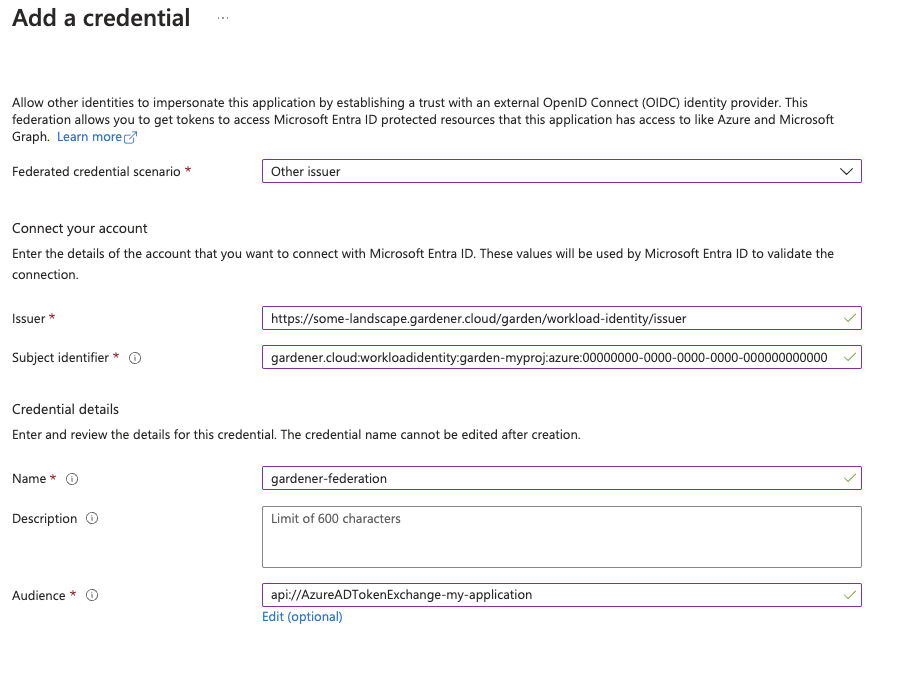
Please ensure that the Azure application (spn) has the proper IAM actions assigned.
If no fine-grained permissions/actions required then simply assign the Contributor role.
Once you have everything set you can create a CredentialsBinding that reference the WorkloadIdentity and configure your shoot to use it.
Please see the following examples:
apiVersion: security.gardener.cloud/v1alpha1
kind: CredentialsBinding
metadata:
name: azure
namespace: garden-myproj
credentialsRef:
apiVersion: security.gardener.cloud/v1alpha1
kind: WorkloadIdentity
name: azure
namespace: garden-myproj
provider:
type: azure
apiVersion: core.gardener.cloud/v1beta1
kind: Shoot
metadata:
name: azure
namespace: garden-myproj
spec:
credentialsBindingName: azure
...
InfrastructureConfig
The infrastructure configuration mainly describes how the network layout looks like in order to create the shoot worker nodes in a later step, thus, prepares everything relevant to create VMs, load balancers, volumes, etc.
An example InfrastructureConfig for the Azure extension looks as follows:
apiVersion: azure.provider.extensions.gardener.cloud/v1alpha1
kind: InfrastructureConfig
networks:
vnet: # specify either 'name' and 'resourceGroup' or 'cidr'
# name: my-vnet
# resourceGroup: my-vnet-resource-group
cidr: 10.250.0.0/16
# ddosProtectionPlanID: /subscriptions/test/resourceGroups/test/providers/Microsoft.Network/ddosProtectionPlans/test-ddos-protection-plan
workers: 10.250.0.0/19
# natGateway:
# enabled: false
# idleConnectionTimeoutMinutes: 4
# zone: 1
# ipAddresses:
# - name: my-public-ip-name
# resourceGroup: my-public-ip-resource-group
# zone: 1
# serviceEndpoints:
# - Microsoft.Test
# zones:
# - name: 1
# cidr: "10.250.0.0/24
# - name: 2
# cidr: "10.250.0.0/24"
# natGateway:
# enabled: false
zoned: false
# resourceGroup:
# name: mygroup
#identity:
# name: my-identity-name
# resourceGroup: my-identity-resource-group
# acrAccess: true
Currently, it’s not yet possible to deploy into existing resource groups.
The .resourceGroup.name field will allow specifying the name of an already existing resource group that the shoot cluster and all infrastructure resources will be deployed to.
Via the .zoned boolean you can tell whether you want to use Azure availability zones or not.
If you didn’t use zones in the past then an availability set was created and only basic load balancers were used.
Now VMSS-FLex (VMO) has become the default also for non-zonal clusters and only standard load balancers are used.
The networks.vnet section describes whether you want to create the shoot cluster in an already existing VNet or whether to create a new one:
- If
networks.vnet.name and networks.vnet.resourceGroup are given then you have to specify the VNet name and VNet resource group name of the existing VNet that was created by other means (manually, other tooling, …). - If
networks.vnet.cidr is given then you have to specify the VNet CIDR of a new VNet that will be created during shoot creation.
You can freely choose a private CIDR range. - Either
networks.vnet.name and neworks.vnet.resourceGroup or networks.vnet.cidr must be present, but not both at the same time. - The
networks.vnet.ddosProtectionPlanID field can be used to specify the id of a ddos protection plan which should be assigned to the VNet. This will only work for a VNet managed by Gardener. For externally managed VNets the ddos protection plan must be assigned by other means. - If a vnet name is given and cilium shoot clusters are created without a network overlay within one vnet make sure that the pod CIDR specified in
shoot.spec.networking.pods is not overlapping with any other pod CIDR used in that vnet.
Overlapping pod CIDRs will lead to disfunctional shoot clusters. - It’s possible to place multiple shoot cluster into the same vnet
The networks.workers section describes the CIDR for a subnet that is used for all shoot worker nodes, i.e., VMs which later run your applications.
The specified CIDR range must be contained in the VNet CIDR specified above, or the VNet CIDR of your already existing VNet.
You can freely choose this CIDR and it is your responsibility to properly design the network layout to suit your needs.
In the networks.serviceEndpoints[] list you can specify the list of Azure service endpoints which shall be associated with the worker subnet. All available service endpoints and their technical names can be found in the (Azure Service Endpoint documentation](https://docs.microsoft.com/en-us/azure/virtual-network/virtual-network-service-endpoints-overview).
The networks.natGateway section contains configuration for the Azure NatGateway which can be attached to the worker subnet of a Shoot cluster. Here are some key information about the usage of the NatGateway for a Shoot cluster:
- NatGateway usage is optional and can be enabled or disabled via
.networks.natGateway.enabled. - If the NatGateway is not used then the egress connections initiated within the Shoot cluster will be nated via the LoadBalancer of the clusters (default Azure behaviour, see here).
- NatGateway is only available for zonal clusters
.zoned=true. - The NatGateway is currently not zone redundantly deployed. That mean the NatGateway of a Shoot cluster will always be in just one zone. This zone can be optionally selected via
.networks.natGateway.zone. - Caution: Modifying the
.networks.natGateway.zone setting requires a recreation of the NatGateway and the managed public ip (automatically used if no own public ip is specified, see below). That mean you will most likely get a different public ip for egress connections. - It is possible to bring own zonal public ip(s) via
networks.natGateway.ipAddresses. Those public ip(s) need to be in the same zone as the NatGateway (see networks.natGateway.zone) and be of SKU standard. For each public ip the name, the resourceGroup and the zone need to be specified. - The field
networks.natGateway.idleConnectionTimeoutMinutes allows the configuration of NAT Gateway’s idle connection timeout property. The idle timeout value can be adjusted from 4 minutes, up to 120 minutes. Omitting this property will set the idle timeout to its default value according to NAT Gateway’s documentation.
In the identity section you can specify an Azure user-assigned managed identity which should be attached to all cluster worker machines. With identity.name you can specify the name of the identity and with identity.resourceGroup you can specify the resource group which contains the identity resource on Azure. The identity need to be created by the user upfront (manually, other tooling, …). Gardener/Azure Extension will only use the referenced one and won’t create an identity. Furthermore the identity have to be in the same subscription as the Shoot cluster. Via the identity.acrAccess you can configure the worker machines to use the passed identity for pulling from an Azure Container Registry (ACR).
Caution: Adding, exchanging or removing the identity will require a rolling update of all worker machines in the Shoot cluster.
Apart from the VNet and the worker subnet the Azure extension will also create a dedicated resource group, route tables, security groups, and an availability set (if not using zoned clusters).
InfrastructureConfig with dedicated subnets per zone
Another deployment option for zonal clusters only, is to create and configure a separate subnet per availability zone. This network layout is recommended to users that require fine-grained control over their network setup. One prevalent usecase is to create a zone-redundant NAT Gateway deployment by taking advantage of the ability to deploy separate NAT Gateways for each subnet.
To use this configuration the following requirements must be met:
- the
zoned field must be set to true. - the
networks.vnet section must not be empty and must contain a valid configuration. For existing clusters that were not using the networks.vnet section, it is enough if networks.vnet.cidr field is set to the current networks.worker value.
For each of the target zones a subnet CIDR range must be specified. The specified CIDR range must be contained in the VNet CIDR specified above, or the VNet CIDR of your already existing VNet. In addition, the CIDR ranges must not overlap with the ranges of the other subnets.
ServiceEndpoints and NatGateways can be configured per subnet. Respectively, when networks.zones is specified, the fields networks.workers, networks.serviceEndpoints and networks.natGateway cannot be set. All the configuration for the subnets must be done inside the respective zone’s configuration.
Example:
apiVersion: azure.provider.extensions.gardener.cloud/v1alpha1
kind: InfrastructureConfig
networks:
zoned: true
vnet: # specify either 'name' and 'resourceGroup' or 'cidr'
cidr: 10.250.0.0/16
zones:
- name: 1
cidr: "10.250.0.0/24"
- name: 2
cidr: "10.250.0.0/24"
natGateway:
enabled: false
Migrating to zonal shoots with dedicated subnets per zone
For existing zonal clusters it is possible to migrate to a network layout with dedicated subnets per zone. The migration works by creating additional network resources as specified in the configuration and progressively roll part of your existing nodes to use the new resources. To achieve the controlled rollout of your nodes, parts of the existing infrastructure must be preserved which is why the following constraint is imposed:
One of your specified zones must have the exact same CIDR range as the current network.workers field. Here is an example of such migration:
infrastructureConfig:
apiVersion: azure.provider.extensions.gardener.cloud/v1alpha1
kind: InfrastructureConfig
networks:
vnet:
cidr: 10.250.0.0/16
workers: 10.250.0.0/19
zoned: true
to
infrastructureConfig:
apiVersion: azure.provider.extensions.gardener.cloud/v1alpha1
kind: InfrastructureConfig
networks:
vnet:
cidr: 10.250.0.0/16
zones:
- name: 3
cidr: 10.250.0.0/19 # note the preservation of the 'workers' CIDR
# optionally add other zones
# - name: 2
# cidr: 10.250.32.0/19
# natGateway:
# enabled: true
zoned: true
Another more advanced example with user-provided public IP addresses for the NAT Gateway and how it can be migrated:
infrastructureConfig:
apiVersion: azure.provider.extensions.gardener.cloud/v1alpha1
kind: InfrastructureConfig
networks:
vnet:
cidr: 10.250.0.0/16
workers: 10.250.0.0/19
natGateway:
enabled: true
zone: 1
ipAddresses:
- name: pip1
resourceGroup: group
zone: 1
- name: pip2
resourceGroup: group
zone: 1
zoned: true
to
infrastructureConfig:
apiVersion: azure.provider.extensions.gardener.cloud/v1alpha1
kind: InfrastructureConfig
zoned: true
networks:
vnet:
cidr: 10.250.0.0/16
zones:
- name: 1
cidr: 10.250.0.0/19 # note the preservation of the 'workers' CIDR
natGateway:
enabled: true
ipAddresses:
- name: pip1
resourceGroup: group
zone: 1
- name: pip2
resourceGroup: group
zone: 1
# optionally add other zones
# - name: 2
# cidr: 10.250.32.0/19
# natGateway:
# enabled: true
# ipAddresses:
# - name: pip3
# resourceGroup: group
You can apply such change to your shoot by issuing a kubectl patch command to replace your current .spec.provider.infrastructureConfig section:
$ cat new-infra.json
[
{
"op": "replace",
"path": "/spec/provider/infrastructureConfig",
"value": {
"apiVersion": "azure.provider.extensions.gardener.cloud/v1alpha1",
"kind": "InfrastructureConfig",
"networks": {
"vnet": {
"cidr": "<your-vnet-cidr>"
},
"zones": [
{
"name": 1,
"cidr": "10.250.0.0/24",
"natGateway": {
"enabled": true
}
},
{
"name": 1,
"cidr": "10.250.1.0/24",
"natGateway": {
"enabled": true
}
},
]
},
"zoned": true
}
}
]
kubectl patch --type="json" --patch-file new-infra.json shoot <my-shoot>
The migration to shoots with dedicated subnets per zone is a one-way process. Reverting the shoot to the previous configuration is not supported.
During the migration a subset of the nodes will be rolled to the new subnets.
ControlPlaneConfig
The control plane configuration mainly contains values for the Azure-specific control plane components.
Today, the only component deployed by the Azure extension is the cloud-controller-manager.
An example ControlPlaneConfig for the Azure extension looks as follows:
apiVersion: azure.provider.extensions.gardener.cloud/v1alpha1
kind: ControlPlaneConfig
cloudControllerManager:
# featureGates:
# SomeKubernetesFeature: true
The cloudControllerManager.featureGates contains a map of explicitly enabled or disabled feature gates.
For production usage it’s not recommend to use this field at all as you can enable alpha features or disable beta/stable features, potentially impacting the cluster stability.
If you don’t want to configure anything for the cloudControllerManager simply omit the key in the YAML specification.
storage contains options for storage-related control plane component.
storage.managedDefaultStorageClass is enabled by default and will deploy a storageClass and mark it as a default (via the storageclass.kubernetes.io/is-default-class annotation)
storage.managedDefaultVolumeSnapshotClass is enabled by default and will deploy a volumeSnapshotClass and mark it as a default (via the snapshot.storage.kubernetes.io/is-default-classs annotation)
In case you want to manage your own default storageClass or volumeSnapshotClass you need to disable the respective options above, otherwise reconciliation of the controlplane may fail.
WorkerConfig
The Azure extension supports encryption for volumes plus support for additional data volumes per machine.
Please note that you cannot specify the encrypted flag for Azure disks as they are encrypted by default/out-of-the-box.
For each data volume, you have to specify a name.
The following YAML is a snippet of a Shoot resource:
spec:
provider:
workers:
- name: cpu-worker
...
volume:
type: Standard_LRS
size: 20Gi
dataVolumes:
- name: kubelet-dir
type: Standard_LRS
size: 25Gi
Additionally, it supports for other Azure-specific values and could be configured under .spec.provider.workers[].providerConfig
An example WorkerConfig for the Azure extension looks like:
apiVersion: azure.provider.extensions.gardener.cloud/v1alpha1
kind: WorkerConfig
nodeTemplate: # (to be specified only if the node capacity would be different from cloudprofile info during runtime)
capacity:
cpu: 2
gpu: 1
memory: 50Gi
diagnosticsProfile:
enabled: true
# storageURI: https://<storage-account-name>.blob.core.windows.net/
dataVolumes:
- name: test-image
imageRef:
communityGalleryImageID: /CommunityGalleries/gardenlinux-13e998fe-534d-4b0a-8a27-f16a73aef620/Images/gardenlinux/Versions/1443.10.0
# sharedGalleryImageID: /SharedGalleries/82fc46df-cc38-4306-9880-504e872cee18-VSMP_MEMORYONE_GALLERY/Images/vSMP_MemoryONE/Versions/1062800168.0.0
# id: /Subscriptions/2ebd38b6-270b-48a2-8e0b-2077106dc615/Providers/Microsoft.Compute/Locations/westeurope/Publishers/sap/ArtifactTypes/VMImage/Offers/gardenlinux/Skus/greatest/Versions/1443.10.0
# urn: sap:gardenlinux:greatest:1443.10.0
The .nodeTemplate is used to specify resource information of the machine during runtime. This then helps in Scale-from-Zero.
Some points to note for this field:
- Currently only cpu, gpu and memory are configurable.
- a change in the value lead to a rolling update of the machine in the worker pool
- all the resources needs to be specified
The .diagnosticsProfile is used to enable machine boot diagnostics (disabled per default).
A storage account is used for storing vm’s boot console output and screenshots.
If .diagnosticsProfile.StorageURI is not specified azure managed storage will be used (recommended way).
The .dataVolumes field is used to add provider specific configurations for dataVolumes.
.dataVolumes[].name must match with one of the names in workers.dataVolumes[].name.
To specify an image source for the dataVolume either use communityGalleryImageID, sharedGalleryImageID, id or urn as imageRef.
However, users have to make sure that the image really exists, there’s yet no check in place.
If the image does not exist the machine will get stuck in creation.
Example Shoot manifest (non-zoned)
Please find below an example Shoot manifest for a non-zoned cluster:
apiVersion: core.gardener.cloud/v1beta1
kind: Shoot
metadata:
name: johndoe-azure
namespace: garden-dev
spec:
cloudProfile:
name: azure
region: westeurope
credentialsBindingName: core-azure
provider:
type: azure
infrastructureConfig:
apiVersion: azure.provider.extensions.gardener.cloud/v1alpha1
kind: InfrastructureConfig
networks:
vnet:
cidr: 10.250.0.0/16
workers: 10.250.0.0/19
zoned: false
controlPlaneConfig:
apiVersion: azure.provider.extensions.gardener.cloud/v1alpha1
kind: ControlPlaneConfig
workers:
- name: worker-xoluy
machine:
type: Standard_D4_v3
minimum: 2
maximum: 2
volume:
size: 50Gi
type: Standard_LRS
# providerConfig:
# apiVersion: azure.provider.extensions.gardener.cloud/v1alpha1
# kind: WorkerConfig
# nodeTemplate: # (to be specified only if the node capacity would be different from cloudprofile info during runtime)
# capacity:
# cpu: 2
# gpu: 1
# memory: 50Gi
networking:
type: calico
pods: 100.96.0.0/11
nodes: 10.250.0.0/16
services: 100.64.0.0/13
kubernetes:
version: 1.28.2
maintenance:
autoUpdate:
kubernetesVersion: true
machineImageVersion: true
addons:
kubernetesDashboard:
enabled: true
nginxIngress:
enabled: true
Example Shoot manifest (zoned)
Please find below an example Shoot manifest for a zoned cluster:
apiVersion: core.gardener.cloud/v1beta1
kind: Shoot
metadata:
name: johndoe-azure
namespace: garden-dev
spec:
cloudProfile:
name: azure
region: westeurope
credentialsBindingName: core-azure
provider:
type: azure
infrastructureConfig:
apiVersion: azure.provider.extensions.gardener.cloud/v1alpha1
kind: InfrastructureConfig
networks:
vnet:
cidr: 10.250.0.0/16
workers: 10.250.0.0/19
zoned: true
controlPlaneConfig:
apiVersion: azure.provider.extensions.gardener.cloud/v1alpha1
kind: ControlPlaneConfig
workers:
- name: worker-xoluy
machine:
type: Standard_D4_v3
minimum: 2
maximum: 2
volume:
size: 50Gi
type: Standard_LRS
zones:
- "1"
- "2"
networking:
type: calico
pods: 100.96.0.0/11
nodes: 10.250.0.0/16
services: 100.64.0.0/13
kubernetes:
version: 1.28.2
maintenance:
autoUpdate:
kubernetesVersion: true
machineImageVersion: true
addons:
kubernetesDashboard:
enabled: true
nginxIngress:
enabled: true
Example Shoot manifest (zoned with NAT Gateways per zone)
Please find below an example Shoot manifest for a zoned cluster using NAT Gateways per zone:
apiVersion: core.gardener.cloud/v1beta1
kind: Shoot
metadata:
name: johndoe-azure
namespace: garden-dev
spec:
cloudProfile:
name: azure
region: westeurope
credentialsBindingName: core-azure
provider:
type: azure
infrastructureConfig:
apiVersion: azure.provider.extensions.gardener.cloud/v1alpha1
kind: InfrastructureConfig
networks:
vnet:
cidr: 10.250.0.0/16
zones:
- name: 1
cidr: 10.250.0.0/24
serviceEndpoints:
- Microsoft.Storage
- Microsoft.Sql
natGateway:
enabled: true
idleConnectionTimeoutMinutes: 4
- name: 2
cidr: 10.250.1.0/24
serviceEndpoints:
- Microsoft.Storage
- Microsoft.Sql
natGateway:
enabled: true
zoned: true
controlPlaneConfig:
apiVersion: azure.provider.extensions.gardener.cloud/v1alpha1
kind: ControlPlaneConfig
workers:
- name: worker-xoluy
machine:
type: Standard_D4_v3
minimum: 2
maximum: 2
volume:
size: 50Gi
type: Standard_LRS
zones:
- "1"
- "2"
networking:
type: calico
pods: 100.96.0.0/11
nodes: 10.250.0.0/16
services: 100.64.0.0/13
kubernetes:
version: 1.28.2
maintenance:
autoUpdate:
kubernetesVersion: true
machineImageVersion: true
addons:
kubernetesDashboard:
enabled: true
nginxIngress:
enabled: true
CSI volume provisioners
Every Azure shoot cluster will be deployed with the Azure Disk CSI driver and the Azure File CSI driver.
Kubernetes Versions per Worker Pool
This extension supports gardener/gardener’s WorkerPoolKubernetesVersion feature gate, i.e., having worker pools with overridden Kubernetes versions since gardener-extension-provider-azure@v1.25.
Shoot CA Certificate and ServiceAccount Signing Key Rotation
This extension supports gardener/gardener’s ShootCARotation and ShootSARotation feature gates since gardener-extension-provider-azure@v1.28.
Miscellaneous
Azure Accelerated Networking
All worker machines of the cluster will be automatically configured to use Azure Accelerated Networking if the prerequisites are fulfilled.
The prerequisites are that the cluster must be zoned, and the used machine type and operating system image version are compatible for Accelerated Networking.
Availability Set based shoot clusters will not be enabled for accelerated networking even if the machine type and operating system support it, this is necessary because all machines from the availability set must be scheduled on special hardware, more details can be found here.
Supported machine types are listed in the CloudProfile in .spec.providerConfig.machineTypes[].acceleratedNetworking and the supported operating system image versions are defined in .spec.providerConfig.machineImages[].versions[].acceleratedNetworking.
Support for other Azure instances
The provider extension can be configured to connect to Azure instances other than the public one by providing additional configuration in the CloudProfile:
spec:
…
providerConfig:
apiVersion: azure.provider.extensions.gardener.cloud/v1alpha1
kind: CloudProfileConfig
cloudConfiguration:
name: AzurePublic # AzurePublic | AzureGovernment | AzureChina
machineTypes:
…
…
…
If no configuration is specified the extension will default to the public instance.
Azure instances other than AzurePublic, AzureGovernment, or AzureChina are not supported at this time.
Disabling the automatic deployment of allow-{tcp,udp} loadbalancer services
Using the azure-cloud-controller-manager when a user first creates a loadbalancer service in the cluster, a new Load Balancer is created in Azure and all nodes of the cluster are registered as backend.
When a NAT Gateway is not used, then this Load Balancer is used as a NAT device for outbound traffic by using one of the registered FrontendIPs assigned to the k8s LB service.
In cases where a NATGateway is not used, provider-azure will deploy by default a set of 2 Load Balancer services in the kube-system.
These are responsible for allowing outbound traffic in all cases for UDP and TCP.
There is a way for users to disable the deployment of these additional LBs by using the azure.provider.extensions.gardener.cloud/skip-allow-egress="true" annotation on their shoot.
[!WARNING]
Disabling the system Load Balancers may affect the outbound of your shoot.
Before disabling them, users are highly advised to have created at least one Load Balancer for TCP and UDP or forward outbound traffic via a different route.
Support for VolumeAttributesClasses (Beta in k8s 1.31)
To have the CSI-driver configured to support the necessary features for VolumeAttributesClasses on Azure for shoots with a k8s-version greater than 1.31, use the azure.provider.extensions.gardener.cloud/enable-volume-attributes-class annotation on the shoot. Keep in mind to also enable the required feature flags and runtime-config on the common kubernetes controllers (as outlined in the link above) in the shoot-spec.
For more information and examples on how to configure the volume attributes class, see example provided in the the azuredisk-csi-driver repository.
Shoot clusters with VMSS Flexible Orchestration (VMSS Flex/VMO)
The machines of an Azure cluster can be created while being attached to an Azure Virtual Machine ScaleSet with flexible orchestration.
Azure VMSS Flex is the replacement of Azure AvailabilitySet for non-zoned Azure Shoot clusters as VMSS Flex come with less disadvantages like no blocking machine operations or compatibility with Standard SKU loadbalancer etc.
Now, Azure Shoot clusters are using VMSS Flex by default for non-zoned clusters.
In the past you used to need to do the following:
- The
InfrastructureConfig of the Shoot configuration need to contain .zoned=false
Some key facts about VMSS Flex based clusters:
- Unlike regular non-zonal Azure Shoot clusters, which have a primary AvailabilitySet which is shared between all machines in all worker pools of a Shoot cluster, a VMSS Flex based cluster has an own VMSS for each workerpool
- In case the configuration of the VMSS will change (e.g. amount of fault domains in a region change; configured in the CloudProfile) all machines of the worker pool need to be rolled
- It is not possible to migrate an existing primary AvailabilitySet based Shoot cluster to VMSS Flex based Shoot cluster and vice versa
- VMSS Flex based clusters are using
Standard SKU LoadBalancers instead of Basic SKU LoadBalancers for AvailabilitySet based Shoot clusters
Migrating AvailabilitySet shoots to VMSS Flex
Azure plans to deprecate Basic SKU public IP addresses.
See the official announcement.
This will create issues with existing legacy non-zonal clusters since their existing LoadBalancers are using Basic SKU and they can’t directly migrate to Standard SKU.
Provider-azure is offering a migration path from availability sets to VMSS Flex.
You have to annotate your shoot with the following annotation: migration.azure.provider.extensions.gardener.cloud/vmo='true' and trigger the shoot Maintenance.
The process for the migration closely traces the process outlined by Azure
This will allow you to preserve your public IPs during the migration.
During this process there will be downtime that users need to plan.
For the transition the Loadbalancer will have to be deleted and recreated.
Also all nodes will have to roll out to the VMSS flex workers.
The rollout is controlled by the worker’s MCM settings, but it is suggested that you speed up this process so that traffic to your cluster is restored as quickly as possible (for example by using higher maxUnavailable values)
BackupBucketConfig
Immutable Buckets
The extension provides a gated feature currently in alpha called enableImmutableBuckets.
To make use of this feature, and enable the extension to react to the configuration below, you will need to set config.featureGates.enableImmutableBuckets: true in your helm charts’ values.yaml. See values.yaml for an example.
Before enabling this feature, you will need to add additional permissions to your Azure credential. Please check the linked section in docs/usage/azure-permissions.md.
BackupBucketConfig describes the configuration that needs to be passed over for creation of the backup bucket infrastructure. Configuration like immutability (WORM, i.e. write-once-read-many) that can be set on the bucket are specified here. Objects in the bucket will inherit the immutability duration which is set on the bucket, and they can not be modified or deleted for that duration.
This extension supports creating (and migrating already existing buckets if enabled) to use container-level WORM policies.
Example:
apiVersion: azure.provider.extensions.gardener.cloud/v1alpha1
kind: BackupBucketConfig
immutability:
retentionType: "bucket"
retentionPeriod: 24h
locked: false
Options:
retentionType: Specifies the type of retention policy. The allowed value is bucket, which applies the retention policy to the entire bucket. See the documentation.retentionPeriod: Defines the duration for which objects in the bucket will remain immutable. Azure Blob Storage only supports immutability durations in days, therefore this field must be set as multiples of 24h.locked: A boolean indicating whether the retention policy is locked. Once locked, the policy cannot be removed or shortened, ensuring immutability. Learn more about locking policies here.
To configure a BackupBucket with immutability, include the BackupBucketConfig in the ProviderConfig of the BackupBucket resource. If the locked field is set to true, the retention policy will be locked, preventing further changes. However, the retention interval can be lengthened for a locked policy up to five times, but it can’t be shortened.
Here is an example of configuring a BackupBucket with immutability:
apiVersion: extensions.gardener.cloud/v1alpha1
kind: BackupBucket
metadata:
name: my-backup-bucket
spec:
region: westeurope
secretRef:
name: my-azure-secret
namespace: my-namespace
providerConfig:
apiVersion: azure.provider.extensions.gardener.cloud/v1alpha1
kind: BackupBucketConfig
immutability:
retentionType: "bucket"
retentionPeriod: 24h
locked: true
Storage Account Key Rotation
Here is an example of configuring a BackupBucket configured with key rotation:
apiVersion: extensions.gardener.cloud/v1alpha1
kind: BackupBucket
metadata:
name: my-backup-bucket
spec:
region: westeurope
secretRef:
name: my-azure-secret
namespace: my-namespace
providerConfig:
apiVersion: azure.provider.extensions.gardener.cloud/v1alpha1
kind: BackupBucketConfig
rotationConfig:
rotationPeriodDays: 2
expirationPeriodDays: 10
Storage account key rotation is only enabled when the rotationConfig is configured.
A storage account in Azure is always created with 2 different keys.
Every triggered rotation by the BackupBucket controller will rotate the key that is not currently in use, and update the BackupBucket referenced secret to the new key.
In addition operators can annotate a BackupBucket with azure.provider.extensions.gardener.cloud/rotate=true to trigger a key rotation on the next reconciliation, regardless of the key’s age.
Options:
rotationPeriodDays: Defines the period after its creation that an storage account key should be rotated.expirationPeriodDays: When specified it will install an expiration policy for keys in the Azure storage account.
A full rotation (a rotation of both storage account keys) is completed after 2*rotationPeriod.
It is suggested that the rotationPeriod is configured at least twice the maintenance interval of the shoots.
This will ensure that at least one active key is currently used by the etcd-backup pods.