Gardener yourself a Shoot with Istio, custom Domains, and Certificates
9 minute read
As we ramp up more and more friends of Gardener, I thought it worthwhile to explore and write a tutorial about how to simply:
- create a Gardener managed Kubernetes Cluster (Shoot) via kubectl
- install Istio as a preferred, production ready Ingress/Service Mesh (instead of the Nginx Ingress addon)
- attach your own custom domain to be managed by Gardener
- combine everything with certificates from Let’s Encrypt
Here are some pre-pointers that you will need to go deeper:
Tip
If you try my instructions and fail, then read the alternative title of this tutorial as “Shoot yourself in the foot with Gardener, custom Domains, Istio and Certificates”.First Things First
Login to your Gardener landscape, setup a project with adequate infrastructure credentials and then navigate to your account. Note down the name of your secret. I chose the GCP infrastructure from the vast possible options that my Gardener provides me with, so i had named the secret as shoot-operator-gcp.
From the Access widget (leave the default settings) download your personalized kubeconfig into ~/.kube/kubeconfig-garden-myproject. Follow the instructions to setup kubelogin:
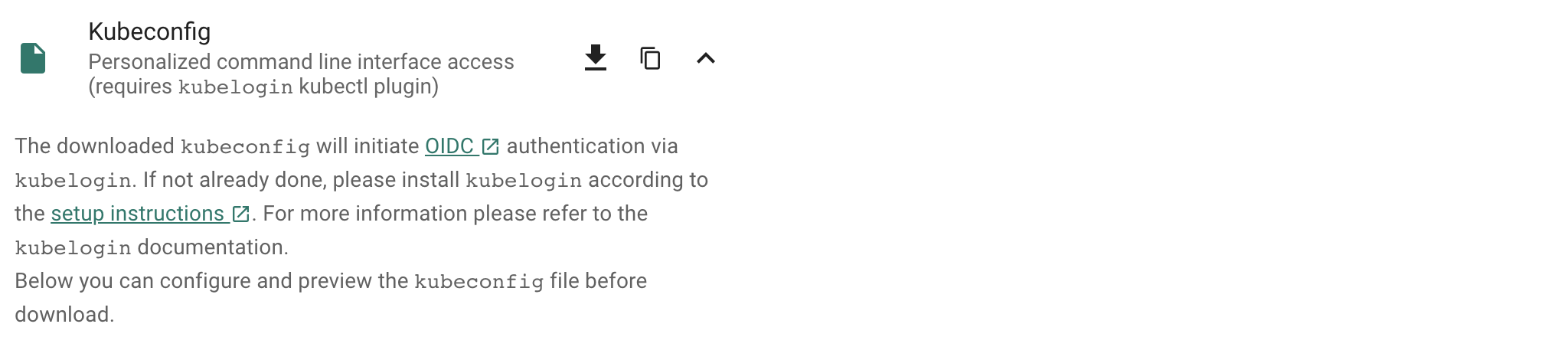
For convinience, let us set an alias command with
alias kgarden="kubectl --kubeconfig ~/.kube/kubeconfig-garden-myproject.yaml"
kgarden now gives you all botanical powers and connects you directly with your Gardener.
You should now be able to run kgarden get shoots, automatically get an oidc token, and list already running clusters/shoots.
Prepare your Custom Domain
I am going to use Cloud Flare as programmatic DNS of my custom domain mydomain.io. Please follow detailed instructions from Cloud Flare on how to delegate your domain (the free account does not support delegating subdomains). Alternatively, AWS Route53 (and most others) support delegating subdomains.
I needed to follow these instructions and created the following secret:
apiVersion: v1
kind: Secret
metadata:
name: cloudflare-mydomain-io
type: Opaque
data:
CLOUDFLARE_API_TOKEN: useYOURownDAMITzNDU2Nzg5MDEyMzQ1Njc4OQ==
Apply this secret into your project with kgarden create -f cloudflare-mydomain-io.yaml.
Our External DNS Manager also supports Amazon Route53, Google CloudDNS, AliCloud DNS, Azure DNS, or OpenStack Designate. Check it out.
Prepare Gardener Extensions
I now need to prepare the Gardener extensions shoot-dns-service and shoot-cert-service and set the parameters accordingly.
Note
Please note, that the availability of Gardener Extensions depends on how your administrator has configured the Gardener landscape. Please contact your Gardener administrator in case you experience any issues during activation.
The following snippet allows Gardener to manage my entire custom domain, whereas with the include: attribute I restrict all dynamic entries under the subdomain gsicdc.mydomain.io:
dns:
providers:
- domains:
include:
- gsicdc.mydomain.io
primary: false
secretName: cloudflare-mydomain-io
type: cloudflare-dns
extensions:
- type: shoot-dns-service
The next snipplet allows Gardener to manage certificates automatically from Let’s Encrypt on mydomain.io for me:
extensions:
- type: shoot-cert-service
providerConfig:
apiVersion: service.cert.extensions.gardener.cloud/v1alpha1
issuers:
- email: me@mail.com
name: mydomain
server: 'https://acme-v02.api.letsencrypt.org/directory'
- email: me@mail.com
name: mydomain-staging
server: 'https://acme-staging-v02.api.letsencrypt.org/directory'
Note
Adjust the snipplets with your parameters (don’t forget your email). And please use the mydomain-staging issuer while you are testing and learning. Otherwise, Let’s Encrypt will rate limit your frequent requests and you can wait a week until you can continue.
References for Let’s Encrypt:
Create the Gardener Shoot Cluster
Remember I chose to create the Shoot on GCP, so below is the simplest declarative shoot or cluster order document. Notice that I am referring to the infrastructure credentials with shoot-operator-gcp and I combined the above snippets into the yaml file:
apiVersion: core.gardener.cloud/v1beta1
kind: Shoot
metadata:
name: gsicdc
spec:
dns:
providers:
- domains:
include:
- gsicdc.mydomain.io
primary: false
secretName: cloudflare-mydomain-io
type: cloudflare-dns
extensions:
- type: shoot-dns-service
- type: shoot-cert-service
providerConfig:
apiVersion: service.cert.extensions.gardener.cloud/v1alpha1
issuers:
- email: me@mail.com
name: mydomain
server: 'https://acme-v02.api.letsencrypt.org/directory'
- email: me@mail.com
name: mydomain-staging
server: 'https://acme-staging-v02.api.letsencrypt.org/directory'
cloudProfileName: gcp
kubernetes:
version: 1.28.2
maintenance:
autoUpdate:
kubernetesVersion: true
machineImageVersion: true
networking:
nodes: 10.250.0.0/16
pods: 100.96.0.0/11
services: 100.64.0.0/13
type: calico
provider:
controlPlaneConfig:
apiVersion: gcp.provider.extensions.gardener.cloud/v1alpha1
kind: ControlPlaneConfig
zone: europe-west1-d
infrastructureConfig:
apiVersion: gcp.provider.extensions.gardener.cloud/v1alpha1
kind: InfrastructureConfig
networks:
workers: 10.250.0.0/16
type: gcp
workers:
- machine:
image:
name: gardenlinux
version: 576.9.0
type: n1-standard-2
maxSurge: 1
maxUnavailable: 0
maximum: 2
minimum: 1
name: my-workerpool
volume:
size: 50Gi
type: pd-standard
zones:
- europe-west1-d
purpose: testing
region: europe-west1
secretBindingName: shoot-operator-gcp
Create your cluster and wait for it to be ready (about 5 to 7min).
$ kgarden create -f gsicdc.yaml
shoot.core.gardener.cloud/gsicdc created
$ kgarden get shoot gsicdc --watch
NAME CLOUDPROFILE VERSION SEED DOMAIN HIBERNATION OPERATION PROGRESS APISERVER CONTROL NODES SYSTEM AGE
gsicdc gcp 1.28.2 gcp gsicdc.myproject.shoot.devgarden.cloud Awake Processing 38 Progressing Progressing Unknown Unknown 83s
...
gsicdc gcp 1.28.2 gcp gsicdc.myproject.shoot.devgarden.cloud Awake Succeeded 100 True True True False 6m7s
Get access to your freshly baked cluster and set your KUBECONFIG:
$ kgarden get secrets gsicdc.kubeconfig -o jsonpath={.data.kubeconfig} | base64 -d >kubeconfig-gsicdc.yaml
$ export KUBECONFIG=$(pwd)/kubeconfig-gsicdc.yaml
$ kubectl get all
NAME TYPE CLUSTER-IP EXTERNAL-IP PORT(S) AGE
service/kubernetes ClusterIP 100.64.0.1 <none> 443/TCP 89m
Install Istio
Please follow the Istio installation instructions and download istioctl. If you are on a Mac, I recommend:
brew install istioctl
I want to install Istio with a default profile and SDS enabled. Furthermore I pass the following annotations to the service object istio-ingressgateway in the istio-system namespace.
annotations:
cert.gardener.cloud/issuer: mydomain-staging
cert.gardener.cloud/secretname: wildcard-tls
dns.gardener.cloud/class: garden
dns.gardener.cloud/dnsnames: "*.gsicdc.mydomain.io"
dns.gardener.cloud/ttl: "120"
With these annotations three things now happen automatically:
- The External DNS Manager, provided to you as a service (
dns.gardener.cloud/class: garden), picks up the request and creates the wildcard DNS entry*.gsicdc.mydomain.iowith a time to live of 120sec at your DNS provider. My provider Cloud Flare is very very quick (as opposed to some other services). You should be able to verify the entry withdig lovemygardener.gsicdc.mydomain.iowithin seconds. - The Certificate Management picks up the request as well and initiates a DNS01 protocol exchange with Let’s Encrypt; using the staging environment referred to with the issuer behind
mydomain-staging. - After aproximately 70sec (give and take) you will receive the wildcard certificate in the
wildcard-tlssecret in the namespaceistio-system.
Note
Notice, that the namespace for the certificate secret is often the cause of many troubleshooting sessions: the secret must reside in the same namespace of the gateway.
Here is the istio-install script:
$ export domainname="*.gsicdc.mydomain.io"
$ export issuer="mydomain-staging"
$ cat <<EOF | istioctl install -y -f -
apiVersion: install.istio.io/v1alpha1
kind: IstioOperator
spec:
profile: default
components:
ingressGateways:
- name: istio-ingressgateway
enabled: true
k8s:
serviceAnnotations:
cert.gardener.cloud/issuer: "${issuer}"
cert.gardener.cloud/secretname: wildcard-tls
dns.gardener.cloud/class: garden
dns.gardener.cloud/dnsnames: "${domainname}"
dns.gardener.cloud/ttl: "120"
EOF
Verify that setup is working and that DNS and certificates have been created/delivered:
$ kubectl -n istio-system describe service istio-ingressgateway
<snip>
Events:
Type Reason Age From Message
---- ------ ---- ---- -------
Normal EnsuringLoadBalancer 58s service-controller Ensuring load balancer
Normal reconcile 58s cert-controller-manager created certificate object istio-system/istio-ingressgateway-service-pwqdm
Normal cert-annotation 58s cert-controller-manager wildcard-tls: cert request is pending
Normal cert-annotation 54s cert-controller-manager wildcard-tls: certificate pending: certificate requested, preparing/waiting for successful DNS01 challenge
Normal cert-annotation 28s cert-controller-manager wildcard-tls: certificate ready
Normal EnsuredLoadBalancer 26s service-controller Ensured load balancer
Normal reconcile 26s dns-controller-manager created dns entry object shoot--core--gsicdc/istio-ingressgateway-service-p9qqb
Normal dns-annotation 26s dns-controller-manager *.gsicdc.mydomain.io: dns entry is pending
Normal dns-annotation 21s (x3 over 21s) dns-controller-manager *.gsicdc.mydomain.io: dns entry active
$ dig lovemygardener.gsicdc.mydomain.io
; <<>> DiG 9.10.6 <<>> lovemygardener.gsicdc.mydomain.io
<snip>
;; ANSWER SECTION:
lovemygardener.gsicdc.mydomain.io. 120 IN A 35.195.120.62
<snip>
There you have it, the wildcard-tls certificate is ready and the *.gsicdc.mydomain.io dns entry is active. Traffic will be going your way.
Handy Tools to Install
Another set of fine tools to use are kapp (formerly known as k14s), k9s and HTTPie. While we are at it, let’s install them all. If you are on a Mac, I recommend:
brew tap vmware-tanzu/carvel
brew install ytt kbld kapp kwt imgpkg vendir
brew install derailed/k9s/k9s
brew install httpie
Ingress at Your Service
Note
Networking is a central part of Kubernetes, but it can be challenging to understand exactly how it is expected to work. You should learn about Kubernetes networking, and first try to debug problems yourself. With a solid managed cluster from Gardener, it is always PEBCAK!
Kubernetes Ingress is a subject that is evolving to much broader standard. Please watch Evolving the Kubernetes Ingress APIs to GA and Beyond for a good introduction. In this example, I did not want to use the Kubernetes Ingress compatibility option of Istio. Instead, I used VirtualService and Gateway from the Istio’s API group networking.istio.io/v1 directly, and enabled istio-injection generically for the namespace.
I use httpbin as service that I want to expose to the internet, or where my ingress should be routed to (depends on your point of view, I guess).
apiVersion: v1
kind: Namespace
metadata:
name: production
labels:
istio-injection: enabled
---
apiVersion: v1
kind: Service
metadata:
name: httpbin
namespace: production
labels:
app: httpbin
spec:
ports:
- name: http
port: 8000
targetPort: 80
selector:
app: httpbin
---
apiVersion: apps/v1
kind: Deployment
metadata:
name: httpbin
namespace: production
spec:
replicas: 1
selector:
matchLabels:
app: httpbin
template:
metadata:
labels:
app: httpbin
spec:
containers:
- image: docker.io/kennethreitz/httpbin
imagePullPolicy: IfNotPresent
name: httpbin
ports:
- containerPort: 80
---
apiVersion: networking.istio.io/v1
kind: Gateway
metadata:
name: httpbin-gw
namespace: production
spec:
selector:
istio: ingressgateway #! use istio default ingress gateway
servers:
- port:
number: 80
name: http
protocol: HTTP
tls:
httpsRedirect: true
hosts:
- "httpbin.gsicdc.mydomain.io"
- port:
number: 443
name: https
protocol: HTTPS
tls:
mode: SIMPLE
credentialName: wildcard-tls
hosts:
- "httpbin.gsicdc.mydomain.io"
---
apiVersion: networking.istio.io/v1
kind: VirtualService
metadata:
name: httpbin-vs
namespace: production
spec:
hosts:
- "httpbin.gsicdc.mydomain.io"
gateways:
- httpbin-gw
http:
- match:
- uri:
regex: /.*
route:
- destination:
port:
number: 8000
host: httpbin
---
Let us now deploy the whole package of Kubernetes primitives using kapp:
$ kapp deploy -a httpbin -f httpbin-kapp.yaml
Target cluster 'https://api.gsicdc.myproject.shoot.devgarden.cloud' (nodes: shoot--myproject--gsicdc-my-workerpool-z1-6586c8f6cb-x24kh)
Changes
Namespace Name Kind Conds. Age Op Wait to Rs Ri
(cluster) production Namespace - - create reconcile - -
production httpbin Deployment - - create reconcile - -
^ httpbin Service - - create reconcile - -
^ httpbin-gw Gateway - - create reconcile - -
^ httpbin-vs VirtualService - - create reconcile - -
Op: 5 create, 0 delete, 0 update, 0 noop
Wait to: 5 reconcile, 0 delete, 0 noop
Continue? [yN]: y
5:36:31PM: ---- applying 1 changes [0/5 done] ----
<snip>
5:37:00PM: ok: reconcile deployment/httpbin (apps/v1) namespace: production
5:37:00PM: ---- applying complete [5/5 done] ----
5:37:00PM: ---- waiting complete [5/5 done] ----
Succeeded
Let’s finally test the service (Of course you can use the browser as well):
$ http httpbin.gsicdc.mydomain.io
HTTP/1.1 301 Moved Permanently
content-length: 0
date: Wed, 13 May 2020 21:29:13 GMT
location: https://httpbin.gsicdc.mydomain.io/
server: istio-envoy
$ curl -k https://httpbin.gsicdc.mydomain.io/ip
{
"origin": "10.250.0.2"
}
Quod erat demonstrandum. The proof of exchanging the issuer is now left to the reader.
Tip
Remember that the certificate is actually not valid because it is issued from the Let’s encrypt staging environment. Thus, we needed “curl -k” or “http –verify no”.Hint: use the interactive k9s tool.
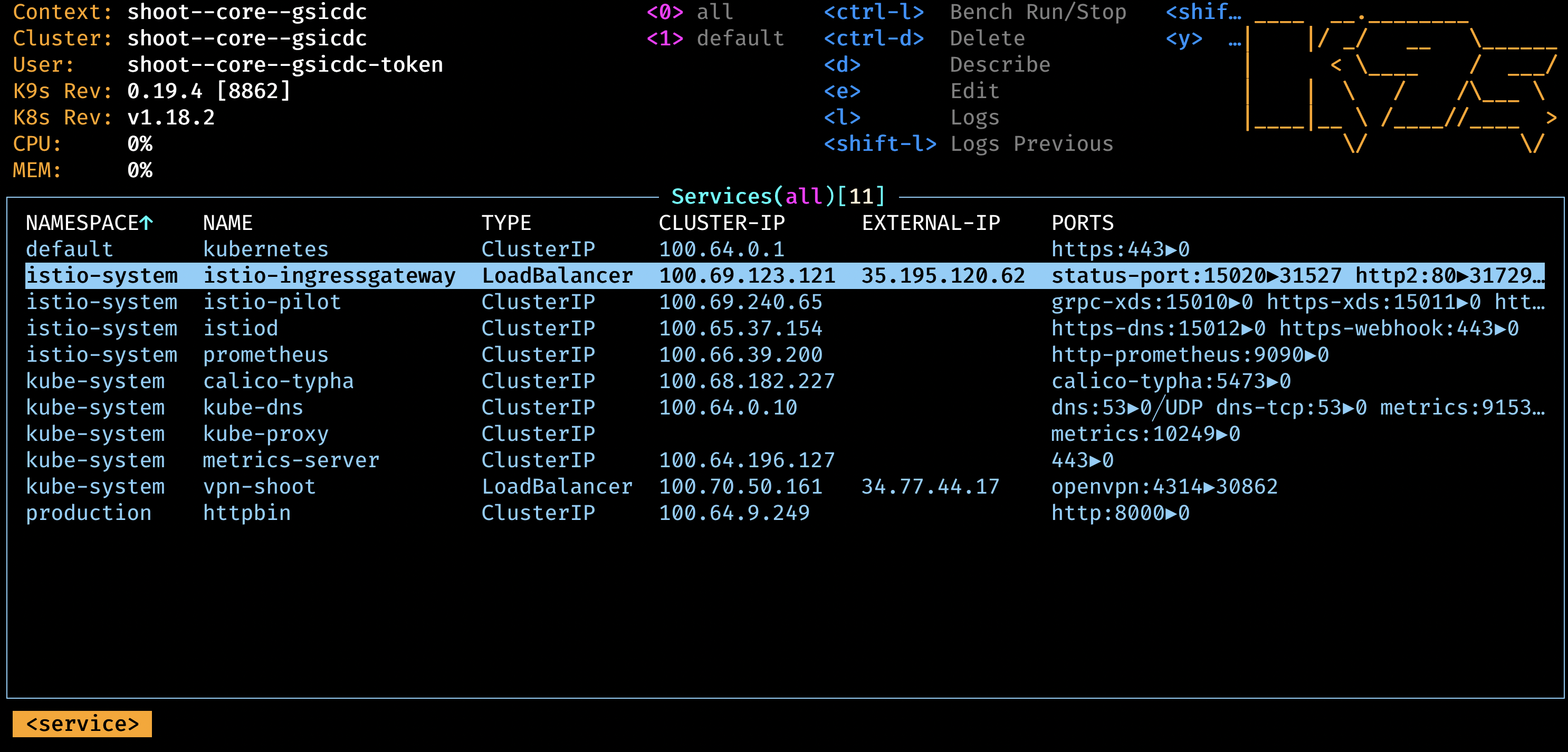
Cleanup
Remove the cloud native application:
$ kapp ls
Apps in namespace 'default'
Name Namespaces Lcs Lca
httpbin (cluster),production true 17m
$ kapp delete -a httpbin
...
Continue? [yN]: y
...
11:47:47PM: ---- waiting complete [8/8 done] ----
Succeeded
Remove Istio:
$ istioctl x uninstall --purge
clusterrole.rbac.authorization.k8s.io "prometheus-istio-system" deleted
clusterrolebinding.rbac.authorization.k8s.io "prometheus-istio-system" deleted
...
Delete your Shoot:
kgarden annotate shoot gsicdc confirmation.gardener.cloud/deletion=true --overwrite
kgarden delete shoot gsicdc --wait=false
Feedback
Was this page helpful?