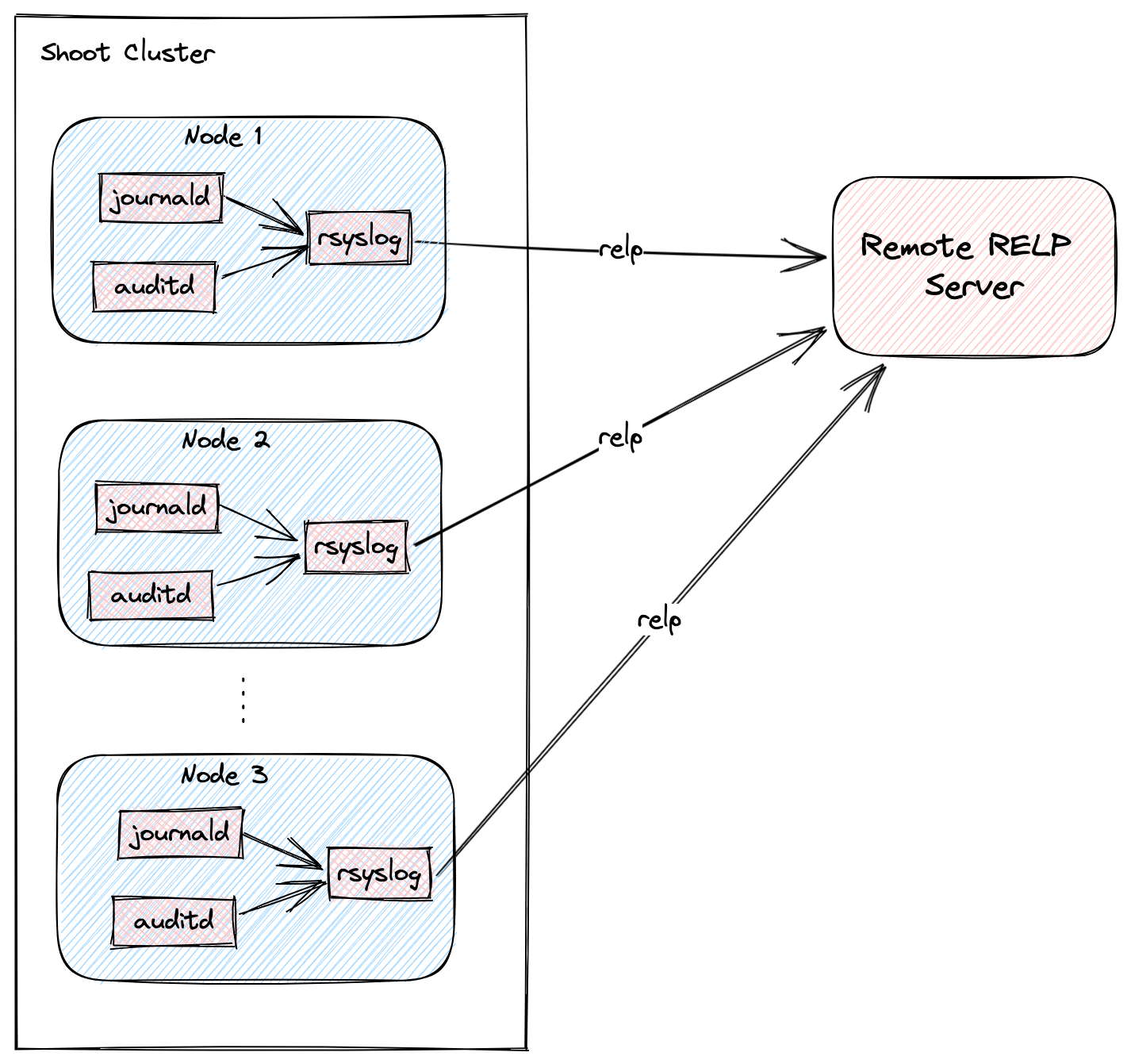Node Audit Logging
Gardener extension controller which configures the rsyslog and auditd services installed on shoot nodes.



Gardener extension controller which configures the rsyslog and auditd services installed on shoot nodes.
Usage
Local Setup and Development
1 - Configuration
Configuring the Rsyslog Relp Extension
Introduction
As a cluster owner, you might need audit logs on a Shoot node level. With these audit logs you can track actions on your nodes like privilege escalation, file integrity, process executions, and who is the user that performed these actions. Such information is essential for the security of your Shoot cluster. Linux operating systems collect such logs via the auditd and journald daemons. However, these logs can be lost if they are only kept locally on the operating system. You need a reliable way to send them to a remote server where they can be stored for longer time periods and retrieved when necessary.
Rsyslog offers a solution for that. It gathers and processes logs from auditd and journald and then forwards them to a remote server. Moreover, rsyslog can make use of the RELP protocol so that logs are sent reliably and no messages are lost.
The shoot-rsyslog-relp extension is used to configure rsyslog on each Shoot node so that the following can take place:
Rsyslog reads logs from the auditd and journald sockets.- The logs are filtered based on the program name, syslog severity and content of the message.
- The logs are enriched with metadata containing the name of the Project in which the Shoot is created, the name of the Shoot, the UID of the Shoot, and the hostname of the node on which the log event occurred.
- The enriched logs are sent to the target remote server via the RELP protocol.
The following graph shows a rough outline of how that looks in a Shoot cluster:
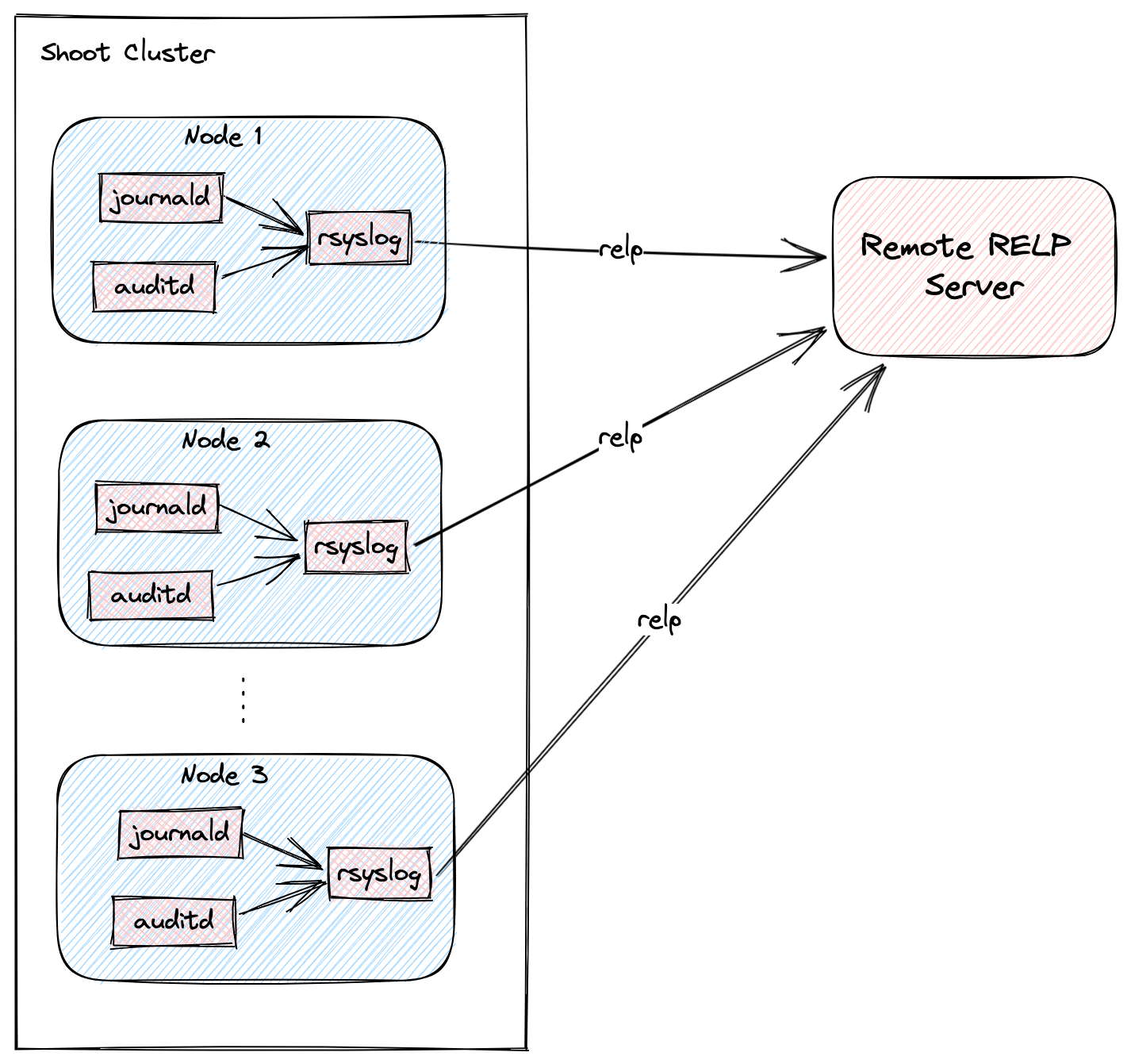
Shoot Configuration
The extension is not globally enabled and must be configured per Shoot cluster. The Shoot specification has to be adapted to include the shoot-rsyslog-relp extension configuration, which specifies the target server to which logs are forwarded, its port, and some optional rsyslog settings described in the examples below.
Below is an example shoot-rsyslog-relp extension configuration as part of the Shoot spec:
kind: Shoot
metadata:
name: bar
namespace: garden-foo
...
spec:
extensions:
- type: shoot-rsyslog-relp
providerConfig:
apiVersion: rsyslog-relp.extensions.gardener.cloud/v1alpha1
kind: RsyslogRelpConfig
# Set the target server to which logs are sent. The server must support the RELP protocol.
target: some.rsyslog-relp.server
# Set the port of the target server.
port: 10250
# Define rules to select logs from which programs and with what syslog severity
# are forwarded to the target server.
loggingRules:
- severity: 4
programNames: ["kubelet", "audisp-syslog"]
# Set regular expression to match or exclude messages based on their content.
# messageContent:
# regex: "foo"
# exclude: "bar"
- severity: 1
programNames: ["audisp-syslog"]
# Define an interval of 90 seconds at which the current connection is broken and re-established.
# By default this value is 0 which means that the connection is never broken and re-established.
rebindInterval: 90
# Set the timeout for relp sessions to 90 seconds. If set too low, valid sessions may be considered
# dead and tried to recover.
timeout: 90
# Set how often an action is retried before it is considered to have failed.
# Failed actions discard log messages. Setting `-1` here means that messages are never discarded.
resumeRetryCount: -1
# Configures rsyslog to report continuation of action suspension, e.g. when the connection to the target
# server is broken.
reportSuspensionContinuation: true
# Add tls settings if tls should be used to encrypt the connection to the target server.
tls:
enabled: true
# Use `name` authentication mode for the tls connection.
authMode: name
# Only allow connections if the server's name is `some.rsyslog-relp.server`
permittedPeer:
- "some.rsyslog-relp.server"
# Reference to the resource which contains certificates used for the tls connection.
# It must be added to the `.spec.resources` field of the Shoot.
secretReferenceName: rsyslog-relp-tls
# Instruct librelp on the Shoot nodes to use the gnutls tls library.
tlsLib: gnutls
# Add auditConfig settings if you want to customize node level auditing.
auditConfig:
enabled: true
# Reference to the resource which contains the audit configuration.
# It must be added to the `.spec.resources` field of the Shoot.
configMapReferenceName: audit-config
resources:
# Add the rsyslog-relp-tls secret in the resources field of the Shoot spec.
- name: rsyslog-relp-tls
resourceRef:
apiVersion: v1
kind: Secret
name: rsyslog-relp-tls-v1
- name: audit-config
resourceRef:
apiVersion: v1
kind: ConfigMap
name: audit-config-v1
...
Choosing Which Log Messages to Send to the Target Server
The .loggingRules field defines rules about which logs should be sent to the target server. When a log is processed by rsyslog, it is compared against the list of rules in order. If the program name, the syslog severity of the log messages and the message content matches the rule, the message is forwarded to the target server. The following table describes the syslog severity and their corresponding codes:
Numerical Severity
Code
0 Emergency: system is unusable
1 Alert: action must be taken immediately
2 Critical: critical conditions
3 Error: error conditions
4 Warning: warning conditions
5 Notice: normal but significant condition
6 Informational: informational messages
7 Debug: debug-level messages
Below is an example with a .loggingRules section that will only forward logs from the kubelet program with syslog severity of 6 or lower that don’t contain “bar” and any other program with syslog severity of 2 or lower:
apiVersion: rsyslog-relp.extensions.gardener.cloud/v1alpha1
kind: RsyslogRelpConfig
target: localhost
port: 1520
loggingRules:
- severity: 6
programNames: ["kubelet"]
messageContent:
exclude: "bar"
- severity: 2
You can use a minimal shoot-rsyslog-relp extension configuration to forward all logs to the target server:
apiVersion: rsyslog-relp.extensions.gardener.cloud/v1alpha1
kind: RsyslogRelpConfig
target: some.rsyslog-relp.server
port: 10250
loggingRules:
- severity: 7
Securing the Communication to the Target Server with TLS
The communication to the target server is not encrypted by default. To enable encryption, set the .tls.enabled field in the shoot-rsyslog-relp extension configuration to true. In this case, an immutable secret which contains the TLS certificates used to establish the TLS connection to the server must be created in the same project namespace as your Shoot.
An example Secret is given below:
Note: The secret must be immutable
kind: Secret
apiVersion: v1
metadata:
name: rsyslog-relp-tls-v1
namespace: garden-foo
immutable: true
data:
ca: |
-----BEGIN BEGIN RSA PRIVATE KEY-----
...
-----END RSA PRIVATE KEY-----
crt: |
-----BEGIN BEGIN RSA PRIVATE KEY-----
...
-----END RSA PRIVATE KEY-----
key: |
-----BEGIN BEGIN RSA PRIVATE KEY-----
...
-----END RSA PRIVATE KEY-----
The Secret must be referenced in the Shoot’s .spec.resources field and the corresponding resource entry must be referenced in the .tls.secretReferenceName of the shoot-rsyslog-relp extension configuration:
kind: Shoot
metadata:
name: bar
namespace: garden-foo
...
spec:
extensions:
- type: shoot-rsyslog-relp
providerConfig:
apiVersion: rsyslog-relp.extensions.gardener.cloud/v1alpha1
kind: RsyslogRelpConfig
target: some.rsyslog-relp.server
port: 10250
loggingRules:
- severity: 7
tls:
enabled: true
secretReferenceName: rsyslog-relp-tls
resources:
- name: rsyslog-relp-tls
resourceRef:
apiVersion: v1
kind: Secret
name: rsyslog-relp-tls-v1
...
You can set a few additional parameters for the TLS connection: .tls.authMode, tls.permittedPeer, and tls.tlsLib. Refer to the rsyslog documentation for more information on these parameters:
Configuring the Audit Daemon on the Shoot Nodes
The shoot-rsyslog-relp extension also allows you to configure the Audit Daemon (auditd) on the Shoot nodes.
By default, the audit rules located under the /etc/audit/rules.d directory on your Shoot’s nodes will be moved to /etc/audit/rules.d.original and the following rules will be placed under the /etc/audit/rules.d directory: 00-base-config.rules, 10-privilege-escalation.rules, 11-privilege-special.rules, 12-system-integrity.rules. Next, augerules --load will be called and the audit daemon (auditd) restarted so that the new rules can take effect.
Alternatively, you can define your own auditd rules to be placed on your Shoot’s nodes by using the following configuration:
apiVersion: rsyslog-relp.extensions.gardener.cloud/v1alpha1
kind: Auditd
auditRules: |
## First rule - delete all existing rules
-D
## Now define some custom rules
-a exit,always -F arch=b64 -S setuid -S setreuid -S setgid -S setregid -F auid>0 -F auid!=-1 -F key=privilege_escalation
-a exit,always -F arch=b64 -S execve -S execveat -F euid=0 -F auid>0 -F auid!=-1 -F key=privilege_escalation
In this case the original rules are also backed up in the /etc/audit/rules.d.original directory.
To deploy this configuration, it must be embedded in an immutable ConfigMap.
The data key storing this configuration must be named auditd.
An example ConfigMap is given below:
apiVersion: v1
kind: ConfigMap
metadata:
name: audit-config-v1
namespace: garden-foo
immutable: true
data:
auditd: |
apiVersion: rsyslog-relp.extensions.gardener.cloud/v1alpha1
kind: Auditd
auditRules: |
## First rule - delete all existing rules
-D
## Now define some custom rules
-a exit,always -F arch=b64 -S setuid -S setreuid -S setgid -S setregid -F auid>0 -F auid!=-1 -F key=privilege_escalation
-a exit,always -F arch=b64 -S execve -S execveat -F euid=0 -F auid>0 -F auid!=-1 -F key=privilege_escalation
After creating such a ConfigMap, it must be included in the Shoot’s spec.resources array and then referenced from the providerConfig.auditConfig.configMapReferenceName field in the shoot-rsyslog-relp extension configuration.
An example configuration is given below:
kind: Shoot
metadata:
name: bar
namespace: garden-foo
...
spec:
extensions:
- type: shoot-rsyslog-relp
providerConfig:
apiVersion: rsyslog-relp.extensions.gardener.cloud/v1alpha1
kind: RsyslogRelpConfig
target: some.rsyslog-relp.server
port: 10250
loggingRules:
- severity: 7
auditConfig:
enabled: true
configMapReferenceName: audit-config
resources:
- name: audit-config
resourceRef:
apiVersion: v1
kind: ConfigMap
name: audit-config-v1
Finally, by setting providerConfig.auditConfig.enabled to false in the shoot-rsyslog-relp extension configuration, the original audit rules on your Shoot’s nodes will not be modified and auditd will not be restarted.
Examples on how the providerConfig.auditConfig.enabled field functions are given below:
- The following deploys the extension default audit rules as of today:
providerConfig:
auditConfig:
enabled: true
- The following deploys only the rules specified in the referenced ConfigMap:
providerConfig:
auditConfig:
enabled: true
configMapReferenceName: audit-config
- Both of the following do not deploy any audit rules:
providerConfig:
auditConfig:
enabled: false
configMapReferenceName: audit-config
providerConfig:
auditConfig:
enabled: false
2 - Deploying Rsyslog Relp Extension Remotely
Learn how to set up a development environment using own Seed clusters on an existing Kubernetes cluster
Deploying Rsyslog Relp Extension Remotely
This document will walk you through running the Rsyslog Relp extension controller on a remote seed cluster and the rsyslog relp admission component in your local garden cluster for development purposes. This guide uses Gardener’s setup with provider extensions and builds on top of it.
If you encounter difficulties, please open an issue so that we can make this process easier.
Prerequisites
Setting up the Rsyslog Relp Extension
Important: Make sure that your KUBECONFIG env variable is targeting the local Gardener cluster!
The location of the Gardener project from the Gardener setup is expected to be under the same root as this repository (e.g. ~/go/src/github.com/gardener/). If this is not the case, the location of Gardener project should be specified in GARDENER_REPO_ROOT environment variable:
export GARDENER_REPO_ROOT="<path_to_gardener_project>"
Then you can run:
In case you have added additional Seeds you can specify the seed name:
make remote-extension-up SEED_NAME=<seed-name>
Creating a Shoot Cluster
Once the above step is completed, you can create a Shoot cluster. In order to create a Shoot cluster, please create your own Shoot definition depending on providers on your Seed cluster.
Configuring the Shoot Cluster and deploying the Rsyslog Relp Echo Server
To be able to properly test the rsyslog relp extension you need a running rsyslog relp echo server to which logs from the Shoot nodes can be sent. To deploy the server and configure the rsyslog relp extension on your Shoot cluster you can run:
make configure-shoot SHOOT_NAME=<shoot-name> SHOOT_NAMESPACE=<shoot-namespace>
This command will deploy an rsyslog relp echo server in your Shoot cluster in the rsyslog-relp-echo-server namespace.
It will also add configuration for the shoot-rsyslog-relp extension to your Shoot spec by patching it with ./example/extension/<shoot-name>--<shoot-namespace>--extension-config-patch.yaml. This file is automatically copied from extension-config-patch.yaml.tmpl in the same directory when you run make configure-shoot for the first time. The file also includes explanations of the properties you should set or change.
The command will also deploy the rsyslog-relp-tls secret in case you wish to enable tls.
Tearing Down the Development Environment
To tear down the development environment, delete the Shoot cluster or disable the shoot-rsyslog-relp extension in the Shoot’s specification. When the extension is not used by the Shoot anymore, you can run:
make remote-extension-down
The make target will delete the ControllerDeployment and ControllerRegistration of the extension, and the shoot-rsyslog-relp admission helm deployment.
3 - Getting Started
Deploying Rsyslog Relp Extension Locally
This document will walk you through running the Rsyslog Relp extension and a fake rsyslog relp service on your local machine for development purposes. This guide uses Gardener’s local development setup and builds on top of it.
If you encounter difficulties, please open an issue so that we can make this process easier.
Prerequisites
- Make sure that you have a running local Gardener setup. The steps to complete this can be found here.
- Make sure you are running Gardener version
>= 1.74.0 or the latest version of the master branch.
Setting up the Rsyslog Relp Extension
Important: Make sure that your KUBECONFIG env variable is targeting the local Gardener cluster!
This will build the shoot-rsyslog-relp, shoot-rsyslog-relp-admission, and shoot-rsyslog-relp-echo-server images and deploy the needed resources and configurations in the garden cluster. The shoot-rsyslog-relp-echo-server will act as development replacement of a real rsyslog relp server.
Creating a Shoot Cluster
Once the above step is completed, we can deploy and configure a Shoot cluster with default rsyslog relp settings.
kubectl apply -f ./example/shoot.yaml
Once the Shoot’s namespace is created, we can create a networkpolicy that will allow egress traffic from the rsyslog on the Shoot’s nodes to the rsyslog-relp-echo-server that serves as a fake rsyslog target server.
kubectl apply -f ./example/local/allow-machine-to-rsyslog-relp-echo-server-netpol.yaml
Currently, the Shoot’s nodes run Ubuntu, which does not have the rsyslog-relp and auditd packages installed, so the configuration done by the extension has no effect.
Once the Shoot is created, we have to manually install the rsyslog-relp and auditd packages:
kubectl -n shoot--local--local exec -it $(kubectl -n shoot--local--local get po -l app=machine,machine-provider=local -o name) -- bash -c "
apt-get update && \
apt-get install -y rsyslog-relp auditd && \
systemctl enable rsyslog.service && \
systemctl start rsyslog.service"
Once that is done we can verify that log messages are forwarded to the rsyslog-relp-echo-server by checking its logs.
kubectl -n rsyslog-relp-echo-server logs deployment/rsyslog-relp-echo-server
Making Changes to the Rsyslog Relp Extension
Changes to the rsyslog relp extension can be applied to the local environment by repeatedly running the make recipe.
Tearing Down the Development Environment
To tear down the development environment, delete the Shoot cluster or disable the shoot-rsyslog-relp extension in the Shoot’s spec. When the extension is not used by the Shoot anymore, you can run:
This will delete the ControllerRegistration and ControllerDeployment of the extension, the shoot-rsyslog-relp-admission deployment, and the rsyslog-relp-echo-server deployment.
Maintaining the Publicly Available Image for the rsyslog-relp Echo Server
The testmachinery tests use an rsyslog-relp-echo-server image from a publicly available repository. The one which is currently used is eu.gcr.io/gardener-project/gardener/extensions/shoot-rsyslog-relp-echo-server:v0.1.0.
Sometimes it might be necessary to update the image and publish it, e.g. when updating the alpine base image version specified in the repository’s Dokerfile.
To do that:
Bump the version with which the image is built in the Makefile.
Build the shoot-rsyslog-relp-echo-server image:
make echo-server-docker-image
Once the image is built, push it to gcr with:
make push-echo-server-image
Finally, bump the version of the image used by the testmachinery tests here.
Create a PR with the changes.
4 - Monitoring
Monitoring
The shoot-rsyslog-relp extension exposes metrics for the rsyslog service running on a Shoot’s nodes so that they can be easily viewed by cluster owners and operators in the Shoot’s Prometheus and Plutono instances. The exposed monitoring data offers valuable insights into the operation of the rsyslog service and can be used to detect and debug ongoing issues. This guide describes the various metrics, alerts and logs available to cluster owners and operators.
Metrics
Metrics for the rsyslog service originate from its impstats module. These include the number of messages in the various queues, the number of ingested messages, the number of processed messages by configured actions, system resources used by the rsyslog service, and others. More information about them can be found in the impstats documentation and the statistics counter documentation. They are exposed via the node-exporter running on each Shoot node and are scraped by the Shoot’s Prometheus instance.
These metrics can also be viewed in a dedicated dashboard named Rsyslog Stats in the Shoot’s Plutono instance. You can select the node for which you wish the metrics to be displayed from the Node dropdown menu (by default metrics are summed over all nodes).
Following is a list of all exposed rsyslog metrics. The name and origin labels can be used to determine wether the metric is for: a queue, an action, plugins or system stats; the node label can be used to determine the node the metric originates from:
rsyslog_pstat_submitted
Number of messages that were submitted to the rsyslog service from its input. Currently rsyslog uses the /run/systemd/journal/syslog socket as input.
- Type: Counter
- Labels:
name node origin
rsyslog_pstat_processed
Number of messages that are successfully processed by an action and sent to the target server.
- Type: Counter
- Labels:
name node origin
rsyslog_pstat_failed
Number of messages that could not be processed by an action nor sent to the target server.
- Type: Counter
- Labels:
name node origin
rsyslog_pstat_suspended
Total number of times an action suspended itself. Note that this counts the number of times the action transitioned from active to suspended state. The counter is no indication of how long the action was suspended or how often it was retried.
- Type: Counter
- Labels:
name node origin
rsyslog_pstat_suspended_duration
The total number of seconds this action was disabled.
- Type: Counter
- Labels:
name node origin
rsyslog_pstat_resumed
The total number of times this action resumed itself. A resumption occurs after the action has detected that a failure condition does no longer exist.
- Type: Counter
- Labels:
name node origin
rsyslog_pstat_utime
User time used in microseconds.
- Type: Counter
- Labels:
name node origin
rsyslog_pstat_stime
System time used in microsends.
- Type: Counter
- Labels:
name node origin
Maximum resident set size
- Type: Gauge
- Labels:
name node origin
rsyslog_pstat_minflt
Total number of minor faults the task has made per second, those which have not required loading a memory page from disk.
- Type: Counter
- Labels:
name node origin
rsyslog_pstat_majflt
Total number of major faults the task has made per second, those which have required loading a memory page from disk.
- Type: Counter
- Labels:
name node origin
rsyslog_pstat_inblock
Filesystem input operations.
- Type: Counter
- Labels:
name node origin
rsyslog_pstat_oublock
Filesystem output operations.
- Type: Counter
- Labels:
name node origin
rsyslog_pstat_nvcsw
Voluntary context switches.
- Type: Counter
- Labels:
name node origin
rsyslog_pstat_nivcsw
Involuntary context switches.
- Type: Counter
- Labels:
name node origin
rsyslog_pstat_openfiles
Number of open files.
- Type: Counter
- Labels:
name node origin
rsyslog_pstat_size
Messages currently in queue.
- Type: Gauge
- Labels:
name node origin
rsyslog_pstat_enqueued
Total messages enqueued.
- Type: Counter
- Labels:
name node origin
rsyslog_pstat_full
Times queue was full.
- Type: Counter
- Labels:
name node origin
rsyslog_pstat_discarded_full
Messages discarded due to queue being full.
- Type: Counter
- Labels:
name node origin
rsyslog_pstat_discarded_nf
Messages discarded when queue not full.
- Type: Counter
- Labels:
name node origin
rsyslog_pstat_maxqsize
Maximum size queue has reached.
- Type: Gauge
- Labels:
name node origin
rsyslog_augenrules_load_success
Shows whether the augenrules --load command was executed successfully or not on the node.
Alerts
There are three alerts defined for the rsyslog service in the Shoot’s Prometheus instance:
RsyslogTooManyRelpActionFailures
This indicates that the cumulative failure rate in processing relp action messages is greater than 2%. In other words, it compares the rate of processed relp action messages to the rate of failed relp action messages and fires an alert when the following expression evaluates to true:
sum(rate(rsyslog_pstat_failed{origin="core.action",name="rsyslg-relp"}[5m])) / sum(rate(rsyslog_pstat_processed{origin="core.action",name="rsyslog-relp"}[5m])) > bool 0.02`
RsyslogRelpActionProcessingRateIsZero
This indicates that no messages are being sent to the upstream rsyslog target by the relp action. An alert is fired when the following expression evaluates to true:
rate(rsyslog_pstat_processed{origin="core.action",name="rsyslog-relp"}[5m]) == 0
RsyslogRelpAuditRulesNotLoadedSuccessfully
This indicates that augenrules --load was not executed successfully when called to load the configured audit rules. You should check if the auditd configuration you provided is valid. An alert is fired when the following expression evaluates to true:
absent(rsyslog_augenrules_load_success == 1)
Users can subscribe to these alerts by following the Gardener alerting guide.
Logging
There are two ways to view the logs of the rsyslog service running on the Shoot’s nodes - either using the Explore tab of the Shoot’s Plutono instance, or ssh-ing directly to a node.
To view logs in Plutono, navigate to the Explore tab and select vali from the Explore dropdown menu. Afterwards enter the following vali query:
{nodename="<name-of-node>"} |~ "\"unit\":\"rsyslog.service\""
Notice that you cannot use the unit label to filter for the rsyslog.service unit logs. Instead, you have to grep for the service as displayed in the example above.
To view logs when directly ssh-ing to a node in the Shoot cluster, use either of the following commands on the node:
systemctl status rsyslog
journalctl -u rsyslog
5 - Shoot Rsyslog Relp
Developer Docs for Gardener Shoot Rsyslog Relp Extension
This document outlines how Shoot reconciliation and deletion works for a Shoot with the shoot-rsyslog-relp extension enabled.
Shoot Reconciliation
This section outlines how the reconciliation works for a Shoot with the shoot-rsyslog-relp extension enabled.
Extension Enablement / Reconciliation
This section outlines how the extension enablement/reconciliation works, e.g., the extension has been added to the Shoot spec.
- As part of the Shoot reconciliation flow, the gardenlet deploys the Extension resource.
- The shoot-rsyslog-relp extension reconciles the Extension resource. pkg/controller/lifecycle/actuator.go contains the implementation of the extension.Actuator interface. The reconciliation of an Extension of type
shoot-rsyslog-relp only deploys the necessary monitoring configuration - the shoot-rsyslog-relp-dashboards ConfigMap which contains the definitions for: Plutono dashboard for the Rsyslog component, and the shoot-shoot-rsyslog-relp ServiceMonitor and PrometheusRule resources which contains the definitions for: scraping metrics by prometheus, alerting rules. - As part of the Shoot reconciliation flow, the gardenlet deploys the OperatingSystemConfig resource.
- The shoot-rsyslog-relp extension serves a webhook that mutates the OperatingSystemConfig resource for Shoots having the shoot-rsyslog-relp extension enabled (the corresponding namespace gets labeled by the gardenlet with
extensions.gardener.cloud/shoot-rsyslog-relp=true). pkg/webhook/operatingsystemconfig/ensurer.go contains implementation of the genericmutator.Ensurer interface.- The webhook renders the 60-audit.conf.tpl template script and appends it to the OperatingSystemConfig files. When rendering the template, the configuration of the shoot-rsyslog-relp extension is used to fill in the required template values. The file is installed as
/var/lib/rsyslog-relp-configurator/rsyslog.d/60-audit.conf on the host OS. - The webhook appends the audit rules to the OperatingSystemConfig. The files are installed under
/var/lib/rsyslog-relp-configurator/rules.d on the host OS. - If the user has specified alternative audit rules in a config map reference, the webhook fetches the referenced
ConfigMap from the Shoot’s control plane namespace and decodes the value of its auditd data key into an object of type Auditd. It then takes the auditRules defined in the object and places those under the /var/lib/rsyslog-relp-configurator/rules.d directory in a single file. - The webhook renders the configure-rsyslog.tpl.sh script and appends it to the OperatingSystemConfig files. This script is installed as
/var/lib/rsyslog-relp-configurator/configure-rsyslog.sh on the host OS. It keeps the configuration of the rsyslog systemd service up-to-date by copying /var/lib/rsyslog-relp-configurator/rsyslog.d/60-audit.conf to /etc/rsyslog.d/60-audit.conf, if /etc/rsyslog.d/60-audit.conf does not exist or the files differ. The script also takes care of syncing the audit rules in /etc/audit/rules.d with the ones installed in /var/lib/rsyslog-relp-configurator/rules.d and restarts the auditd systemd service if necessary. - The webhook renders the process-rsyslog-pstats.tpl.sh and appends it to the OperatingSystemConfig files. This script receives metrics from the
rsyslog process, transforms them, and writes them to /var/lib/node-exporter/textfile-collector/rsyslog_pstats.prom so that they can be collected by the node-exporter. - As part of the Shoot reconciliation, before the shoot-rsyslog-relp extension is deployed, the gardenlet copies all Secret and ConfigMap resources referenced in
.spec.resources[] to the Shoot’s control plane namespace on the Seed.
When the .tls.enabled field is true in the shoot-rsyslog-relp extension configuration, a value for .tls.secretReferenceName must also be specified so that it references a named resource reference in the Shoot’s .spec.resources[] array.
The webhook appends the data of the referenced Secret in the Shoot’s control plane namespace to the OperatingSystemConfig files. - The webhook appends the
rsyslog-configurator.service unit to the OperatingSystemConfig units. The unit invokes the configure-rsyslog.sh script every 15 seconds.
Extension Disablement
This section outlines how the extension disablement works, i.e., the extension has to be removed from the Shoot spec.
- As part of the Shoot reconciliation flow, the gardenlet destroys the Extension resource because it is no longer needed.
- As part of the deletion flow, the shoot-rsyslog-relp extension deploys the
rsyslog-relp-configuration-cleaner DaemonSet to the Shoot cluster to clean up the existing rsyslog configuration and revert the audit rules.
Shoot Deletion
This section outlines how the deletion works for a Shoot with the shoot-rsyslog-relp extension enabled.
- As part of the Shoot deletion flow, the gardenlet destroys the Extension resource.
- In the Shoot deletion flow, the Extension resource is deleted after the Worker resource. Hence, there is no need to deploy the
rsyslog-relp-configuration-cleaner DaemonSet to the Shoot cluster to clean up the existing rsyslog configuration and revert the audit rules.