gardenlet
24 minute read
Overview
Gardener is implemented using the operator pattern: It uses custom controllers that act on our own custom resources, and apply Kubernetes principles to manage clusters instead of containers. Following this analogy, you can recognize components of the Gardener architecture as well-known Kubernetes components, for example, shoot clusters can be compared with pods, and seed clusters can be seen as worker nodes.
The following Gardener components play a similar role as the corresponding components in the Kubernetes architecture:
| Gardener Component | Kubernetes Component |
|---|---|
gardener-apiserver | kube-apiserver |
gardener-controller-manager | kube-controller-manager |
gardener-scheduler | kube-scheduler |
gardenlet | kubelet |
Similar to how the kube-scheduler of Kubernetes finds an appropriate node
for newly created pods, the gardener-scheduler of Gardener finds an appropriate seed cluster
to host the control plane for newly ordered clusters.
By providing multiple seed clusters for a region or provider, and distributing the workload,
Gardener also reduces the blast radius of potential issues.
Kubernetes runs a primary “agent” on every node, the kubelet, which is responsible for managing pods and containers on its particular node. Decentralizing the responsibility to the kubelet has the advantage that the overall system is scalable. Gardener achieves the same for cluster management by using a gardenlet as a primary “agent” on every seed cluster, and is only responsible for shoot clusters located in its particular seed cluster:
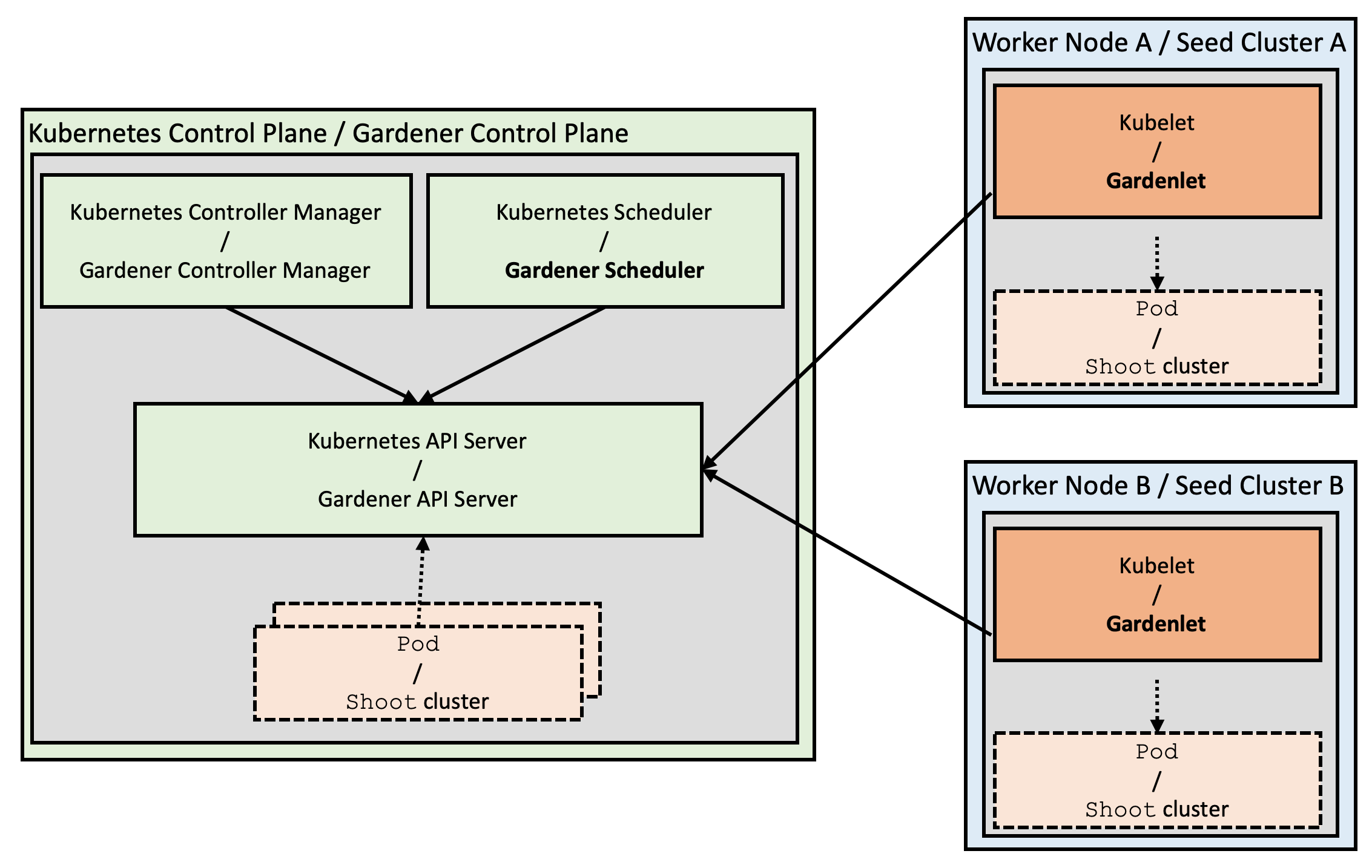
The gardener-controller-manager has controllers to manage resources of the Gardener API. However, instead of letting the gardener-controller-manager talk directly to seed clusters or shoot clusters, the responsibility isn’t only delegated to the gardenlet, but also managed using a reversed control flow: It’s up to the gardenlet to contact the Gardener API server, for example, to share a status for its managed seed clusters.
Reversing the control flow allows placing seed clusters or shoot clusters behind firewalls without the necessity of direct access via VPN tunnels anymore.
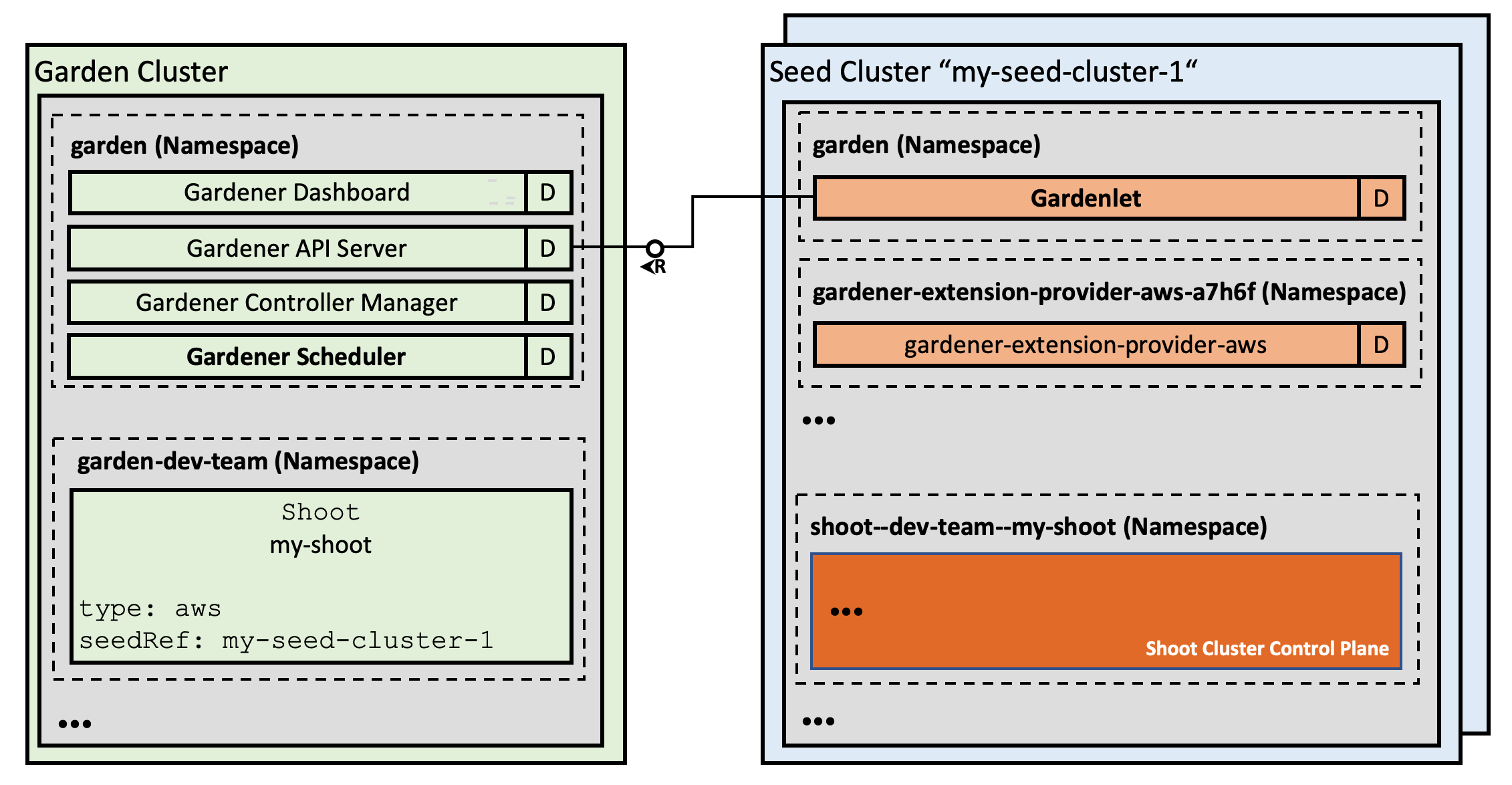
TLS Bootstrapping
Kubernetes doesn’t manage worker nodes itself, and it’s also not responsible for the lifecycle of the kubelet running on the workers. Similarly, Gardener doesn’t manage seed clusters itself, so it is also not responsible for the lifecycle of the gardenlet running on the seeds. As a consequence, both the gardenlet and the kubelet need to prepare a trusted connection to the Gardener API server and the Kubernetes API server correspondingly.
To prepare a trusted connection between the gardenlet and the Gardener API server, the gardenlet initializes a bootstrapping process after you deployed it into your seed clusters:
The gardenlet starts up with a bootstrap
kubeconfighaving a bootstrap token that allows to createCertificateSigningRequest(CSR) resources.After the CSR is signed, the gardenlet downloads the created client certificate, creates a new
kubeconfigwith it, and stores it inside aSecretin the seed cluster.The gardenlet deletes the bootstrap
kubeconfigsecret, and starts up with its newkubeconfig.The gardenlet starts normal operation.
The gardener-controller-manager runs a control loop
that automatically signs CSRs created by gardenlets.
The gardenlet bootstrapping process is based on the kubelet bootstrapping process. More information: Kubelet’s TLS bootstrapping.
If you don’t want to run this bootstrap process, you can create
a kubeconfig pointing to the garden cluster for the gardenlet yourself,
and use the field gardenClientConnection.kubeconfig in the
gardenlet configuration to share it with the gardenlet.
gardenlet Certificate Rotation
The certificate used to authenticate the gardenlet against the API server
has a certain validity based on the configuration of the garden cluster
(--cluster-signing-duration flag of the kube-controller-manager (default 1y)).
You can also configure the validity for the client certificate by specifying
.gardenClientConnection.kubeconfigValidity.validityin the gardenlet’s component configuration. Note that changing this value will only take effect when the kubeconfig is rotated again (it is not picked up immediately). The minimum validity is10m(that’s what is enforced by theCertificateSigningRequestAPI in Kubernetes which is used by the gardenlet).
By default, after about 70-90% of the validity has expired, the gardenlet tries to automatically replace the current certificate with a new one (certificate rotation).
You can change these boundaries by specifying
.gardenClientConnection.kubeconfigValidity.autoRotationJitterPercentage{Min,Max}in the gardenlet’s component configuration.
To use a certificate rotation, you need to specify the secret to store
the kubeconfig with the rotated certificate in the field
.gardenClientConnection.kubeconfigSecret of the
gardenlet component configuration.
Rotate Certificates Using Bootstrap kubeconfig
If the gardenlet created the certificate during the initial TLS Bootstrapping
using the Bootstrap kubeconfig, certificates can be rotated automatically.
The same control loop in the gardener-controller-manager that signs
the CSRs during the initial TLS Bootstrapping also automatically signs
the CSR during a certificate rotation.
ℹ️ You can trigger an immediate renewal by annotating the Secret in the seed
cluster stated in the .gardenClientConnection.kubeconfigSecret field with
gardener.cloud/operation=renew. Within 10s, gardenlet detects this and terminates
itself to request new credentials. After it has booted up again, gardenlet will issue a
new certificate independent of the remaining validity of the existing one.
ℹ️ Alternatively, annotate the respective Seed with gardener.cloud/operation=renew-kubeconfig.
This will make gardenlet annotate its own kubeconfig secret with gardener.cloud/operation=renew
and triggers the process described in the previous paragraph.
Rotate Certificates Using Custom kubeconfig
When trying to rotate a custom certificate that wasn’t created by gardenlet
as part of the TLS Bootstrap, the x509 certificate’s Subject field
needs to conform to the following:
- the Common Name (CN) is prefixed with
gardener.cloud:system:seed: - the Organization (O) equals
gardener.cloud:system:seeds
Otherwise, the gardener-controller-manager doesn’t automatically
sign the CSR.
In this case, an external component or user needs to approve the CSR manually,
for example, using the command kubectl certificate approve seed-csr-<...>).
If that doesn’t happen within 15 minutes,
the gardenlet repeats the process and creates another CSR.
Configuring the Seed to Work with gardenlet
The gardenlet works with a single seed, which must be configured in the
GardenletConfiguration under .seedConfig. This must be a copy of the
Seed resource, for example:
apiVersion: gardenlet.config.gardener.cloud/v1alpha1
kind: GardenletConfiguration
seedConfig:
metadata:
name: my-seed
spec:
provider:
type: aws
# ...
settings:
scheduling:
visible: true
(see this yaml file for a more complete example)
On startup, gardenlet registers a Seed resource using the given template
in the seedConfig if it’s not present already.
Component Configuration
In the component configuration for the gardenlet, it’s possible to define:
- settings for the Kubernetes clients interacting with the various clusters
- settings for the controllers inside the gardenlet
- settings for leader election and log levels, feature gates, and seed selection or seed configuration.
More information: Example gardenlet Component Configuration.
Heartbeats
Similar to how Kubernetes uses Lease objects for node heart beats
(see KEP),
the gardenlet is using Lease objects for heart beats of the seed cluster.
Every two seconds, the gardenlet checks that the seed cluster’s /healthz
endpoint returns HTTP status code 200.
If that is the case, the gardenlet renews the lease in the Garden cluster in the gardener-system-seed-lease namespace and updates
the GardenletReady condition in the status.conditions field of the Seed resource. For more information, see this section.
Similar to the node-lifecycle-controller inside the kube-controller-manager,
the gardener-controller-manager features a seed-lifecycle-controller that sets
the GardenletReady condition to Unknown in case the gardenlet fails to renew the lease.
As a consequence, the gardener-scheduler doesn’t consider this seed cluster for newly created shoot clusters anymore.
/healthz Endpoint
The gardenlet includes an HTTP server that serves a /healthz endpoint.
It’s used as a liveness probe in the Deployment of the gardenlet.
If the gardenlet fails to renew its lease,
then the endpoint returns 500 Internal Server Error, otherwise it returns 200 OK.
Please note that the /healthz only indicates whether the gardenlet
could successfully probe the Seed’s API server and renew the lease with
the Garden cluster.
It does not show that the Gardener extension API server (with the Gardener resource groups)
is available.
However, the gardenlet is designed to withstand such connection outages and
retries until the connection is reestablished.
Controllers
The gardenlet consists out of several controllers which are now described in more detail.
BackupBucket Controller
The BackupBucket controller reconciles those core.gardener.cloud/v1beta1.BackupBucket resources whose .spec.seedName value is equal to the name of the Seed the respective gardenlet is responsible for.
A core.gardener.cloud/v1beta1.BackupBucket resource is created by the Seed controller if .spec.backup is defined in the Seed.
The controller adds finalizers to the BackupBucket and the secret mentioned in the .spec.secretRef of the BackupBucket. The controller also copies this secret to the seed cluster. Additionally, it creates an extensions.gardener.cloud/v1alpha1.BackupBucket resource (non-namespaced) in the seed cluster and waits until the responsible extension controller reconciles it (see Contract: BackupBucket Resource for more details).
The status from the reconciliation is reported in the .status.lastOperation field. Once the extension resource is ready and the .status.generatedSecretRef is set by the extension controller, the gardenlet copies the referenced secret to the garden namespace in the garden cluster. An owner reference to the core.gardener.cloud/v1beta1.BackupBucket is added to this secret.
If the core.gardener.cloud/v1beta1.BackupBucket is deleted, the controller deletes the generated secret in the garden cluster and the extensions.gardener.cloud/v1alpha1.BackupBucket resource in the seed cluster and it waits for the respective extension controller to remove its finalizers from the extensions.gardener.cloud/v1alpha1.BackupBucket. Then it deletes the secret in the seed cluster and finally removes the finalizers from the core.gardener.cloud/v1beta1.BackupBucket and the referred secret.
BackupEntry Controller
The BackupEntry controller reconciles those core.gardener.cloud/v1beta1.BackupEntry resources whose .spec.seedName value is equal to the name of a Seed the respective gardenlet is responsible for.
Those resources are created by the Shoot controller (only if backup is enabled for the respective Seed) and there is exactly one BackupEntry per Shoot.
The controller creates an extensions.gardener.cloud/v1alpha1.BackupEntry resource (non-namespaced) in the seed cluster and waits until the responsible extension controller reconciled it (see Contract: BackupEntry Resource for more details).
The status is populated in the .status.lastOperation field.
The core.gardener.cloud/v1beta1.BackupEntry resource has an owner reference pointing to the corresponding Shoot.
Hence, if the Shoot is deleted, the BackupEntry resource also gets deleted.
In this case, the controller deletes the extensions.gardener.cloud/v1alpha1.BackupEntry resource in the seed cluster and waits until the responsible extension controller has deleted it.
Afterwards, the finalizer of the core.gardener.cloud/v1beta1.BackupEntry resource is released so that it finally disappears from the system.
If the spec.seedName and .status.seedName of the core.gardener.cloud/v1beta1.BackupEntry are different, the controller will migrate it by annotating the extensions.gardener.cloud/v1alpha1.BackupEntry in the Source Seed with gardener.cloud/operation: migrate, waiting for it to be migrated successfully and eventually deleting it from the Source Seed cluster. Afterwards, the controller will recreate the extensions.gardener.cloud/v1alpha1.BackupEntry in the Destination Seed, annotate it with gardener.cloud/operation: restore and wait for the restore operation to finish. For more details about control plane migration, please read Shoot Control Plane Migration.
Keep Backup for Deleted Shoots
In some scenarios it might be beneficial to not immediately delete the BackupEntrys (and with them, the etcd backup) for deleted Shoots.
In this case you can configure the .controllers.backupEntry.deletionGracePeriodHours field in the component configuration of the gardenlet.
For example, if you set it to 48, then the BackupEntrys for deleted Shoots will only be deleted 48 hours after the Shoot was deleted.
Additionally, you can limit the shoot purposes for which this applies by setting .controllers.backupEntry.deletionGracePeriodShootPurposes[].
For example, if you set it to [production] then only the BackupEntrys for Shoots with .spec.purpose=production will be deleted after the configured grace period. All others will be deleted immediately after the Shoot deletion.
In case a BackupEntry is scheduled for future deletion but you want to delete it immediately, add the annotation backupentry.core.gardener.cloud/force-deletion=true.
Bastion Controller
The Bastion controller reconciles those operations.gardener.cloud/v1alpha1.Bastion resources whose .spec.seedName value is equal to the name of a Seed the respective gardenlet is responsible for.
The controller creates an extensions.gardener.cloud/v1alpha1.Bastion resource in the seed cluster in the shoot namespace with the same name as operations.gardener.cloud/v1alpha1.Bastion. Then it waits until the responsible extension controller has reconciled it (see Contract: Bastion Resource for more details). The status is populated in the .status.conditions and .status.ingress fields.
During the deletion of operations.gardener.cloud/v1alpha1.Bastion resources, the controller first sets the Ready condition to False and then deletes the extensions.gardener.cloud/v1alpha1.Bastion resource in the seed cluster.
Once this resource is gone, the finalizer of the operations.gardener.cloud/v1alpha1.Bastion resource is released, so it finally disappears from the system.
ControllerInstallation Controller
The ControllerInstallation controller in the gardenlet reconciles ControllerInstallation objects with the help of the following reconcilers.
“Main” Reconciler
This reconciler is responsible for ControllerInstallations referencing a ControllerDeployment whose type=helm.
For each ControllerInstallation, it creates a namespace on the seed cluster named extension-<controller-installation-name>.
Then, it creates a generic garden kubeconfig and garden access secret for the extension for accessing the garden cluster.
After that, it unpacks the Helm chart tarball in the ControllerDeployments .providerConfig.chart field and deploys the rendered resources to the seed cluster.
The Helm chart values in .providerConfig.values will be used and extended with some information about the Gardener environment and the seed cluster:
gardener:
version: <gardenlet-version>
garden:
clusterIdentity: <identity-of-garden-cluster>
genericKubeconfigSecretName: <secret-name>
gardenlet:
featureGates:
Foo: true
Bar: false
# ...
seed:
name: <seed-name>
clusterIdentity: <identity-of-seed-cluster>
annotations: <seed-annotations>
labels: <seed-labels>
spec: <seed-specification>
As of today, there are a few more fields in .gardener.seed, but it is recommended to use the .gardener.seed.spec if the Helm chart needs more information about the seed configuration.
The rendered chart will be deployed via a ManagedResource created in the garden namespace of the seed cluster.
It is labeled with controllerinstallation-name=<name> so that one can easily find the owning ControllerInstallation for an existing ManagedResource.
The reconciler maintains the Installed condition of the ControllerInstallation and sets it to False if the rendering or deployment fails.
“Care” Reconciler
This reconciler reconciles ControllerInstallation objects and checks whether they are in a healthy state.
It checks the .status.conditions of the backing ManagedResource created in the garden namespace of the seed cluster.
- If the
ResourcesAppliedcondition of theManagedResourceisTrue, then theInstalledcondition of theControllerInstallationwill be set toTrue. - If the
ResourcesHealthycondition of theManagedResourceisTrue, then theHealthycondition of theControllerInstallationwill be set toTrue. - If the
ResourcesProgressingcondition of theManagedResourceisTrue, then theProgressingcondition of theControllerInstallationwill be set toTrue.
A ControllerInstallation is considered “healthy” if Applied=Healthy=True and Progressing=False.
“Required” Reconciler
This reconciler watches all resources in the extensions.gardener.cloud API group in the seed cluster.
It is responsible for maintaining the Required condition on ControllerInstallations.
Concretely, when there is at least one extension resource in the seed cluster a ControllerInstallation is responsible for, then the status of the Required condition will be True.
If there are no extension resources anymore, its status will be False.
This condition is taken into account by the ControllerRegistration controller part of gardener-controller-manager when it computes which extensions have to be deployed to which seed cluster. See Gardener Controller Manager for more details.
Gardenlet Controller
The Gardenlet controller reconciles a Gardenlet resource with the same name as the Seed the gardenlet is responsible for.
This is used to implement self-upgrades of gardenlet based on information pulled from the garden cluster.
For a general overview, see this document.
On Gardenlet reconciliation, the controller deploys the gardenlet within its own cluster which after downloading the Helm chart specified in .spec.deployment.helm.ociRepository and rendering it with the provided values/configuration.
On Gardenlet deletion, nothing happens: The gardenlet does not terminate itself - deleting a Gardenlet object effectively means that self-upgrades are stopped.
ManagedSeed Controller
The ManagedSeed controller in the gardenlet reconciles ManagedSeeds that refers to Shoot scheduled on Seed the gardenlet is responsible for.
Additionally, the controller monitors Seeds, which are owned by ManagedSeeds for which the gardenlet is responsible.
On ManagedSeed reconciliation, the controller first waits for the referenced Shoot to undergo a reconciliation process.
Once the Shoot is successfully reconciled, the controller sets the ShootReconciled status of the ManagedSeed to true.
Then, it creates garden namespace within the target shoot cluster.
The controller also manages secrets related to Seeds, such as the backup and kubeconfig secrets.
It ensures that these secrets are created and updated according to the ManagedSeed spec.
Finally, it deploys the gardenlet within the specified shoot cluster which registers the Seed cluster.
On ManagedSeed deletion, the controller first deletes the corresponding Seed that was originally created by the controller.
Subsequently, it deletes the gardenlet instance within the shoot cluster.
The controller also ensures the deletion of related Seed secrets.
Finally, the dedicated garden namespace within the shoot cluster is deleted.
NetworkPolicy Controller
The NetworkPolicy controller reconciles NetworkPolicys in all relevant namespaces in the seed cluster and provides so-called “general” policies for access to the runtime cluster’s API server, DNS, public networks, etc.
The controller resolves the IP address of the Kubernetes service in the default namespace and creates an egress NetworkPolicys for it.
For more details about NetworkPolicys in Gardener, please see NetworkPolicys In Garden, Seed, Shoot Clusters.
Seed Controller
The Seed controller in the gardenlet reconciles Seed objects with the help of the following reconcilers.
“Main Reconciler”
This reconciler is responsible for managing the seed’s system components.
Those comprise CA certificates, the various CustomResourceDefinitions, the logging and monitoring stacks, and few central components like gardener-resource-manager, etcd-druid, istio, etc.
The reconciler also deploys a BackupBucket resource in the garden cluster in case the Seed's .spec.backup is set.
It also checks whether the seed cluster’s Kubernetes version is at least the minimum supported version and errors in case this constraint is not met.
This reconciler maintains the .status.lastOperation field, i.e. it sets it:
- to
state=Progressingbefore it executes its reconciliation flow. - to
state=Errorin case an error occurs. - to
state=Succeededin case the reconciliation succeeded.
“Care” Reconciler
This reconciler checks whether the seed system components (deployed by the “main” reconciler) are healthy.
It checks the .status.conditions of the backing ManagedResource created in the garden namespace of the seed cluster.
A ManagedResource is considered “healthy” if the conditions ResourcesApplied=ResourcesHealthy=True and ResourcesProgressing=False.
If all ManagedResources are healthy, then the SeedSystemComponentsHealthy condition of the Seed will be set to True.
Otherwise, it will be set to False.
If at least one ManagedResource is unhealthy and there is threshold configuration for the conditions (in .controllers.seedCare.conditionThresholds), then the status of the SeedSystemComponentsHealthy condition will be set:
- to
Progressingif it wasTruebefore. - to
Progressingif it wasProgressingbefore and thelastUpdateTimeof the condition does not exceed the configured threshold duration yet. - to
Falseif it wasProgressingbefore and thelastUpdateTimeof the condition exceeds the configured threshold duration.
The condition thresholds can be used to prevent reporting issues too early just because there is a rollout or a short disruption.
Only if the unhealthiness persists for at least the configured threshold duration, then the issues will be reported (by setting the status to False).
In order to compute the condition statuses, this reconciler considers ManagedResources (in the garden and istio-system namespace) and their status, see this document for more information.
The following table explains which ManagedResources are considered for which condition type:
| Condition Type | ManagedResources are considered when |
|---|---|
SeedSystemComponentsHealthy | .spec.class is set |
“Lease” Reconciler
This reconciler checks whether the connection to the seed cluster’s /healthz endpoint works.
If this succeeds, then it renews a Lease resource in the garden cluster’s gardener-system-seed-lease namespace.
This indicates a heartbeat to the external world, and internally the gardenlet sets its health status to true.
In addition, the GardenletReady condition in the status of the Seed is set to True.
The whole process is similar to what the kubelet does to report heartbeats for its Node resource and its KubeletReady condition. For more information, see this section.
If the connection to the /healthz endpoint or the update of the Lease fails, then the internal health status of gardenlet is set to false.
Also, this internal health status is set to false automatically after some time, in case the controller gets stuck for whatever reason.
This internal health status is available via the gardenlet’s /healthz endpoint and is used for the livenessProbe in the gardenlet pod.
Shoot Controller
The Shoot controller in the gardenlet reconciles Shoot objects with the help of the following reconcilers.
“Main” Reconciler
This reconciler is responsible for managing all shoot cluster components and implements the core logic for creating, updating, hibernating, deleting, and migrating shoot clusters.
It is also responsible for syncing the Cluster cluster to the seed cluster before and after each successful shoot reconciliation.
The main reconciliation logic is performed in 3 different task flows dedicated to specific operation types:
reconcile(operations: create, reconcile, restore): this is the main flow responsible for creation and regular reconciliation of shoots. Hibernating a shoot also triggers this flow. It is also used for restoration of the shoot control plane on the new seed (second half of a Control Plane Migration)migrate: this flow is triggered whenspec.seedNamespecifies a different seed thanstatus.seedName. It performs the first half of the Control Plane Migration, i.e., a backup (migrateoperation) of all control plane components followed by a “shallow delete”.delete: this flow is triggered when the shoot’sdeletionTimestampis set, i.e., when it is deleted.
The gardenlet takes special care to prevent unnecessary shoot reconciliations. This is important for several reasons, e.g., to not overload the seed API servers and to not exhaust infrastructure rate limits too fast. The gardenlet performs shoot reconciliations according to the following rules:
- If
status.observedGenerationis less thanmetadata.generation: this is the case, e.g., when the spec was changed, a manual reconciliation operation was triggered, or the shoot was deleted. - If the last operation was not successful.
- If the shoot is in a failed state, the gardenlet does not perform any reconciliation on the shoot (unless the retry operation was triggered). However, it syncs the
Clusterresource to the seed in order to inform the extension controllers about the failed state. - Regular reconciliations are performed with every
GardenletConfiguration.controllers.shoot.syncPeriod(defaults to1h). - Shoot reconciliations are not performed if the assigned seed cluster is not healthy or has not been reconciled by the current gardenlet version yet (determined by the
Seed.status.gardenersection). This is done to make sure that shoots are reconciled with fully rolled out seed system components after a Gardener upgrade. Otherwise, the gardenlet might perform operations of the new version that doesn’t match the old version of the deployed seed system components, which might lead to unspecified behavior.
There are a few special cases that overwrite or confine how often and under which circumstances periodic shoot reconciliations are performed:
- In case the gardenlet config allows it (
controllers.shoot.respectSyncPeriodOverwrite, disabled by default), the sync period for a shoot can be increased individually by setting theshoot.gardener.cloud/sync-periodannotation. This is always allowed for shoots in thegardennamespace. Shoots are not reconciled with a higher frequency than specified inGardenletConfiguration.controllers.shoot.syncPeriod. - In case the gardenlet config allows it (
controllers.shoot.respectSyncPeriodOverwrite, disabled by default), shoots can be marked as “ignored” by setting theshoot.gardener.cloud/ignoreannotation. In this case, the gardenlet does not perform any reconciliation for the shoot. - In case
GardenletConfiguration.controllers.shoot.reconcileInMaintenanceOnlyis enabled (disabled by default), the gardenlet performs regular shoot reconciliations only once in the respective maintenance time window (GardenletConfiguration.controllers.shoot.syncPeriodis ignored). The gardenlet randomly distributes shoot reconciliations over the maintenance time window to avoid high bursts of reconciliations (see Shoot Maintenance). - In case
Shoot.spec.maintenance.confineSpecUpdateRolloutis enabled (disabled by default), changes to the shoot specification are not rolled out immediately but only during the respective maintenance time window (see Shoot Maintenance).
“Care” Reconciler
This reconciler performs three “care” actions related to Shoots.
Conditions
It maintains the following conditions:
APIServerAvailable: The/healthzendpoint of the shoot’skube-apiserveris called and considered healthy when it responds with200 OK.ControlPlaneHealthy: The control plane is considered healthy when the respectiveDeployments (for examplekube-apiserver,kube-controller-manager), andEtcds (for exampleetcd-main) exist and are healthy.ObservabilityComponentsHealthy: This condition is considered healthy when the respectiveDeployments (for exampleplutono) andStatefulSets (for exampleprometheus,vali) exist and are healthy.EveryNodeReady: The conditions of the worker nodes are checked (e.g.,Ready,MemoryPressure). Also, it’s checked whether the Kubernetes version of the installedkubeletmatches the desired version specified in theShootresource.SystemComponentsHealthy: The conditions of theManagedResources are checked (e.g.,ResourcesApplied). Also, it is verified whether the VPN tunnel connection is established (which is required for thekube-apiserverto communicate with the worker nodes).
Sometimes, ManagedResources can have both Healthy and Progressing conditions set to True (e.g., when a DaemonSet rolls out one-by-one on a large cluster with many nodes) while this is not reflected in the Shoot status. In order to catch issues where the rollout gets stuck, one can set .controllers.shootCare.managedResourceProgressingThreshold in the gardenlet’s component configuration. If the Progressing condition is still True for more than the configured duration, the SystemComponentsHealthy condition in the Shoot is set to False, eventually.
Each condition can optionally also have error codes in order to indicate which type of issue was detected (see Shoot Status for more details).
Apart from the above, extension controllers can also contribute to the status or error codes of these conditions (see Contributing to Shoot Health Status Conditions for more details).
If all checks for a certain conditions are succeeded, then its status will be set to True.
Otherwise, it will be set to False.
If at least one check fails and there is threshold configuration for the conditions (in .controllers.seedCare.conditionThresholds), then the status will be set:
- to
Progressingif it wasTruebefore. - to
Progressingif it wasProgressingbefore and thelastUpdateTimeof the condition does not exceed the configured threshold duration yet. - to
Falseif it wasProgressingbefore and thelastUpdateTimeof the condition exceeds the configured threshold duration.
The condition thresholds can be used to prevent reporting issues too early just because there is a rollout or a short disruption.
Only if the unhealthiness persists for at least the configured threshold duration, then the issues will be reported (by setting the status to False).
Besides directly checking the status of Deployments, Etcds, StatefulSets in the shoot namespace, this reconciler also considers ManagedResources (in the shoot namespace) and their status in order to compute the condition statuses, see this document for more information.
The following table explains which ManagedResources are considered for which condition type:
| Condition Type | ManagedResources are considered when |
|---|---|
ControlPlaneHealthy | .spec.class=seed and care.gardener.cloud/condition-type label either unset, or set to ControlPlaneHealthy |
ObservabilityComponentsHealthy | care.gardener.cloud/condition-type label set to ObservabilityComponentsHealthy |
SystemComponentsHealthy | .spec.class unset or care.gardener.cloud/condition-type label set to SystemComponentsHealthy |
Constraints And Automatic Webhook Remediation
Please see Shoot Status for more details.
Garbage Collection
Stale pods in the shoot namespace in the seed cluster and in the kube-system namespace in the shoot cluster are deleted.
A pod is considered stale when:
- it was terminated with reason
Evicted. - it was terminated with reason starting with
OutOf(e.g.,OutOfCpu). - it was terminated with reason
NodeAffinity. - it is stuck in termination (i.e., if its
deletionTimestampis more than5mago).
“State” Reconciler
This reconciler periodically (default: every 6h) performs backups of the state of Shoot clusters and persists them into ShootState resources into the same namespace as the Shoots in the garden cluster.
It is only started in case the gardenlet is responsible for an unmanaged Seed, i.e. a Seed which is not backed by a seedmanagement.gardener.cloud/v1alpha1.ManagedSeed object.
Alternatively, it can be disabled by setting the concurrentSyncs=0 for the controller in the gardenlet’s component configuration.
Please refer to GEP-22: Improved Usage of the ShootState API for all information.
“Status” Reconciler
This reconciler watches for the extensionsv1alpha1.Worker resource in the control plane namespace of the Shoot and if its status.inPlaceUpdates.workerPoolToHashMap has changed, it requeues the corresponding Shoot. A worker pool is removed from status.inPlaceUpdates.pendingWorkersRollouts.manualInPlaceUpdate field in the Shoot if the hash of the worker pool in the Shoot spec and the Worker status field matches. This indicates that all the nodes of that worker pool are successfully updated and are no longer pending manual in-place updates.
TokenRequestor Controller For ServiceAccounts
The gardenlet uses an instance of the TokenRequestor controller which initially was developed in the context of the gardener-resource-manager, please read this document for further information.
gardenlet uses it for requesting tokens for components running in the seed cluster that need to communicate with the garden cluster.
The mechanism works the same way as for shoot control plane components running in the seed which need to communicate with the shoot cluster.
However, gardenlet’s instance of the TokenRequestor controller is restricted to Secrets labeled with resources.gardener.cloud/class=garden.
Furthermore, it doesn’t respect the serviceaccount.resources.gardener.cloud/namespace annotation. Instead, it always uses the seed’s namespace in the garden cluster for managing ServiceAccounts and their tokens.
TokenRequestor Controller For WorkloadIdentitys
The TokenRequestorWorkloadIdentity controller in the gardenlet reconciles Secrets labeled with security.gardener.cloud/purpose=workload-identity-token-requestor.
When it encounters such Secret, it associates the Secret with a specific WorkloadIdentity using the annotations workloadidentity.security.gardener.cloud/name and workloadidentity.security.gardener.cloud/namespace.
Any workload creating such Secrets is responsible to label and annotate the Secrets accordingly.
After the association is made, the gardenlet requests a token for the specific WorkloadIdentity from the Gardener API Server and writes it back in the Secret’s data against the token key.
The gardenlet is responsible to keep this token valid by refreshing it periodically.
The token is then used by components running in the seed cluster in order to present the said WorkloadIdentity before external systems, e.g. by calling cloud provider APIs.
Please refer to GEP-26: Workload Identity - Trust Based Authentication for more details.
VPAEvictionRequirements Controller
The VPAEvictionRequirements controller in the gardenlet reconciles VerticalPodAutoscaler objects labeled with autoscaling.gardener.cloud/eviction-requirements: managed-by-controller. It manages the EvictionRequirements on a VPA object, which are used to restrict when and how a Pod can be evicted to apply a new resource recommendation.
Specifically, the following actions will be taken for the respective label and annotation configuration:
- If the VPA has the annotation
eviction-requirements.autoscaling.gardener.cloud/downscale-restriction: never, anEvictionRequirementis added to the VPA object that allows evictions for upscaling only - If the VPA has the annotation
eviction-requirements.autoscaling.gardener.cloud/downscale-restriction: in-maintenance-window-only, the sameEvictionRequirementis added to the VPA object when the Shoot is currently outside of its maintenance window. When the Shoot is inside its maintenance window, theEvictionRequirementis removed. Information about the Shoot maintenance window times are stored in the annotationshoot.gardener.cloud/maintenance-windowon the VPA
Managed Seeds
Gardener users can use shoot clusters as seed clusters, so-called “managed seeds” (aka “shooted seeds”),
by creating ManagedSeed resources.
By default, the gardenlet that manages this shoot cluster then automatically
creates a clone of itself with the same version and the same configuration
that it currently has.
Then it deploys the gardenlet clone into the managed seed cluster.
For more information, see ManagedSeeds: Register Shoot as Seed.
Migrating from Previous Gardener Versions
If your Gardener version doesn’t support gardenlets yet, no special migration is required, but the following prerequisites must be met:
- Your Gardener version is at least 0.31 before upgrading to v1.
- You have to make sure that your garden cluster is exposed in a way that it’s reachable from all your seed clusters.
With previous Gardener versions, you had deployed the Gardener Helm chart
(incorporating the API server, controller-manager, and scheduler).
With v1, this stays the same, but you now have to deploy the gardenlet Helm chart as well
into all of your seeds (if they aren’t managed, as mentioned earlier).
See Deploy a gardenlet for all instructions.
Related Links
Feedback
Was this page helpful?