Setup Gardener
13 minute read
How to Set Up a Gardener Landscape
Important
DISCLAIMER This document outlines the building blocks used to set up a Gardener landscape. It is not meant as a comprehensive configuration guide but rather as a starting point. Setting up a landscape requires careful planning and consideration of dimensions like the number of providers, geographical distribution, and envisioned size.
To make it more tangible, some choices are made to provide examples - specifically this guide uses OpenStack as infrastructure provider, Garden Linux to run any worker nodes, and Calico as CNI. Providing working examples for all combinations of components is out of scope. For a detailed descriptions of components, please refer to the documentation and API reference.
Target Picture
A Gardener landscape consists of several building blocks. The basis is an existing Kubernetes cluster which is referred to as runtime cluster.
Within this cluster another Kubernetes cluster is hosted, which is referred to as virtual Garden cluster. It is nodeless, meaning it does not host any pods as workload. The virtual Garden cluster is the management plane for the Gardener landscape and contains resources like Shoots, Seeds and so on.
Any new Gardener landscape starts with the deployment of the Gardener Operator and the creation of a garden namespace on the designated runtime cluster.
With the operator in place, the Garden resource can be deployed. It is reconciled by the Gardener Operator, which will create the “virtual” Garden cluster with its etcd, kube-apiserver, gardener-apiserver, and so on.
The API server is exposed through an Istio Gateway and a DNS record pointing to the Gateway’s external IP address is created.
Once the Garden reports readiness, basic building blocks like CloudProfiles, ControllerDeployments, and ControllerRegistrations, as well as Secrets granting access to DNS management for the internal domain and external default domain, are deployed to the virtual Garden cluster.
To be able to host any Shoots, at least one Seed is required. The very first Seed is created via a Gardenlet resource (more precisely gardenlets.seedmanagement.gardener.cloud) deployed to the virtual Garden cluster. The actual gardenlet Pods run on the runtime cluster or another Kubernetes cluster not managed by Gardener. Typically, this is referred to as an unmanaged Seed and is considered part of the Gardener infrastructure.
In this setup, the very first Seed will be reserved for one or several “infrastructure” Shoots. Those will be turned into Seeds again through a ManagedSeed resource. These Gardener-managed Seeds will then host control planes of any users’ Shoot clusters.
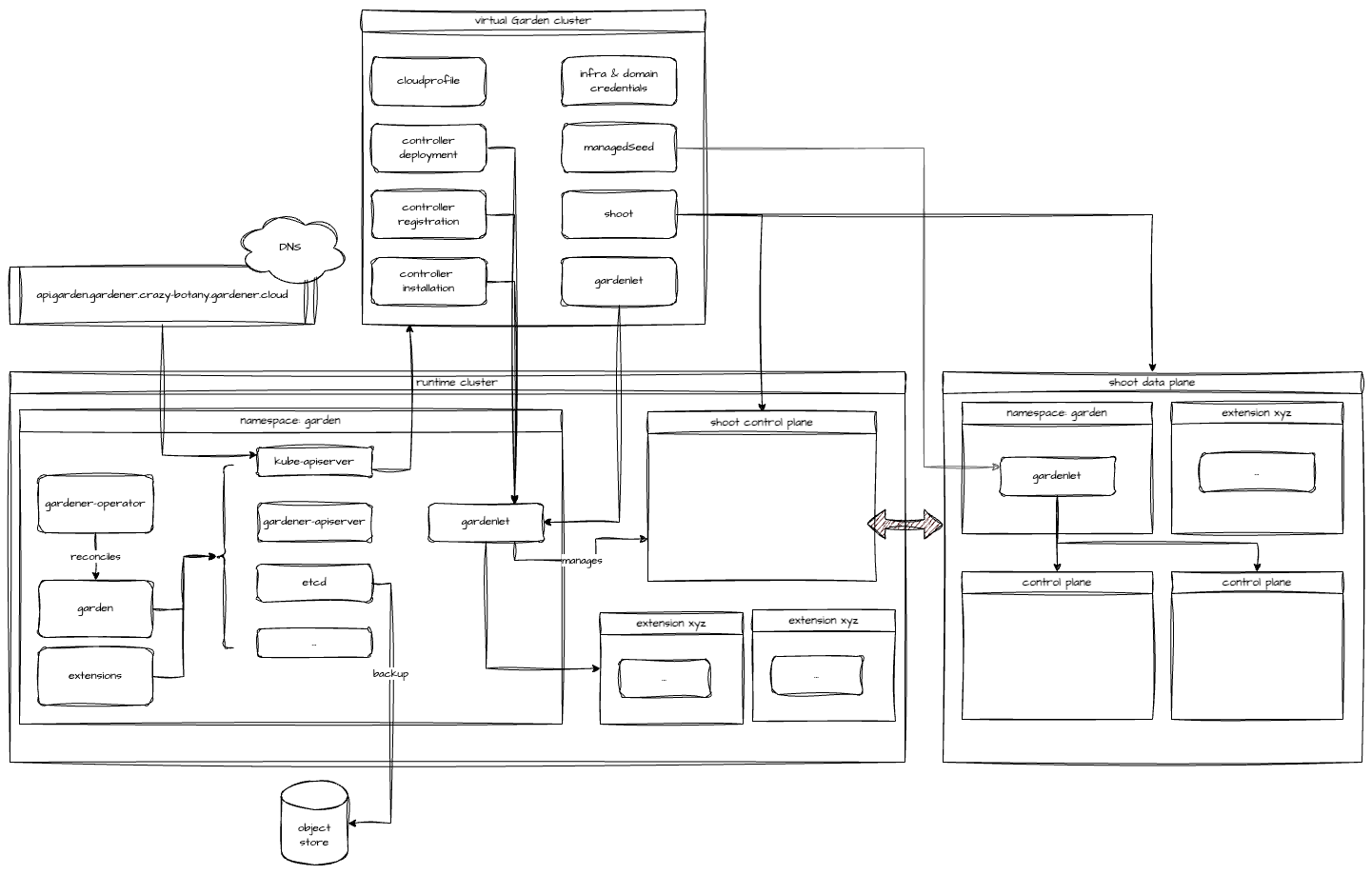
Reference documentation:
Prerequisites
Runtime Cluster
In order to install and run Gardener an already existing Kubernetes cluster is required. It serves as the root cluster hosting all the components required for the virtual Garden cluster - like a kube-apiserver and etcd but also admission webhooks or the gardener-controller-manager.
Reference documentation:
In this example, the runtime cluster is also used to host the very first gardenlet, which will register this cluster as a Seed as well. The gardenlet can be deployed to another Kubernetes cluster (recommended for productive setups). Here, using the runtime cluster keeps the amount of unmanaged clusters at a bare minimum.
DNS Zone
The virtual Garden API endpoint (kube-apiserver) is exposed through an Istio Gateway. This in turn is reachable via a LoadBalancer Service. The IP address is made discoverable through DNS. Hence, a zone where an A record can be created is required.
Additionally, Gardener advertises kube-apiservers of Shoots through two DNS records, which requires at least one DNS zone and credentials to interact with it through automation.
Assuming the base domain for a Gardener landscape is crazy-botany.gardener.cloud, the following example shows a possible way to structure DNS records:
| Component | General | Example |
|---|---|---|
| Gardener Base | gardener.<base-domain> | gardener.crazy-botany.gardener.cloud |
| Virtual Garden | api.garden.<base-domain> | api.garden.gardener.crazy-botany.gardener.cloud |
| Gardener Ingress | ingress.garden<gardener-base-domain> | ingress.garden.gardener.crazy-botany.gardener.cloud |
| Gardener Dashboard | dashboard.ingress.<gardener-base-domain> | dashboard.ingress.garden.crazy-botany.gardener.cloud |
| Gardener Discovery | discovery.ingress.<gardener-base-domain> | discovery.ingress.garden.crazy-botany.gardener.cloud |
| Shoot Internal | internal.<gardener-base-domain> | internal.gardener.crazy-botany.gardener.cloud |
| Shoot (default) External | shoot.<gardener-base-domain> | shoot.gardener.crazy-botany.gardener.cloud |
| Unmanaged Seed Ingress | ingress.soil.<gardener-base-domain> | ingress.soil.gardener.crazy-botany.gardener.cloud |
| Managed Seed | <seed-name>.seed.<gardener-base-domain> | cc-ha.seed.gardener.crazy-botany.gardener.cloud |
| Managed Seed Ingress | ingress.<seed-name>.seed.<gardener-base-domain> | ingress.cc-ha.seed.gardener.crazy-botany.gardener.cloud |
Reference documentation:
Backup Bucket
The virtual Garden cluster’s etcd is governed by etcd-druid. If configured, backups are created continuously and stored to a supported object store. This requires credentials to manage an object store on the chosen infrastructure.
It is recommended for any productive installation of Gardener.
Infrastructure
For each infrastructure supported by Gardener a so-called provider-extension exists. It implements the required interfaces. For this example, the OpenStack extension will be used.
Access to the respective infrastructure is required and needs to be handed over to Gardener in the provider-specific format (e.g., OpenStack application credentials).
Reference documentation:
Configure and deploy components
This section focuses on the individual building blocks of a Gardener landscape and their deployment / options.
Gardener Operator
The Gardener Operator is provided as a helm chart, which is also published as an OCI artifact and attached to each release of the gardener/gardener repository.
When setting up a new Gardener landscape, choose the latest version and either install the chart or render the templates e.g.:
helm template ./charts/gardener/operator --namespace garden --set replicaCount=2 --set image.tag=v1.111.0
Reference documentation:
Garden
The Gardener Operator reconciles the so-called Garden resource, which contains a detailed configuration of the Garden landscape to be created. Specify the domain name for the Garden’s API endpoint, CIDR blocks for the virtual cluster, high availability, and other options here.
To get familiar with the available options, check the Garden example.
While most operations are carried out in the realm of the runtime cluster, two external services are required. To automate both the creation of DNSRecords and a BackupBucket, a provider-extension needs to be deployed to the runtime cluster as well.
To facilitate the extension’s deployment, the API group operator.gardener.cloud/v1alpha1 contains an Extension resources, which is reconciled by the Gardener Operator. Such an Extension resource specifies how to install it into the runtime cluster, as well as the virtual Garden cluster. More details can be found in the Extensions section.
The below example shows how an Extension is used to deploy the provider-extension for OpenStack. Please note, it advertises to support resources of kind: BackupBucket and type: openstack as well as kind: DNSrecord and type: openstack-designate.
apiVersion: operator.gardener.cloud/v1alpha1
kind: Extension
metadata:
name: provider-openstack
spec:
deployment:
admission:
runtimeCluster:
helm:
ociRepository:
repository: europe-docker.pkg.dev/gardener-project/releases/charts/gardener/extensions/admission-openstack-runtime
tag: v1.44.1
values:
replicaCount: 3
virtualCluster:
helm:
ociRepository:
repository: europe-docker.pkg.dev/gardener-project/releases/charts/gardener/extensions/admission-openstack-application
tag: v1.44.1
extension:
helm:
ociRepository:
repository: europe-docker.pkg.dev/gardener-project/releases/charts/gardener/extensions/provider-openstack
tag: v1.44.1
runtimeClusterValues:
vpa:
enabled: true
resourcePolicy:
minAllowed:
memory: 128Mi
updatePolicy:
updateMode: Auto
values:
replicaCount: 3
resources:
requests:
cpu: 30m
memory: 256Mi
injectGardenKubeconfig: true
resources:
- kind: BackupBucket
type: openstack
- kind: BackupEntry
type: openstack
- kind: Bastion
type: openstack
- kind: ControlPlane
type: openstack
- kind: Infrastructure
type: openstack
- kind: Worker
type: openstack
- kind: DNSRecord
type: openstack-designate
If needed, a pull secret can be referenced for the Helm charts.
apiVersion: operator.gardener.cloud/v1alpha1
kind: Extension
metadata:
name: ...
spec:
deployment:
...
helm:
ociRepository:
repository: ...
tag: ...
pullSecretRef:
name: my-pull-secret
---
apiVersion: v1
kind: Secret
metadata:
name: my-pull-secret
namespace: garden
labels:
gardener.cloud/role: helm-pull-secret
type: kubernetes.io/dockerconfigjson
data:
.dockerconfigjson: <base64-encoded-docker-config-json>
To make use of the automated DNS management, the Garden resource has to contain a primary provider. Here is an example for an OpenStack-based setup, where the actual credentials are stored in the referenced Secret:
dns:
providers:
- name: primary
type: openstack-designate
secretRef:
name: dns-showroom-garden
Additionally, the BackupBucket and credentials to access it are configured alongside. The easiest way to get started is by using and customizing the example linked below.

Upon the first reconciliation of the Garden resource, a Kubernetes control plane will be bootstrapped in the garden namespace. etcd-main and etcd-events are managed by etcd-druid and use the BackupBucket created by the provider-extension.
To be able to serve any Gardener resource, the gardener-apiserver is deployed and registered through an APIService resource with the kube-apiserver of the virtual Garden cluster. Components like gardener-scheduler and gardener-controller-manager are deployed to act on Gardener’s resources.
Once the Garden resource reports readiness, the virtual Garden cluster can be targeted.
kubectl get garden crazy-botany
NAME K8S VERSION GARDENER VERSION LAST OPERATION RUNTIME VIRTUAL API SERVER OBSERVABILITY AGE
crazy-botany 1.31.1 v1.110.0 Succeeded True True True True 1d
In case the automatic DNS record creation is not supported, a record with the external address of the virtual-garden-istio-ingress (found in namespace istio-ingressgateway) service has to be created manually.
To obtain credentials and interact with the virtual Garden cluster, please follow this guide.
Reference documentation and examples:
Extensions
Gardener is provider-agnostic and relies on a growing set of extensions. An extension can provide support for an infrastructure (required) or add a desired feature to a Kubernetes cluster (often optional).
There are a few extensions considered essential to any Gardener installation:
- at least one infrastructure provider (commonly referred to as provider-extension)
- at least one operating system extension - Garden Linux is recommended
- at least one network plugin (CNI)
- Shoot services
An extension often consists of two components - a controller implementing the Gardener’s extension contract and an admission controller. The latter is deployed to the runtime cluster and prevents misconfiguration of Shoots.
Choices
For this example, the following choices are made:
Reference documentation:
How to install an extension
In order to make an extension known to a Gardener landscape, two resources have to be applied to the virtual Garden cluster - firstly, a ControllerDeployment and secondly, a matching ControllerRegistration. With both in place, Gardener-managed ControllerInstallations take care of the actual deployment of the extension to the target environment.
Check the extension registration documentation for more details.
Now, the classical way of installing ControllerDeployment and ControllerRegistration is to prepare the resources and apply them to the virtual Garden cluster. The ControllerDeployment references an OCI repository containing the extension’s helm chart.
For example, to deploy the provider OpenStack extension, the example file can be used.
To simplify this procedure, extensions can be registered through Extension resources in the runtime cluster. The Gardener Operator will take care of deploying the required resources to the virtual Garden cluster.
In addition, this approach allows the extensions and their admission controllers to be deployed to the runtime cluster as well. There, they can provide additional functionality like managing DNSRecords or BackupBuckets.
More details can be found in the Extension Resource documentation.

Cloud Profile
In order to host any Shoot cluster, at least one CloudProfile is required. The CloudProfile resource describes supported Kubernetes and OS versions, as well as infrastructure capabilities like regions and their availability zones.
Hence, the next step is to craft a CloudProfile for each infrastructure provider and combine it with the information where the operating system images can be found. The resulting CloudProfile resource has to be deployed to the virtual Garden cluster.
The following list provides the high-level steps to build a CloudProfile:
- add at least one supported minor version to
.spec.kubernetes.versions[]. - add at least one region including the availability zone to
.spec.regions[]. - add at least one operating system to
.spec.machineImages[]and define at least on supported version. - add one or several machine types to
.spec.machineTypes[]. - specify a
.spec.providerConfigaccording to the extension’s documentation. Typically, this includes a list ofMachineImages. Garden Linux, for example, publishes images and provides a list of location as part of the release notes. In case of private infrastructure, copying the images might be required.
Here is a simplified example manifest:
apiVersion: core.gardener.cloud/v1beta1
kind: CloudProfile
metadata:
name: openstack-example
spec:
caBundle: | # CA Bundle installed on all nodes of the shoot clusters using this CloudProfile
<redacted>
kubernetes:
versions:
- classification: preview
version: 1.31.3
- classification: supported
expirationDate: "2025-07-30T23:59:59Z"
version: 1.31.2
machineImages:
- name: gardenlinux
updateStrategy: minor
versions:
- architectures:
- amd64
- arm64
classification: supported
cri:
- containerRuntimes:
- type: gvisor
name: containerd
version: 1592.3.0
machineTypes:
- architecture: amd64
cpu: "2"
gpu: "0"
memory: 4Gi
name: small_machine
storage:
class: standard
size: 64Gi
type: default
usable: true
regions:
- name: my-region-1
zones:
- name: my-region-1a
- name: my-region-1b
providerConfig:
apiVersion: openstack.provider.extensions.gardener.cloud/v1alpha1
kind: CloudProfileConfig
machineImages:
- name: gardenlinux
versions:
- version: 1592.3.0
regions:
- id: abcd-1234 # The ID of the image in the given OpenStack installation for the specified region.
name: my-region-1
# ...
Reference documentation:
CloudProfilesCloudProfileexample- OpenStack
CloudProfileexample - Garden Linux release notes example
- Image vector
- Image vector container defaults
DNS setup for internal & external domains
Gardener maintains DNS records for a Shoot which requires a DNS zone and credentials to manage records in this zone. Provide the credentials alongside with information about the zone. The secrets are deployed to the virtual Garden cluster.
Reference documentation:
Gardenlet
Before the first Shoot can be created in a new Gardener landscape, at least one Seed is required. Typically, the very first Seed is created by deploying a properly configured gardenlet to an existing Kubernetes cluster. In this example, the gardenlet will be deployed to the runtime cluster - effectively turning it into a Seed as well.
Thus, the runtime cluster serves two purposes now - it hosts the virtual Garden cluster and control planes. It is possible, and strongly recommended for larger installations, to deploy a gardenlet to another Kubernetes cluster. This separates the virtual Garden cluster from the first Seed with the control planes hosted there.
A Seed requires a provider-extension matching the target infrastructure to manage DNSRecords for the Seed’s ingress domain and if configured, the BackupBucket. A Secret with the credentials to interact with the infrastructure needs to be created in the virtual Garden cluster and linked in the gardenlet’s configuration.
The easiest way to deploy a gardenlet is to create a Gardenlet resource in the virtual Garden cluster. Make sure to configure the CIDR blocks properly to avoid conflicts or overlaps with the runtime cluster.
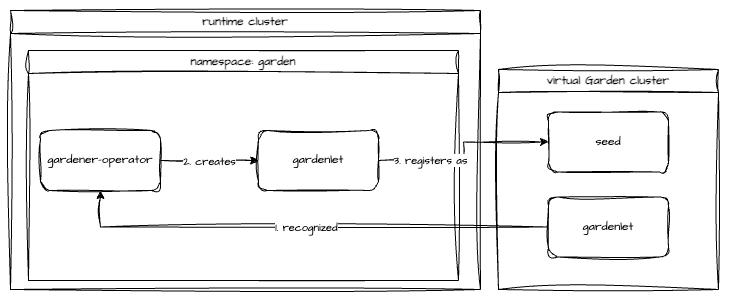
A common pattern is to protect this very first Seed, in a sense that no control planes of user Shoot clusters will be scheduled to it. Instead, this Seed should host control planes of Gardener-managed Seed clusters exclusively. These in turn host the control planes of user Shoots.
This pattern allows to scale out the capacity of a Gardener landscape, as creating new seeds is simple and fast. More details can be found in the Shoot & Managed Seed section.
To achieve this protection, the gardenlet resource should contain the following configuration:
spec:
config:
seedConfig:
spec:
taints:
- key: seed.gardener.cloud/protected
settings:
scheduling:
visible: false
Reference documentation:
Shoot & Managed Seed
With the very first Seed in place, the Gardener landscape can scale by the means of Gardener-managed infrastructure. To get started, a Shoot needs to be created in the virtual Garden cluster. This requires infrastructure credentials to be provided in the form of a Secret and CredentialsBinding. This Shoot should have a toleration for the above taint:
spec:
tolerations:
- key: seed.gardener.cloud/protected
Up next, a gardenlet has to be installed on to this Shoot and it needs to be registered as a Seed. The recommended way is to create a ManagedSeed resource in the virtual Garden. The configuration for the Seed needs to be crafted carefully to avoid overlapping CIDR ranges etc. Additionally, the virtual Garden’s API endpoint needs to be added. When deploying a gardenlet to the runtime cluster, cluster-internal communication through the Service’s cluster DNS record works well. Now with the new gardenlet running on a different Kubernetes cluster, the public endpoint is required in the gardenlet’s configuration within the ManagedSeed resource.
spec:
gardenlet:
config:
apiVersion: gardenlet.config.gardener.cloud/v1alpha1
kind: GardenletConfiguration
gardenClientConnection:
gardenClusterAddress: https://api.garden.crazy-botany.gardener.cloud
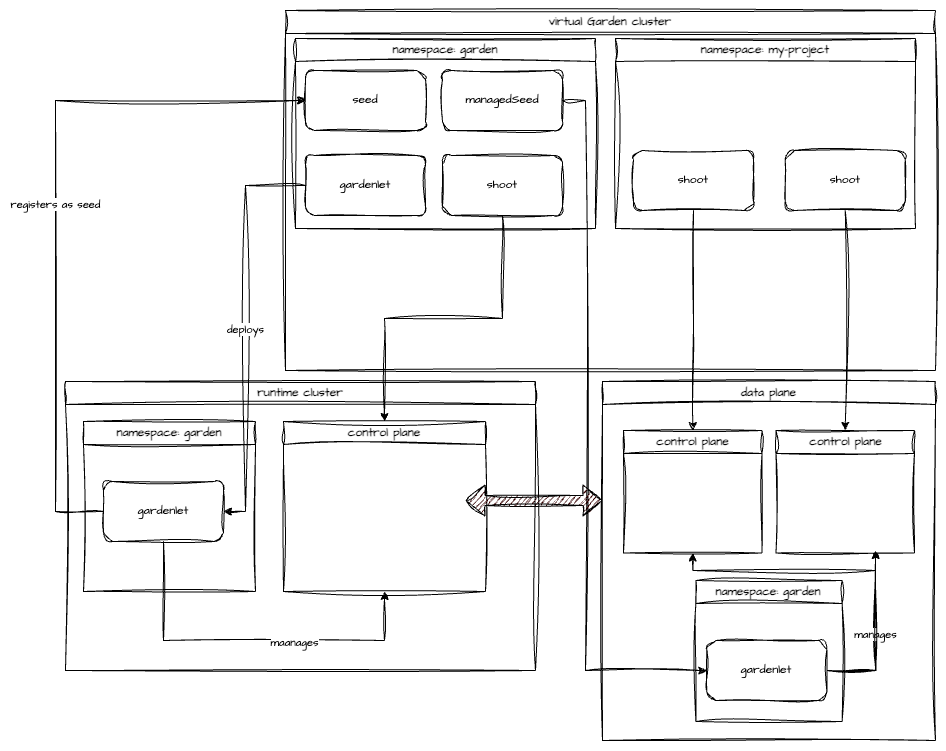
Reference documentation:
Conclusion
Setting up a new Gardener landscape is much easier today - thanks to the evolution of the Gardener Operator and Garden resource. Utilizing the Extension resource reduces manual efforts significantly.
A single Gardener landscape can support multiple infrastructures for Shoots. To onboard an infrastructure, the relevant extensions need to be deployed as well.
Due to the vast amount of configuration options it is highly recommended to spend some time to derive a meaningful setup initially.
In this example, the runtime cluster serves two purposes - it hosts the virtual Garden cluster and runs a gardenlet which registers the runtime cluster itself as a seed with the virtual Garden cluster. This first seed is reserved to host the control planes of “infrastructure” Shoots only. Those Shoots will be turned into seeds using the ManagedSeed resource and allow for proper scaling.
To get started with Gardener, visit our landing page and try the demo environment.
Feedback
Was this page helpful?