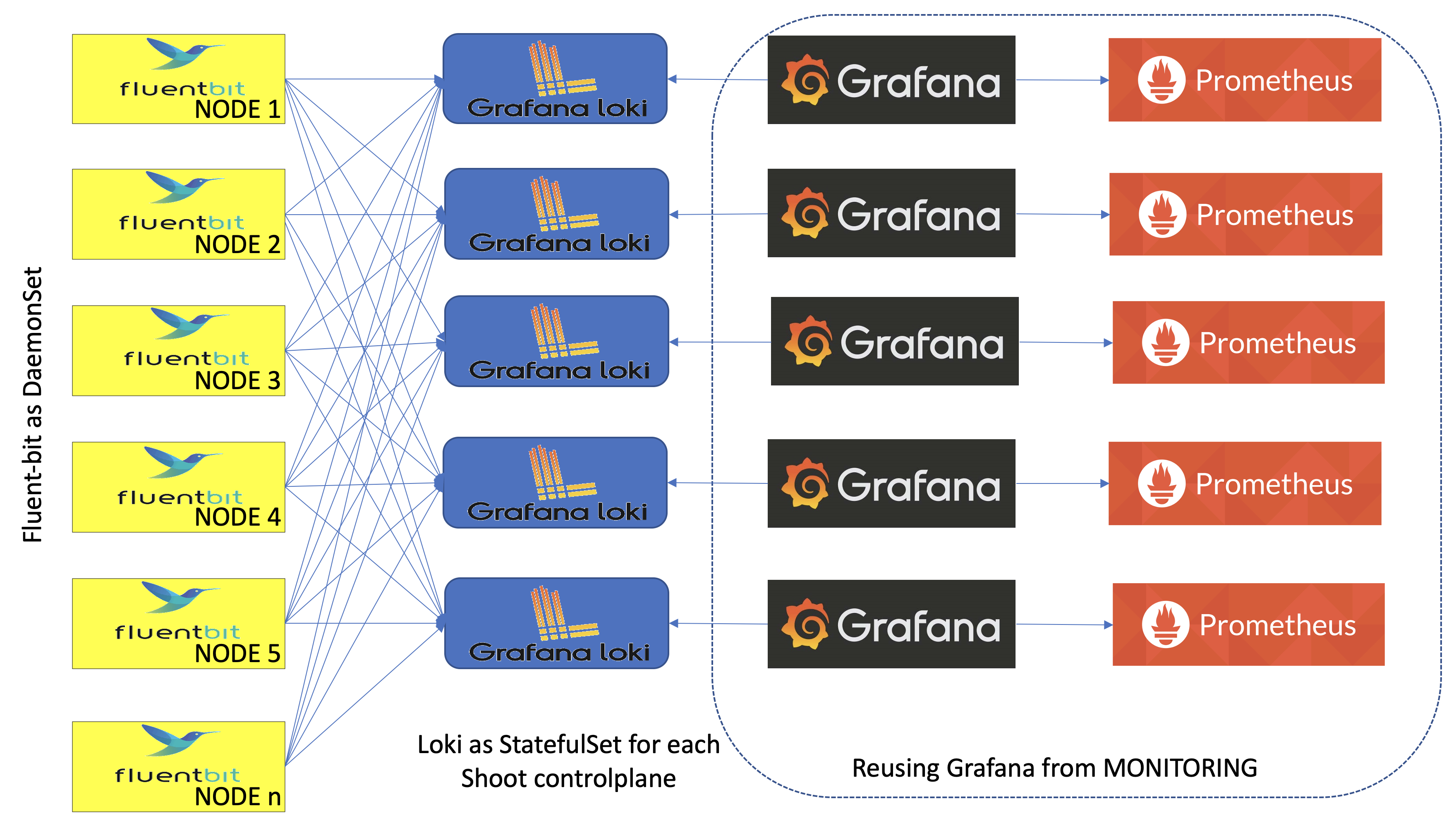Extensions
Extensibility Overview
Initially, everything was developed in-tree in the Gardener project. All cloud providers and the configuration for all the supported operating systems were released together with the Gardener core itself.
But as the project grew, it got more and more difficult to add new providers and maintain the existing code base.
As a consequence and in order to become agile and flexible again, we proposed GEP-1 (Gardener Enhancement Proposal) and later gardener/gardener#9635 as an enhancement.
The document describes an out-of-tree extension architecture that keeps the Gardener core logic independent of provider-specific knowledge (similar to what Kubernetes has achieved with out-of-tree cloud providers or with CSI volume plugins).
Basic Concepts
Gardener components run in the garden and seed clusters, implementing the core logic for garden, seed, and shoot cluster reconciliation and deletion.
Extensions are Kubernetes controllers themselves (like Gardener) and run in the garden runtime and seed clusters.
As usual, we try to use Kubernetes wherever applicable.
We rely on Kubernetes extension concepts in order to enable extensibility for Gardener.
Building Blocks
Extensions consist of the following building blocks:
- A Helm chart as the vehicle to generally deploy extension controllers to a Kubernetes clusters
- Extension controllers that reconcile objects of the API group
extensions.gardener.cloud. These controllers take over outsourced tasks, like creating the shoot infrastructure or deploying components to the control-plane. Optionally, extensions can bring their own webhooks to mutate resources deployed by Gardener. - Optionally, a Helm chart with an admission component inside. The admission controller runs in the garden runtime cluster and validates extension specific settings of the
Shoot (given in providerConfig fields). See admission for more details.
Registration
Before an extension can be used, it needs to be made known to the system. The gardener-operator automates much of the registration process, making Extension resources (group operator.gardener.cloud) the preferred method for registering extensions. For more information, see the Registration documentation.
Practically, many extensions provide basic example manifests to start with the registration in their example directory (example1, example2).
Kinds and Types
Extensions are defined by their Kinds (defined by Gardener - see resources) and Types.
For example, the following is an extension resource of Kind Infrastructure and Type local, which means we need a Gardener extension local that reconciles Infrastructure resources.
apiVersion: extensions.gardener.cloud/v1alpha1
kind: Infrastructure
metadata:
name: infrastructure
namespace: shoot--core--aws-01
spec:
type: local
Classes
A Gardener landscape consists of various cluster types which extension controllers may consider during reconciliation.
The .spec.class field identifies the different deployment cases.
Garden
Extension controllers serve the garden (run in garden runtime), e.g., installing certificates for API and ingress endpoints.
In the course of the Garden reconciliation, the gardener-operator creates BackupBucket, DNSRecord and Extension resources (group extensions.gardener.cloud) which triggers the responsible extension controllers to reconcile them.
Seed
Extension controllers serve the seed (run in seed), e.g., requesting a wildcard certificate for the seed’s ingress domain.
In the course of the Seed reconciliation, the gardenlet creates DNSRecord and Extension resources (group extensions.gardener.cloud) which triggers the responsible extension controllers to reconcile them.
Shoot
Extension controllers serve the shoot (run in seed), e.g., deploying a certificate controller into the control-plane namespace.
In the course of the Shoot reconciliation, the gardenlet creates various extension resources (group extensions.gardener.cloud) which triggers the responsible extension controllers to reconcile them.
gardenlet Reconciliation Walkthrough
Resources of group extensions.gardener.cloud are always created by Gardener itself, either in the garden runtime or in the seed cluster.
To get a better understanding of how the concept works, we will walk through the reconciliation process of a Shoot resource in the seed cluster.
During the shoot reconciliation process, Gardener will write CRDs into the seed cluster that are watched and managed by the extension controllers. They will reconcile (based on the .spec) and report whether everything went well or errors occurred in the CRD’s .status field.
Gardener keeps deploying the provider-independent control plane components (etcd, kube-apiserver, etc.). However, some of these components might still need little customization by providers, e.g., additional configuration, flags, etc. In this case, the extension controllers register webhooks in order to manipulate the manifests.
Example 1:
Gardener creates a new AWS shoot cluster and requires the preparation of infrastructure in order to proceed (networks, security groups, etc.).
It writes the following CRD into the seed cluster:
apiVersion: extensions.gardener.cloud/v1alpha1
kind: Infrastructure
metadata:
name: infrastructure
namespace: shoot--core--aws-01
spec:
type: aws
providerConfig:
apiVersion: aws.provider.extensions.gardener.cloud/v1alpha1
kind: InfrastructureConfig
networks:
vpc:
cidr: 10.250.0.0/16
internal:
- 10.250.112.0/22
public:
- 10.250.96.0/22
workers:
- 10.250.0.0/19
zones:
- eu-west-1a
dns:
apiserver: api.aws-01.core.example.com
region: eu-west-1
secretRef:
name: my-aws-credentials
sshPublicKey: |
base64(key)
Please note that the .spec.providerConfig is a raw blob and not evaluated or known in any way by Gardener.
Instead, it was specified by the user (in the Shoot resource) and just “forwarded” to the extension controller.
Only the AWS controller understands this configuration and will now start provisioning/reconciling the infrastructure.
It reports in the .status field the result:
status:
observedGeneration: ...
state: ...
lastError: ..
lastOperation: ...
providerStatus:
apiVersion: aws.provider.extensions.gardener.cloud/v1alpha1
kind: InfrastructureStatus
vpc:
id: vpc-1234
subnets:
- id: subnet-acbd1234
name: workers
zone: eu-west-1
securityGroups:
- id: sg-xyz12345
name: workers
iam:
nodesRoleARN: <some-arn>
instanceProfileName: foo
ec2:
keyName: bar
Gardener waits until the .status.lastOperation / .status.lastError indicates that the operation reached a final state and either continuous with the next step, or stops and reports the potential error.
The extension-specific output in .status.providerStatus is - similar to .spec.providerConfig - not evaluated, and simply forwarded to CRDs in subsequent steps.
Example 2:
Gardener deploys the control plane components into the seed cluster, e.g., the kube-controller-manager deployment with the following flags:
apiVersion: apps/v1
kind: Deployment
...
spec:
template:
spec:
containers:
- command:
- /usr/local/bin/kube-controller-manager
- --allocate-node-cidrs=true
- --attach-detach-reconcile-sync-period=1m0s
- --controllers=*,bootstrapsigner,tokencleaner
- --cluster-cidr=100.96.0.0/11
- --cluster-name=shoot--core--aws-01
- --cluster-signing-cert-file=/srv/kubernetes/ca/ca.crt
- --cluster-signing-key-file=/srv/kubernetes/ca/ca.key
- --concurrent-deployment-syncs=10
- --concurrent-replicaset-syncs=10
...
The AWS controller requires some additional flags in order to make the cluster functional.
It needs to provide a Kubernetes cloud-config and also some cloud-specific flags.
Consequently, it registers a MutatingWebhookConfiguration on Deployments and adds these flags to the container:
- --cloud-provider=external
- --external-cloud-volume-plugin=aws
- --cloud-config=/etc/kubernetes/cloudprovider/cloudprovider.conf
Of course, it would have needed to create a ConfigMap containing the cloud config and to add the proper volume and volumeMounts to the manifest as well.
(Please note for this special example: The Kubernetes community is also working on making the kube-controller-manager provider-independent.
However, there will most probably be still components other than the kube-controller-manager which need to be adapted by extensions.)
If you are interested in writing an extension, or generally in digging deeper to find out the nitty-gritty details of the extension concepts, please read GEP-1.
We are truly looking forward to your feedback!
Known Extensions
We track all extensions of Gardener in the known Gardener Extensions List repo.
1 - Access to the Garden Cluster for Extensions
Access to the Garden Cluster for Extensions
Gardener offers different means to provide or equip registered extensions with a kubeconfig which may be used to connect to the garden cluster.
Admission Controllers
For extensions with an admission controller deployment, gardener-operator injects a token-based kubeconfig as a volume and volume mount.
The token is valid for 12h, automatically renewed, and associated with a dedicated ServiceAccount in the garden cluster.
The path to this kubeconfig is revealed under the GARDEN_KUBECONFIG environment variable, also added to the pod spec(s).
Extensions on Seed Clusters
Extensions that are installed on seed clusters via a ControllerInstallation can request gardenlet to inject a kubeconfig and a token for the garden cluster.
In order to do so, injectGardenKubeconfig must be set to true in the referenced ControllerDeployment.
If it should still be disabled for an individual workload resource (Deployment, StatefulSet, etc.), they must be labeled with extensions.gardener.cloud/inject-garden-kubeconfig=false.
When enabled, extensions can then simply read the kubeconfig file specified by the GARDEN_KUBECONFIG environment variable to create a garden cluster client.
With this, they use a short-lived token (valid for 12h) associated with a dedicated ServiceAccount in the seed-<seed-name> namespace to securely access the garden cluster.
The used ServiceAccounts are granted permissions in the garden cluster similar to gardenlet clients.
Background
Historically, gardenlet has been the only component running in the seed cluster that has access to both the seed cluster and the garden cluster.
Accordingly, extensions running on the seed cluster didn’t have access to the garden cluster.
Starting from Gardener v1.74.0, there is a new mechanism for components running on seed clusters to get access to the garden cluster.
For this, gardenlet runs an instance of the TokenRequestor for requesting tokens that can be used to communicate with the garden cluster.
Using Gardenlet-Managed Garden Access
By default, extensions are equipped with secure access to the garden cluster using a dedicated ServiceAccount without requiring any additional action.
They can simply read the file specified by the GARDEN_KUBECONFIG and construct a garden client with it.
When installing a ControllerInstallation, gardenlet creates two secrets in the installation’s namespace: a generic garden kubeconfig (generic-garden-kubeconfig-<hash>) and a garden access secret (garden-access-extension).
Note that the ServiceAccount created based on this access secret will be created in the respective seed-* namespace in the garden cluster and labelled with controllerregistration.core.gardener.cloud/name=<name>.
Additionally, gardenlet injects volume, volumeMounts, and two environment variables into all (init) containers in all objects in the apps and batch API groups:
GARDEN_KUBECONFIG: points to the path where the generic garden kubeconfig is mounted.SEED_NAME: set to the name of the Seed where the extension is installed.
This is useful for restricting watches in the garden cluster to relevant objects.
If an object already contains the GARDEN_KUBECONFIG environment variable, it is not overwritten and injection of volume and volumeMounts is skipped.
For example, a Deployment deployed via a ControllerInstallation will be mutated as follows:
apiVersion: apps/v1
kind: Deployment
metadata:
name: gardener-extension-provider-local
annotations:
reference.resources.gardener.cloud/secret-795f7ca6: garden-access-extension
reference.resources.gardener.cloud/secret-d5f5a834: generic-garden-kubeconfig-81fb3a88
spec:
template:
metadata:
annotations:
reference.resources.gardener.cloud/secret-795f7ca6: garden-access-extension
reference.resources.gardener.cloud/secret-d5f5a834: generic-garden-kubeconfig-81fb3a88
spec:
containers:
- name: gardener-extension-provider-local
env:
- name: GARDEN_KUBECONFIG
value: /var/run/secrets/gardener.cloud/garden/generic-kubeconfig/kubeconfig
- name: SEED_NAME
value: local
volumeMounts:
- mountPath: /var/run/secrets/gardener.cloud/garden/generic-kubeconfig
name: garden-kubeconfig
readOnly: true
volumes:
- name: garden-kubeconfig
projected:
defaultMode: 420
sources:
- secret:
items:
- key: kubeconfig
path: kubeconfig
name: generic-garden-kubeconfig-81fb3a88
optional: false
- secret:
items:
- key: token
path: token
name: garden-access-extension
optional: false
The generic garden kubeconfig will look like this:
apiVersion: v1
kind: Config
clusters:
- cluster:
certificate-authority-data: LS0t...
server: https://garden.local.gardener.cloud:6443
name: garden
contexts:
- context:
cluster: garden
user: extension
name: garden
current-context: garden
users:
- name: extension
user:
tokenFile: /var/run/secrets/gardener.cloud/garden/generic-kubeconfig/token
Manually Requesting a Token for the Garden Cluster
Seed components that need to communicate with the garden cluster can request a token in the garden cluster by creating a garden access secret.
This secret has to be labelled with resources.gardener.cloud/purpose=token-requestor and resources.gardener.cloud/class=garden, e.g.:
apiVersion: v1
kind: Secret
metadata:
name: garden-access-example
namespace: example
labels:
resources.gardener.cloud/purpose: token-requestor
resources.gardener.cloud/class: garden
annotations:
serviceaccount.resources.gardener.cloud/name: example
type: Opaque
This will instruct gardenlet to create a new ServiceAccount named example in its own seed-<seed-name> namespace in the garden cluster, request a token for it, and populate the token in the secret’s data under the token key.
Permissions in the Garden Cluster
Both the SeedAuthorizer and the SeedRestriction plugin handle extensions clients and generally grant the same permissions in the garden cluster to them as to gardenlet clients.
With this, extensions are restricted to work with objects in the garden cluster that are related to seed they are running one just like gardenlet.
Note that if the plugins are not enabled, extension clients are only granted read access to global resources like CloudProfiles (this is granted to all authenticated users).
There are a few exceptions to the granted permissions as documented here.
Additional Permissions
If an extension needs access to additional resources in the garden cluster (e.g., extension-specific custom resources), permissions need to be granted via the usual RBAC means.
Let’s consider the following example: An extension requires the privileges to create authorization.k8s.io/v1.SubjectAccessReviews (which is not covered by the “default” permissions mentioned above).
This requires a human Gardener operator to create a ClusterRole in the garden cluster with the needed rules:
apiVersion: rbac.authorization.k8s.io/v1
kind: ClusterRole
metadata:
name: extension-create-subjectaccessreviews
annotations:
authorization.gardener.cloud/extensions-serviceaccount-selector: '{"matchLabels":{"controllerregistration.core.gardener.cloud/name":"<extension-name>"}}'
labels:
authorization.gardener.cloud/custom-extensions-permissions: "true"
rules:
- apiGroups:
- authorization.k8s.io
resources:
- subjectaccessreviews
verbs:
- create
Note the label authorization.gardener.cloud/extensions-serviceaccount-selector which contains a label selector for ServiceAccounts.
There is a controller part of gardener-controller-manager which takes care of maintaining the respective ClusterRoleBinding resources.
It binds all ServiceAccounts in the seed namespaces in the garden cluster (i.e., all extension clients) whose labels match.
You can read more about this controller here.
Custom Permissions
If an extension wants to create a dedicated ServiceAccount for accessing the garden cluster without automatically inheriting all permissions of the gardenlet, it first needs to create a garden access secret in its extension namespace in the seed cluster:
apiVersion: v1
kind: Secret
metadata:
name: my-custom-component
namespace: <extension-namespace>
labels:
resources.gardener.cloud/purpose: token-requestor
resources.gardener.cloud/class: garden
annotations:
serviceaccount.resources.gardener.cloud/name: my-custom-component-extension-foo
serviceaccount.resources.gardener.cloud/labels: '{"foo":"bar}'
type: Opaque
❗️️Do not prefix the service account name with extension- to prevent inheriting the gardenlet permissions! It is still recommended to add the extension name (e.g., as a suffix) for easier identification where this ServiceAccount comes from.
Next, you can follow the same approach described above.
However, the authorization.gardener.cloud/extensions-serviceaccount-selector annotation should not contain controllerregistration.core.gardener.cloud/name=<extension-name> but rather custom labels, e.g. foo=bar.
This way, the created ServiceAccount will only get the permissions of above ClusterRole and nothing else.
Renewing All Garden Access Secrets
Operators can trigger an automatic renewal of all garden access secrets in a given Seed and their requested ServiceAccount tokens, e.g., when rotating the garden cluster’s ServiceAccount signing key.
For this, the Seed has to be annotated with gardener.cloud/operation=renew-garden-access-secrets.
2 - CA Rotation
CA Rotation in Extensions
GEP-18 proposes adding support for automated rotation of Shoot cluster certificate authorities (CAs).
This document outlines all the requirements that Gardener extensions need to fulfill in order to support the CA rotation feature.
Requirements for Shoot Cluster CA Rotation
- Extensions must not rely on static CA
Secret names managed by the gardenlet, because their names are changing during CA rotation. - Extensions cannot issue or use client certificates for authenticating against shoot API servers. Instead, they should use short-lived auto-rotated
ServiceAccount tokens via gardener-resource-manager’s TokenRequestor. Also see Conventions and TokenRequestor documents. - Extensions need to generate dedicated CAs for signing server certificates (e.g.
cloud-controller-manager). There should be one CA per controller and purpose in order to bind the lifecycle to the reconciliation cycle of the respective object for which it is created. - CAs managed by extensions should be rotated in lock-step with the shoot cluster CA.
When the user triggers a rotation, the gardenlet writes phase and initiation time to
Shoot.status.credentials.rotation.certificateAuthorities.{phase,lastInitiationTime}. See GEP-18 for a detailed description on what needs to happen in each phase.
Extensions can retrieve this information from Cluster.shoot.status.
Utilities for Secrets Management
In order to fulfill the requirements listed above, extension controllers can reuse the SecretsManager that the gardenlet uses to manage all shoot cluster CAs, certificates, and other secrets as well.
It implements the core logic for managing secrets that need to be rotated, auto-renewed, etc.
Additionally, there are utilities for reusing SecretsManager in extension controllers.
They already implement the above requirements based on the Cluster resource and allow focusing on the extension controllers’ business logic.
For example, a simple SecretsManager usage in an extension controller could look like this:
const (
// identity for SecretsManager instance in ControlPlane controller
identity = "provider-foo-controlplane"
// secret config name of the dedicated CA
caControlPlaneName = "ca-provider-foo-controlplane"
)
func Reconcile() {
var (
cluster *extensionscontroller.Cluster
client client.Client
// define wanted secrets with options
secretConfigs = []extensionssecretsmanager.SecretConfigWithOptions{
{
// dedicated CA for ControlPlane controller
Config: &secretutils.CertificateSecretConfig{
Name: caControlPlaneName,
CommonName: "ca-provider-foo-controlplane",
CertType: secretutils.CACert,
},
// persist CA so that it gets restored on control plane migration
Options: []secretsmanager.GenerateOption{secretsmanager.Persist()},
},
{
// server cert for control plane component
Config: &secretutils.CertificateSecretConfig{
Name: "cloud-controller-manager",
CommonName: "cloud-controller-manager",
DNSNames: kutil.DNSNamesForService("cloud-controller-manager", namespace),
CertType: secretutils.ServerCert,
},
// sign with our dedicated CA
Options: []secretsmanager.GenerateOption{secretsmanager.SignedByCA(caControlPlaneName)},
},
}
)
// initialize SecretsManager based on Cluster object
sm, err := extensionssecretsmanager.SecretsManagerForCluster(ctx, logger.WithName("secretsmanager"), clock.RealClock{}, client, cluster, identity, secretConfigs)
// generate all wanted secrets (first CAs, then the rest)
secrets, err := extensionssecretsmanager.GenerateAllSecrets(ctx, sm, secretConfigs)
// cleanup any secrets that are not needed any more (e.g. after rotation)
err = sm.Cleanup(ctx)
}
Please pay attention to the following points:
- There should be one
SecretsManager identity per controller in order to prevent conflicts between different instances.
E.g., there should be different identities for Infrastructrue, Worker, ControlPlane controller, etc. - All other points in Reusing the SecretsManager in Other Components.
3 - Cluster
Cluster Resource
As part of the extensibility epic, a lot of responsibility that was previously taken over by Gardener directly has now been shifted to extension controllers running in the seed clusters.
These extensions often serve a well-defined purpose (e.g., the management of DNS records, infrastructure).
We have introduced a couple of extension CRDs in the seeds whose specification is written by Gardener, and which are acted up by the extensions.
However, the extensions sometimes require more information that is not directly part of the specification.
One example of that is the GCP infrastructure controller which needs to know the shoot’s pod and service network.
Another example is the Azure infrastructure controller which requires some information out of the CloudProfile resource.
The problem is that Gardener does not know which extension requires which information so that it can write it into their specific CRDs.
In order to deal with this problem we have introduced the Cluster extension resource.
This CRD is written into the seeds, however, it does not contain a status, so it is not expected that something acts upon it.
Instead, you can treat it like a ConfigMap which contains data that might be interesting for you.
In the context of Gardener, seeds and shoots, and extensibility the Cluster resource contains the CloudProfile, Seed, and Shoot manifest.
Extension controllers can take whatever information they want out of it that might help completing their individual tasks.
---
apiVersion: extensions.gardener.cloud/v1alpha1
kind: Cluster
metadata:
name: shoot--foo--bar
spec:
cloudProfile:
apiVersion: core.gardener.cloud/v1beta1
kind: CloudProfile
...
seed:
apiVersion: core.gardener.cloud/v1beta1
kind: Seed
...
shoot:
apiVersion: core.gardener.cloud/v1beta1
kind: Shoot
...
The resource is written by Gardener before it starts the reconciliation flow of the shoot.
⚠️ All Gardener components use the core.gardener.cloud/v1beta1 version, i.e., the Cluster resource will contain the objects in this version.
There are some fields in the Shoot specification that might be interesting to take into account.
.spec.hibernation.enabled={true,false}: Extension controllers might want to behave differently if the shoot is hibernated or not (probably they might want to scale down their control plane components, for example)..status.lastOperation.state=Failed: If Gardener sets the shoot’s last operation state to Failed, it means that Gardener won’t automatically retry to finish the reconciliation/deletion flow because an error occurred that could not be resolved within the last 24h (default). In this case, end-users are expected to manually re-trigger the reconciliation flow in case they want Gardener to try again. Extension controllers are expected to follow the same principle. This means they have to read the shoot state out of the Cluster resource.
Extension Resources Not Associated with a Shoot
In some cases, Gardener may create extension resources that are not associated with a shoot, but are needed to support some functionality internal to Gardener. Such resources will be created in the garden namespace of a seed cluster.
For example, if the managed ingress controller is active on the seed, Gardener will create a DNSRecord resource(s) in the garden namespace of the seed cluster for the ingress DNS record.
Extension controllers that may be expected to reconcile extension resources in the garden namespace should make sure that they can tolerate the absence of a cluster resource. This means that they should not attempt to read the cluster resource in such cases, or if they do they should ignore the “not found” error.
References and Additional Resources
4 - ControlPlane Webhooks
ControlPlane Customization Webhooks
Gardener creates the Shoot controlplane in several steps of the Shoot flow. At different point of this flow, it:
- Deploys standard controlplane components such as kube-apiserver, kube-controller-manager, and kube-scheduler by creating the corresponding deployments, services, and other resources in the Shoot namespace.
- Initiates the deployment of custom controlplane components by ControlPlane controllers by creating a
ControlPlane resource in the Shoot namespace.
In order to apply any provider-specific changes to the configuration provided by Gardener for the standard controlplane components, cloud extension providers can install mutating admission webhooks for the resources created by Gardener in the Shoot namespace.
What needs to be implemented to support a new cloud provider?
In order to support a new cloud provider, you should install “controlplane” mutating webhooks for any of the following resources:
- Deployment with name
kube-apiserver, kube-controller-manager, or kube-scheduler - Service with name
kube-apiserver OperatingSystemConfig with any name, and purpose reconcile
See Contract Specification for more details on the contract that Gardener and webhooks should adhere to regarding the content of the above resources.
You can install 2 different kinds of controlplane webhooks:
Shoot, or controlplane webhooks apply changes needed by the Shoot cloud provider, for example the --cloud-provider command line flag of kube-apiserver and kube-controller-manager. Such webhooks should only operate on Shoot namespaces labeled with shoot.gardener.cloud/provider=<provider>.Seed, or seedprovider webhooks apply changes needed by the Seed cloud provider, for example adapting the storage class and capacity on Etcd objects. Such webhooks should only operate on Shoot namespaces labeled with seed.gardener.cloud/provider=<provider>.
The labels shoot.gardener.cloud/provider and seed.gardener.cloud/provider are added by Gardener when it creates the Shoot namespace.
The resources mutated by the “controlplane” mutating webhooks are labeled with provider.extensions.gardener.cloud/mutated-by-controlplane-webhook: true by gardenlet. The provider extensions can add an object selector to their “controlplane” mutating webhooks to not intercept requests for unrelated objects.
Contract Specification
This section specifies the contract that Gardener and webhooks should adhere to in order to ensure smooth interoperability. Note that this contract can’t be specified formally and is therefore easy to violate, especially by Gardener. The Gardener team will nevertheless do its best to adhere to this contract in the future and to ensure via additional measures (tests, validations) that it’s not unintentionally broken. If it needs to be changed intentionally, this can only happen after proper communication has taken place to ensure that the affected provider webhooks could be adapted to work with the new version of the contract.
Note: The contract described below may not necessarily be what Gardener does currently (as of May 2019). Rather, it reflects the target state after changes for Gardener extensibility have been introduced.
kube-apiserver
To deploy kube-apiserver, Gardener shall create a deployment and a service both named kube-apiserver in the Shoot namespace. They can be mutated by webhooks to apply any provider-specific changes to the standard configuration provided by Gardener.
The pod template of the kube-apiserver deployment shall contain a container named kube-apiserver.
The command field of the kube-apiserver container shall contain the kube-apiserver command line. It shall contain a number of provider-independent flags that should be ignored by webhooks, such as:
- admission plugins (
--enable-admission-plugins, --disable-admission-plugins) - secure communications (
--etcd-cafile, --etcd-certfile, --etcd-keyfile, …) - audit log (
--audit-log-*) - ports (
--secure-port)
The kube-apiserver command line shall not contain any provider-specific flags, such as:
--cloud-provider--cloud-config
These flags can be added by webhooks if needed.
The kube-apiserver command line may contain a number of additional provider-independent flags. In general, webhooks should ignore these unless they are known to interfere with the desired kube-apiserver behavior for the specific provider. Among the flags to be considered are:
--endpoint-reconciler-type--advertise-address--feature-gates
Gardener uses SNI to expose the apiserver. In this case, Gardener expects that the --endpoint-reconciler-type and --advertise-address flags of the kube-apiserver’s Deployment are not modified.
The --enable-admission-plugins flag may contain admission plugins that are not compatible with CSI plugins such as PersistentVolumeLabel. Webhooks should therefore ensure that such admission plugins are either explicitly enabled (if CSI plugins are not used) or disabled (otherwise).
The env field of the kube-apiserver container shall not contain any provider-specific environment variables (so it will be empty). If any provider-specific environment variables are needed, they should be added by webhooks.
The volumes field of the pod template of the kube-apiserver deployment, and respectively the volumeMounts field of the kube-apiserver container shall not contain any provider-specific Secret or ConfigMap resources. If such resources should be mounted as volumes, this should be done by webhooks.
The kube-apiserver Service will be of type ClusterIP. In this case, Gardener expects that for this Service no mutations happen.
kube-controller-manager
To deploy kube-controller-manager, Gardener shall create a deployment named kube-controller-manager in the Shoot namespace. It can be mutated by webhooks to apply any provider-specific changes to the standard configuration provided by Gardener.
The pod template of the kube-controller-manager deployment shall contain a container named kube-controller-manager.
The command field of the kube-controller-manager container shall contain the kube-controller-manager command line. It shall contain a number of provider-independent flags that should be ignored by webhooks, such as:
--kubeconfig, --authentication-kubeconfig, --authorization-kubeconfig--leader-elect- secure communications (
--tls-cert-file, --tls-private-key-file, …) - cluster CIDR and identity (
--cluster-cidr, --cluster-name) - sync settings (
--concurrent-deployment-syncs, --concurrent-replicaset-syncs) - horizontal pod autoscaler (
--horizontal-pod-autoscaler-*) - ports (
--port, --secure-port)
The kube-controller-manager command line shall not contain any provider-specific flags, such as:
--cloud-provider--cloud-config--configure-cloud-routes--external-cloud-volume-plugin
These flags can be added by webhooks if needed.
The kube-controller-manager command line may contain a number of additional provider-independent flags. In general, webhooks should ignore these unless they are known to interfere with the desired kube-controller-manager behavior for the specific provider. Among the flags to be considered are:
The env field of the kube-controller-manager container shall not contain any provider-specific environment variables (so it will be empty). If any provider-specific environment variables are needed, they should be added by webhooks.
The volumes field of the pod template of the kube-controller-manager deployment, and respectively the volumeMounts field of the kube-controller-manager container shall not contain any provider-specific Secret or ConfigMap resources. If such resources should be mounted as volumes, this should be done by webhooks.
kube-scheduler
To deploy kube-scheduler, Gardener shall create a deployment named kube-scheduler in the Shoot namespace. It can be mutated by webhooks to apply any provider-specific changes to the standard configuration provided by Gardener.
The pod template of the kube-scheduler deployment shall contain a container named kube-scheduler.
The command field of the kube-scheduler container shall contain the kube-scheduler command line. It shall contain a number of provider-independent flags that should be ignored by webhooks, such as:
--config--authentication-kubeconfig, --authorization-kubeconfig- secure communications (
--tls-cert-file, --tls-private-key-file, …) - ports (
--port, --secure-port)
The kube-scheduler command line may contain additional provider-independent flags. In general, webhooks should ignore these unless they are known to interfere with the desired kube-controller-manager behavior for the specific provider. Among the flags to be considered are:
The kube-scheduler command line can’t contain provider-specific flags, and it makes no sense to specify provider-specific environment variables or mount provider-specific Secret or ConfigMap resources as volumes.
etcd-main and etcd-events
To deploy etcd, Gardener shall create 2 Etcd named etcd-main and etcd-events in the Shoot namespace. They can be mutated by webhooks to apply any provider-specific changes to the standard configuration provided by Gardener.
Gardener shall configure the Etcd resource completely to set up an etcd cluster which uses the default storage class of the seed cluster.
cloud-controller-manager
Gardener shall not deploy a cloud-controller-manager. If it is needed, it should be added by a ControlPlane controller
CSI Controllers
Gardener shall not deploy a CSI controller. If it is needed, it should be added by a ControlPlane controller
kubelet
To specify the kubelet configuration, Gardener shall create a OperatingSystemConfig resource with any name and purpose reconcile in the Shoot namespace. It can therefore also be mutated by webhooks to apply any provider-specific changes to the standard configuration provided by Gardener. Gardener may write multiple such resources with different type to the same Shoot namespaces if multiple OSs are used.
The OSC resource shall contain a unit named kubelet.service, containing the corresponding systemd unit configuration file. The [Service] section of this file shall contain a single ExecStart option having the kubelet command line as its value.
The OSC resource shall contain a file with path /var/lib/kubelet/config/kubelet, which contains a KubeletConfiguration resource in YAML format. Most of the flags that can be specified in the kubelet command line can alternatively be specified as options in this configuration as well.
The kubelet command line shall contain a number of provider-independent flags that should be ignored by webhooks, such as:
--config--bootstrap-kubeconfig, --kubeconfig--network-plugin (and, if it equals cni, also --cni-bin-dir and --cni-conf-dir)--node-labels
The kubelet command line shall not contain any provider-specific flags, such as:
--cloud-provider--cloud-config--provider-id
These flags can be added by webhooks if needed.
The kubelet command line / configuration may contain a number of additional provider-independent flags / options. In general, webhooks should ignore these unless they are known to interfere with the desired kubelet behavior for the specific provider. Among the flags / options to be considered are:
--enable-controller-attach-detach (enableControllerAttachDetach) - should be set to true if CSI plugins are used, but in general can also be ignored since its default value is also true, and this should work both with and without CSI plugins.--feature-gates (featureGates) - should contain a list of specific feature gates if CSI plugins are used. If CSI plugins are not used, the corresponding feature gates can be ignored since enabling them should not harm in any way.
5 - Conventions
General Conventions
All the extensions that are registered to Gardener are deployed to the garden runtime and seed clusters on which they are required (also see extension registration documentation).
Some of these extensions might need to create global resources in the seed (e.g., ClusterRoles), i.e., it’s important to have a naming scheme to avoid conflicts as it cannot be checked or validated upfront that two extensions don’t use the same names.
Consequently, this page should help answering some general questions that might come up when it comes to developing an extension.
Extension Classes
Each extension resource has a .spec.class field that is used to distinguish between different instances of the same extension type.
For extensions configured in Shoots the class is named shoot (or unspecified for backwards compatibility), for Seeds the class is named seed.
Extension controllers ought to use the class field for event filtering (see HasClass Predicate) and during reconciliation.
PriorityClasses
Extensions are not supposed to create and use self-defined PriorityClasses.
Instead, they can and should rely on well-known PriorityClasses managed by gardenlet.
High Availability of Deployed Components
Extensions might deploy components via Deployments, StatefulSets, etc., as part of the shoot control plane, or the seed or shoot system components.
In case a seed or shoot cluster is highly available, there are various failure tolerance types. For more information, see Highly Available Shoot Control Plane.
Accordingly, the replicas, topologySpreadConstraints or affinity settings of the deployed components might need to be adapted.
Instead of doing this one-by-one for each and every component, extensions can rely on a mutating webhook provided by Gardener.
Please refer to High Availability of Deployed Components for details.
To reduce costs and to improve the network traffic latency in multi-zone clusters, extensions can make a Service topology-aware.
Please refer to this document for details.
Is there a naming scheme for (global) resources?
As there is no formal process to validate non-existence of conflicts between two extensions, please follow these naming schemes when creating resources (especially, when creating global resources, but it’s in general a good idea for most created resources):
The resource name should be prefixed with extensions.gardener.cloud:<extension-type>-<extension-name>:<resource-name>, for example:
extensions.gardener.cloud:provider-aws:some-controller-managerextensions.gardener.cloud:extension-certificate-service:cert-broker
How to create resources in the shoot cluster?
Some extensions might not only create resources in the seed cluster itself but also in the shoot cluster. Usually, every extension comes with a ServiceAccount and the required RBAC permissions when it gets installed to the seed.
However, there are no credentials for the shoot for every extension.
Extensions are supposed to use ManagedResources to manage resources in shoot clusters.
gardenlet deploys gardener-resource-manager instances into all shoot control planes, that will reconcile ManagedResources without a specified class (spec.class=null) in shoot clusters. Mind that Gardener acts on ManagedResources with the origin=gardener label. In order to prevent unwanted behavior, extensions should omit the origin label or provide their own unique value for it when creating such resources.
If you need to deploy a non-DaemonSet resource, Gardener automatically ensures that it only runs on nodes that are allowed to host system components and extensions. For more information, see System Components Webhook.
How to create kubeconfigs for the shoot cluster?
Historically, Gardener extensions used to generate kubeconfigs with client certificates for components they deploy into the shoot control plane.
For this, they reused the shoot cluster CA secret (ca) to issue new client certificates.
With gardener/gardener#4661 we moved away from using client certificates in favor of short-lived, auto-rotated ServiceAccount tokens. These tokens are managed by gardener-resource-manager’s TokenRequestor.
Extensions are supposed to reuse this mechanism for requesting tokens and a generic-token-kubeconfig for authenticating against shoot clusters.
With GEP-18 (Shoot cluster CA rotation), a dedicated CA will be used for signing client certificates (gardener/gardener#5779) which will be rotated when triggered by the shoot owner.
With this, extensions cannot reuse the ca secret anymore to issue client certificates.
Hence, extensions must switch to short-lived ServiceAccount tokens in order to support the CA rotation feature.
The generic-token-kubeconfig secret contains the CA bundle for establishing trust to shoot API servers. However, as the secret is immutable, its name changes with the rotation of the cluster CA.
Extensions need to look up the generic-token-kubeconfig.secret.gardener.cloud/name annotation on the respective Cluster object in order to determine which secret contains the current CA bundle.
The helper function extensionscontroller.GenericTokenKubeconfigSecretNameFromCluster can be used for this task.
You can take a look at CA Rotation in Extensions for more details on the CA rotation feature in regard to extensions.
How to create certificates for the shoot cluster?
Gardener creates several certificate authorities (CA) that are used to create server certificates for various components.
For example, the shoot’s etcd has its own CA, the kube-aggregator has its own CA as well, and both are different to the actual cluster’s CA.
With GEP-18 (Shoot cluster CA rotation), extensions are required to do the same and generate dedicated CAs for their components (e.g. for signing a server certificate for cloud-controller-manager). They must not depend on the CA secrets managed by gardenlet.
Please see CA Rotation in Extensions for the exact requirements that extensions need to fulfill in order to support the CA rotation feature.
How to enforce a Pod Security Standard for extension namespaces?
The pod-security.kubernetes.io/enforce namespace label enforces the Pod Security Standards.
You can set the pod-security.kubernetes.io/enforce label for extension namespace by adding the security.gardener.cloud/pod-security-enforce annotation to your ControllerRegistration. The value of the annotation would be the value set for the pod-security.kubernetes.io/enforce label. It is advised to set the annotation with the most restrictive pod security standard that your extension pods comply with.
If you are using the ./hack/generate-controller-registration.sh script to generate your ControllerRegistration you can use the -e, –pod-security-enforce option to set the security.gardener.cloud/pod-security-enforce annotation. If the option is not set, it defaults to baseline.
6 - Force Deletion
Force Deletion
From v1.81, Gardener supports Shoot Force Deletion. All extension controllers should also properly support it. This document outlines some important points that extension maintainers should keep in mind to support force deletion in their extensions.
Overall Principles
The following principles should always be upheld:
- All resources pertaining to the extension and managed by it should be appropriately handled and cleaned up by the extension when force deletion is initiated.
Implementation Details
ForceDelete Actuator Methods
Most extension controller implementations follow a common pattern where a generic Reconciler implementation delegates to an Actuator interface that contains the methods Reconcile, Delete, Migrate and Restore provided by the extension. A new method, ForceDelete has been added to all such Actuator interfaces; see the infrastructure Actuator interface as an example. The generic reconcilers call this method if the Shoot has annotation confirmation.gardener.cloud/force-deletion=true. Thus, it should be implemented by the extension controller to forcefully delete resources if not possible to delete them gracefully. If graceful deletion is possible, then in the ForceDelete, they can simply call the Delete method.
Extension Controllers Based on Generic Actuators
In practice, the implementation of many extension controllers (for example, the controlplane and worker controllers in most provider extensions) are based on a generic Actuator implementation that only delegates to extension methods for behavior that is truly provider-specific. In all such cases, the ForceDelete method has already been implemented with a method that should suit most of the extensions. If it doesn’t suit your extension, then the ForceDelete method needs to be overridden; see the Azure controlplane controller as an example.
Extension Controllers Not Based on Generic Actuators
The implementation of some extension controllers (for example, the infrastructure controllers in all provider extensions) are not based on a generic Actuator implementation. Such extension controllers must always provide a proper implementation of the ForceDelete method according to the above guidelines; see the AWS infrastructure controller as an example. In practice, this might result in code duplication between the different extensions, since the ForceDelete code is usually not OS-specific.
Some General Implementation Examples
- If the extension deploys only resources in the shoot cluster not backed by infrastructure in third-party systems, then performing the regular deletion code (
actuator.Delete) will suffice in the majority of cases. (e.g - https://github.com/gardener/gardener-extension-shoot-networking-filter/blob/1d95a483d803874e8aa3b1de89431e221a7d574e/pkg/controller/lifecycle/actuator.go#L175-L178) - If the extension deploys resources which are backed by infrastructure in third-party systems:
- If the resource is in the Seed cluster, the extension should remove the finalizers and delete the resource. This is needed especially if the resource is a custom resource since
gardenlet will not be aware of this resource and cannot take action. - If the resource is in the Shoot and if it’s deployed by a
ManagedResource, then gardenlet will take care to forcefully delete it in a later step of force-deletion. If the resource is not deployed via a ManagedResource, then it wouldn’t block the deletion flow anyway since it is in the Shoot cluster. In both cases, the extension controller can ignore the resource and return nil.
7 - Healthcheck Library
Health Check Library
Goal
Typically, an extension reconciles a specific resource (Custom Resource Definitions (CRDs)) and creates / modifies resources in the cluster (via helm, managed resources, kubectl, …).
We call these API Objects ‘dependent objects’ - as they are bound to the lifecycle of the extension.
The goal of this library is to enable extensions to setup health checks for their ‘dependent objects’ with minimal effort.
Usage
The library provides a generic controller with the ability to register any resource that satisfies the extension object interface.
An example is the Worker CRD.
Health check functions for commonly used dependent objects can be reused and registered with the controller, such as:
- Deployment
- DaemonSet
- StatefulSet
- ManagedResource (Gardener specific)
See the below example taken from the provider-aws.
health.DefaultRegisterExtensionForHealthCheck(
aws.Type,
extensionsv1alpha1.SchemeGroupVersion.WithKind(extensionsv1alpha1.WorkerResource),
func() runtime.Object { return &extensionsv1alpha1.Worker{} },
mgr, // controller runtime manager
opts, // options for the health check controller
nil, // custom predicates
map[extensionshealthcheckcontroller.HealthCheck]string{
general.CheckManagedResource(genericactuator.McmShootResourceName): string(gardencorev1beta1.ShootSystemComponentsHealthy),
general.CheckSeedDeployment(aws.MachineControllerManagerName): string(gardencorev1beta1.ShootEveryNodeReady),
worker.SufficientNodesAvailable(): string(gardencorev1beta1.ShootEveryNodeReady),
})
This creates a health check controller that reconciles the extensions.gardener.cloud/v1alpha1.Worker resource with the spec.type ‘aws’.
Three health check functions are registered that are executed during reconciliation.
Each health check is mapped to a single HealthConditionType that results in conditions with the same condition.type (see below).
To contribute to the Shoot’s health, the following conditions can be used: SystemComponentsHealthy, EveryNodeReady, ControlPlaneHealthy, ObservabilityComponentsHealthy. In case of workerless Shoot the EveryNodeReady condition is not present, so it can’t be used.
The Gardener/Gardenlet checks each extension for conditions matching these types.
However, extensions are free to choose any HealthConditionType.
For more information, see Contributing to Shoot Health Status Conditions.
A health check has to satisfy the below interface.
You can find implementation examples in the healtcheck folder.
type HealthCheck interface {
// Check is the function that executes the actual health check
Check(context.Context, types.NamespacedName) (*SingleCheckResult, error)
// InjectSeedClient injects the seed client
InjectSeedClient(client.Client)
// InjectShootClient injects the shoot client
InjectShootClient(client.Client)
// SetLoggerSuffix injects the logger
SetLoggerSuffix(string, string)
// DeepCopy clones the healthCheck
DeepCopy() HealthCheck
}
The health check controller regularly (default: 30s) reconciles the extension resource and executes the registered health checks for the dependent objects.
As a result, the controller writes condition(s) to the status of the extension containing the health check result.
In our example, two checks are mapped to ShootEveryNodeReady and one to ShootSystemComponentsHealthy, leading to conditions with two distinct HealthConditionTypes (condition.type):
status:
conditions:
- lastTransitionTime: "20XX-10-28T08:17:21Z"
lastUpdateTime: "20XX-11-28T08:17:21Z"
message: (1/1) Health checks successful
reason: HealthCheckSuccessful
status: "True"
type: SystemComponentsHealthy
- lastTransitionTime: "20XX-10-28T08:17:21Z"
lastUpdateTime: "20XX-11-28T08:17:21Z"
message: (2/2) Health checks successful
reason: HealthCheckSuccessful
status: "True"
type: EveryNodeReady
Please note that there are four statuses: True, False, Unknown, and Progressing.
True should be used for successful health checks.False should be used for unsuccessful/failing health checks.Unknown should be used when there was an error trying to determine the health status.Progressing should be used to indicate that the health status did not succeed but for expected reasons (e.g., a cluster scale up/down could make the standard health check fail because something is wrong with the Machines, however, it’s actually an expected situation and known to be completed within a few minutes.)
Health checks that report Progressing should also provide a timeout, after which this “progressing situation” is expected to be completed.
The health check library will automatically transition the status to False if the timeout was exceeded.
Additional Considerations
It is up to the extension to decide how to conduct health checks, though it is recommended to make use of the build-in health check functionality of managedresources for trivial checks.
By deploying the depending resources via managed resources, the gardener resource manager conducts basic checks for different API objects out-of-the-box (e.g Deployments, DaemonSets, …) - and writes health conditions.
By default, Gardener performs health checks for all the ManagedResources created in the shoot namespaces.
Their status will be aggregated to the Shoot conditions according to the following rules:
- Health checks of
ManagedResource with .spec.class=nil are aggregated to the SystemComponentsHealthy condition - Health checks of
ManagedResource with .spec.class!=nil are aggregated to the ControlPlaneHealthy condition unless the ManagedResource is labeled with care.gardener.cloud/condition-type=<other-condition-type>. In such case, it is aggregated to the <other-condition-type>.
More sophisticated health checks should be implemented by the extension controller itself (implementing the HealthCheck interface).
8 - Heartbeat
Heartbeat Controller
The heartbeat controller renews a dedicated Lease object named gardener-extension-heartbeat at regular 30 second intervals by default. This Lease is used for heartbeats similar to how gardenlet uses Lease objects for seed heartbeats (see gardenlet heartbeats).
The gardener-extension-heartbeat Lease can be checked by other controllers to verify that the corresponding extension controller is still running. Currently, gardenlet checks this Lease when performing shoot health checks and expects to find the Lease inside the namespace where the extension controller is deployed by the corresponding ControllerInstallation. For each extension resource deployed in the Shoot control plane, gardenlet finds the corresponding gardener-extension-heartbeat Lease resource and checks whether the Lease’s .spec.renewTime is older than the allowed threshold for stale extension health checks - in this case, gardenlet considers the health check report for an extension resource as “outdated” and reflects this in the Shoot status.
9 - Logging And Monitoring
Logging and Monitoring for Extensions
Gardener provides an integrated logging and monitoring stack for alerting, monitoring, and troubleshooting of its managed components by operators or end users. For further information how to make use of it in these roles, refer to the corresponding guides for exploring logs and for monitoring with Plutono.
The components that constitute the logging and monitoring stack are managed by Gardener. By default, it deploys Prometheus and Alertmanager (managed via prometheus-operator, and Plutono into the garden namespace of all seed clusters. If the logging is enabled in the gardenlet configuration (logging.enabled), it will deploy fluent-operator and Vali in the garden namespace too.
Each shoot namespace hosts managed logging and monitoring components. As part of the shoot reconciliation flow, Gardener deploys a shoot-specific Prometheus, blackbox-exporter, Plutono, and, if configured, an Alertmanager into the shoot namespace, next to the other control plane components. If the logging is enabled in the gardenlet configuration (logging.enabled) and the shoot purpose is not testing, it deploys a shoot-specific Vali in the shoot namespace too.
The logging and monitoring stack is extensible by configuration. Gardener extensions can take advantage of that and contribute monitoring configurations encoded in ConfigMaps for their own, specific dashboards, alerts and other supported assets and integrate with it. As with other Gardener resources, they will be continuously reconciled. The extensions can also deploy directly fluent-operator custom resources which will be created in the seed cluster and plugged into the fluent-bit instance.
This guide is about the roles and extensibility options of the logging and monitoring stack components, and how to integrate extensions with:
Monitoring
Seed Cluster
Cache Prometheus
The central Prometheus instance in the garden namespace (called “cache Prometheus”) fetches metrics and data from all seed cluster nodes and all seed cluster pods.
It uses the federation concept to allow the shoot-specific instances to scrape only the metrics for the pods of the control plane they are responsible for.
This mechanism allows to scrape the metrics for the nodes/pods once for the whole cluster, and to have them distributed afterwards.
For more details, continue reading here.
Typically, this is not necessary, but in case an extension wants to extend the configuration for this cache Prometheus, they can create the prometheus-operator’s custom resources and label them with prometheus=cache, for example:
apiVersion: monitoring.coreos.com/v1
kind: ServiceMonitor
metadata:
labels:
prometheus: cache
name: cache-my-component
namespace: garden
spec:
selector:
matchLabels:
app: my-component
endpoints:
- metricRelabelings:
- action: keep
regex: ^(metric1|metric2|...)$
sourceLabels:
- __name__
port: metrics
Seed Prometheus
Another Prometheus instance in the garden namespace (called “seed Prometheus”) fetches metrics and data from seed system components, kubelets, cAdvisors, and extensions.
If you want your extension pods to be scraped then they must be annotated with prometheus.io/scrape=true and prometheus.io/port=<metrics-port>.
For more details, continue reading here.
Typically, this is not necessary, but in case an extension wants to extend the configuration for this seed Prometheus, they can create the prometheus-operator’s custom resources and label them with prometheus=seed, for example:
apiVersion: monitoring.coreos.com/v1
kind: ServiceMonitor
metadata:
labels:
prometheus: seed
name: seed-my-component
namespace: garden
spec:
selector:
matchLabels:
app: my-component
endpoints:
- metricRelabelings:
- action: keep
regex: ^(metric1|metric2|...)$
sourceLabels:
- __name__
port: metrics
Aggregate Prometheus
Another Prometheus instance in the garden namespace (called “aggregate Prometheus”) stores pre-aggregated data from the cache Prometheus and shoot Prometheus.
An ingress exposes this Prometheus instance allowing it to be scraped from another cluster.
For more details, continue reading here.
Typically, this is not necessary, but in case an extension wants to extend the configuration for this aggregate Prometheus, they can create the prometheus-operator’s custom resources and label them with prometheus=aggregate, for example:
apiVersion: monitoring.coreos.com/v1
kind: ServiceMonitor
metadata:
labels:
prometheus: aggregate
name: aggregate-my-component
namespace: garden
spec:
selector:
matchLabels:
app: my-component
endpoints:
- metricRelabelings:
- action: keep
regex: ^(metric1|metric2|...)$
sourceLabels:
- __name__
port: metrics
Plutono
A Plutono instance is deployed by gardenlet into the seed cluster’s garden namespace for visualizing monitoring metrics and logs via dashboards.
In order to provide custom dashboards, create a ConfigMap in the garden namespace labelled with dashboard.monitoring.gardener.cloud/seed=true that contains the respective JSON documents, for example:
apiVersion: v1
kind: ConfigMap
metadata:
labels:
dashboard.monitoring.gardener.cloud/seed: "true"
name: extension-foo-my-custom-dashboard
namespace: garden
data:
my-custom-dashboard.json: <dashboard-JSON-document>
Shoot Cluster
Shoot Prometheus
The shoot-specific metrics are then made available to operators and users in the shoot Plutono, using the shoot Prometheus as data source.
Extension controllers might deploy components as part of their reconciliation next to the shoot’s control plane.
Examples for this would be a cloud-controller-manager or CSI controller deployments. Extensions that want to have their managed control plane components integrated with monitoring can contribute their per-shoot configuration for scraping Prometheus metrics, Alertmanager alerts or Plutono dashboards.
Extensions Monitoring Integration
In case an extension wants to extend the configuration for the shoot Prometheus, they can create the prometheus-operator’s custom resources and label them with prometheus=shoot.
ServiceMonitor
When the component runs in the seed cluster (e.g., as part of the shoot control plane), ServiceMonitor resources should be used:
apiVersion: monitoring.coreos.com/v1
kind: ServiceMonitor
metadata:
labels:
prometheus: shoot
name: shoot-my-controlplane-component
namespace: shoot--foo--bar
spec:
selector:
matchLabels:
app: my-component
endpoints:
- metricRelabelings:
- action: keep
regex: ^(metric1|metric2|...)$
sourceLabels:
- __name__
port: metrics
In case HTTPS scheme is used, the CA certificate should be provided like this:
spec:
scheme: HTTPS
tlsConfig:
ca:
secret:
name: <name-of-ca-bundle-secret>
key: bundle.crt
In case the component requires credentials when contacting its metrics endpoint, provide them like this:
spec:
authorization:
credentials:
name: <name-of-secret-containing-credentials>
key: <data-keyin-secret>
If the component delegates authorization to the kube-apiserver of the shoot cluster, you can use the shoot-access-prometheus-shoot secret:
spec:
authorization:
credentials:
name: shoot-access-prometheus-shoot
key: token
# in case the component's server certificate is signed by the cluster CA:
scheme: HTTPS
tlsConfig:
ca:
secret:
name: <name-of-ca-bundle-secret>
key: bundle.crt
ScrapeConfigs
If the component runs in the shoot cluster itself, metrics are scraped via the kube-apiserver proxy.
In this case, Prometheus needs to authenticate itself with the API server.
This can be done like this:
apiVersion: monitoring.coreos.com/v1alpha1
kind: ScrapeConfig
metadata:
labels:
prometheus: shoot
name: shoot-my-cluster-component
namespace: shoot--foo--bar
spec:
authorization:
credentials:
name: shoot-access-prometheus-shoot
key: token
scheme: HTTPS
tlsConfig:
ca:
secret:
name: <name-of-ca-bundle-secret>
key: bundle.crt
kubernetesSDConfigs:
- apiServer: https://kube-apiserver
authorization:
credentials:
name: shoot-access-prometheus-shoot
key: token
followRedirects: true
namespaces:
names:
- kube-system
role: endpoints
tlsConfig:
ca:
secret:
name: <name-of-ca-bundle-secret>
key: bundle.crt
cert: {}
metricRelabelings:
- sourceLabels:
- __name__
action: keep
regex: ^(metric1|metric2)$
- sourceLabels:
- namespace
action: keep
regex: kube-system
relabelings:
- action: replace
replacement: my-cluster-component
targetLabel: job
- sourceLabels: [__meta_kubernetes_service_name, __meta_kubernetes_pod_container_port_name]
separator: ;
regex: my-component-service;metrics
replacement: $1
action: keep
- sourceLabels: [__meta_kubernetes_endpoint_node_name]
separator: ;
regex: (.*)
targetLabel: node
replacement: $1
action: replace
- sourceLabels: [__meta_kubernetes_pod_name]
separator: ;
regex: (.*)
targetLabel: pod
replacement: $1
action: replace
- targetLabel: __address__
replacement: kube-apiserver:443
- sourceLabels: [__meta_kubernetes_pod_name, __meta_kubernetes_pod_container_port_number]
separator: ;
regex: (.+);(.+)
targetLabel: __metrics_path__
replacement: /api/v1/namespaces/kube-system/pods/${1}:${2}/proxy/metrics
action: replace
Developers can make use of the pkg/component/observability/monitoring/prometheus/shoot.ClusterComponentScrapeConfigSpec function in order to generate a ScrapeConfig like above.
PrometheusRule
Similar to ServiceMonitors, PrometheusRules can be created with the prometheus=shoot label:
apiVersion: monitoring.coreos.com/v1
kind: PrometheusRule
metadata:
labels:
prometheus: shoot
name: shoot-my-component
namespace: shoot--foo--bar
spec:
groups:
- name: my.rules
rules:
# ...
Plutono Dashboards
A Plutono instance is deployed by gardenlet into the shoot cluster’s namespace for visualizing monitoring metrics and logs via dashboards.
In order to provide custom dashboards, create a ConfigMap in the shoot cluster’s namespace labelled with dashboard.monitoring.gardener.cloud/shoot=true that contains the respective JSON documents, for example:
apiVersion: v1
kind: ConfigMap
metadata:
labels:
dashboard.monitoring.gardener.cloud/shoot: "true"
name: extension-foo-my-custom-dashboard
namespace: shoot--project--name
data:
my-custom-dashboard.json: <dashboard-JSON-document>
Logging
In Kubernetes clusters, container logs are non-persistent and do not survive stopped and destroyed containers. Gardener addresses this problem for the components hosted in a seed cluster by introducing its own managed logging solution. It is integrated with the Gardener monitoring stack to have all troubleshooting context in one place.
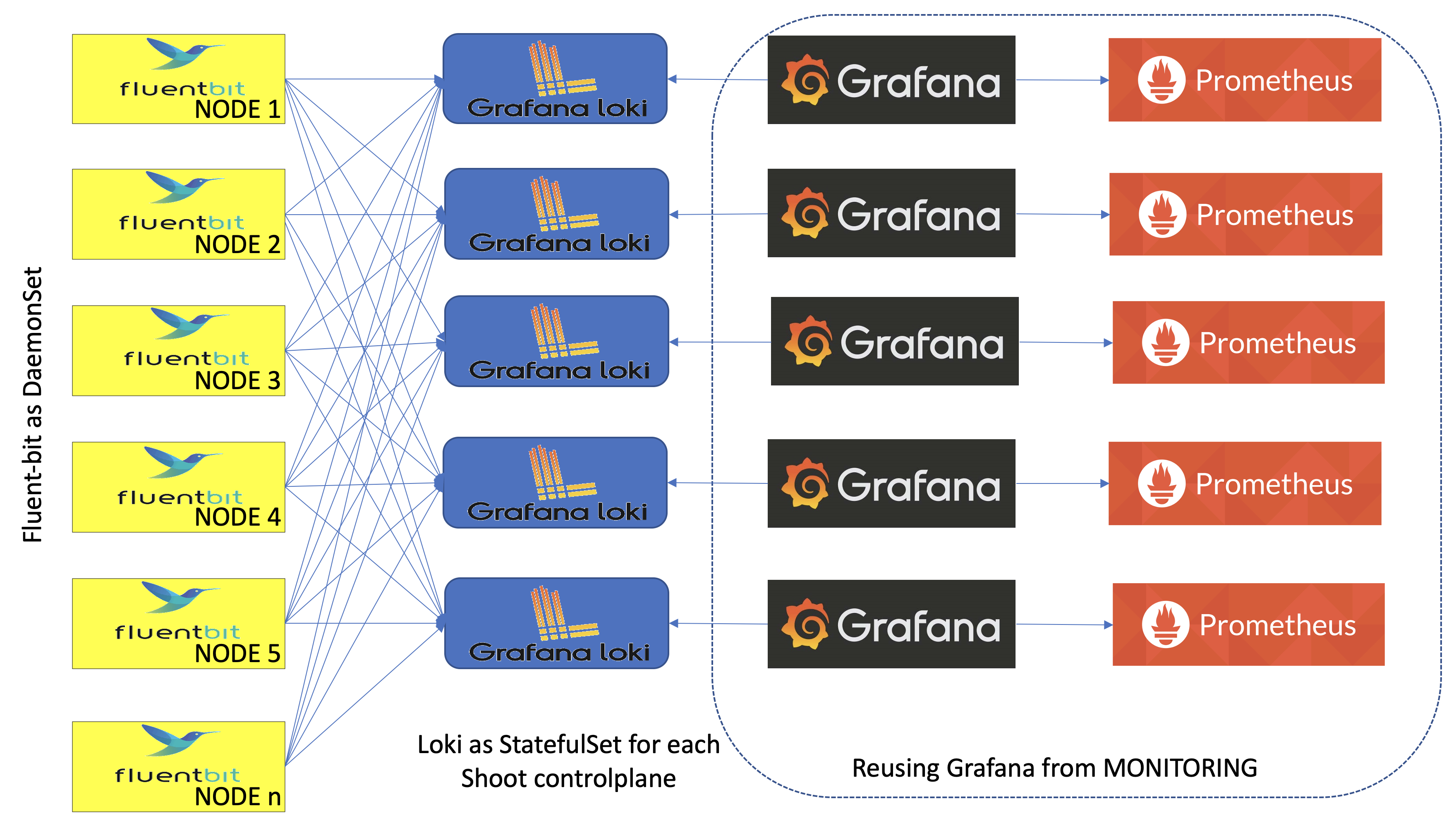
Gardener logging consists of components in three roles - log collectors and forwarders, log persistency and exploration/consumption interfaces. All of them live in the seed clusters in multiple instances:
- Logs are persisted by Vali instances deployed as StatefulSets - one per shoot namespace, if the logging is enabled in the
gardenlet configuration (logging.enabled) and the shoot purpose is not testing, and one in the garden namespace. The shoot instances store logs from the control plane components hosted there. The garden Vali instance is responsible for logs from the rest of the seed namespaces - kube-system, garden, extension-*, and others. - Fluent-bit DaemonSets deployed by the fluent-operator on each seed node collect logs from it. A custom plugin takes care to distribute the collected log messages to the Vali instances that they are intended for. This allows to fetch the logs once for the whole cluster, and to distribute them afterwards.
- Plutono is the UI component used to explore monitoring and log data together for easier troubleshooting and in context. Plutono instances are configured to use the corresponding Vali instances, sharing the same namespace as data providers. There is one Plutono Deployment in the
garden namespace and one Deployment per shoot namespace (exposed to the end users and to the operators).
Logs can be produced from various sources, such as containers or systemd, and in different formats. The fluent-bit design supports configurable data pipeline to address that problem. Gardener provides such configuration for logs produced by all its core managed components as ClusterFilters and ClusterParsers . Extensions can contribute their own, specific configurations as fluent-operator custom resources too. See for example the logging configuration for the Gardener AWS provider extension.
Fluent-bit Log Parsers and Filters
To integrate with Gardener logging, extensions can and should specify how fluent-bit will handle the logs produced by the managed components that they contribute to Gardener. Normally, that would require to configure a parser for the specific logging format, if none of the available is applicable, and a filter defining how to apply it. For a complete reference for the configuration options, refer to fluent-bit’s documentation.
To contribute its own configuration to the fluent-bit agents data pipelines, an extension must deploy a fluent-operator custom resource labeled with fluentbit.gardener/type: seed in the seed cluster.
Note: Take care to provide the correct data pipeline elements in the corresponding fields and not to mix them.
Example: Logging configuration for provider-specific cloud-controller-manager deployed into shoot namespaces that reuses the kube-apiserver-parser defined in logging.go to parse the component logs:
apiVersion: fluentbit.fluent.io/v1alpha2
kind: ClusterFilter
metadata:
labels:
fluentbit.gardener/type: "seed"
name: cloud-controller-manager-aws-cloud-controller-manager
spec:
filters:
- parser:
keyName: log
parser: kube-apiserver-parser
reserveData: true
match: kubernetes.*cloud-controller-manager*aws-cloud-controller-manager*
Further details how to define parsers and use them with examples can be found in the following guide.
Plutono
The two types of Plutono instances found in a seed cluster are configured to expose logs of different origin in their dashboards:
- Garden Plutono dashboards expose logs from non-shoot namespaces of the seed clusters
- Shoot Plutono dashboards expose logs from the shoot cluster namespace where they belong
- Kube Apiserver
- Kube Controller Manager
- Kube Scheduler
- Cluster Autoscaler
- VPA components
- Kubernetes Pods
If the type of logs exposed in the Plutono instances needs to be changed, it is necessary to update the corresponding instance dashboard configurations.
Tips
- Be careful to create
ClusterFilters and ClusterParsers with unique names because they are not namespaced. We use pod_name for filters with one container and pod_name--container_name for pods with multiple containers. - Be careful to match exactly the log names that you need for a particular parser in your filters configuration. The regular expression you will supply will match names in the form
kubernetes.pod_name.<metadata>.container_name. If there are extensions with the same container and pod names, they will all match the same parser in a filter. That may be a desired effect, if they all share the same log format. But it will be a problem if they don’t. To solve it, either the pod or container names must be unique, and the regular expression in the filter has to match that unique pattern. A recommended approach is to prefix containers with the extension name and tune the regular expression to match it. For example, using myextension-container as container name and a regular expression kubernetes.mypod.*myextension-container will guarantee match of the right log name. Make sure that the regular expression does not match more than you expect. For example, kubernetes.systemd.*systemd.* will match both systemd-service and systemd-monitor-service. You will want to be as specific as possible. - It’s a good idea to put the logging configuration into the Helm chart that also deploys the extension controller, while the monitoring configuration can be part of the Helm chart/deployment routine that deploys the component managed by the controller.
- For monitoring to work in the Gardener context, scrape targets need to be labelled appropriately, see
NetworkPolicys In Garden, Seed, Shoot Clusters for details.
References and Additional Resources
10 - Managedresources
Deploy Resources to the Shoot Cluster
We have introduced a component called gardener-resource-manager that is deployed as part of every shoot control plane in the seed.
One of its tasks is to manage CRDs, so called ManagedResources.
Managed resources contain Kubernetes resources that shall be created, reconciled, updated, and deleted by the gardener-resource-manager.
Extension controllers may create these ManagedResources in the shoot namespace if they need to create any resource in the shoot cluster itself, for example RBAC roles (or anything else).
Please take a look at the respective documentation.
11 - Migration
Control Plane Migration
Control Plane Migration is a new Gardener feature that has been recently implemented as proposed in GEP-7 Shoot Control Plane Migration. It should be properly supported by all extensions controllers. This document outlines some important points that extension maintainers should keep in mind to properly support migration in their extensions.
Overall Principles
The following principles should always be upheld:
- All states maintained by the extension that is external from the seed cluster, for example infrastructure resources in a cloud provider, DNS entries, etc., should be kept during the migration. No such state should be deleted and then recreated, as this might cause disruption in the availability of the shoot cluster.
- All Kubernetes resources maintained by the extension in the shoot cluster itself should also be kept during the migration. No such resources should be deleted and then recreated.
Migrate and Restore Operations
Two new operations have been introduced in Gardener. They can be specified as values of the gardener.cloud/operation annotation on an extension resource to indicate that an operation different from a normal reconcile should be performed by the corresponding extension controller:
- The
migrate operation is used to ask the extension controller in the source seed to stop reconciling extension resources (in case they are requeued due to errors) and perform cleanup activities, if such are required. These cleanup activities might involve removing finalizers on resources in the shoot namespace that have been previously created by the extension controller and deleting them without actually deleting any resources external to the seed cluster. This is also the last opportunity for extensions to persist their state into the .status.state field of the reconciled extension resource before its restored in the new destination seed cluster. - The
restore operation is used to ask the extension controller in the destination seed to restore any state saved in the extension resource status, before performing the actual reconciliation.
Unlike the reconcile operation, extension controllers must remove the gardener.cloud/operation annotation at the end of a successful reconciliation when the current operation is migrate or restore, not at the beginning of a reconciliation.
Cleaning-Up Source Seed Resources
All resources in the source seed that have been created by an extension controller, for example secrets, config maps, managed resources, etc., should be properly cleaned up by the extension controller when the current operation is migrate. As mentioned above, such resources should be deleted without actually deleting any resources external to the seed cluster.
There is one exception to this: Secrets labeled with persist=true created via the secrets manager. They should be kept (i.e., the Cleanup function of secrets manager should not be called) and will be garbage collected automatically at the end of the migrate operation. This ensures that they can be properly persisted in the ShootState resource and get restored on the new destination seed cluster.
For many custom resources, for example MCM resources, the above requirement means in practice that any finalizers should be removed before deleting the resource, in addition to ensuring that the resource deletion is not reconciled by its respective controller if there is no finalizer. For managed resources, the above requirement means in practice that the spec.keepObjects field should be set to true before deleting the extension resource.
Here it is assumed that any resources that contain state needed by the extension controller can be safely deleted, since any such state has been saved as described in Saving and Restoring Extension States at the end of the last successful reconciliation.
Saving and Restoring Extension States
Some extension controllers create and maintain their own state when reconciling extension resources. For example, most infrastructure controllers use Terraform and maintain the terraform state in a special config map in the shoot namespace. This state must be properly migrated to the new seed cluster during control plane migration, so that subsequent reconciliations in the new seed could find and use it appropriately.
All extension controllers that require such state migration must save their state in the status.state field of their extension resource at the end of a successful reconciliation. They must also restore their state from that same field upon reconciling an extension resource when the current operation is restore, as specified by the gardener.cloud/operation annotation, before performing the actual reconciliation.
As an example, an infrastructure controller that uses Terraform must save the terraform state in the status.state field of the Infrastructure resource. An Infrastructure resource with a properly saved state might look as follows:
apiVersion: extensions.gardener.cloud/v1alpha1
kind: Infrastructure
metadata:
name: infrastructure
namespace: shoot--foo--bar
spec:
type: azure
region: eu-west-1
secretRef:
name: cloudprovider
namespace: shoot--foo--bar
providerConfig:
apiVersion: azure.provider.extensions.gardener.cloud/v1alpha1
kind: InfrastructureConfig
resourceGroup:
name: mygroup
...
status:
state: |
{
"version": 3,
"terraform_version": "0.11.14",
"serial": 2,
"lineage": "3a1e2faa-e7b6-f5f0-5043-368dd8ea6c10",
...
}
Extension controllers that do not use a saved state and therefore do not require state migration could leave the status.state field as nil at the end of a successful reconciliation, and just perform a normal reconciliation when the current operation is restore.
In addition, extension controllers that use referenced resources (usually secrets) must also make sure that these resources are added to the status.resources field of their extension resource at the end of a successful reconciliation, so they could be properly migrated by Gardener to the destination seed.
Implementation Details
Migrate and Restore Actuator Methods
Most extension controller implementations follow a common pattern where a generic Reconciler implementation delegates to an Actuator interface that contains the methods Reconcile and Delete, provided by the extension.
Two methods Migrate and Restore are available in all such Actuator interfaces, see the infrastructure Actuator interface as an example.
These methods are called by the generic reconcilers for the migrate and restore operations respectively, and should be implemented by the extension according to the above guidelines.
Extension Controllers Based on Generic Actuators
In practice, the implementation of many extension controllers (for example, the ControlPlane and Worker controllers in most provider extensions) are based on a generic Actuator implementation that only delegates to extension methods for behavior that is truly provider specific.
In all such cases, the Migrate and Restore methods have already been implemented properly in the generic actuators and there is nothing more to do in the extension itself.
In some rare cases, extension controllers based on a generic actuator might still introduce a custom Actuator implementation to override some of the generic actuator methods in order to enhance or change their behavior in a certain way.
In such cases, the Migrate and Restore methods might need to be overridden as well, see the Azure controlplane controller as an example.
Worker State
Note that the machine state is handled specially by gardenlet (i.e., all relevant objects in the machine.sapcloud.io/v1alpha1 API are directly persisted by gardenlet and NOT by the generic actuators).
In the past, they were persisted to the Worker’s .status.state field by the so-called “worker state reconciler”, however, this reconciler was dropped and changed as part of GEP-22.
Nowadays, gardenlet directly writes the state to the ShootState resource during the Migrate phase of a Shoot (without the detour of the Worker’s .status.state field).
On restoration, unlike for other extension kinds, gardenlet no longer populates the machine state into the Worker’s .status.state field.
Instead, the extension controller should read the machine state directly from the ShootState in the garden cluster (see this document for information how to access the garden cluster) and use it to subsequently restore the relevant machine.sapcloud.io/v1alpha1 resources.
This flow is implemented in the generic Worker actuator.
As a result, Extension controllers using this generic actuator do not need to implement any custom logic.
Extension Controllers Not Based on Generic Actuators
The implementation of some extension controllers (for example, the infrastructure controllers in all provider extensions) are not based on a generic Actuator implementation.
Such extension controllers must always provide a proper implementation of the Migrate and Restore methods according to the above guidelines, see the AWS infrastructure controller as an example.
In practice, this might result in code duplication between the different extensions, since the Migrate and Restore code is usually not provider or OS-specific.
If you do not use the generic Worker actuator, see this section for information how to handle the machine state related to the Worker resource.
12 - Project Roles
Extending Project Roles
The Project resource allows to specify a list of roles for every member (.spec.members[*].roles).
There are a few standard roles defined by Gardener itself.
Please consult Projects for further information.
However, extension controllers running in the garden cluster may also create CustomResourceDefinitions that project members might be able to CRUD.
For this purpose, Gardener also allows to specify extension roles.
An extension role is prefixed with extension:, e.g.
apiVersion: core.gardener.cloud/v1beta1
kind: Project
metadata:
name: dev
spec:
members:
- apiGroup: rbac.authorization.k8s.io
kind: User
name: alice.doe@example.com
role: admin
roles:
- owner
- extension:foo
The project controller will, for every extension role, create a ClusterRole with name gardener.cloud:extension:project:<projectName>:<roleName>, i.e., for the above example: gardener.cloud:extension:project:dev:foo.
This ClusterRole aggregates other ClusterRoles that are labeled with rbac.gardener.cloud/aggregate-to-extension-role=foo which might be created by extension controllers.
An extension that might want to contribute to the core admin or viewer roles can use the labels rbac.gardener.cloud/aggregate-to-project-member=true or rbac.gardener.cloud/aggregate-to-project-viewer=true, respectively.
Please note that the names of the extension roles are restricted to 20 characters!
Moreover, the project controller will also create a corresponding RoleBinding with the same name in the project namespace.
It will automatically assign all members that are assigned to this extension role.
13 - Provider Local
Local Provider Extension
The “local provider” extension is used to allow the usage of seed and shoot clusters which run entirely locally without any real infrastructure or cloud provider involved.
It implements Gardener’s extension contract (GEP-1) and thus comprises several controllers and webhooks acting on resources in seed and shoot clusters.
The code is maintained in pkg/provider-local.
Motivation
The motivation for maintaining such extension is the following:
- 🛡 Output Qualification: Run fast and cost-efficient end-to-end tests, locally and in CI systems (increased confidence ⛑ before merging pull requests)
- ⚙️ Development Experience: Develop Gardener entirely on a local machine without any external resources involved (improved costs 💰 and productivity 🚀)
- 🤝 Open Source: Quick and easy setup for a first evaluation of Gardener and a good basis for first contributions
Current Limitations
The following enlists the current limitations of the implementation.
Please note that all of them are not technical limitations/blockers, but simply advanced scenarios that we haven’t had invested yet into.
No load balancers for Shoot clusters.
We have not yet developed a cloud-controller-manager which could reconcile load balancer Services in the shoot cluster.
In case a seed cluster with multiple availability zones, i.e. multiple entries in .spec.provider.zones, is used in conjunction with a single-zone shoot control plane, i.e. a shoot cluster without .spec.controlPlane.highAvailability or with .spec.controlPlane.highAvailability.failureTolerance.type set to node, the local address of the API server endpoint needs to be determined manually or via the in-cluster coredns.
As the different istio ingress gateway loadbalancers have individual external IP addresses, single-zone shoot control planes can end up in a random availability zone. Having the local host use the coredns in the cluster as name resolver would form a name resolution cycle. The tests mitigate the issue by adapting the DNS configuration inside the affected test.
ManagedSeeds
It is possible to deploy ManagedSeeds with provider-local by first creating a Shoot in the garden namespace and then creating a referencing ManagedSeed object.
Please note that this is only supported by the Skaffold-based setup.
The corresponding e2e test can be run via:
./hack/test-e2e-local.sh --label-filter "ManagedSeed"
Implementation Details
The images locally built by Skaffold for the Gardener components which are deployed to this shoot cluster are managed by a container registry in the registry namespace in the kind cluster.
provider-local configures this registry as mirror for the shoot by mutating the OperatingSystemConfig and using the default contract for extending the containerd configuration.
In order to bootstrap a seed cluster, the gardenlet deploys PersistentVolumeClaims and Services of type LoadBalancer.
While storage is supported in shoot clusters by using the local-path-provisioner, load balancers are not supported yet.
However, provider-local runs a Service controller which specifically reconciles the seed-related Services of type LoadBalancer.
This way, they get an IP and gardenlet can finish its bootstrapping process.
Note that these IPs are not reachable, however for the sake of developing ManagedSeeds this is sufficient for now.
Also, please note that the provider-local extension only gets deployed because of the Always deployment policy in its corresponding ControllerRegistration and because the DNS provider type of the seed is set to local.
Implementation Details
This section contains information about how the respective controllers and webhooks in provider-local are implemented and what their purpose is.
Bootstrapping
The Helm chart of the provider-local extension defined in its Extension contains a special deployment for a CoreDNS instance in a gardener-extension-provider-local-coredns namespace in the seed cluster.
This CoreDNS instance is responsible for enabling the components running in the shoot clusters to be able to resolve the DNS names when they communicate with their kube-apiservers.
It contains a static configuration to resolve the DNS names based on local.gardener.cloud to istio-ingressgateway.istio-ingress.svc.
Controllers
There are controllers for all resources in the extensions.gardener.cloud/v1alpha1 API group except for BackupBucket and BackupEntrys.
ControlPlane
This controller is deploying the local-path-provisioner as well as a related StorageClass in order to support PersistentVolumeClaims in the local shoot cluster.
Additionally, it creates a few (currently unused) dummy secrets (CA, server and client certificate, basic auth credentials) for the sake of testing the secrets manager integration in the extensions library.
DNSRecord
The controller adapts the cluster internal DNS configuration by extending the coredns configuration for every observed DNSRecord. It will add two corresponding entries in the custom DNS configuration per shoot cluster:
data:
api.local.local.external.local.gardener.cloud.override: |
rewrite stop name regex api.local.local.external.local.gardener.cloud istio-ingressgateway.istio-ingress.svc.cluster.local answer auto
api.local.local.internal.local.gardener.cloud.override: |
rewrite stop name regex api.local.local.internal.local.gardener.cloud istio-ingressgateway.istio-ingress.svc.cluster.local answer auto
Infrastructure
This controller generates a NetworkPolicy which allows the control plane pods (like kube-apiserver) to communicate with the worker machine pods (see Worker section).
It also deploys a NetworkPolicy which allows the bastion pods to communicate with the worker machine pods (see Bastion section).
Network
This controller is not implemented anymore. In the initial version of provider-local, there was a Network controller deploying kindnetd (see release v1.44.1).
However, we decided to drop it because this setup prevented us from using NetworkPolicys (kindnetd does not ship a NetworkPolicy controller).
In addition, we had issues with shoot clusters having more than one node (hence, we couldn’t support rolling updates, see PR #5666).
OperatingSystemConfig
This controller renders a simple cloud-init template which can later be executed by the shoot worker nodes.
The shoot worker nodes are Pods with a container based on the kindest/node image. This is maintained in the gardener/machine-controller-manager-provider-local repository and has a special run-userdata systemd service which executes the cloud-init generated earlier by the OperatingSystemConfig controller.
Worker
This controller leverages the standard generic Worker actuator in order to deploy the machine-controller-manager as well as the machine-controller-manager-provider-local.
Additionally, it generates the MachineClasses and the MachineDeployments based on the specification of the Worker resources.
Bastion
This controller implements the Bastion.extensions.gardener.cloud resource by deploying a pod with the local machine image along with a LoadBalancer service.
Note that this controller does not respect the Bastion.spec.ingress configuration as there is no way to perform client IP restrictions in the local setup.
Ingress
The gardenlet creates a wildcard DNS record for the Seed’s ingress domain pointing to the nginx-ingress-controller’s LoadBalancer.
This domain is commonly used by all Ingress objects created in the Seed for Seed and Shoot components.
As provider-local implements the DNSRecord extension API (see the DNSRecordsection), this controller reconciles all Ingresss and creates DNSRecords of type local for each host included in spec.rules.
This only happens for shoot namespaces (gardener.cloud/role=shoot label) to make Ingress domains resolvable on the machine pods.
Service
This controller reconciles Services of type LoadBalancer in the local Seed cluster.
Since the local Kubernetes clusters used as Seed clusters typically don’t support such services, this controller sets the .status.ingress.loadBalancer.ip[0] to the IP of the host.
It makes important LoadBalancer Services (e.g. istio-ingress/istio-ingressgateway and shoot--*--*/bastion-*) available to the host by setting spec.ports[].nodePort to well-known ports that are mapped to hostPorts in the kind cluster configuration.
istio-ingress/istio-ingressgateway is set to be exposed on nodePort 30433 by this controller.
The bastion services are exposed on nodePort 30022.
In case the seed has multiple availability zones (.spec.provider.zones) and it uses SNI, the different zone-specific istio-ingressgateway loadbalancers are exposed via different IP addresses. Per default, IP addresses 172.18.255.10, 172.18.255.11, and 172.18.255.12 are used for the zones 0, 1, and 2 respectively.
ETCD Backups
This controller reconciles the BackupBucket and BackupEntry of the shoot allowing the etcd-backup-restore to create and copy backups using the local provider functionality. The backups are stored on the host file system. This is achieved by mounting that directory to the etcd-backup-restore container.
Extension Seed
This controller reconciles Extensions of type local-ext-seed. It creates a single serviceaccount named local-ext-seed in the shoot’s namespace in the seed. The extension is reconciled before the kube-apiserver. More on extension lifecycle strategies can be read in Registering Extension Controllers.
Extension Shoot
This controller reconciles Extensions of type local-ext-shoot. It creates a single serviceaccount named local-ext-shoot in the kube-system namespace of the shoot. The extension is reconciled after the kube-apiserver. More on extension lifecycle strategies can be read Registering Extension Controllers.
Extension Shoot After Worker
This controller reconciles Extensions of type local-ext-shoot-after-worker. It creates a deployment named local-ext-shoot-after-worker in the kube-system namespace of the shoot. The extension is reconciled after the workers and waits until the deployment is ready. More on extension lifecycle strategies can be read Registering Extension Controllers.
Health Checks
The health check controller leverages the health check library in order to:
- check the health of the
ManagedResource/extension-controlplane-shoot-webhooks and populate the SystemComponentsHealthy condition in the ControlPlane resource. - check the health of the
ManagedResource/extension-networking-local and populate the SystemComponentsHealthy condition in the Network resource. - check the health of the
ManagedResource/extension-worker-mcm-shoot and populate the SystemComponentsHealthy condition in the Worker resource. - check the health of the
Deployment/machine-controller-manager and populate the ControlPlaneHealthy condition in the Worker resource. - check the health of the
Nodes and populate the EveryNodeReady condition in the Worker resource.
Webhooks
Control Plane
This webhook reacts on the OperatingSystemConfig containing the configuration of the kubelet and sets the failSwapOn to false (independent of what is configured in the Shoot spec) (ref).
DNS Config
This webhook reacts on events for the dependency-watchdog-probe Deployment, the blackbox-exporter Deployment, as well as on events for Pods created when the machine-controller-manager reconciles Machines.
All these pods need to be able to resolve the DNS names for shoot clusters.
It sets the .spec.dnsPolicy=None and .spec.dnsConfig.nameServers to the cluster IP of the coredns Service created in the gardener-extension-provider-local-coredns namespaces so that these pods can resolve the DNS records for shoot clusters (see the Bootstrapping section for more details).
Machine Controller Manager
This webhook mutates the global ClusterRole related to machine-controller-manager and injects permissions for Service resources.
The machine-controller-manager-provider-local deploys Pods for each Machine (while real infrastructure provider obviously deploy VMs, so no Kubernetes resources directly).
It also deploys a Service for these machine pods, and in order to do so, the ClusterRole must allow the needed permissions for Service resources.
Node
This webhook reacts on updates to nodes/status in both seed and shoot clusters and sets the .status.{allocatable,capacity}.cpu="100" and .status.{allocatable,capacity}.memory="100Gi" fields.
Background: Typically, the .status.{capacity,allocatable} values are determined by the resources configured for the Docker daemon (see for example the docker Quick Start Guide for Mac).
Since many of the Pods deployed by Gardener have quite high .spec.resources.requests, the Nodes easily get filled up and only a few Pods can be scheduled (even if they barely consume any of their reserved resources).
In order to improve the user experience, on startup/leader election the provider-local extension submits an empty patch which triggers the “node webhook” (see the below section) for the seed cluster.
The webhook will increase the capacity of the Nodes to allow all Pods to be scheduled.
For the shoot clusters, this empty patch trigger is not needed since the MutatingWebhookConfiguration is reconciled by the ControlPlane controller and exists before the Node object gets registered.
Shoot
This webhook reacts on the ConfigMap used by the kube-proxy and sets the maxPerCore field to 0 since other values don’t work well in conjunction with the kindest/node image which is used as base for the shoot worker machine pods (ref).
DNS Configuration for Multi-Zonal Seeds
In case a seed cluster has multiple availability zones as specified in .spec.provider.zones, multiple istio ingress gateways are deployed, one per availability zone in addition to the default deployment. The result is that single-zone shoot control planes, i.e. shoot clusters with .spec.controlPlane.highAvailability set or with .spec.controlPlane.highAvailability.failureTolerance.type set to node, may be exposed via any of the zone-specific istio ingress gateways. Previously, the endpoints were statically mapped via /etc/hosts. Unfortunately, this is no longer possible due to the aforementioned dynamic in the endpoint selection.
For multi-zonal seed clusters, there is an additional configuration following coredns’s view plugin mapping the external IP addresses of the zone-specific loadbalancers to the corresponding internal istio ingress gateway domain names. This configuration is only in place for requests from outside of the seed cluster. Those requests are currently being identified by the protocol. UDP requests are interpreted as originating from within the seed cluster while TCP requests are assumed to come from outside the cluster via the docker hostport mapping.
The corresponding test sets the DNS configuration accordingly so that the name resolution during the test use coredns in the cluster.
machine-controller-manager-provider-local
Out of tree (controller-based) implementation for local as a new provider.
The local out-of-tree provider implements the interface defined at MCM OOT driver.
Fundamental Design Principles
Following are the basic principles kept in mind while developing the external plugin.
- Communication between this Machine Controller (MC) and Machine Controller Manager (MCM) is achieved using the Kubernetes native declarative approach.
- Machine Controller (MC) behaves as the controller used to interact with the
local provider and manage the VMs corresponding to the machine objects. - Machine Controller Manager (MCM) deals with higher level objects such as machine-set and machine-deployment objects.
Future Work
Future work could mostly focus on resolving the above listed limitations, i.e.:
- Implement a
cloud-controller-manager and deploy it via the ControlPlane controller. - Properly implement
.spec.machineTypes in the CloudProfiles (i.e., configure .spec.resources properly for the created shoot worker machine pods).
14 - Reconcile Trigger
Reconcile Trigger
Gardener dictates the time of reconciliation for resources of the API group extensions.gardener.cloud.
It does that by annotating the respected resource with gardener.cloud/operation=reconcile.
Extension controllers shall react to this annotation and start reconciling the resource.
They have to remove this annotation as soon as they begin with their reconcile operation and maintain the status of the extension resource accordingly.
The reason for this behaviour is that it is possible to configure Gardener to reconcile only in the shoots’ maintenance time windows.
In order to avoid that, extension controllers reconcile outside of the shoot’s maintenance time window we have introduced this contract.
This way extension controllers don’t need to care about when the shoot maintenance time window happens.
Gardener keeps control and decides when the shoot shall be reconciled/updated.
Our extension controller library provides all the required utilities to conveniently implement this behaviour.
15 - Referenced Resources
Referenced Resources
Shoots and Seeds can include a list of resources (usually secrets) that can be referenced by name in the extension providerConfig and other Shoot sections, for example:
kind: Shoot
apiVersion: core.gardener.cloud/v1beta1
metadata:
name: crazy-botany
namespace: garden-dev
...
spec:
...
extensions:
- type: foobar
providerConfig:
apiVersion: foobar.extensions.gardener.cloud/v1alpha1
kind: FooBarConfig
foo: bar
secretRef: foobar-secret
resources:
- name: foobar-secret
resourceRef:
apiVersion: v1
kind: Secret
name: my-foobar-secret
Gardener expects these referenced resources to be located in the project namespace (e.g., garden-dev) for Shoots and in the garden namespace for Seeds.
Seed resources are copied to the garden namespace in the seed cluster, while Shoot resources are copied to the control-plane namespace in the shoot cluster.
To avoid conflicts with other resources in the shoot, all resources in the seed are prefixed with a static value.
Extension controllers can resolve the references to these resources by accessing the Shoot via the Cluster resource. To properly read a referenced resources, extension controllers should use the utility function GetObjectByReference from the extensions/pkg/controller package, for example:
...
ref = &autoscalingv1.CrossVersionObjectReference{
APIVersion: "v1",
Kind: "Secret",
Name: "foo",
}
secret := &corev1.Secret{}
if err := controller.GetObjectByReference(ctx, client, ref, "shoot--test--foo", secret); err != nil {
return err
}
// Use secret
...
16 - Registering Extension Controllers
Registering Extension Controllers
Before Gardener can manage shoot clusters, it needs to know which required and optional extensions are available in the landscape.
The following sections explain the general registration process for extensions.
Extensions
The registration starts by creating Extension resources in the garden runtime cluster.
They represent the single source for all deployment aspects an extension may offer (garden, seed, shoot, admission).
The gardener-operator takes these resources to deploy the extension controllers to the garden runtime cluster, as well as creating corresponding ControllerRegistration and ControllerDeployment resources in the virtual garden cluster.
Please see the following example of an Extension resource which mainly configures:
- The resource kinds and types the extension is responsible for
- A Reference the OCI Helm chart(s) for the extension admission and optional values
- A Reference the OCI Helm chart for the extension controller
- Optional values for the extension in the garden runtime cluster
- Optional values for the deployment in the seed clusters
apiVersion: operator.gardener.cloud/v1alpha1
kind: Extension
metadata:
name: provider-local
spec:
resources:
- kind: BackupBucket
type: local
- kind: BackupEntry
type: local
- kind: DNSRecord
type: local
- kind: Infrastructure
type: local
- kind: ControlPlane
type: local
- kind: Worker
type: local
deployment:
admission:
runtimeCluster:
helm:
ociRepository:
ref: registry.example.com/gardener/extensions/local/admission-runtime:v1.0.0
virtualCluster:
helm:
ociRepository:
ref: registry.example.com/gardener/extensions/local/adission-application:v1.0.0
values: {}
extension:
helm:
ociRepository:
ref: registry.example.com/gardener/extensions/local/extension:v1.0.0
values:
controllers:
dnsrecord:
concurrentSyncs: 20
runtimeClusterValues:
controllers:
dnsrecord:
concurrentSyncs: 1
Operators may use Extensions to observe their status conditions, regularly updated by gardener-operator.
They provide more information about whether an extension is currently in use and if their installation was successful.
status:
conditions:
- lastTransitionTime: "2025-03-12T13:46:51Z"
lastUpdateTime: "2025-03-12T13:46:51Z"
message: Extension required for kinds [DNSRecord]
reason: ExtensionRequired
status: "True"
type: RequiredRuntime
- lastTransitionTime: "2025-01-20T10:39:47Z"
lastUpdateTime: "2025-01-20T10:39:47Z"
message: Extension has required ControllerInstallations for seed clusters
reason: RequiredControllerInstallation
status: "True"
type: RequiredVirtual
- lastTransitionTime: "2025-04-03T06:42:37Z"
lastUpdateTime: "2025-04-03T06:42:37Z"
message: Extension has been reconciled successfully
reason: ReconcileSuccessful
status: "True"
type: Installed
ControllerRegistrations
In the virtual garden cluster, the native extension registration resource kinds are ControllerRegistration and ControllerDeployment.
These resources are usually created by the gardener-operator based on Extensions in the runtime cluster.
They provide the gardenlets in the seed clusters with information about which extensions are available and how to deploy them.
Before gardener/gardener#9635, the only option to register extensions was via ControllerRegistration/ControllerDeployment resources.
In the meantime, they became an implementation detail of the extension registration and should be treated as a gardener internal object.
While it’s still possible to create them manually (without Extensions), operators should only consider this option for advanced use cases.
Once created, gardener evaluates the registrations and deployments and creates ControllerInstallation resources which describe the request “please install this controller X to this seed Y”.
The specification mainly describes which of Gardener’s extension CRDs are managed, for example:
apiVersion: core.gardener.cloud/v1
kind: ControllerDeployment
metadata:
name: provider-local
helm:
ociRepository:
ref: registry.example.com/gardener/extensions/local/extension:v1.0.0
values:
controllers:
dnsrecord:
concurrentSyncs: 20
---
apiVersion: core.gardener.cloud/v1beta1
kind: ControllerRegistration
metadata:
name: provider-local
spec:
deployment:
deploymentRefs:
- name: provider-local
resources:
- kind: BackupBucket
type: local
- kind: BackupEntry
type: local
- kind: DNSRecord
type: local
- kind: Infrastructure
type: local
- kind: ControlPlane
type: local
- kind: Worker
type: local
This information tells Gardener that there is an extension controller that can handle BackupBucket, BackupEntry, DNSRecord, Infrastructure, ControlPlane and Worker resources of type local.
A reference to the shown ControllerDeployment specifies how the deployment of the extension controller is accomplished.
Deploying Extension Controllers
In the garden runtime cluster gardener-operator deploys the extension controllers directly, as soon as it is considered as required.
Deployments in the seed clusters are represented by another resource called ControllerInstallation.
apiVersion: core.gardener.cloud/v1beta1
kind: ControllerInstallation
metadata:
name: provider-local
spec:
deploymentRef:
name: provider-local
registrationRef:
name: provider-local
seedRef:
name: local-1
This resource expresses that Gardener requires the provider-local extension controller to run on the local-1 seed cluster.
gardener-controller-manager automatically determines which extension controller is required on which seed cluster and will only create ControllerInstallation objects for those.
Also, it will automatically delete ControllerInstallations referencing extension controllers that are no longer required on a seed (e.g., because all shoots on it have been deleted).
There are additional configuration options, please see the Deployment Configuration Options section.
After gardener-controller-manager has written the ControllerInstallation resource, gardenlet picks it up and installs the controller on the respective Seed using the referenced ControllerDeployment.
Helm Charts
Extensions and ControllerDeployments both need to specify a reference to an OCI Helm chart that contains the extension controller.
Those charts are usually provided by the extension and allow their deployment to the garden runtime or seed clusters.
Due to legacy reasons, a ControllerDeployment can work with a rawChart instead of an OCI image reference.
If your extension does not yet offer an OCI image, you may consider using this option as a temporary workaround.
Please note, that rawChart is not supported in Extensions and thus cannot be used for a deployment in the garden runtime cluster.
helm:
ociRepository:
# full ref with either tag or digest, or both
ref: registry.example.com/foo:1.0.0@sha256:abc
---
helm:
ociRepository:
# repository and tag
repository: registry.example.com
tag: 1.0.0
---
helm:
ociRepository:
# repository and digest
repository: registry.example.com
digest: sha256:abc
---
helm:
ociRepository:
# when specifying both tag and digest, the tag is ignored.
repository: registry.example.com
tag: 1.0.0
digest: sha256:abc
If needed, a pull secret can be referenced in the ControllerDeployment.helm.ociRepository.pullSecretRef field.
helm:
ociRepository:
repository: registry.example.com
tag: 1.0.0
pullSecretRef:
name: my-pull-secret
The pull secret must be available in the garden namespace of the cluster where the ControllerDeployment is created and must contain the data key .dockerconfigjson with the base64-encoded Docker configuration JSON.
---
apiVersion: v1
kind: Secret
metadata:
name: my-pull-secret
namespace: garden
labels:
gardener.cloud/role: helm-pull-secret
type: kubernetes.io/dockerconfigjson
data:
.dockerconfigjson: <base64-encoded-docker-config-json>
The downloaded chart is cached in memory. It is recommended to always specify a digest, because if it is not specified, the manifest is fetched in every reconciliation to compare the digest with the local cache.
Helm Values
No matter where the chart originates from, gardener-operator and gardenlet deploy it with the provided Helm values.
The chart and the values can be updated at any time - Gardener will recognize it and re-trigger the deployment process.
In order to allow extension controller deployments to get information about the garden and the seed cluster, additional properties are mixed into the values (root level) of every deployed Helm chart:
Additional properties for garden deployment
gardener:
runtimeCluster:
enabled: true
priorityClassName: <priority-class-name-for-extension>
Additional properties for seed deployment
gardener:
version: <gardener-version>
garden:
clusterIdentity: <uuid-of-gardener-installation>
genericKubeconfigSecretName: <generic-garden-kubeconfig-secret-name>
seed:
name: <seed-name>
clusterIdentity: <seed-cluster-identity>
annotations: <seed-annotations>
labels: <seed-labels>
provider: <seed-provider-type>
region: <seed-region>
volumeProvider: <seed-first-volume-provider>
volumeProviders: <seed-volume-providers>
ingressDomain: <seed-ingress-domain>
protected: <seed-protected-taint>
visible: <seed-visible-setting>
taints: <seed-taints>
networks: <seed-networks>
blockCIDRs: <seed-networks-blockCIDRs>
spec: <seed-spec>
gardenlet:
featureGates: <gardenlet-feature-gates>
If the extension is deployed in an autonomous shoot cluster, then the .gardener.autonomousShootCluster field is additionally propagated and set to true.
Extension controller deployments can use this information in their Helm chart in case they require knowledge about the garden and the seed environment.
The list might be extended in the future.
Deployment Configuration Options
The .spec.extension structure allows to configure a deployment policy.
There are the following policies:
OnDemand (default): Gardener will demand the deployment and deletion of the extension controller to/from seed clusters dynamically. It will automatically determine (based on other resources like Shoots) whether it is required and decide accordingly.Always: Gardener will demand the deployment of the extension controller to seed clusters independent of whether it is actually required or not. This might be helpful if you want to add a new component/controller to all seed clusters by default. Another use-case is to minimize the durations until extension controllers get deployed and ready in case you have highly fluctuating seed clusters.AlwaysExceptNoShoots: Similar to Always, but if the seed does not have any shoots, then the extension controller is not being deployed. It will be deleted from a seed after the last shoot has been removed from it.
Also, the .spec.extension.seedSelector allows to specify a label selector for seed clusters.
Only if it matches the labels of a seed, then it will be deployed to it.
Please note that a seed selector can only be specified for secondary controllers (primary=false for all .spec.resources[]).
Extension Resource Configurations
The extensibility contract allows the following configuration options per registered extension resource (see resources below):
apiVersion: operator.gardener.cloud/v1alpha1
kind: Extension
metadata:
name: extension-foo
spec:
resources:
- kind: Extension
type: foo
primary: true
autoEnable:
- shoot
clusterCompatibility:
- seed
- shoot
reconcileTimeout: 30s
lifecycle:
reconcile: AfterKubeAPIServer
delete: BeforeKubeAPIServer
migrate: BeforeKubeAPIServer
The autoEnable=[shoot] option specifies that the Extension/foo object shall be created by default for all shoots (unless they opted out by setting .spec.extensions[].enabled=false in the Shoot spec).
The autoEnable=[seed,shoot] option specifies that the Extension/foo can be enabled in seed and shoot clusters.
The reconcileTimeout tells Gardener how long it should wait during its reconciliation flow for the Extension/foo’s reconciliation to finish.
primary specifies whether the extension controller is the main one responsible for the lifecycle of the Extension resource.
Setting primary to false would allow to register additional, secondary controllers that may also watch/react on the Extension/foo resources, however, only the primary controller may change/update the main status of the extension object.
Particularly, only the primary controller may set .status.lastOperation, .status.lastError, .status.observedGeneration, and .status.state.
Secondary controllers may contribute to the .status.conditions[] if they like, of course.
Secondary controllers might be helpful in scenarios where additional tasks need to be completed which are not part of the reconciliation logic of the primary controller but separated out into a dedicated extension.
⚠️ There must be exactly one primary controller for every registered kind/type combination.
Also, please note that the primary field cannot be changed after creation of the Extension.
Extension Lifecycle
The lifecycle field tells Gardener when to perform a certain action on the Extension (extensions.gardener.cloud/v1alpha1) resource during the reconciliation flows. If omitted, then the default behaviour will be applied. Please find more information on the defaults in the explanation below. Possible values for each control flow are AfterKubeAPIServer, BeforeKubeAPIServer, and AfterWorker. Let’s take the following configuration and explain it.
...
lifecycle:
reconcile: AfterKubeAPIServer
delete: BeforeKubeAPIServer
migrate: BeforeKubeAPIServer
reconcile: AfterKubeAPIServer means that the extension resource will be reconciled after the successful reconciliation of the kube-apiserver during shoot reconciliation. This is also the default behaviour if this value is not specified. During shoot hibernation, the opposite rule is applied, meaning that in this case the reconciliation of the extension will happen before the kube-apiserver is scaled to 0 replicas. On the other hand, if the extension needs to be reconciled before the kube-apiserver and scaled down after it, then the value BeforeKubeAPIServer should be used.delete: BeforeKubeAPIServer means that the extension resource will be deleted before the kube-apiserver is destroyed during shoot deletion. This is the default behaviour if this value is not specified.migrate: BeforeKubeAPIServer means that the extension resource will be migrated before the kube-apiserver is destroyed in the source cluster during control plane migration. This is the default behaviour if this value is not specified. The restoration of the control plane follows the reconciliation control flow.
Due to technical reasons, exceptions apply for different reconcile flows, for example:
- The garden reconciliation doesn’t distinguish between
AfterKubeAPIServer and AfterWorker. - The seed reconciliation completely ignores the
lifecycle field. - The lifecycle value
AfterWorker is only available during reconcile. When specified, the extension resource will be reconciled after the workers are deployed. This is useful for extensions that want to deploy a workload in the shoot control plane and want to wait for the workload to run and get ready on a node. During shoot creation the extension will start its reconciliation before the first workers have joined the cluster, they will become available at some later point.
17 - Resource Admission in the Garden Cluster
Resource Admission in the Garden Cluster
The Shoot resource itself can contain some extension-specific data blobs (see providerConfig):
apiVersion: core.gardener.cloud/v1beta1
kind: Shoot
metadata:
name: johndoe-aws
namespace: garden-dev
spec:
...
region: eu-west-1
provider:
type: aws
providerConfig:
apiVersion: aws.cloud.gardener.cloud/v1alpha1
kind: InfrastructureConfig
networks:
vpc: # specify either 'id' or 'cidr'
# id: vpc-123456
cidr: 10.250.0.0/16
internal:
- 10.250.112.0/22
public:
- 10.250.96.0/22
workers:
- 10.250.0.0/19
zones:
- eu-west-1a
...
In the above example, Gardener itself does not understand the AWS-specific provider configuration for the infrastructure. However, if this part of the Shoot resource should be validated, then you should run an AWS-specific component in the garden cluster that registers a webhook. The same is true for values defaulting via MutatingWebhookConfiguration. Similarly to how Gardener is deployed to the garden cluster, these components must be deployed and managed by the Gardener administrator.
Examples of extensions performing validation:
- provider extensions would validate
spec.provider.infrastructureConfig and spec.provider.controlPlaneConfig in the Shoot resource and spec.providerConfig in the CloudProfile resource. - networking extensions would validate
spec.networking.providerConfig in the Shoot resource.
As a best practice, the validation should be performed only if there is a change in the spec of the resource. Please find an exemplary implementation in the gardener/gardener-extension-provider-aws repository.
extensions.gardener.cloud Labeling
When an admission relevant resource (e.g., BackupEntrys, BackupBuckets, CloudProfiles, Seeds, SecretBindings, and Shoots) is newly created or updated in the garden cluster, Gardener adds an extension label to it. This label is of the form <extension-type>.extensions.gardener.cloud/<extension-name> : "true". For example, an extension label for a provider extension type aws looks like provider.extensions.gardener.cloud/aws : "true". The extensions should add object selectors in their admission webhooks for these labels to filter out the objects they are responsible for. Please see the types_constants.go file for the full list of extension labels.
18 - Resources
18.1 - BackupBucket
Contract: BackupBucket Resource
The Gardener project features a sub-project called etcd-backup-restore to take periodic backups of etcd backing Shoot clusters. It demands the bucket (or its equivalent in different object store providers) to be created and configured externally with appropriate credentials. The BackupBucket resource takes this responsibility in Gardener.
Before introducing the BackupBucket extension resource, Gardener was using Terraform in order to create and manage these provider-specific resources (e.g., see AWS Backup).
Now, Gardener commissions an external, provider-specific controller to take over this task. You can also refer to backupInfra proposal documentation to get an idea about how the transition was done and understand the resource in a broader scope.
What Is the Scope of a Bucket?
A bucket will be provisioned per Seed. So, a backup of every Shoot created on that Seed will be stored under a different shoot specific prefix under the bucket.
For the backup of the Shoot rescheduled on different Seed, it will continue to use the same bucket.
What Is the Lifespan of a BackupBucket?
The bucket associated with BackupBucket will be created at the creation of the Seed. And as per current implementation, it will also be deleted on deletion of the Seed, if there isn’t any BackupEntry resource associated with it.
In the future, we plan to introduce a schedule for BackupBucket - the deletion logic for the BackupBucket resource, which will reschedule it on different available Seeds on deletion or failure of a health check for the currently associated seed. In that case, the BackupBucket will be deleted only if there isn’t any schedulable Seed available and there isn’t any associated BackupEntry resource.
What Needs to Be Implemented to Support a New Infrastructure Provider?
As part of the seed flow, Gardener will create a special CRD in the seed cluster that needs to be reconciled by an extension controller, for example:
---
apiVersion: extensions.gardener.cloud/v1alpha1
kind: BackupBucket
metadata:
name: foo
spec:
type: azure
providerConfig:
<some-optional-provider-specific-backupbucket-configuration>
region: eu-west-1
secretRef:
name: backupprovider
namespace: shoot--foo--bar
The .spec.secretRef contains a reference to the provider secret pointing to the account that shall be used to create the needed resources. This provider secret will be configured by the Gardener operator in the Seed resource and propagated over there by the seed controller.
After your controller has created the required bucket, if required, it generates the secret to access the objects in the bucket and put a reference to it in status.generatedSecretRef.
The secret should be created in the namespace specified in the backupbucket.extensions.gardener.cloud/generated-secret-namespace annotation.
In case the annotation is not present, the garden namespace should be used.
This secret is supposed to be used by Gardener, or eventually a BackupEntry resource and etcd-backup-restore component, for backing up the etcd.
In order to support a new infrastructure provider, you need to write a controller that watches all BackupBuckets with .spec.type=<my-provider-name>. You can take a look at the below referenced example implementation for the Azure provider.
References and Additional Resources
18.2 - BackupEntry
Contract: BackupEntry Resource
The Gardener project features a sub-project called etcd-backup-restore to take periodic backups of etcd backing Shoot clusters. It demands the bucket (or its equivalent in different object store providers) access credentials to be created and configured externally with appropriate credentials. The BackupEntry resource takes this responsibility in Gardener to provide this information by creating a secret specific to the component.
That being said, the core motivation for introducing this resource was to support retention of backups post deletion of Shoot. The etcd-backup-restore components take responsibility of garbage collecting old backups out of the defined period. Once a shoot is deleted, we need to persist the backups for few days. Hence, Gardener uses the BackupEntry resource for this housekeeping work post deletion of a Shoot. The BackupEntry resource is responsible for shoot specific prefix under referred bucket.
Before introducing the BackupEntry extension resource, Gardener was using Terraform in order to create and manage these provider-specific resources (e.g., see AWS Backup).
Now, Gardener commissions an external, provider-specific controller to take over this task. You can also refer to backupInfra proposal documentation to get idea about how the transition was done and understand the resource in broader scope.
What Is the Lifespan of a BackupEntry?
The bucket associated with BackupEntry will be created by using a BackupBucket resource. The BackupEntry resource will be created as a part of the Shoot creation. But resources might continue to exist post deletion of a Shoot (see gardenlet for more details).
What Needs to be Implemented to Support a New Infrastructure Provider?
As part of the shoot flow, Gardener will create a special CRD in the seed cluster that needs to be reconciled by an extension controller, for example:
---
apiVersion: extensions.gardener.cloud/v1alpha1
kind: BackupEntry
metadata:
name: shoot--foo--bar
spec:
type: azure
providerConfig:
<some-optional-provider-specific-backup-bucket-configuration>
backupBucketProviderStatus:
<some-optional-provider-specific-backup-bucket-status>
region: eu-west-1
bucketName: foo
secretRef:
name: backupprovider
namespace: shoot--foo--bar
The .spec.secretRef contains a reference to the provider secret pointing to the account that shall be used to create the needed resources. This provider secret will be propagated from the BackupBucket resource by the shoot controller.
Your controller is supposed to create the etcd-backup secret in the control plane namespace of a shoot. This secret is supposed to be used by Gardener or eventually by the etcd-backup-restore component to backup the etcd. The controller implementation should clean up the objects created under the shoot specific prefix in the bucket equivalent to the name of the BackupEntry resource.
In order to support a new infrastructure provider, you need to write a controller that watches all the BackupBuckets with .spec.type=<my-provider-name>. You can take a look at the below referenced example implementation for the Azure provider.
References and Additional Resources
18.3 - Bastion
Contract: Bastion Resource
The Gardener project allows users to connect to Shoot worker nodes via SSH. As nodes are usually firewalled and not directly accessible from the public internet, GEP-15 introduced the concept of “Bastions”. A bastion is a dedicated server that only serves to allow SSH ingress to the worker nodes.
Bastion resources contain the user’s public SSH key and IP address, in order to provision the server accordingly: The public key is put onto the Bastion and SSH ingress is only authorized for the given IP address (in fact, it’s not a single IP address, but a set of IP ranges, however for most purposes a single IP is be used).
What Is the Lifespan of a Bastion?
Once a Bastion has been created in the garden, it will be replicated to the appropriate seed cluster, where a controller then reconciles a server and firewall rules etc., on the cloud provider used by the target Shoot. When the Bastion is ready (i.e. has a public IP), that IP is stored in the Bastion’s status and from there it is picked up by the garden cluster and gardenctl eventually.
To make multiple SSH sessions possible, the existence of the Bastion is not directly tied to the execution of gardenctl: users can exit out of gardenctl and use ssh manually to connect to the bastion and worker nodes.
However, Bastions have an expiry date, after which they will be garbage collected.
When SSH access is set to false for the Shoot in the workers settings (see Shoot Worker Nodes Settings), Bastion resources are deleted during Shoot reconciliation and new Bastions are prevented from being created.
What Needs to Be Implemented to Support a New Infrastructure Provider?
As part of the shoot flow, Gardener will create a special CRD in the seed cluster that needs to be reconciled by an extension controller, for example:
---
apiVersion: extensions.gardener.cloud/v1alpha1
kind: Bastion
metadata:
name: mybastion
namespace: shoot--foo--bar
spec:
type: aws
# userData is base64-encoded cloud provider user data; this contains the
# user's SSH key
userData: IyEvYmluL2Jhc2ggL....Nlcgo=
ingress:
- ipBlock:
cidr: 192.88.99.0/32 # this is most likely the user's IP address
Your controller is supposed to create a new instance at the given cloud provider, firewall it to only allow SSH (TCP port 22) from the given IP blocks, and then configure the firewall for the worker nodes to allow SSH from the bastion instance. When a Bastion is deleted, all these changes need to be reverted.
Implementation Details
ConfigValidator Interface
For bastion controllers, the generic Reconciler also delegates to a ConfigValidator interface that contains a single Validate method. This method is called by the generic Reconciler at the beginning of every reconciliation, and can be implemented by the extension to validate the .spec.providerConfig part of the Bastion resource with the respective cloud provider, typically the existence and validity of cloud provider resources such as VPCs, images, etc.
The Validate method returns a list of errors. If this list is non-empty, the generic Reconciler will fail with an error. This error will have the error code ERR_CONFIGURATION_PROBLEM, unless there is at least one error in the list that has its ErrorType field set to field.ErrorTypeInternal.
References and Additional Resources
18.4 - ContainerRuntime
Contract: ContainerRuntime Resource
At the lowest layers of a Kubernetes node is the software that, among other things, starts and stops containers. It is called “Container Runtime”.
The most widely known container runtime is Docker, but it is not alone in this space. In fact, the container runtime space has been rapidly evolving.
Kubernetes supports different container runtimes using Container Runtime Interface (CRI) – a plugin interface which enables kubelet to use a wide variety of container runtimes.
Gardener supports creation of Worker machines using CRI. For more information, see CRI Support.
Motivation
Prior to the Container Runtime Extensibility concept, Gardener used Docker as the only
container runtime to use in shoot worker machines. Because of the wide variety of different container runtimes
offering multiple important features (for example, enhanced security concepts), it is important to enable end users to use other container runtimes as well.
The ContainerRuntime Extension Resource
Here is what a typical ContainerRuntime resource would look like:
---
apiVersion: extensions.gardener.cloud/v1alpha1
kind: ContainerRuntime
metadata:
name: my-container-runtime
spec:
binaryPath: /var/bin/containerruntimes
type: gvisor
workerPool:
name: worker-ubuntu
selector:
matchLabels:
worker.gardener.cloud/pool: worker-ubuntu
Gardener deploys one ContainerRuntime resource per worker pool per CRI.
To exemplify this, consider a Shoot having two worker pools (worker-one, worker-two) using containerd as the CRI as well as gvisor and kata as enabled container runtimes.
Gardener would deploy four ContainerRuntime resources. For worker-one: one ContainerRuntime for type gvisor and one for type kata. The same resource are being deployed for worker-two.
Supporting a New Container Runtime Provider
To add support for another container runtime (e.g., gvisor, kata-containers), a container runtime extension controller needs to be implemented. It should support Gardener’s supported CRI plugins.
The container runtime extension should install the necessary resources into the shoot cluster (e.g., RuntimeClasses), and it should copy the runtime binaries to the relevant worker machines in path: spec.binaryPath.
Gardener labels the shoot nodes according to the CRI configured: worker.gardener.cloud/cri-name=<value> (e.g., worker.gardener.cloud/cri-name=containerd) and multiple labels for each of the container runtimes configured for the shoot Worker machine:
containerruntime.worker.gardener.cloud/<container-runtime-type-value>=true (e.g., containerruntime.worker.gardener.cloud/gvisor=true).
The way to install the binaries is by creating a daemon set which copies the binaries from an image in a docker registry to the relevant labeled Worker’s nodes (avoid downloading binaries from the internet to also cater with isolated environments).
For additional reference, please have a look at the runtime-gvsior provider extension, which provides more information on how to configure the necessary charts, as well as the actuators required to reconcile container runtime inside the Shoot cluster to the desired state.
18.5 - ControlPlane
Contract: ControlPlane Resource
Most Kubernetes clusters require a cloud-controller-manager or CSI drivers in order to work properly.
Before introducing the ControlPlane extension resource Gardener was having several different Helm charts for the cloud-controller-manager deployments for the various providers.
Now, Gardener commissions an external, provider-specific controller to take over this task.
Which control plane resources are required?
As mentioned in the controlplane customization webhooks document, Gardener shall not deploy any cloud-controller-manager or any other provider-specific component.
Instead, it creates a ControlPlane CRD that should be picked up by provider extensions.
Its purpose is to trigger the deployment of such provider-specific components in the shoot namespace in the seed cluster.
What needs to be implemented to support a new infrastructure provider?
As part of the shoot flow Gardener will create a special CRD in the seed cluster that needs to be reconciled by an extension controller, for example:
---
apiVersion: extensions.gardener.cloud/v1alpha1
kind: ControlPlane
metadata:
name: control-plane
namespace: shoot--foo--bar
spec:
type: openstack
region: europe-west1
secretRef:
name: cloudprovider
namespace: shoot--foo--bar
providerConfig:
apiVersion: openstack.provider.extensions.gardener.cloud/v1alpha1
kind: ControlPlaneConfig
loadBalancerProvider: provider
zone: eu-1a
cloudControllerManager:
featureGates:
CustomResourceValidation: true
infrastructureProviderStatus:
apiVersion: openstack.provider.extensions.gardener.cloud/v1alpha1
kind: InfrastructureStatus
networks:
floatingPool:
id: vpc-1234
subnets:
- purpose: nodes
id: subnetid
The .spec.secretRef contains a reference to the provider secret pointing to the account that shall be used for the shoot cluster.
However, the most important section is the .spec.providerConfig and the .spec.infrastructureProviderStatus.
The first one contains an embedded declaration of the provider specific configuration for the control plane (that cannot be known by Gardener itself).
You are responsible for designing how this configuration looks like.
Gardener does not evaluate it but just copies this part from what has been provided by the end-user in the Shoot resource.
The second one contains the output of the Infrastructure resource (that might be relevant for the CCM config).
In order to support a new control plane provider, you need to write a controller that watches all ControlPlanes with .spec.type=<my-provider-name>.
You can take a look at the below referenced example implementation for the Alicloud provider.
The control plane controller as part of the ControlPlane reconciliation often deploys resources (e.g. pods/deployments) into the Shoot namespace in the Seed as part of its ControlPlane reconciliation loop.
Because the namespace contains network policies that per default deny all ingress and egress traffic,
the pods may need to have proper labels matching to the selectors of the network policies in order to allow the required network traffic.
Otherwise, they won’t be allowed to talk to certain other components (e.g., the kube-apiserver of the shoot).
For more information, see NetworkPolicys In Garden, Seed, Shoot Clusters.
Most providers might require further information that is not provider specific but already part of the shoot resource.
One example for this is the GCP control plane controller, which needs the Kubernetes version of the shoot cluster (because it already uses the in-tree Kubernetes cloud-controller-manager).
As Gardener cannot know which information is required by providers, it simply mirrors the Shoot, Seed, and CloudProfile resources into the seed.
They are part of the Cluster extension resource and can be used to extract information that is not part of the Infrastructure resource itself.
References and Additional Resources
18.6 - DNS Record
Contract: DNSRecord Resources
Every shoot cluster requires external DNS records that are publicly resolvable.
The management of these DNS records requires provider-specific knowledge which is to be developed outside the Gardener’s core repository.
Currently, Gardener uses DNSProvider and DNSEntry resources. However, this introduces undesired coupling of Gardener to a controller that does not adhere to the Gardener extension contracts. Because of this, we plan to stop using DNSProvider and DNSEntry resources for Gardener DNS records in the future and use the DNSRecord resources described here instead.
What does Gardener create DNS records for?
Internal Domain Name
Every shoot cluster’s kube-apiserver running in the seed is exposed via a load balancer that has a public endpoint (IP or hostname).
This endpoint is used by end-users and also by system components (that are running in another network, e.g., the kubelet or kube-proxy) to talk to the cluster.
In order to be robust against changes of this endpoint (e.g., caused due to re-creation of the load balancer or move of the DNS record to another seed cluster), Gardener creates a so-called internal domain name for every shoot cluster.
The internal domain name is a publicly resolvable DNS record that points to the load balancer of the kube-apiserver.
Gardener uses this domain name in the kubeconfigs of all system components, instead of using directly the load balancer endpoint.
This way Gardener does not need to recreate all kubeconfigs if the endpoint changes - it just needs to update the DNS record.
External Domain Name
The internal domain name is not configurable by end-users directly but configured by the Gardener administrator.
However, end-users usually prefer to have another DNS name, maybe even using their own domain sometimes, to access their Kubernetes clusters.
Gardener supports that by creating another DNS record, named external domain name, that actually points to the internal domain name.
The kubeconfig handed out to end-users does contain this external domain name, i.e., users can access their clusters with the DNS name they like to.
As not every end-user has an own domain, it is possible for Gardener administrators to configure so-called default domains.
If configured, shoots that do not specify a domain explicitly get an external domain name based on a default domain (unless explicitly stated that this shoot should not get an external domain name (.spec.dns.provider=unmanaged)).
Ingress Domain Name (Deprecated)
Gardener allows to deploy a nginx-ingress-controller into a shoot cluster (deprecated).
This controller is exposed via a public load balancer (again, either IP or hostname).
Gardener creates a wildcard DNS record pointing to this load balancer.
Ingress resources can later use this wildcard DNS record to expose underlying applications.
Seed Ingress
If .spec.ingress is configured in the Seed, Gardener deploys the ingress controller mentioned in .spec.ingress.controller.kind to the seed cluster. Currently, the only supported kind is “nginx”. If the ingress field is set, then .spec.dns.provider must also be set. Gardener creates a wildcard DNS record pointing to the load balancer of the ingress controller. The Ingress resources of components like Plutono and Prometheus in the garden namespace and the shoot namespaces use this wildcard DNS record to expose their underlying applications.
What needs to be implemented to support a new DNS provider?
As part of the shoot flow, Gardener will create a number of DNSRecord resources in the seed cluster (one for each of the DNS records mentioned above) that need to be reconciled by an extension controller.
These resources contain the following information:
- The DNS provider type (e.g.,
aws-route53, google-clouddns, …) - A reference to a
Secret object that contains the provider-specific credentials used to communicate with the provider’s API. - The fully qualified domain name (FQDN) of the DNS record, e.g. “api.<shoot domain>”.
- The DNS record type, one of
A, AAAA, CNAME, or TXT. - The DNS record values, that is a list of IP addresses for A records, a single hostname for CNAME records, or a list of texts for TXT records.
Optionally, the DNSRecord resource may contain also the following information:
- The region of the DNS record. If not specified, the region specified in the referenced
Secret shall be used. If that is also not specified, the extension controller shall use a certain default region. - The DNS hosted zone of the DNS record. If not specified, it shall be determined automatically by the extension controller by getting all hosted zones of the account and searching for the longest zone name that is a suffix of the fully qualified domain name (FQDN) mentioned above.
- The TTL of the DNS record in seconds. If not specified, it shall be set by the extension controller to 120.
Example DNSRecord:
---
apiVersion: v1
kind: Secret
metadata:
name: dnsrecord-bar-external
namespace: shoot--foo--bar
type: Opaque
data:
# aws-route53 specific credentials here
---
apiVersion: extensions.gardener.cloud/v1alpha1
kind: DNSRecord
metadata:
name: dnsrecord-external
namespace: default
spec:
type: aws-route53
secretRef:
name: dnsrecord-bar-external
namespace: shoot--foo--bar
# region: eu-west-1
# zone: ZFOO
name: api.bar.foo.my-fancy-domain.com
recordType: A
values:
- 1.2.3.4
# ttl: 600
In order to support a new DNS record provider, you need to write a controller that watches all DNSRecords with .spec.type=<my-provider-name>.
You can take a look at the below referenced example implementation for the AWS route53 provider.
Key Names in Secrets Containing Provider-Specific Credentials
For compatibility with existing setups, extension controllers shall support two different namings of keys in secrets containing provider-specific credentials:
- The naming used by the external-dns-management DNS controller. For example, on AWS the key names are
AWS_ACCESS_KEY_ID, AWS_SECRET_ACCESS_KEY, and AWS_REGION. - The naming used by other provider-specific extension controllers, e.g., for infrastructure. For example, on AWS the key names are
accessKeyId, secretAccessKey, and region.
Avoiding Reading the DNS Hosted Zones
If the DNS hosted zone is not specified in the DNSRecord resource, during the first reconciliation the extension controller shall determine the correct DNS hosted zone for the specified FQDN and write it to the status of the resource:
---
apiVersion: extensions.gardener.cloud/v1alpha1
kind: DNSRecord
metadata:
name: dnsrecord-external
namespace: shoot--foo--bar
spec:
...
status:
lastOperation: ...
zone: ZFOO
On subsequent reconciliations, the extension controller shall use the zone from the status and avoid reading the DNS hosted zones from the provider.
If the DNSRecord resource specifies a zone in .spec.zone and the extension controller has written a value to .status.zone, the first one shall be considered with higher priority by the extension controller.
Some providers might require further information that is not provider specific but already part of the shoot resource.
As Gardener cannot know which information is required by providers, it simply mirrors the Shoot, Seed, and CloudProfile resources into the seed.
They are part of the Cluster extension resource and can be used to extract information that is not part of the DNSRecord resource itself.
Using DNSRecord Resources
gardenlet manages DNSRecord resources for all three DNS records mentioned above (internal, external, and ingress).
In order to successfully reconcile a shoot with the feature gate enabled, extension controllers for DNSRecord resources for types used in the default, internal, and custom domain secrets should be registered via ControllerRegistration resources.
Note: For compatibility reasons, the spec.dns.providers section is still used to specify additional providers. Only the one marked as primary: true will be used for DNSRecord. All others are considered by the shoot-dns-service extension only (if deployed).
Support for DNSRecord Resources in the Provider Extensions
The following table contains information about the provider extension version that adds support for DNSRecord resources:
| Extension | Version |
|---|
| provider-alicloud | v1.26.0 |
| provider-aws | v1.27.0 |
| provider-azure | v1.21.0 |
| provider-gcp | v1.18.0 |
| provider-openstack | v1.21.0 |
| provider-vsphere | N/A |
| provider-equinix-metal | N/A |
| provider-kubevirt | N/A |
| provider-openshift | N/A |
Support for DNSRecord IPv6 recordType: AAAA in the Provider Extensions
The following table contains information about the provider extension version that adds support for DNSRecord IPv6 recordType: AAAA:
| Extension | Version |
|---|
| provider-alicloud | N/A |
| provider-aws | N/A |
| provider-azure | N/A |
| provider-gcp | N/A |
| provider-openstack | N/A |
| provider-vsphere | N/A |
| provider-equinix-metal | N/A |
| provider-kubevirt | N/A |
| provider-openshift | N/A |
| provider-local | v1.63.0 |
References and Additional Resources
18.7 - Extension
Contract: Extension Resource
Gardener defines common procedures which must be passed to create a functioning shoot cluster. Well known steps are represented by special resources like Infrastructure, OperatingSystemConfig or DNS. These resources are typically reconciled by dedicated controllers setting up the infrastructure on the hyperscaler or managing DNS entries, etc.
But, some requirements don’t match with those special resources or don’t depend on being proceeded at a specific step in the creation / deletion flow of the shoot. They require a more generic hook. Therefore, Gardener offers the Extension resource.
What is required to register and support an Extension type?
Gardener creates one Extension resource per registered extension type in ControllerRegistration per shoot.
apiVersion: core.gardener.cloud/v1beta1
kind: ControllerRegistration
metadata:
name: extension-example
spec:
resources:
- kind: Extension
type: example
autoEnable:
- shoot
workerlessSupported: true
If spec.resources[].autoEnable is set to shoot, then the Extension resources of the given type is created for every shoot cluster. Set to none (default), the Extension resource is only created if configured in the Shoot manifest. In case of workerless Shoot, an automatically enabled Extension resource is created only if spec.resources[].workerlessSupported is also set to true. If an extension configured in the spec of a workerless Shoot is not supported yet, the admission request will be rejected.
Another valid value is seed, which means the extension is automatically enabled for all seeds.
The Extension resources are created in the shoot namespace of the seed cluster.
---
apiVersion: extensions.gardener.cloud/v1alpha1
kind: Extension
metadata:
name: example
namespace: shoot--foo--bar
spec:
type: example
providerConfig: {}
Your controller needs to reconcile extensions.extensions.gardener.cloud. Since there can exist multiple Extension resources per shoot, each one holds a spec.type field to let controllers check their responsibility (similar to all other extension resources of Gardener).
ProviderConfig
It is possible to provide data in the Shoot resource which is copied to spec.providerConfig of the Extension resource.
---
apiVersion: core.gardener.cloud/v1beta1
kind: Shoot
metadata:
name: bar
namespace: garden-foo
spec:
extensions:
- type: example
providerConfig:
foo: bar
...
results in
---
apiVersion: extensions.gardener.cloud/v1alpha1
kind: Extension
metadata:
name: example
namespace: shoot--foo--bar
spec:
type: example
providerConfig:
foo: bar
Shoot Reconciliation Flow and Extension Status
Gardener creates Extension resources as part of the Shoot reconciliation. Moreover, it is guaranteed that the Cluster resource exists before the Extension resource is created. Extensions can be reconciled at different stages during Shoot reconciliation depending on the defined extension lifecycle strategy in the respective ControllerRegistration resource. Please consult the Extension Lifecycle section for more information.
For an Extension controller it is crucial to maintain the Extension’s status correctly. At the end Gardener checks the status of each Extension and only reports a successful shoot reconciliation if the state of the last operation is Succeeded.
apiVersion: extensions.gardener.cloud/v1alpha1
kind: Extension
metadata:
generation: 1
name: example
namespace: shoot--foo--bar
spec:
type: example
status:
lastOperation:
state: Succeeded
observedGeneration: 1
18.8 - Infrastructure
Contract: Infrastructure Resource
Every Kubernetes cluster requires some low-level infrastructure to be setup in order to work properly.
Examples for that are networks, routing entries, security groups, IAM roles, etc.
Before introducing the Infrastructure extension resource Gardener was using Terraform in order to create and manage these provider-specific resources (e.g., see here).
Now, Gardener commissions an external, provider-specific controller to take over this task.
Which infrastructure resources are required?
Unfortunately, there is no general answer to this question as it is highly provider specific.
Consider the above mentioned resources, i.e., VPC, subnets, route tables, security groups, IAM roles, SSH key pairs.
Most of the resources are required in order to create VMs (the shoot cluster worker nodes), load balancers, and volumes.
What needs to be implemented to support a new infrastructure provider?
As part of the shoot flow Gardener will create a special CRD in the seed cluster that needs to be reconciled by an extension controller, for example:
---
apiVersion: extensions.gardener.cloud/v1alpha1
kind: Infrastructure
metadata:
name: infrastructure
namespace: shoot--foo--bar
spec:
type: azure
region: eu-west-1
secretRef:
name: cloudprovider
namespace: shoot--foo--bar
providerConfig:
apiVersion: azure.provider.extensions.gardener.cloud/v1alpha1
kind: InfrastructureConfig
resourceGroup:
name: mygroup
networks:
vnet: # specify either 'name' or 'cidr'
# name: my-vnet
cidr: 10.250.0.0/16
workers: 10.250.0.0/19
The .spec.secretRef contains a reference to the provider secret pointing to the account that shall be used to create the needed resources.
However, the most important section is the .spec.providerConfig.
It contains an embedded declaration of the provider specific configuration for the infrastructure (that cannot be known by Gardener itself).
You are responsible for designing how this configuration looks like.
Gardener does not evaluate it but just copies this part from what has been provided by the end-user in the Shoot resource.
After your controller has created the required resources in your provider’s infrastructure it needs to generate an output that can be used by other controllers in subsequent steps.
An example for that is the Worker extension resource controller.
It is responsible for creating virtual machines (shoot worker nodes) in this prepared infrastructure.
Everything that it needs to know in order to do that (e.g. the network IDs, security group names, etc. (again: provider-specific)) needs to be provided as output in the Infrastructure resource:
---
apiVersion: extensions.gardener.cloud/v1alpha1
kind: Infrastructure
metadata:
name: infrastructure
namespace: shoot--foo--bar
spec:
...
status:
lastOperation: ...
providerStatus:
apiVersion: azure.provider.extensions.gardener.cloud/v1alpha1
kind: InfrastructureStatus
resourceGroup:
name: mygroup
networks:
vnet:
name: my-vnet
subnets:
- purpose: nodes
name: my-subnet
availabilitySets:
- purpose: nodes
id: av-set-id
name: av-set-name
routeTables:
- purpose: nodes
name: route-table-name
securityGroups:
- purpose: nodes
name: sec-group-name
In order to support a new infrastructure provider you need to write a controller that watches all Infrastructures with .spec.type=<my-provider-name>.
You can take a look at the below referenced example implementation for the Azure provider.
Dynamic nodes network for shoot clusters
Some environments do not allow end-users to statically define a CIDR for the network that shall be used for the shoot worker nodes.
In these cases it is possible for the extension controllers to dynamically provision a network for the nodes (as part of their reconciliation loops), and to provide the CIDR in the status of the Infrastructure resource:
---
apiVersion: extensions.gardener.cloud/v1alpha1
kind: Infrastructure
metadata:
name: infrastructure
namespace: shoot--foo--bar
spec:
...
status:
lastOperation: ...
providerStatus: ...
nodesCIDR: 10.250.0.0/16
Gardener will pick this nodesCIDR and use it to configure the VPN components to establish network connectivity between the control plane and the worker nodes.
If the Shoot resource already specifies a nodes CIDR in .spec.networking.nodes and the extension controller provides also a value in .status.nodesCIDR in the Infrastructure resource then the latter one will always be considered with higher priority by Gardener.
Some providers might require further information that is not provider specific but already part of the shoot resource.
One example for this is the GCP infrastructure controller which needs the pod and the service network of the cluster in order to prepare and configure the infrastructure correctly.
As Gardener cannot know which information is required by providers it simply mirrors the Shoot, Seed, and CloudProfile resources into the seed.
They are part of the Cluster extension resource and can be used to extract information that is not part of the Infrastructure resource itself.
Implementation details
Actuator interface
Most existing infrastructure controller implementations follow a common pattern where a generic Reconciler delegates to an Actuator interface that contains the methods Reconcile, Delete, Migrate, and Restore. These methods are called by the generic Reconciler for the respective operations, and should be implemented by the extension according to the contract described here and the migration guidelines.
ConfigValidator interface
For infrastructure controllers, the generic Reconciler also delegates to a ConfigValidator interface that contains a single Validate method. This method is called by the generic Reconciler at the beginning of every reconciliation, and can be implemented by the extension to validate the .spec.providerConfig part of the Infrastructure resource with the respective cloud provider, typically the existence and validity of cloud provider resources such as AWS VPCs or GCP Cloud NAT IPs.
The Validate method returns a list of errors. If this list is non-empty, the generic Reconciler will fail with an error. This error will have the error code ERR_CONFIGURATION_PROBLEM, unless there is at least one error in the list that has its ErrorType field set to field.ErrorTypeInternal.
References and additional resources
18.9 - Network
Contract: Network Resource
Gardener is an open-source project that provides a nested user model. Basically, there are two types of services provided by Gardener to its users:
- Managed: end-users only request a Kubernetes cluster (Clusters-as-a-Service)
- Hosted: operators utilize Gardener to provide their own managed version of Kubernetes (Cluster-Provisioner-as-a-service)
Whether a user is an operator or an end-user, it makes sense to provide choice. For example, for an end-user it might make sense to
choose a network-plugin that would support enforcing network policies (some plugins does not come with network-policy support by default).
For operators however, choice only matters for delegation purposes, i.e., when providing an own managed-service, it becomes important to also provide choice over which network-plugins to use.
Furthermore, Gardener provisions clusters on different cloud-providers with different networking requirements. For example, Azure does not support Calico overlay networking with IP in IP [1], this leads to the introduction of manual exceptions in static add-on charts which is error prone and can lead to failures during upgrades.
Finally, every provider is different, and thus the network always needs to adapt to the infrastructure needs to provide better performance. Consistency does not necessarily lie in the implementation but in the interface.
Motivation
Prior to the Network Extensibility concept, Gardener followed a mono network-plugin support model (i.e., Calico). Although this seemed to be the easier approach, it did not completely reflect the real use-case.
The goal of the Gardener Network Extensions is to support different network plugins, therefore, the specification for the network resource won’t be fixed and will be customized based on the underlying network plugin.
To do so, a ProviderConfig field in the spec will be provided where each plugin will define. Below is an example for how to deploy Calico as the cluster network plugin.
The Network Extensions Resource
Here is what a typical Network resource would look-like:
---
apiVersion: extensions.gardener.cloud/v1alpha1
kind: Network
metadata:
name: my-network
spec:
ipFamilies:
- IPv4
podCIDR: 100.244.0.0/16
serviceCIDR: 100.32.0.0/13
type: calico
providerConfig:
apiVersion: calico.networking.extensions.gardener.cloud/v1alpha1
kind: NetworkConfig
backend: bird
ipam:
cidr: usePodCIDR
type: host-local
status:
ipFamilies:
- IPv4
The spec of above resources is divided into two parts (more information can be found at Using the Networking Calico Extension):
- global configuration (e.g., podCIDR, serviceCIDR, and type)
- provider specific config (e.g., for calico we can choose to configure a
bird backend)
Note: Certain cloud-provider extensions might have webhooks that would modify the network-resource to fit into their network specific context. As previously mentioned, Azure does not support IPIP, as a result, the Azure provider extension implements a webhook to mutate the backend and set it to None instead of bird.
Supporting a New Network Extension Provider
To add support for another networking provider (e.g., weave, Cilium, Flannel) a network extension controller needs to be implemented which would optionally have its own custom configuration specified in the spec.providerConfig in the Network resource. For example, if support for a network plugin named gardenet is required, the following Network resource would be created:
---
apiVersion: extensions.gardener.cloud/v1alpha1
kind: Network
metadata:
name: my-network
spec:
ipFamilies:
- IPv4
podCIDR: 100.244.0.0/16
serviceCIDR: 100.32.0.0/13
type: gardenet
providerConfig:
apiVersion: gardenet.networking.extensions.gardener.cloud/v1alpha1
kind: NetworkConfig
gardenetCustomConfigField: <value>
ipam:
cidr: usePodCIDR
type: host-local
Once applied, the presumably implemented Gardenet extension controller would pick the configuration up, parse the providerConfig, and create the necessary resources in the shoot.
For additional reference, please have a look at the networking-calico provider extension, which provides more information on how to configure the necessary charts, as well as the actuators required to reconcile networking inside the Shoot cluster to the desired state.
Supporting kube-proxy-less Service Routing
Some networking extensions support service routing without the kube-proxy component. This is why Gardener supports disabling of kube-proxy for service routing by setting .spec.kubernetes.kubeproxy.enabled to false in the Shoot specification. The implicit contract of the flag is:
If kube-proxy is disabled, then the networking extension is responsible for the service routing.
The networking extensions need to handle this twofold:
- During the reconciliation of the networking resources, the extension needs to check whether
kube-proxy takes care of the service routing or the networking extension itself should handle it. In case the networking extension should be responsible according to .spec.kubernetes.kubeproxy.enabled (but is unable to perform the service routing), it should raise an error during the reconciliation. If the networking extension should handle the service routing, it may reconfigure itself accordingly. - (Optional) In case the networking extension does not support taking over the service routing (in some scenarios), it is recommended to also provide a validating admission webhook to reject corresponding changes early on. The validation may take the current operating mode of the networking extension into consideration.
Supporting Migration of ipFamilies
To enable the migration from a shoot cluster with single-stack networking to a cluster with dual-stack networking, the status field of the Network resource includes the ipFamilies field.
This field reflects the currently deployed configuration and is used to verify whether the migration process has been completed successfully. To support the migration from single-stack to dual-stack networking, a network extension provider must ensure that this field is properly maintained and updated during the migration process.
18.10 - OperatingSystemConfig
Contract: OperatingSystemConfig Resource
Gardener uses the machine API and leverages the functionalities of the machine-controller-manager (MCM) in order to manage the worker nodes of a shoot cluster.
The machine-controller-manager itself simply takes a reference to an OS-image and (optionally) some user-data (a script or configuration that is executed when a VM is bootstrapped), and forwards both to the provider’s API when creating VMs.
MCM does not have any restrictions regarding supported operating systems as it does not modify or influence the machine’s configuration in any way - it just creates/deletes machines with the provided metadata.
Consequently, Gardener needs to provide this information when interacting with the machine-controller-manager.
This means that basically every operating system is possible to be used, as long as there is some implementation that generates the OS-specific configuration in order to provision/bootstrap the machines.
⚠️ Currently, there are a few requirements of pre-installed components that must be present in all OS images:
- containerd
- ctr (client CLI)
containerd must listen on its default socket path: unix:///run/containerd/containerd.sockcontainerd must be configured to work with the default configuration file in: /etc/containerd/config.toml (eventually created by Gardener).
- systemd
The reasons for that will become evident later.
What does the user-data bootstrapping the machines contain?
Gardener installs a few components onto every worker machine in order to allow it to join the shoot cluster.
There is the kubelet process and also configuration for log rotation, CA certificates, etc.
You can find the complete configuration at the components folder. We are calling this the “original” user-data.
How does Gardener bootstrap the machines?
gardenlet makes use of gardener-node-agent to perform the bootstrapping and reconciliation of systemd units and files on the machine.
Please refer to this document for a first overview.
Usually, you would submit all the components you want to install onto the machine as part of the user-data during creation time.
However, some providers do have a size limitation (around ~16KB) for that user-data.
That’s why we do not send the “original” user-data to the machine-controller-manager (who then forwards it to the provider’s API).
Instead, we only send a small “init” script that bootstrap the gardener-node-agent.
It fetches the “original” content from a Secret and applies it on the machine directly.
This way we can extend the “original” user-data without any size restrictions (except for the 1 MB limit for Secrets).
The high-level flow is as follows:
- For every worker pool
X in the Shoot specification, Gardener creates a Secret named cloud-config-<X> in the kube-system namespace of the shoot cluster. The secret contains the “original” OperatingSystemConfig (i.e., systemd units and files for kubelet). - Gardener generates a kubeconfig with minimal permissions just allowing reading these secrets. It is used by the
gardener-node-agent later. - Gardener provides the
gardener-node-init.sh bash script and the machine image stated in the Shoot specification to the machine-controller-manager. - Based on this information, the machine-controller-manager creates the VM.
- After the VM has been provisioned, the
gardener-node-init.sh script starts, fetches the gardener-node-agent binary, and starts it. - The
gardener-node-agent will read the gardener-node-agent-<X> Secret for its worker pool (containing the “original” OperatingSystemConfig), and reconciles it.
The gardener-node-agent can update itself in case of newer Gardener versions, and it performs a continuous reconciliation of the systemd units and files in the provided OperatingSystemConfig (just like any other Kubernetes controller).
What needs to be implemented to support a new operating system?
As part of the Shoot reconciliation flow, gardenlet will create a special CRD in the seed cluster that needs to be reconciled by an extension controller, for example:
---
apiVersion: extensions.gardener.cloud/v1alpha1
kind: OperatingSystemConfig
metadata:
name: pool-01-original
namespace: default
spec:
type: <my-operating-system>
purpose: reconcile
units:
- name: containerd.service
dropIns:
- name: 10-containerd-opts.conf
content: |
[Service]
Environment="SOME_OPTS=--foo=bar"
files:
- path: /var/lib/kubelet/ca.crt
permissions: 0644
encoding: b64
content:
secretRef:
name: default-token-5dtjz
dataKey: token
- path: /etc/sysctl.d/99-k8s-general.conf
permissions: 0644
content:
inline:
data: |
# A higher vm.max_map_count is great for elasticsearch, mongo, or other mmap users
# See https://github.com/kubernetes/kops/issues/1340
vm.max_map_count = 135217728
In order to support a new operating system, you need to write a controller that watches all OperatingSystemConfigs with .spec.type=<my-operating-system>.
For those it shall generate a configuration blob that fits to your operating system.
OperatingSystemConfigs can have two purposes: either provision or reconcile.
provision Purpose
The provision purpose is used by gardenlet for the user-data that it later passes to the machine-controller-manager (and then to the provider’s API) when creating new VMs.
It contains the gardener-node-init.sh script and systemd unit.
The OS controller has to translate the .spec.units and .spec.files into configuration that fits to the operating system.
For example, a Flatcar controller might generate a CoreOS cloud-config or Ignition, SLES might generate cloud-init, and others might simply generate a bash script translating the .spec.units into systemd units, and .spec.files into real files on the disk.
⚠️ Please avoid mixing in additional systemd units or files - this step should just translate what gardenlet put into .spec.units and .spec.files.
After generation, extension controllers are asked to store their OS config inside a Secret (as it might contain confidential data) in the same namespace.
The secret’s .data could look like this:
apiVersion: v1
kind: Secret
metadata:
name: osc-result-pool-01-original
namespace: default
ownerReferences:
- apiVersion: extensions.gardener.cloud/v1alpha1
blockOwnerDeletion: true
controller: true
kind: OperatingSystemConfig
name: pool-01-original
uid: 99c0c5ca-19b9-11e9-9ebd-d67077b40f82
data:
cloud_config: base64(generated-user-data)
Finally, the secret’s metadata must be provided in the OperatingSystemConfig’s .status field:
...
status:
cloudConfig:
secretRef:
name: osc-result-pool-01-original
namespace: default
lastOperation:
description: Successfully generated cloud config
lastUpdateTime: "2019-01-23T07:45:23Z"
progress: 100
state: Succeeded
type: Reconcile
observedGeneration: 5
reconcile Purpose
The reconcile purpose contains the “original” OperatingSystemConfig (which is later stored in Secrets in the shoot’s kube-system namespace (see step 1)). This is downloaded and applies late (see step 5).
The OS controller does not need to translate anything here, but it has the option to provide additional systemd units or files via the .status field:
status:
extensionUnits:
- name: my-custom-service.service
command: start
enable: true
content: |
[Unit]
// some systemd unit content
extensionFiles:
- path: /etc/some/file
permissions: 0644
content:
inline:
data: some-file-content
lastOperation:
description: Successfully generated cloud config
lastUpdateTime: "2019-01-23T07:45:23Z"
progress: 100
state: Succeeded
type: Reconcile
observedGeneration: 5
The gardener-node-agent will merge .spec.units and .status.extensionUnits as well as .spec.files and .status.extensionFiles when applying.
You can find an example implementation here.
As described above, the “original” user-data must be re-applicable to allow in-place updates.
The way how this is done is specific to the generated operating system config (e.g., for CoreOS cloud-init the command is /usr/bin/coreos-cloudinit --from-file=<path>, whereas SLES would run cloud-init --file <path> single -n write_files --frequency=once).
Consequently, besides the generated OS config, the extension controller must also provide a command for re-application an updated version of the user-data.
As visible in the mentioned examples, the command requires a path to the user-data file.
As soon as Gardener detects that the user data has changed it will reload the systemd daemon and restart all the units provided in the .status.units[] list (see the below example). The same logic applies during the very first application of the whole configuration.
After generation, extension controllers are asked to store their OS config inside a Secret (as it might contain confidential data) in the same namespace.
The secret’s .data could look like this:
apiVersion: v1
kind: Secret
metadata:
name: osc-result-pool-01-original
namespace: default
ownerReferences:
- apiVersion: extensions.gardener.cloud/v1alpha1
blockOwnerDeletion: true
controller: true
kind: OperatingSystemConfig
name: pool-01-original
uid: 99c0c5ca-19b9-11e9-9ebd-d67077b40f82
data:
cloud_config: base64(generated-user-data)
Finally, the secret’s metadata, the OS-specific command to re-apply the configuration, and the list of systemd units that shall be considered to be restarted if an updated version of the user-data is re-applied must be provided in the OperatingSystemConfig’s .status field:
...
status:
cloudConfig:
secretRef:
name: osc-result-pool-01-original
namespace: default
lastOperation:
description: Successfully generated cloud config
lastUpdateTime: "2019-01-23T07:45:23Z"
progress: 100
state: Succeeded
type: Reconcile
observedGeneration: 5
Once the .status indicates that the extension controller finished reconciling Gardener will continue with the next step of the shoot reconciliation flow.
Bootstrap Tokens
gardenlet adds a file with the content <<BOOTSTRAP_TOKEN>> to the OperatingSystemConfig with purpose provision and sets transmitUnencoded=true.
This instructs the responsible OS extension to pass this file (with its content in clear-text) to the corresponding Worker resource.
machine-controller-manager makes sure that:
- a bootstrap token gets created per machine
- the
<<BOOTSTRAP_TOKEN>> string in the user data of the machine gets replaced by the generated token
After the machine has been bootstrapped, the token secret in the shoot cluster gets deleted again.
The token is used to bootstrap Gardener Node Agent and kubelet.
In-Place OS Updates
Gardener enables in-place OS updates for worker nodes, allowing OS updates without replacing the node. This feature executes a predefined command on the node to perform the update.
For an OS to support in-place updates, it must meet the following prerequisites:
- The machine image or operating system must support in-place updates with a tool or utility to initiate the process.
- The update mechanism should ensure reliability by:
- Booting into the updated version if successful.
- Reverting to the previous version in case of failure.
- The update tool may also provide configuration options, including:
- Retry Configuration: The ability to define the number of retries for the update.
- Registry Configuration: The option to specify the registry from which the OS image is pulled.
An OS supporting in-place updates must define the update configuration in .status.inPlaceUpdates as follows:
status:
inPlaceUpdates:
osUpdate:
command: /update-me
args:
- foo
- bar
command: Specifies the path to the OS update utility or script to be executed on the node.args: Provides optional flags or arguments to customize the update behavior.
CRI Support
Gardener supports specifying a Container Runtime Interface (CRI) configuration in the OperatingSystemConfig resource. If the .spec.cri section exists, then the name property is mandatory. The only supported value for cri.name at the moment is: containerd.
For example:
apiVersion: extensions.gardener.cloud/v1alpha1
kind: OperatingSystemConfig
metadata:
name: pool-01-original
namespace: default
spec:
type: <my-operating-system>
purpose: reconcile
cri:
name: containerd
# cgroupDriver: cgroupfs # or systemd
containerd:
sandboxImage: registry.k8s.io/pause
# registries:
# - upstream: docker.io
# server: https://registry-1.docker.io
# hosts:
# - url: http://<service-ip>:<port>]
# plugins:
# - op: add # add (default) or remove
# path: [io.containerd.grpc.v1.cri, containerd]
# values: '{"default_runtime_name": "runc"}'
...
To support containerd, an OS extension must satisfy the following criteria:
- The operating system must have built-in containerd and ctr (client CLI).
containerd must listen on its default socket path: unix:///run/containerd/containerd.sockcontainerd must be configured to work with the default configuration file in: /etc/containerd/config.toml (Created by Gardener).
For a convenient handling, gardener-node-agent can manage various aspects of containerd’s config, e.g. the registry configuration, if given in the OperatingSystemConfig.
Any Gardener extension which needs to modify the config, should check the functionality exposed through this API first.
If applicable, adjustments can be implemented through mutating webhooks, acting on the created or updated OperatingSystemConfig resource.
If CRI configurations are not supported, it is recommended to create a validating webhook running in the garden cluster that prevents specifying the .spec.providers.workers[].cri section in the Shoot objects.
cgroup driver
For Shoot clusters using Kubernetes < 1.31, Gardener is setting the kubelet’s cgroup driver to cgroupfs and containerd’s cgroup driver is unmanaged. For Shoot clusters using Kubernetes 1.31+, Gardener is setting both kubelet’s and containerd’s cgroup driver to systemd.
The systemd cgroup driver is a requirement for operating systems using cgroup v2. It’s important to ensure that both kubelet and the container runtime (containerd) are using the same cgroup driver to avoid potential issues.
OS extensions might also overwrite the cgroup driver for containerd and kubelet.
References and Additional Resources
18.11 - Worker
Contract: Worker Resource
While the control plane of a shoot cluster is living in the seed and deployed as native Kubernetes workload, the worker nodes of the shoot clusters are normal virtual machines (VMs) in the end-users infrastructure account.
The Gardener project features a sub-project called machine-controller-manager.
This controller is extending the Kubernetes API using custom resource definitions to represent actual VMs as Machine objects inside a Kubernetes system.
This approach unlocks the possibility to manage virtual machines in the Kubernetes style and benefit from all its design principles.
What is the machine-controller-manager doing exactly?
Generally, there are provider-specific MachineClass objects (AWSMachineClass, AzureMachineClass, etc.; similar to StorageClass), and MachineDeployment, MachineSet, and Machine objects (similar to Deployment, ReplicaSet, and Pod).
A machine class describes where and how to create virtual machines (in which networks, region, availability zone, SSH key, user-data for bootstrapping, etc.), while a Machine results in an actual virtual machine.
You can read up more information in the machine-controller-manager’s repository.
The gardenlet deploys the machine-controller-manager, hence, provider extensions only have to inject their specific out-of-tree machine-controller-manager sidecar container into the Deployment.
What needs to be implemented to support a new worker provider?
As part of the shoot flow Gardener will create a special CRD in the seed cluster that needs to be reconciled by an extension controller, for example:
---
apiVersion: extensions.gardener.cloud/v1alpha1
kind: Worker
metadata:
name: bar
namespace: shoot--foo--bar
spec:
type: azure
region: eu-west-1
secretRef:
name: cloudprovider
namespace: shoot--foo--bar
infrastructureProviderStatus:
apiVersion: aws.provider.extensions.gardener.cloud/v1alpha1
kind: InfrastructureStatus
ec2:
keyName: shoot--foo--bar-ssh-publickey
iam:
instanceProfiles:
- name: shoot--foo--bar-nodes
purpose: nodes
roles:
- arn: arn:aws:iam::0123456789:role/shoot--foo--bar-nodes
purpose: nodes
vpc:
id: vpc-0123456789
securityGroups:
- id: sg-1234567890
purpose: nodes
subnets:
- id: subnet-01234
purpose: nodes
zone: eu-west-1b
- id: subnet-56789
purpose: public
zone: eu-west-1b
- id: subnet-0123a
purpose: nodes
zone: eu-west-1c
- id: subnet-5678a
purpose: public
zone: eu-west-1c
pools:
- name: cpu-worker
minimum: 3
maximum: 5
maxSurge: 1
maxUnavailable: 0
machineType: m4.large
machineImage:
name: coreos
version: 1967.5.0
nodeAgentSecretName: gardener-node-agent-local-ee46034b8269353b
nodeTemplate:
capacity:
cpu: 2
gpu: 0
memory: 8Gi
virtualCapacity:
subdomain.domain.com/resource-name: 1234567
labels:
node.kubernetes.io/role: node
worker.gardener.cloud/cri-name: containerd
worker.gardener.cloud/pool: cpu-worker
worker.gardener.cloud/system-components: "true"
userDataSecretRef:
name: user-data-secret
key: cloud_config
volume:
size: 20Gi
type: gp2
zones:
- eu-west-1b
- eu-west-1c
machineControllerManager:
drainTimeout: 10m
healthTimeout: 10m
creationTimeout: 10m
maxEvictRetries: 30
nodeConditions:
- ReadonlyFilesystem
- DiskPressure
- KernelDeadlock
clusterAutoscaler:
scaleDownUtilizationThreshold: 0.5
scaleDownGpuUtilizationThreshold: 0.5
scaleDownUnneededTime: 30m
scaleDownUnreadyTime: 1h
maxNodeProvisionTime: 15m
The .spec.secretRef contains a reference to the provider secret pointing to the account that shall be used to create the needed virtual machines.
Also, as you can see, Gardener copies the output of the infrastructure creation (.spec.infrastructureProviderStatus, see Infrastructure resource), into the .spec.
In the .spec.pools[] field, the desired worker pools are listed.
In the above example, one pool with machine type m4.large and min=3, max=5 machines shall be spread over two availability zones (eu-west-1b, eu-west-1c).
This information together with the infrastructure status must be used to determine the proper configuration for the machine classes.
The spec.pools[].labels map contains all labels that should be added to all nodes of the corresponding worker pool.
Gardener configures kubelet’s --node-labels flag to contain all labels that are mentioned here and allowed by the NodeRestriction admission plugin.
This makes sure that kubelet adds all user-specified and gardener-managed labels to the new Node object when registering a new machine with the API server.
Nevertheless, this is only effective when bootstrapping new nodes.
The provider extension (respectively, machine-controller-manager) is still responsible for updating the labels of existing Nodes when the worker specification changes.
The spec.pools[].nodeTemplate.capacity field contains the resource information of the machine like cpu, gpu, and memory. This info is used by Cluster Autoscaler to generate nodeTemplate during scaling the nodeGroup from zero.
The spec.pools[].nodeTemplate.virtualCapacity field contains the virtual resource information associated with the machine and used to specify extended resources that are virtual in nature (for specifying real, provisionable resources, nodeTemplate.capacity should be used). This will be applied to the machine class nodeTemplate without triggering a rollout of the cluster and will be used by Cluster Autoscaler for scaling the nodeGroup.
The spec.pools[].machineControllerManager field allows to configure the settings for machine-controller-manager component. Providers must populate these settings on worker-pool to the related fields in MachineDeployment.
The spec.pools[].clusterAutoscaler field contains cluster-autoscaler settings that are to be applied only to specific worker group. cluster-autoscaler expects to find these settings as annotations on the MachineDeployment, and so providers must pass these values to the corresponding MachineDeployment via annotations. The keys for these annotations can be found here and the values for the corresponding annotations should be the same as what is passed into the field. Providers can use the helper function extensionsv1alpha1helper.GetMachineDeploymentClusterAutoscalerAnnotations that returns the annotation map to be used.
The controller must only inject its provider-specific sidecar container into the machine-controller-manager Deployment managed by gardenlet.
After that, it must compute the desired machine classes and the desired machine deployments.
Typically, one class maps to one deployment, and one class/deployment is created per availability zone.
Following this convention, the created resource would look like this:
apiVersion: v1
kind: Secret
metadata:
name: shoot--foo--bar-cpu-worker-z1-3db65
namespace: shoot--foo--bar
labels:
gardener.cloud/purpose: machineclass
type: Opaque
data:
providerAccessKeyId: eW91ci1hd3MtYWNjZXNzLWtleS1pZAo=
providerSecretAccessKey: eW91ci1hd3Mtc2VjcmV0LWFjY2Vzcy1rZXkK
userData: c29tZSBkYXRhIHRvIGJvb3RzdHJhcCB0aGUgVk0K
---
apiVersion: machine.sapcloud.io/v1alpha1
kind: AWSMachineClass
metadata:
name: shoot--foo--bar-cpu-worker-z1-3db65
namespace: shoot--foo--bar
spec:
ami: ami-0123456789 # Your controller must map the stated version to the provider specific machine image information, in the AWS case the AMI.
blockDevices:
- ebs:
volumeSize: 20
volumeType: gp2
iam:
name: shoot--foo--bar-nodes
keyName: shoot--foo--bar-ssh-publickey
machineType: m4.large
networkInterfaces:
- securityGroupIDs:
- sg-1234567890
subnetID: subnet-01234
region: eu-west-1
secretRef:
name: shoot--foo--bar-cpu-worker-z1-3db65
namespace: shoot--foo--bar
tags:
kubernetes.io/cluster/shoot--foo--bar: "1"
kubernetes.io/role/node: "1"
---
apiVersion: machine.sapcloud.io/v1alpha1
kind: MachineDeployment
metadata:
name: shoot--foo--bar-cpu-worker-z1
namespace: shoot--foo--bar
spec:
replicas: 2
selector:
matchLabels:
name: shoot--foo--bar-cpu-worker-z1
strategy:
type: RollingUpdate
rollingUpdate:
maxSurge: 1
maxUnavailable: 0
template:
metadata:
labels:
name: shoot--foo--bar-cpu-worker-z1
spec:
class:
kind: AWSMachineClass
name: shoot--foo--bar-cpu-worker-z1-3db65
for the first availability zone eu-west-1b, and
apiVersion: v1
kind: Secret
metadata:
name: shoot--foo--bar-cpu-worker-z2-5z6as
namespace: shoot--foo--bar
labels:
gardener.cloud/purpose: machineclass
type: Opaque
data:
providerAccessKeyId: eW91ci1hd3MtYWNjZXNzLWtleS1pZAo=
providerSecretAccessKey: eW91ci1hd3Mtc2VjcmV0LWFjY2Vzcy1rZXkK
userData: c29tZSBkYXRhIHRvIGJvb3RzdHJhcCB0aGUgVk0K
---
apiVersion: machine.sapcloud.io/v1alpha1
kind: AWSMachineClass
metadata:
name: shoot--foo--bar-cpu-worker-z2-5z6as
namespace: shoot--foo--bar
spec:
ami: ami-0123456789 # Your controller must map the stated version to the provider specific machine image information, in the AWS case the AMI.
blockDevices:
- ebs:
volumeSize: 20
volumeType: gp2
iam:
name: shoot--foo--bar-nodes
keyName: shoot--foo--bar-ssh-publickey
machineType: m4.large
networkInterfaces:
- securityGroupIDs:
- sg-1234567890
subnetID: subnet-0123a
region: eu-west-1
secretRef:
name: shoot--foo--bar-cpu-worker-z2-5z6as
namespace: shoot--foo--bar
tags:
kubernetes.io/cluster/shoot--foo--bar: "1"
kubernetes.io/role/node: "1"
---
apiVersion: machine.sapcloud.io/v1alpha1
kind: MachineDeployment
metadata:
name: shoot--foo--bar-cpu-worker-z1
namespace: shoot--foo--bar
spec:
replicas: 1
selector:
matchLabels:
name: shoot--foo--bar-cpu-worker-z1
strategy:
type: RollingUpdate
rollingUpdate:
maxSurge: 1
maxUnavailable: 0
template:
metadata:
labels:
name: shoot--foo--bar-cpu-worker-z1
spec:
class:
kind: AWSMachineClass
name: shoot--foo--bar-cpu-worker-z2-5z6as
for the second availability zone eu-west-1c.
Another convention is the 5-letter hash at the end of the machine class names.
Most controllers compute a checksum out of the specification of the machine class.
Any change to the value of the nodeAgentSecretName field must result in a change of the machine class name.
The checksum in the machine class name helps to trigger a rolling update of the worker nodes if, for example, the machine image version changes.
In this case, a new checksum will be generated which results in the creation of a new machine class.
The MachineDeployment’s machine class reference (.spec.template.spec.class.name) is updated, which triggers the rolling update process in the machine-controller-manager.
However, all of this is only a convention that eases writing the controller, but you can do it completely differently if you desire - as long as you make sure that the described behaviours are implemented correctly.
After the machine classes and machine deployments have been created, the machine-controller-manager will start talking to the provider’s IaaS API and create the virtual machines.
Gardener makes sure that the content of the Secret referenced in the userDataSecretRef field that is used to bootstrap the machines contains the required configuration for installation of the kubelet and registering the VM as worker node in the shoot cluster.
The Worker extension controller shall wait until all the created MachineDeployments indicate healthiness/readiness before it ends the control loop.
Another important benefit of the machine-controller-manager’s design principles (extending the Kubernetes API using CRDs) is that the cluster-autoscaler can be used without any provider-specific implementation.
We have forked the upstream Kubernetes community’s cluster-autoscaler and extended it so that it understands the machine API.
Definitely, we will merge it back into the community’s versions once it has been adapted properly.
Our cluster-autoscaler only needs to know the minimum and maximum number of replicas per MachineDeployment and is ready to act. Without knowing that, it needs to talk to the provider APIs (it just modifies the .spec.replicas field in the MachineDeployment object).
Gardener deploys this autoscaler if there is at least one worker pool that specifies max>min.
In order to know how it needs to configure it, the provider-specific Worker extension controller must expose which MachineDeployments it has created and how the min/max numbers should look like.
Consequently, your controller should write this information into the Worker resource’s .status.machineDeployments field. It should also update the .status.machineDeploymentsLastUpdateTime field along with .status.machineDeployments, so that gardener is able to deploy Cluster-Autoscaler right after the status is updated with the latest MachineDeployments and does not wait for the reconciliation to be completed:
---
apiVersion: extensions.gardener.cloud/v1alpha1
kind: Worker
metadata:
name: worker
namespace: shoot--foo--bar
spec:
...
status:
lastOperation: ...
machineDeployments:
- name: shoot--foo--bar-cpu-worker-z1
minimum: 2
maximum: 3
- name: shoot--foo--bar-cpu-worker-z2
minimum: 1
maximum: 2
machineDeploymentsLastUpdateTime: "2023-05-01T12:44:27Z"
In order to support a new worker provider, you need to write a controller that watches all Workers with .spec.type=<my-provider-name>.
You can take a look at the below referenced example implementation for the AWS provider.
That sounds like a lot that needs to be done, can you help me?
All of the described behaviour is mostly the same for every provider.
The only difference is maybe the version/configuration of the provider-specific machine-controller-manager sidecar container, and the machine class specification itself.
You can take a look at our extension library, especially the worker controller part where you will find a lot of utilities that you can use.
Note that there are also utility functions for getting the default sidecar container specification or corresponding VPA container policy in the machinecontrollermanager package called ProviderSidecarContainer and ProviderSidecarVPAContainerPolicy.
Also, using the library you only need to implement your provider specifics - all the things that can be handled generically can be taken for free and do not need to be re-implemented.
Take a look at the AWS worker controller for finding an example.
All the providers require further information that is not provider specific but already part of the shoot resource.
One example for such information is whether the shoot is hibernated or not.
In this case, all the virtual machines should be deleted/terminated, and after that the machine controller-manager should be scaled down.
You can take a look at the AWS worker controller to see how it reads this information and how it is used.
As Gardener cannot know which information is required by providers, it simply mirrors the Shoot, Seed, and CloudProfile resources into the seed.
They are part of the Cluster extension resource and can be used to extract information that is not part of the Worker resource itself.
References and Additional Resources
19 - Shoot Health Status Conditions
Contributing to Shoot Health Status Conditions
Gardener checks regularly (every minute by default) the health status of all shoot clusters.
It categorizes its checks into five different types:
APIServerAvailable: This type indicates whether the shoot’s kube-apiserver is available or not.ControlPlaneHealthy: This type indicates whether the core components of the Shoot controlplane (ETCD, KAPI, KCM..) are healthy.EveryNodeReady: This type indicates whether all Nodes and all Machine objects report healthiness.ObservabilityComponentsHealthy: This type indicates whether the observability components of the Shoot control plane (Prometheus, Vali, Plutono..) are healthy.SystemComponentsHealthy: This type indicates whether all system components deployed to the kube-system namespace in the shoot do exist and are running fine.
In case of workerless Shoot, EveryNodeReady condition is not present in the Shoot’s conditions since there are no nodes in the cluster.
Every Shoot resource has a status.conditions[] list that contains the mentioned types, together with a status (True/False) and a descriptive message/explanation of the status.
Most extension controllers are deploying components and resources as part of their reconciliation flows into the seed or shoot cluster.
A prominent example for this is the ControlPlane controller that usually deploys a cloud-controller-manager or CSI controllers as part of the shoot control plane.
Now that the extensions deploy resources into the cluster, especially resources that are essential for the functionality of the cluster, they might want to contribute to Gardener’s checks mentioned above.
What can extensions do to contribute to Gardener’s health checks?
Every extension resource in Gardener’s extensions.gardener.cloud/v1alpha1 API group also has a status.conditions[] list (like the Shoot).
Extension controllers can write conditions to the resource they are acting on and use a type that also exists in the shoot’s conditions.
One exception is that APIServerAvailable can’t be used, as Gardener clearly can identify the status of this condition and it doesn’t make sense for extensions to try to contribute/modify it.
As an example for the ControlPlane controller, let’s take a look at the following resource:
apiVersion: extensions.gardener.cloud/v1alpha1
kind: ControlPlane
metadata:
name: control-plane
namespace: shoot--foo--bar
spec:
...
status:
conditions:
- type: ControlPlaneHealthy
status: "False"
reason: DeploymentUnhealthy
message: 'Deployment cloud-controller-manager is unhealthy: condition "Available" has
invalid status False (expected True) due to MinimumReplicasUnavailable: Deployment
does not have minimum availability.'
lastUpdateTime: "2014-05-25T12:44:27Z"
- type: ConfigComputedSuccessfully
status: "True"
reason: ConfigCreated
message: The cloud-provider-config has been successfully computed.
lastUpdateTime: "2014-05-25T12:43:27Z"
The extension controller has declared in its extension resource that one of the deployments it is responsible for is unhealthy.
Also, it has written a second condition using a type that is unknown by Gardener.
Gardener will pick the list of conditions and recognize that there is one with a type ControlPlaneHealthy.
It will merge it with its own ControlPlaneHealthy condition and report it back to the Shoot’s status:
apiVersion: core.gardener.cloud/v1beta1
kind: Shoot
metadata:
labels:
shoot.gardener.cloud/status: unhealthy
name: some-shoot
namespace: garden-core
spec:
status:
conditions:
- type: APIServerAvailable
status: "True"
reason: HealthzRequestSucceeded
message: API server /healthz endpoint responded with success status code. [response_time:31ms]
lastUpdateTime: "2014-05-23T08:26:52Z"
lastTransitionTime: "2014-05-25T12:45:13Z"
- type: ControlPlaneHealthy
status: "False"
reason: ControlPlaneUnhealthyReport
message: 'Deployment cloud-controller-manager is unhealthy: condition "Available" has
invalid status False (expected True) due to MinimumReplicasUnavailable: Deployment
does not have minimum availability.'
lastUpdateTime: "2014-05-25T12:45:13Z"
lastTransitionTime: "2014-05-25T12:45:13Z"
...
Hence, the only duty extensions have is to maintain the health status of their components in the extension resource they are managing.
This can be accomplished using the health check library for extensions.
Error Codes
The Gardener API includes some well-defined error codes, e.g., ERR_INFRA_UNAUTHORIZED, ERR_INFRA_DEPENDENCIES, etc.
Extension may set these error codes in the .status.conditions[].codes[] list in case it makes sense.
Gardener will pick them up and will similarly merge them into the .status.conditions[].codes[] list in the Shoot:
status:
conditions:
- type: ControlPlaneHealthy
status: "False"
reason: DeploymentUnhealthy
message: 'Deployment cloud-controller-manager is unhealthy: condition "Available" has
invalid status False (expected True) due to MinimumReplicasUnavailable: Deployment
does not have minimum availability.'
lastUpdateTime: "2014-05-25T12:44:27Z"
codes:
- ERR_INFRA_UNAUTHORIZED
20 - Shoot Maintenance
Shoot Maintenance
There is a general document about shoot maintenance that you might want to read.
Here, we describe how you can influence certain operations that happen during a shoot maintenance.
Restart Control Plane Controllers
As outlined in the above linked document, Gardener offers to restart certain control plane controllers running in the seed during a shoot maintenance.
Extension controllers can extend the amount of pods being affected by these restarts.
If your Gardener extension manages pods of a shoot’s control plane (shoot namespace in seed) and it could potentially profit from a regular restart, please consider labeling it with maintenance.gardener.cloud/restart=true.
21 - Shoot Webhooks
Shoot Resource Customization Webhooks
Gardener deploys several components/resources into the shoot cluster.
Some of these resources are essential (like the kube-proxy), others are optional addons (like the kubernetes-dashboard or the nginx-ingress-controller).
In either case, some provider extensions might need to mutate these resources and inject provider-specific bits into it.
What’s the approach to implement such mutations?
Similar to how control plane components in the seed are modified, we are using MutatingWebhookConfigurations to achieve the same for resources in the shoot.
Both the provider extension and the kube-apiserver of the shoot cluster are running in the same seed.
Consequently, the kube-apiserver can talk cluster-internally to the provider extension webhook, which makes such operations even faster.
How is the MutatingWebhookConfiguration object created in the shoot?
The preferred approach is to use a ManagedResource (see also Deploy Resources to the Shoot Cluster) in the seed cluster.
This way the gardener-resource-manager ensures that end-users cannot delete/modify the webhook configuration.
The provider extension doesn’t need to care about the same.
What else is needed?
The shoot’s kube-apiserver must be allowed to talk to the provider extension.
To achieve this, you need to make sure that the relevant NetworkPolicy get created for allowing the network traffic.
Please refer to this guide for more information.
Autonomous Shoot Clusters
If running in an autonomous shoot cluster, the shoot webhooks should be merged into the seed webhooks.
You can do so by setting the mergeShootWebhooksIntoSeedWebhooks to true in the extensions/pkg/webhook/cmd.AddToManager function.
Take a look at this document in order to determine whether the extension runs in an autonomous shoot cluster.