GPU Enabled Cluster
3 minute read
Disclaimer
Be aware, that the following sections might be opinionated. Kubernetes, and the GPU support in particular, are rapidly evolving, which means that this guide is likely to be outdated sometime soon. For this reason, contributions are highly appreciated to update this guide.
Create a Cluster
First thing first, let’s create a Kubernetes (K8s) cluster with GPU accelerated nodes. In this example we will use an AWS p2.xlarge EC2 instance because it’s the cheapest available option at the moment. Use such cheap instances for learning to limit your resource costs. This costs around 1€/hour per GPU
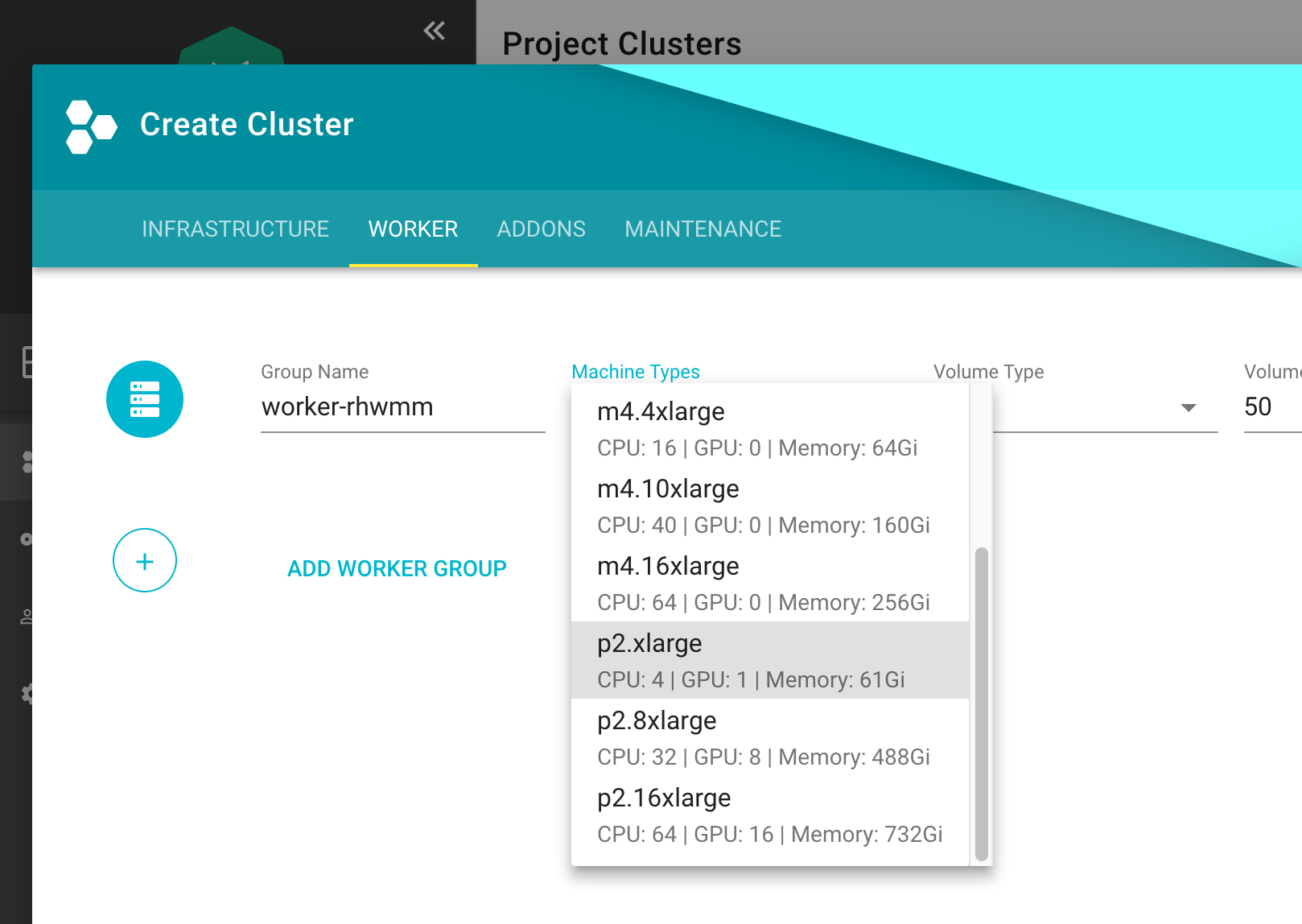
Install NVidia Driver as Daemonset
apiVersion: apps/v1
kind: DaemonSet
metadata:
name: nvidia-driver-installer
namespace: kube-system
labels:
k8s-app: nvidia-driver-installer
spec:
selector:
matchLabels:
name: nvidia-driver-installer
k8s-app: nvidia-driver-installer
template:
metadata:
labels:
name: nvidia-driver-installer
k8s-app: nvidia-driver-installer
spec:
hostPID: true
initContainers:
- image: squat/modulus:4a1799e7aa0143bcbb70d354bab3e419b1f54972
name: modulus
args:
- compile
- nvidia
- "410.104"
securityContext:
privileged: true
env:
- name: MODULUS_CHROOT
value: "true"
- name: MODULUS_INSTALL
value: "true"
- name: MODULUS_INSTALL_DIR
value: /opt/drivers
- name: MODULUS_CACHE_DIR
value: /opt/modulus/cache
- name: MODULUS_LD_ROOT
value: /root
- name: IGNORE_MISSING_MODULE_SYMVERS
value: "1"
volumeMounts:
- name: etc-coreos
mountPath: /etc/coreos
readOnly: true
- name: usr-share-coreos
mountPath: /usr/share/coreos
readOnly: true
- name: ld-root
mountPath: /root
- name: module-cache
mountPath: /opt/modulus/cache
- name: module-install-dir-base
mountPath: /opt/drivers
- name: dev
mountPath: /dev
containers:
- image: "gcr.io/google-containers/pause:3.1"
name: pause
tolerations:
- key: "nvidia.com/gpu"
effect: "NoSchedule"
operator: "Exists"
volumes:
- name: etc-coreos
hostPath:
path: /etc/coreos
- name: usr-share-coreos
hostPath:
path: /usr/share/coreos
- name: ld-root
hostPath:
path: /
- name: module-cache
hostPath:
path: /opt/modulus/cache
- name: dev
hostPath:
path: /dev
- name: module-install-dir-base
hostPath:
path: /opt/drivers
Install Device Plugin
apiVersion: apps/v1
kind: DaemonSet
metadata:
name: nvidia-gpu-device-plugin
namespace: kube-system
labels:
k8s-app: nvidia-gpu-device-plugin
#addonmanager.kubernetes.io/mode: Reconcile
spec:
selector:
matchLabels:
k8s-app: nvidia-gpu-device-plugin
template:
metadata:
labels:
k8s-app: nvidia-gpu-device-plugin
annotations:
scheduler.alpha.kubernetes.io/critical-pod: ''
spec:
priorityClassName: system-node-critical
volumes:
- name: device-plugin
hostPath:
path: /var/lib/kubelet/device-plugins
- name: dev
hostPath:
path: /dev
containers:
- image: "k8s.gcr.io/nvidia-gpu-device-plugin@sha256:08509a36233c5096bb273a492251a9a5ca28558ab36d74007ca2a9d3f0b61e1d"
command: ["/usr/bin/nvidia-gpu-device-plugin", "-logtostderr", "-host-path=/opt/drivers/nvidia"]
name: nvidia-gpu-device-plugin
resources:
requests:
cpu: 50m
memory: 10Mi
limits:
cpu: 50m
memory: 10Mi
securityContext:
privileged: true
volumeMounts:
- name: device-plugin
mountPath: /device-plugin
- name: dev
mountPath: /dev
updateStrategy:
type: RollingUpdate
Test
To run an example training on a GPU node, first start a base image with Tensorflow with GPU support & Keras:
apiVersion: apps/v1
kind: Deployment
metadata:
name: deeplearning-workbench
namespace: default
spec:
replicas: 1
selector:
matchLabels:
app: deeplearning-workbench
template:
metadata:
labels:
app: deeplearning-workbench
spec:
containers:
- name: deeplearning-workbench
image: afritzler/deeplearning-workbench
resources:
limits:
nvidia.com/gpu: 1
tolerations:
- key: "nvidia.com/gpu"
effect: "NoSchedule"
operator: "Exists"
Note
The
tolerationssection above is not required if you deploy theExtendedResourceTolerationadmission controller to your cluster. You can do this in thekubernetessection of your Gardener clustershoot.yamlas follows:
kubernetes:
kubeAPIServer:
admissionPlugins:
- name: ExtendedResourceToleration
Now exec into the container and start an example Keras training:
kubectl exec -it deeplearning-workbench-8676458f5d-p4d2v -- /bin/bash
cd /keras/example
python imdb_cnn.py
Related Links
- Andreas Fritzler from the Gardener Core team for the R&D, who has provided this setup.
- Build and install NVIDIA driver on CoreOS
Feedback
Was this page helpful?