Overview
You can configure a NetworkPolicy to deny all the traffic from other namespaces while allowing all the traffic coming from the same namespace the pod was deployed into.
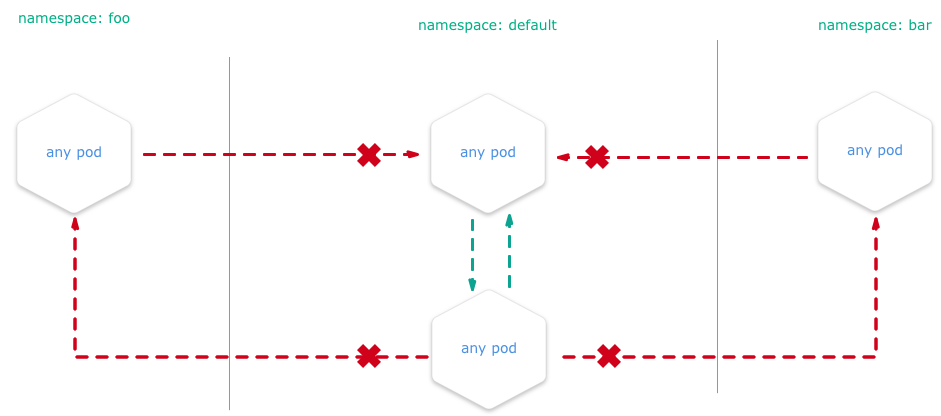
There are many reasons why you may chose to employ Kubernetes network policies:
- Isolate multi-tenant deployments
- Regulatory compliance
- Ensure containers assigned to different environments (e.g. dev/staging/prod) cannot interfere with each other
Kubernetes network policies are application centric compared to infrastructure/network centric standard firewalls. There are no explicit CIDRs or IP addresses used for matching source or destination IP’s. Network policies build up on labels and selectors which are key concepts of Kubernetes that are used to organize (for e.g all DB tier pods of an app) and select subsets of objects.
Example
We create two nginx HTTP-Servers in two namespaces and block all traffic between the two namespaces. E.g. you are unable to get content from namespace1 if you are sitting in namespace2.
Setup the Namespaces
# create two namespaces for test purpose
kubectl create ns customer1
kubectl create ns customer2
# create a standard HTTP web server
kubectl run nginx --image=nginx --replicas=1 --port=80 -n=customer1
kubectl run nginx --image=nginx --replicas=1 --port=80 -n=customer2
# expose the port 80 for external access
kubectl expose deployment nginx --port=80 --type=NodePort -n=customer1
kubectl expose deployment nginx --port=80 --type=NodePort -n=customer2
Test Without NP
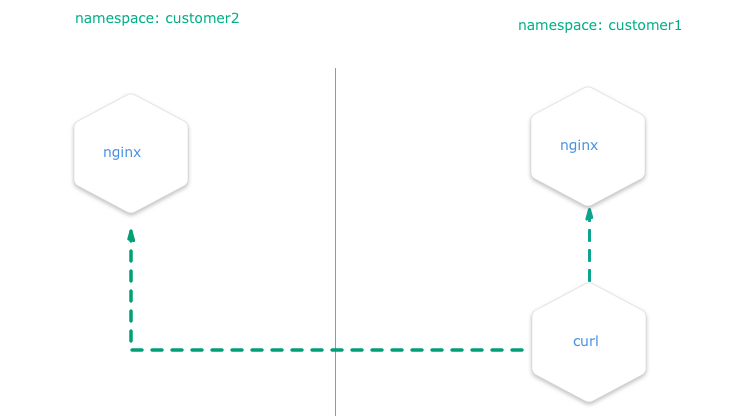
Create a pod with curl preinstalled inside the namespace customer1:
# create a "bash" pod in one namespace
kubectl run -i --tty client --image=tutum/curl -n=customer1
Try to curl the exposed nginx server to get the default index.html page. Execute this in the bash prompt of the pod created above.
# get the index.html from the nginx of the namespace "customer1" => success
curl http://nginx.customer1
# get the index.html from the nginx of the namespace "customer2" => success
curl http://nginx.customer2
Both calls are done in a pod within the namespace customer1 and both nginx servers are always reachable, no matter in what namespace.
Test with NP
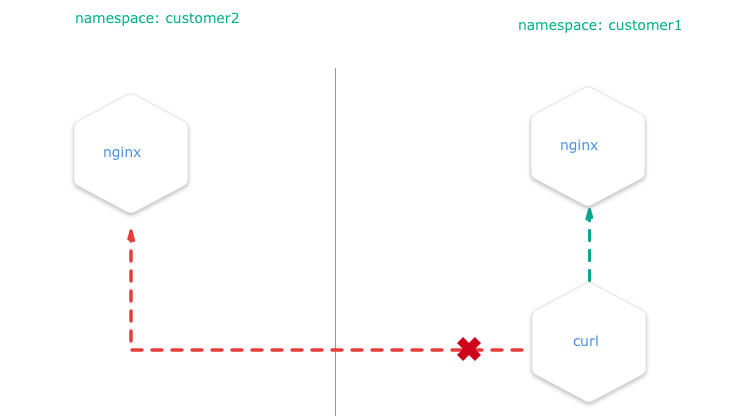
Install the NetworkPolicy from your shell:
apiVersion: networking.k8s.io/v1
kind: NetworkPolicy
metadata:
name: deny-from-other-namespaces
spec:
podSelector:
matchLabels:
ingress:
- from:
- podSelector: {}
- it applies the policy to ALL pods in the named namespace as the
spec.podSelector.matchLabelsis empty and therefore selects all pods. - it allows traffic from ALL pods in the named namespace, as
spec.ingress.from.podSelectoris empty and therefore selects all pods.
kubectl apply -f ./network-policy.yaml -n=customer1
kubectl apply -f ./network-policy.yaml -n=customer2
After this, curl http://nginx.customer2 shouldn’t work anymore if you are a service inside the namespace customer1 and
vice versa
Note
This policy, once applied, will also disable all external traffic to these pods. For example, you can create a service of typeLoadBalancer in namespace customer1 that match the nginx pod. When you request the service by its <EXTERNAL_IP>:<PORT>, then the network policy that will deny the ingress traffic from the service and the request will time out.Related Links
You can get more information on how to configure the NetworkPolicies at: