Overview
The kubectl command-line tool uses kubeconfig files to find the information it needs to choose a cluster and
communicate with the API server of a cluster.
Problem
If you’ve become aware of a security breach that affects you, you may want to revoke or cycle credentials
in case anything was leaked. However, this is not possible with the initial or master kubeconfig from your
cluster.
Pitfall
Never distribute the kubeconfig, which you can download directly within the Gardener dashboard, for a productive cluster.
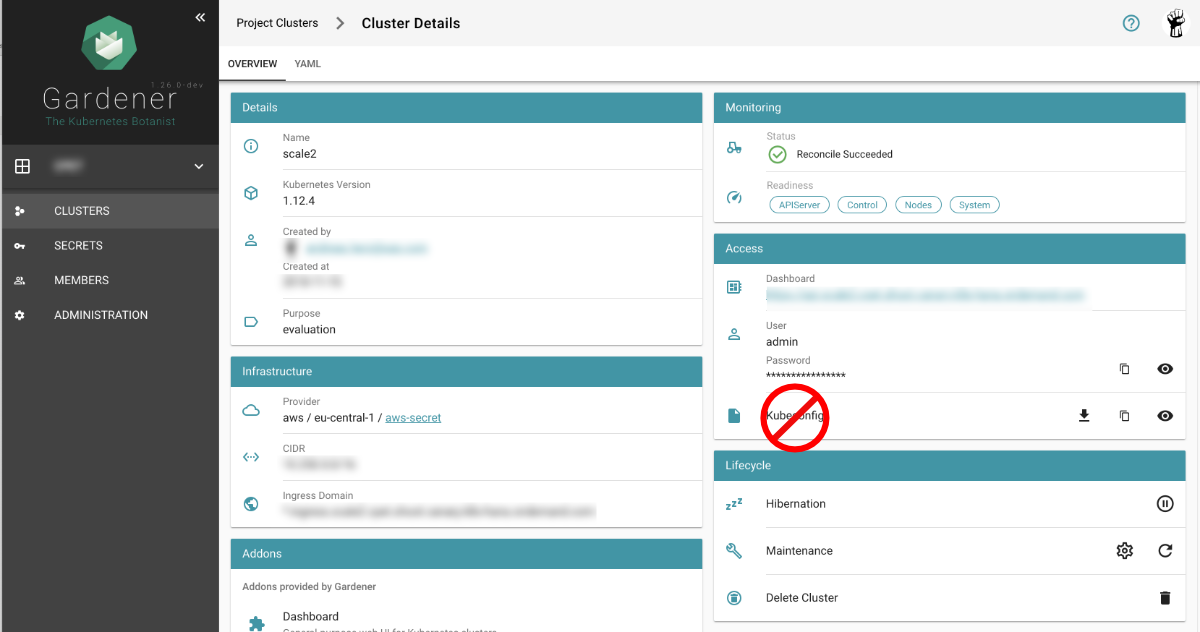
Create a Custom kubeconfig File for Each User
Create a separate kubeconfig for each user. One of the big advantages of this approach is that you can revoke them and control
the permissions better. A limitation to single namespaces is also possible here.
The script creates a new ServiceAccount with read privileges in the whole cluster (Secrets are excluded).
To run the script, Deno, a secure TypeScript runtime, must be installed.
#!/usr/bin/env -S deno run --allow-run
/*
* This script create Kubernetes ServiceAccount and other required resource and print KUBECONFIG to console.
* Depending on your requirements you might want change clusterRoleBindingTemplate() function
*
* In order to execute this script it's required to install Deno.js https://deno.land/ (TypeScript & JavaScript runtime).
* It's single executable binary for the major OSs from the original author of the Node.js
* example: deno run --allow-run kubeconfig-for-custom-user.ts d00001
* example: deno run --allow-run kubeconfig-for-custom-user.ts d00001 --delete
*
* known issue: shebang does works under the Linux but not for Windows Linux Subsystem
*/
const KUBECTL = "/usr/local/bin/kubectl" //or
// const KUBECTL = "C:\\Program Files\\Docker\\Docker\\resources\\bin\\kubectl.exe"
const serviceAccName = Deno.args[0]
const deleteIt = Deno.args[1]
if (serviceAccName == undefined || serviceAccName == "--delete" ) {
console.log("please provide username as an argument, for example: deno run --allow-run kubeconfig-for-custom-user.ts USER_NAME [--delete]")
Deno.exit(1)
}
if (deleteIt == "--delete") {
exec([KUBECTL, "delete", "serviceaccount", serviceAccName])
exec([KUBECTL, "delete", "secret", `${serviceAccName}-secret`])
exec([KUBECTL, "delete", "clusterrolebinding", `view-${serviceAccName}-global`])
Deno.exit(0)
}
await exec([KUBECTL, "create", "serviceaccount", serviceAccName, "-o", "json"])
await exec([KUBECTL, "create", "-o", "json", "-f", "-"], secretYamlTemplate())
let secret = await exec([KUBECTL, "get", "secret", `${serviceAccName}-secret`, "-o", "json"])
let caCRT = secret.data["ca.crt"];
let userToken = atob(secret.data["token"]); //decode base64
let kubeConfig = await exec([KUBECTL, "config", "view", "--minify", "-o", "json"]);
let clusterApi = kubeConfig.clusters[0].cluster.server
let clusterName = kubeConfig.clusters[0].name
await exec([KUBECTL, "create", "-o", "json", "-f", "-"], clusterRoleBindingTemplate())
console.log(kubeConfigTemplate(caCRT, userToken, clusterApi, clusterName, serviceAccName + "-" + clusterName))
async function exec(args: string[], stdInput?: string): Promise<Object> {
console.log("# "+args.join(" "))
let opt: Deno.RunOptions = {
cmd: args,
stdout: "piped",
stderr: "piped",
stdin: "piped",
};
const p = Deno.run(opt);
if (stdInput != undefined) {
await p.stdin.write(new TextEncoder().encode(stdInput));
await p.stdin.close();
}
const status = await p.status()
const output = await p.output()
const stderrOutput = await p.stderrOutput()
if (status.code === 0) {
return JSON.parse(new TextDecoder().decode(output))
} else {
let error = new TextDecoder().decode(stderrOutput);
return ""
}
}
function clusterRoleBindingTemplate() {
return `
apiVersion: rbac.authorization.k8s.io/v1
kind: ClusterRoleBinding
metadata:
name: view-${serviceAccName}-global
subjects:
- kind: ServiceAccount
name: ${serviceAccName}
namespace: default
roleRef:
kind: ClusterRole
name: view
apiGroup: rbac.authorization.k8s.io
`
}
function secretYamlTemplate() {
return `
apiVersion: v1
kind: Secret
metadata:
name: ${serviceAccName}-secret
annotations:
kubernetes.io/service-account.name: ${serviceAccName}
type: kubernetes.io/service-account-token`
}
function kubeConfigTemplate(certificateAuthority: string, token: string, clusterApi: string, clusterName: string, username: string) {
return `
## KUBECONFIG generated on ${new Date()}
apiVersion: v1
clusters:
- cluster:
certificate-authority-data: ${certificateAuthority}
server: ${clusterApi}
name: ${clusterName}
contexts:
- context:
cluster: ${clusterName}
user: ${username}
name: ${clusterName}
current-context: ${clusterName}
kind: Config
preferences: {}
users:
- name: ${username}
user:
token: ${token}
`
}
If edit or admin rights are to be assigned, the ClusterRoleBinding must be adapted in the roleRef section
with the roles listed below.
Furthermore, you can restrict this to a single namespace by not creating a ClusterRoleBinding but only a RoleBinding
within the desired namespace.
| Default ClusterRole | Default ClusterRoleBinding | Description |
|---|---|---|
| cluster-admin | system:masters group | Allows super-user access to perform any action on any resource. When used in a ClusterRoleBinding, it gives full control over every resource in the cluster and in all namespaces. When used in a RoleBinding, it gives full control over every resource in the rolebinding’s namespace, including the namespace itself. |
| admin | None | Allows admin access, intended to be granted within a namespace using a RoleBinding. If used in a RoleBinding, allows read/write access to most resources in a namespace, including the ability to create roles and rolebindings within the namespace. It does not allow write access to resource quota or to the namespace itself. |
| edit | None | Allows read/write access to most objects in a namespace. It does not allow viewing or modifying roles or rolebindings. |
| view | None | Allows read-only access to see most objects in a namespace. It does not allow viewing roles or rolebindings. It does not allow viewing secrets, since those are escalating. |