Architecture
Official Definition - What is Kubernetes?
"Kubernetes is an open-source system for automating deployment, scaling, and management of containerized applications."
Introduction - Basic Principle
The foundation of the Gardener (providing Kubernetes Clusters as a Service) is Kubernetes itself, because Kubernetes is the go-to solution to manage software in the Cloud, even when it's Kubernetes itself (see also OpenStack which is provisioned more and more on top of Kubernetes as well).
While self-hosting, meaning to run Kubernetes components inside Kubernetes, is a popular topic in the community, we apply a special pattern catering to the needs of our cloud platform to provision hundreds or even thousands of clusters. We take a so-called "seed" cluster and seed the control plane (such as the API server, scheduler, controllers, etcd persistence and others) of an end-user cluster, which we call "shoot" cluster, as pods into the "seed" cluster. That means that one "seed" cluster, of which we will have one per IaaS and region, hosts the control planes of multiple "shoot" clusters. That allows us to avoid dedicated hardware/virtual machines for the "shoot" cluster control planes. We simply put the control plane into pods/containers and since the "seed" cluster watches them, they can be deployed with a replica count of 1 and only need to be scaled out when the control plane gets under pressure, but no longer for HA reasons. At the same time, the deployments get simpler (standard Kubernetes deployment) and easier to update (standard Kubernetes rolling update). The actual "shoot" cluster consists only of the worker nodes (no control plane) and therefore the users may get full administrative access to their clusters.
Setting The Scene - Components and Procedure
We provide a central operator UI, which we call the "Gardener Dashboard". It talks to a dedicated cluster, which we call the "Garden" cluster, and uses custom resources managed by an aggregated API server (one of the general extension concepts of Kubernetes) to represent "shoot" clusters. In this "Garden" cluster runs the "Gardener", which is basically a Kubernetes controller that watches the custom resources and acts upon them, i.e. creates, updates/modifies, or deletes "shoot" clusters. The creation follows basically these steps:
- Create a namespace in the "seed" cluster for the "shoot" cluster, which will host the "shoot" cluster control plane.
- Generate secrets and credentials, which the worker nodes will need to talk to the control plane.
- Create the infrastructure (using Terraform), which basically consists out of the network setup.
- Deploy the "shoot" cluster control plane into the "shoot" namespace in the "seed" cluster, containing the "machine-controller-manager" pod.
- Create machine CRDs in the "seed" cluster, describing the configuration and the number of worker machines for the "shoot" (the machine-controller-manager watches the CRDs and creates virtual machines out of it).
- Wait for the "shoot" cluster API server to become responsive (pods will be scheduled, persistent volumes and load balancers are created by Kubernetes via the respective cloud provider).
- Finally, we deploy
kube-systemdaemons likekube-proxyand further add-ons like thedashboardinto the "shoot" cluster and the cluster becomes active.
Overview Architecture Diagram
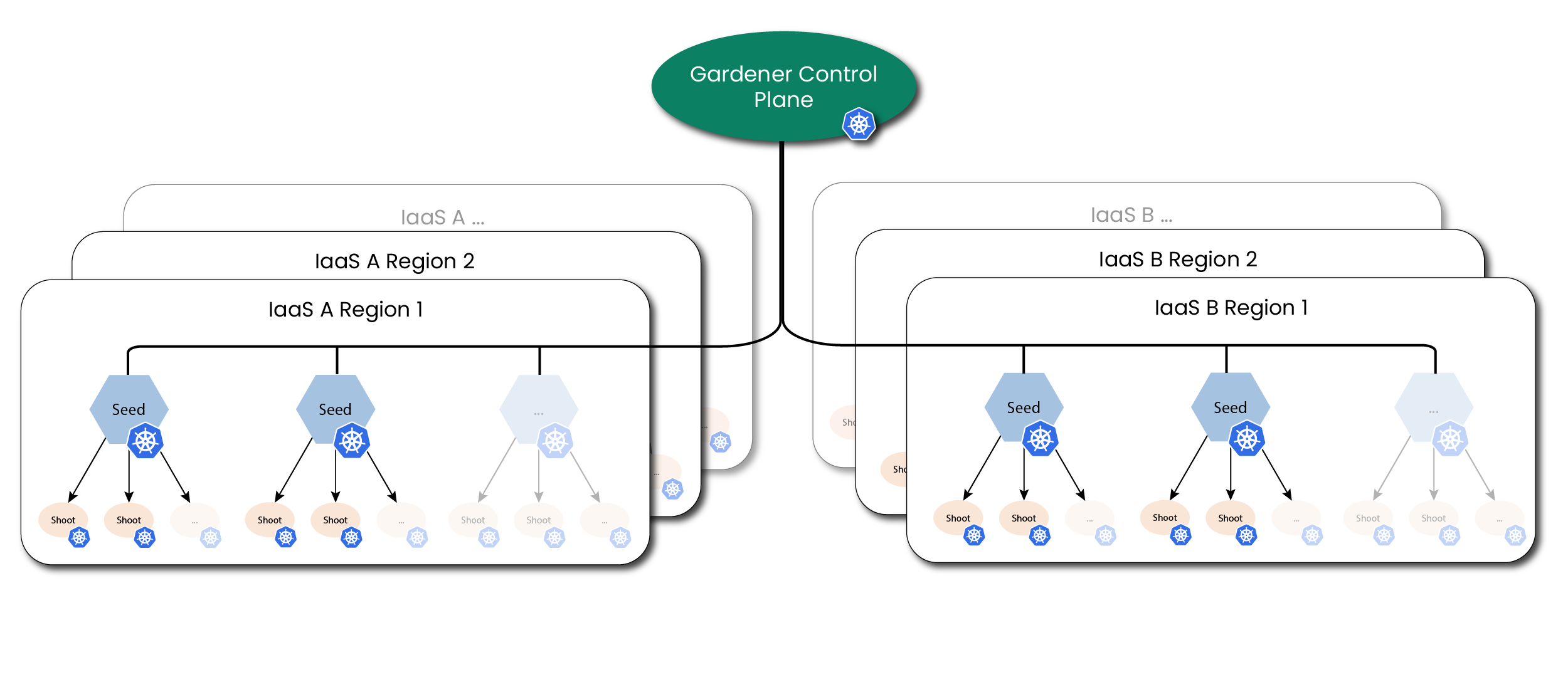
Detailed Architecture Diagram
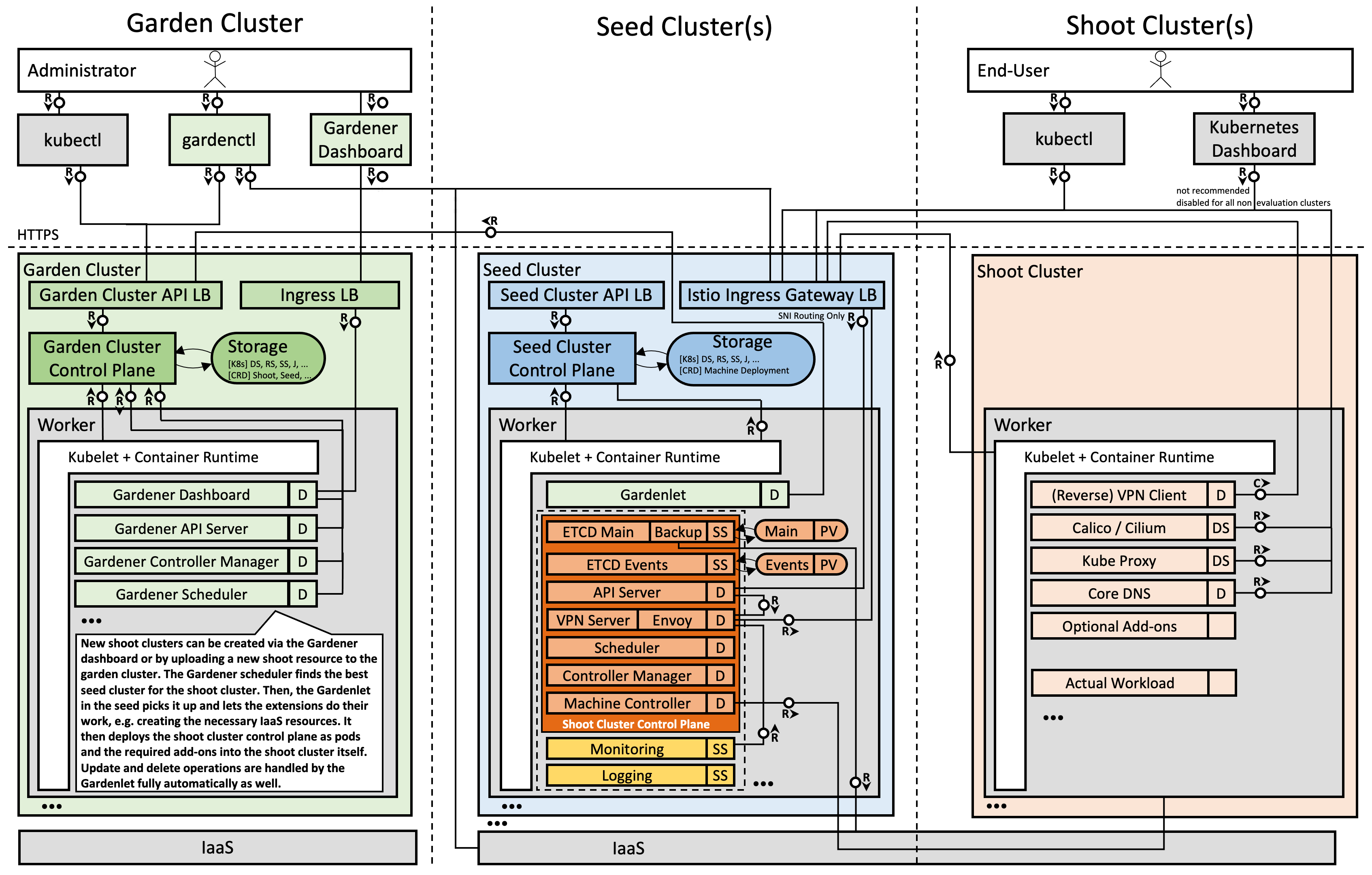
Note: The kubelet, as well as the pods inside the "shoot" cluster, talks through the front-door (load balancer IP; public Internet) to its "shoot" cluster API server running in the "seed" cluster. The reverse communication from the API server to the pod, service, and node networks happens through a VPN connection that we deploy into the "seed" and "shoot" clusters.