External DNS Management
When you deploy to Kubernetes, there is no native management of external DNS. Instead, the cloud-controller-manager requests (mostly IPv4) addresses for every service of type LoadBalancer. Of course, the Ingress resource helps here, but how is the external DNS entry for the ingress controller managed?
Essentially, some sort of automation for DNS management is missing.
Automating DNS Management
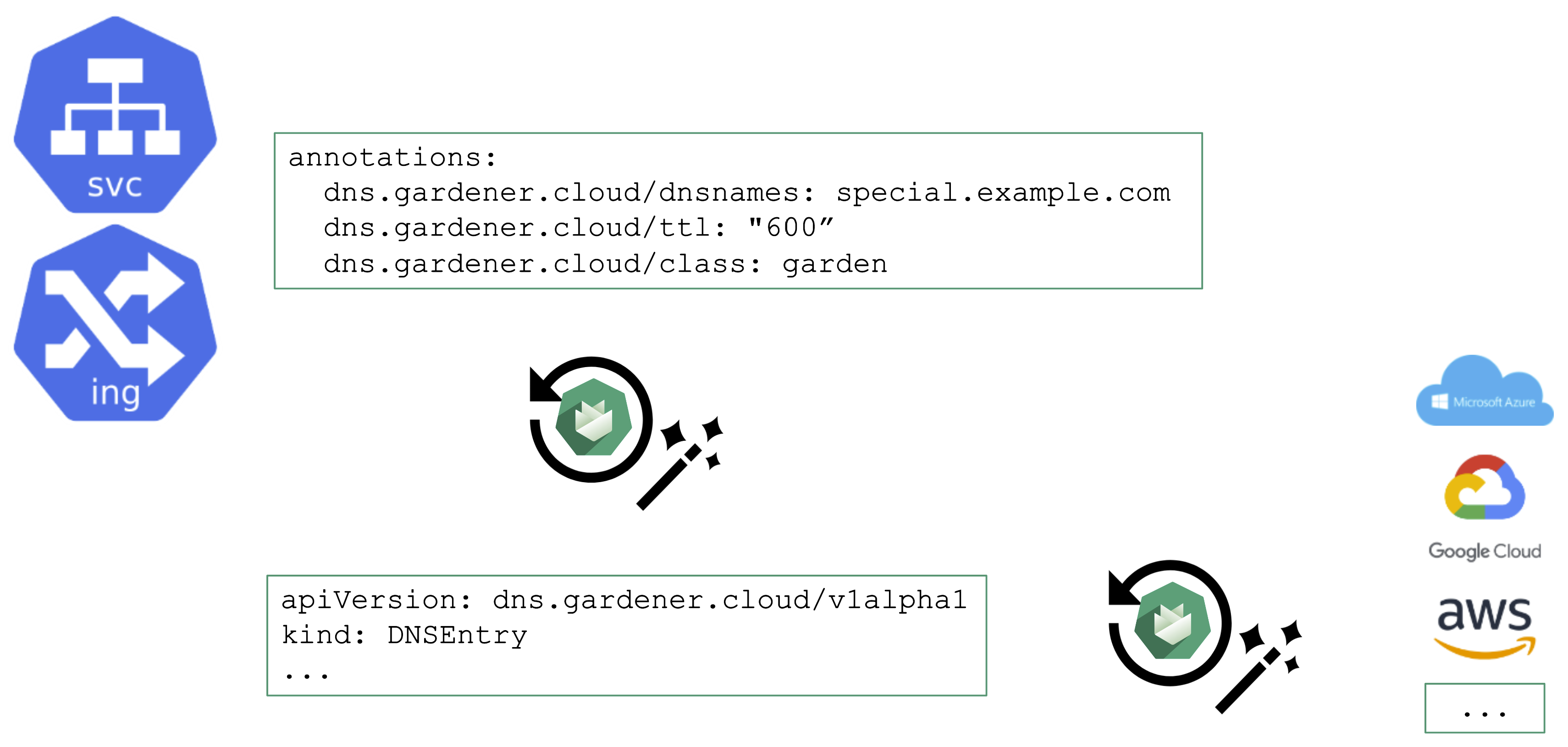
From a user's perspective, it is desirable to work with already known resources and concepts. Hence, the DNS management offered by Gardener plugs seamlessly into Kubernetes resources and you do not need to "leave" the context of the shoot cluster.
To request a DNS record creation / update, a Service or Ingress resource is annotated accordingly. The shoot-dns-service extension will (if configured) will pick up the request and create a DNSEntry resource + reconcile it to have an actual DNS record created at a configured DNS provider. Gardener supports the following providers:
- aws-route53
- azure-dns
- azure-private-dns
- google-clouddns
- openstack-designate
- alicloud-dns
- cloudflare-dns
For more information, see DNS Names.
DNS Provider
For the above to work, we need some ingredients. Primarily, this is implemented via a so-called DNSProvider. Every shoot has a default provider that is used to set up the API server's public DNS record. It can be used to request sub-domains as well.
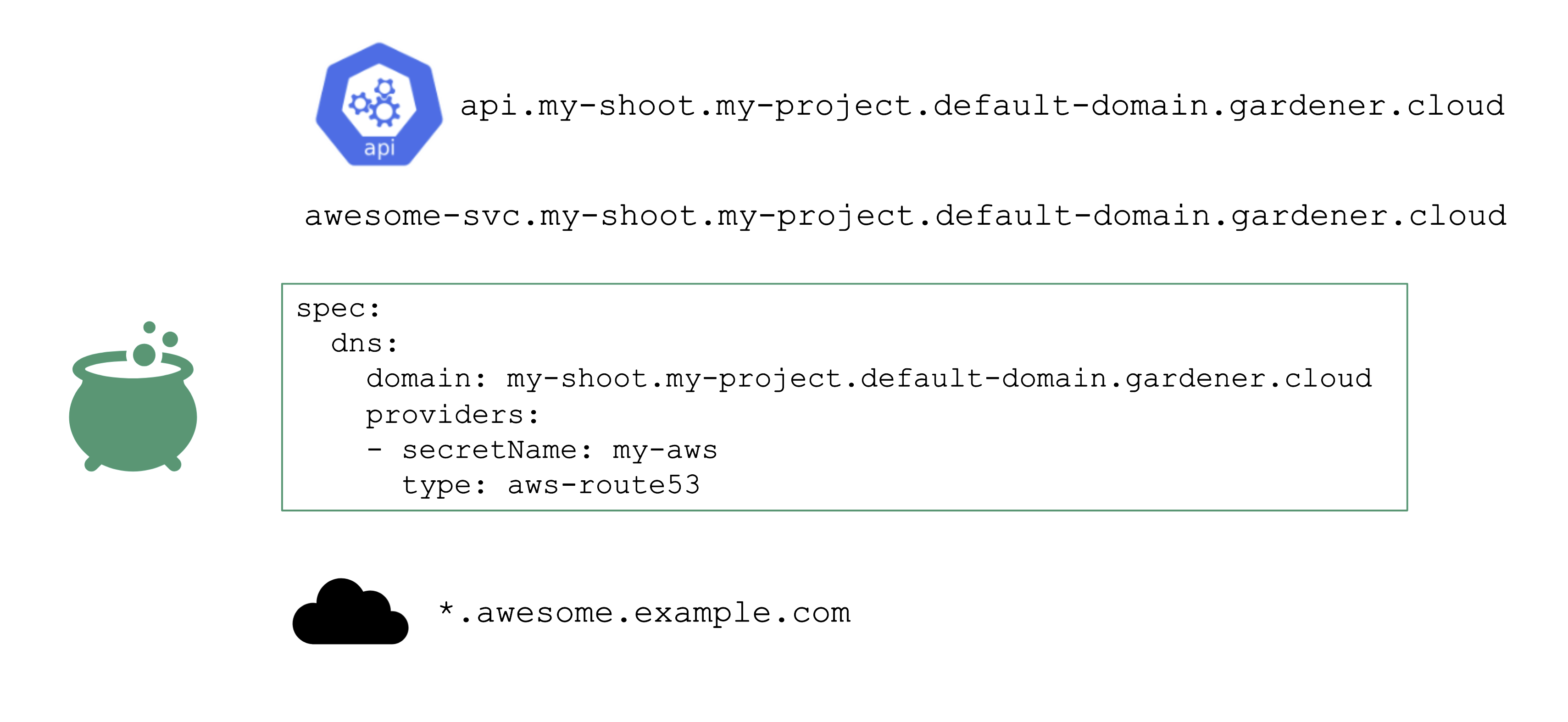
In addition, a shoot can reference credentials to a DNS provider. Those can be used to manage custom domains.
Please have a look at the documentation for further details.