Gardener Resource Manager
Overview
Gardener heavily utilizes Kubernetes resources for its operations. Therefore, any unintentional changes to those resources by a user or operator could lead to problems ranging from failure of a shoot, seed, or even the whole landscape. The gardener-resource-manager solves this problem by providing a way to define the desired state of a Kubernetes resource in a target cluster. It reverts any unexpected changes applied to it.
Apart from this functionality, gardener-resource-manager has evolved to a more generic component comprising several controllers and webhook handlers. It is deployed by gardenlet once per seed (in the garden namespace) and once per shoot (in the respective shoot namespaces in the seed).
Component Configuration
Similar to other Gardener components, the gardener-resource-manager uses a so-called component configuration file. It allows specifying certain central settings like log level and formatting, client connection configuration, server ports and bind addresses, etc. In addition, controllers and webhooks can be configured and sometimes even disabled.
Note that the very basic ManagedResource and health controllers cannot be disabled.
You can find an example configuration file here.
Controllers
ManagedResource Controller
This controller watches custom objects called ManagedResources in the resources.gardener.cloud/v1alpha1 API group. These objects contain references to secrets, which itself contain the resources to be managed. The reason why a Secret is used to store the resources is that they could contain confidential information like credentials.
---
apiVersion: v1
kind: Secret
metadata:
name: managedresource-example1
namespace: default
type: Opaque
data:
objects.yaml: YXBpVmVyc2lvbjogdjEKa2luZDogQ29uZmlnTWFwCm1ldGFkYXRhOgogIG5hbWU6IHRlc3QtMTIzNAogIG5hbWVzcGFjZTogZGVmYXVsdAotLS0KYXBpVmVyc2lvbjogdjEKa2luZDogQ29uZmlnTWFwCm1ldGFkYXRhOgogIG5hbWU6IHRlc3QtNTY3OAogIG5hbWVzcGFjZTogZGVmYXVsdAo=
# apiVersion: v1
# kind: ConfigMap
# metadata:
# name: test-1234
# namespace: default
# ---
# apiVersion: v1
# kind: ConfigMap
# metadata:
# name: test-5678
# namespace: default
---
apiVersion: resources.gardener.cloud/v1alpha1
kind: ManagedResource
metadata:
name: example
namespace: default
spec:
secretRefs:
- name: managedresource-example1In the above example, the controller creates two ConfigMaps in the default namespace. When a user is manually modifying them, they will be reconciled back to the desired state stored in the managedresource-example secret.
It is also possible to inject labels into all the resources:
---
apiVersion: v1
kind: Secret
metadata:
name: managedresource-example2
namespace: default
type: Opaque
data:
other-objects.yaml: YXBpVmVyc2lvbjogYXBwcy92MSAjIGZvciB2ZXJzaW9ucyBiZWZvcmUgMS45LjAgdXNlIGFwcHMvdjFiZXRhMgpraW5kOiBEZXBsb3ltZW50Cm1ldGFkYXRhOgogIG5hbWU6IG5naW54LWRlcGxveW1lbnQKc3BlYzoKICBzZWxlY3RvcjoKICAgIG1hdGNoTGFiZWxzOgogICAgICBhcHA6IG5naW54CiAgcmVwbGljYXM6IDIgIyB0ZWxscyBkZXBsb3ltZW50IHRvIHJ1biAyIHBvZHMgbWF0Y2hpbmcgdGhlIHRlbXBsYXRlCiAgdGVtcGxhdGU6CiAgICBtZXRhZGF0YToKICAgICAgbGFiZWxzOgogICAgICAgIGFwcDogbmdpbngKICAgIHNwZWM6CiAgICAgIGNvbnRhaW5lcnM6CiAgICAgIC0gbmFtZTogbmdpbngKICAgICAgICBpbWFnZTogbmdpbng6MS43LjkKICAgICAgICBwb3J0czoKICAgICAgICAtIGNvbnRhaW5lclBvcnQ6IDgwCg==
# apiVersion: apps/v1
# kind: Deployment
# metadata:
# name: nginx-deployment
# spec:
# selector:
# matchLabels:
# app: nginx
# replicas: 2 # tells deployment to run 2 pods matching the template
# template:
# metadata:
# labels:
# app: nginx
# spec:
# containers:
# - name: nginx
# image: nginx:1.7.9
# ports:
# - containerPort: 80
---
apiVersion: resources.gardener.cloud/v1alpha1
kind: ManagedResource
metadata:
name: example
namespace: default
spec:
secretRefs:
- name: managedresource-example2
injectLabels:
foo: barIn this example, the label foo=bar will be injected into the Deployment, as well as into all created ReplicaSets and Pods.
Preventing Reconciliations
If a ManagedResource is annotated with resources.gardener.cloud/ignore=true, then it will be skipped entirely by the controller (no reconciliations or deletions of managed resources at all). However, when the ManagedResource itself is deleted (for example when a shoot is deleted), then the annotation is not respected and all resources will be deleted as usual. This feature can be helpful to temporarily patch/change resources managed as part of such ManagedResource. Condition checks will be skipped for such ManagedResources.
Modes
The gardener-resource-manager can manage a resource in the following supported modes:
Ignore- The corresponding resource is removed from the
ManagedResourcestatus (.status.resources). No action is performed on the cluster. - The resource is no longer "managed" (updated or deleted).
- The primary use case is a migration of a resource from one
ManagedResourceto another one.
- The corresponding resource is removed from the
The mode for a resource can be specified with the resources.gardener.cloud/mode annotation. The annotation should be specified in the encoded resource manifest in the Secret that is referenced by the ManagedResource.
Resource Class and Reconciliation Scope
By default, the gardener-resource-manager controller watches for ManagedResources in all namespaces. The .sourceClientConnection.namespace field in the component configuration restricts the watch to ManagedResources in a single namespace only. Note that this setting also affects all other controllers and webhooks since it's a central configuration.
A ManagedResource has an optional .spec.class field that allows it to indicate that it belongs to a given class of resources. The .controllers.resourceClass field in the component configuration restricts the watch to ManagedResources with the given .spec.class. A default class is assumed if no class is specified.
For instance, the gardener-resource-manager which is deployed in the Shoot’s control plane namespace in the Seed does not specify a .spec.class and watches only for resources in the control plane namespace by specifying it in the .sourceClientConnection.namespace field.
If the .spec.class changes this means that the resources have to be handled by a different Gardener Resource Manager. That is achieved by:
- Cleaning all referenced resources by the Gardener Resource Manager that was responsible for the old class in its target cluster.
- Creating all referenced resources by the Gardener Resource Manager that is responsible for the new class in its target cluster.
Conditions
A ManagedResource has a ManagedResourceStatus, which has an array of Conditions. Conditions currently include:
| Condition | Description |
|---|---|
ResourcesApplied | True if all resources are applied to the target cluster |
ResourcesHealthy | True if all resources are present and healthy |
ResourcesProgressing | False if all resources have been fully rolled out |
ResourcesApplied may be False when:
- the resource
apiVersionis not known to the target cluster - the resource spec is invalid (for example the label value does not match the required regex for it)
- ...
ResourcesHealthy may be False when:
- the resource is not found
- the resource is a Deployment and the Deployment does not have the minimum availability.
- ...
ResourcesProgressing may be True when:
- a
Deployment,StatefulSetorDaemonSethas not been fully rolled out yet, i.e. not all replicas have been updated with the latest changes tospec.template. - there are still old
Pods belonging to an olderReplicaSetof aDeploymentwhich are not terminated yet.
Each Kubernetes resources has different notion for being healthy. For example, a Deployment is considered healthy if the controller observed its current revision and if the number of updated replicas is equal to the number of replicas.
The following status.conditions section describes a healthy ManagedResource:
conditions:
- lastTransitionTime: "2022-05-03T10:55:39Z"
lastUpdateTime: "2022-05-03T10:55:39Z"
message: All resources are healthy.
reason: ResourcesHealthy
status: "True"
type: ResourcesHealthy
- lastTransitionTime: "2022-05-03T10:55:36Z"
lastUpdateTime: "2022-05-03T10:55:36Z"
message: All resources have been fully rolled out.
reason: ResourcesRolledOut
status: "False"
type: ResourcesProgressing
- lastTransitionTime: "2022-05-03T10:55:18Z"
lastUpdateTime: "2022-05-03T10:55:18Z"
message: All resources are applied.
reason: ApplySucceeded
status: "True"
type: ResourcesAppliedIgnoring Updates
In some cases, it is not desirable to update or re-apply some of the cluster components (for example, if customization is required or needs to be applied by the end-user). For these resources, the annotation "resources.gardener.cloud/ignore" needs to be set to "true" or a truthy value (Truthy values are "1", "t", "T", "true", "TRUE", "True") in the corresponding managed resource secrets. This can be done from the components that create the managed resource secrets, for example Gardener extensions or Gardener. Once this is done, the resource will be initially created and later ignored during reconciliation.
Finalizing Deletion of Resources After Grace Period
When a ManagedResource is deleted, the controller deletes all managed resources from the target cluster. In case the resources still have entries in their .metadata.finalizers[] list, they will remain stuck in the system until another entity removes the finalizers. If you want the controller to forcefully finalize the deletion after some grace period (i.e., setting .metadata.finalizers=null), you can annotate the managed resources with resources.gardener.cloud/finalize-deletion-after=<duration>, e.g., resources.gardener.cloud/finalize-deletion-after=1h.
Preserving replicas or resources in Workload Resources
The objects which are part of the ManagedResource can be annotated with:
resources.gardener.cloud/preserve-replicas=truein case the.spec.replicasfield of workload resources likeDeployments,StatefulSets, etc., shall be preserved during updates.resources.gardener.cloud/preserve-resources=truein case the.spec.containers[*].resourcesfields of all containers of workload resources likeDeployments,StatefulSets, etc., shall be preserved during updates.
This can be useful if there are non-standard horizontal/vertical auto-scaling mechanisms in place. Standard mechanisms like
HorizontalPodAutoscalerorVerticalPodAutoscalerwill be auto-recognized bygardener-resource-manager, i.e., in such cases the annotations are not needed.
Origin
All the objects managed by the resource manager get a dedicated annotation resources.gardener.cloud/origin describing the ManagedResource object that describes this object. The default format is <namespace>/<objectname>.
In multi-cluster scenarios (the ManagedResource objects are maintained in a cluster different from the one the described objects are managed), it might be useful to include the cluster identity, as well.
This can be enforced by setting the .controllers.clusterID field in the component configuration. Here, several possibilities are supported:
- given a direct value: use this as id for the source cluster.
<cluster>: read the cluster identity from acluster-identityconfig map in thekube-systemnamespace (attributecluster-identity). This is automatically maintained in all clusters managed or involved in a gardener landscape.<default>: try to read the cluster identity from the config map. If not found, no identity is used.- empty string: no cluster identity is used (completely cluster local scenarios).
By default, cluster id is not used. If cluster id is specified, the format is <cluster id>:<namespace>/<objectname>.
In addition to the origin annotation, all objects managed by the resource manager get a dedicated label resources.gardener.cloud/managed-by. This label can be used to describe these objects with a selector. By default it is set to "gardener", but this can be overwritten by setting the .controllers.managedResources.managedByLabelValue field in the component configuration.
Compression
The number and size of manifests for a ManagedResource can accumulate to a considerable amount which leads to increased Secret data. A decent compression algorithm helps to reduce the footprint of such Secrets and the load they put on etcd, the kube-apiserver, and client caches. We found Brotli to be a suitable candidate for most use cases (see comparison table here). When the gardener-resource-manager detects a data key with the known suffix .br, it automatically un-compresses the data first before processing the contained manifest.
To decompress a ManagedResource Secret use:
kubectl -n <namespace> get secret <managed-resource-secret> -o jsonpath='{.data.data\.yaml\.br}' | base64 -d | brotli -dOn macOS, the brotli binary can be installed via homebrew using the brotli formula.
health Controller
This controller processes ManagedResources that were reconciled by the main ManagedResource Controller at least once. Its main job is to perform checks for maintaining the well known conditions ResourcesHealthy and ResourcesProgressing.
Progressing Checks
In Kubernetes, applied changes must usually be rolled out first, e.g. when changing the base image in a Deployment. Progressing checks detect ongoing roll-outs and report them in the ResourcesProgressing condition of the corresponding ManagedResource.
The following object kinds are considered for progressing checks:
DaemonSetDeploymentStatefulSetPrometheusAlertmanagerCertificateIssuer
Health Checks
gardener-resource-manager can evaluate the health of specific resources, often by consulting their conditions. Health check results are regularly updated in the ResourcesHealthy condition of the corresponding ManagedResource.
The following object kinds are considered for health checks:
CustomResourceDefinitionDaemonSetDeploymentJobPodReplicaSetReplicationControllerServiceStatefulSetVerticalPodAutoscalerPrometheusAlertmanagerCertificateIssuer
Skipping Health Check
If a resource owned by a ManagedResource is annotated with resources.gardener.cloud/skip-health-check=true, then the resource will be skipped during health checks by the health controller. The ManagedResource conditions will not reflect the health condition of this resource anymore. The ResourcesProgressing condition will also be set to False.
Garbage Collector For Immutable ConfigMaps/Secrets
In Kubernetes, workload resources (e.g., Pods) can mount ConfigMaps or Secrets or reference them via environment variables in containers. Typically, when the content of such a ConfigMap/Secret gets changed, then the respective workload is usually not dynamically reloading the configuration, i.e., a restart is required. The most commonly used approach is probably having the so-called checksum annotations in the pod template, which makes Kubernetes recreate the pod if the checksum changes. However, it has the downside that old, still running versions of the workload might not be able to properly work with the already updated content in the ConfigMap/Secret, potentially causing application outages.
In order to protect users from such outages (and also to improve the performance of the cluster), the Kubernetes community provides the "immutable ConfigMaps/Secrets feature". Enabling immutability requires ConfigMaps/Secrets to have unique names. Having unique names requires the client to delete ConfigMaps/Secrets no longer in use.
In order to provide a similarly lightweight experience for clients (compared to the well-established checksum annotation approach), the gardener-resource-manager features an optional garbage collector controller (disabled by default). The purpose of this controller is cleaning up such immutable ConfigMaps/Secrets if they are no longer in use.
How Does the Garbage Collector Work?
The following algorithm is implemented in the GC controller:
- List all
ConfigMaps andSecrets labeled withresources.gardener.cloud/garbage-collectable-reference=true. - List all
Deployments,StatefulSets,DaemonSets,Jobs,CronJobs,Pods,ManagedResources and for each of them:- iterate over the
.metadata.annotationsand for each of them:- If the annotation key follows the
reference.resources.gardener.cloud/{configmap,secret}-<hash>scheme and the value equals<name>, then consider it as "in-use".
- If the annotation key follows the
- iterate over the
- Delete all
ConfigMaps andSecrets not considered as "in-use".
Consequently, clients need to:
Create immutable
ConfigMaps/Secrets with unique names (e.g., a checksum suffix based on the.data).Label such
ConfigMaps/Secrets withresources.gardener.cloud/garbage-collectable-reference=true.Annotate their workload resources with
reference.resources.gardener.cloud/{configmap,secret}-<hash>=<name>for allConfigMaps/Secrets used by the containers of the respectivePods.⚠️ Add such annotations to
.metadata.annotations, as well as to all templates of other resources (e.g.,.spec.template.metadata.annotationsinDeployments or.spec.jobTemplate.metadata.annotationsand.spec.jobTemplate.spec.template.metadata.annotationsforCronJobs. This ensures that the GC controller does not unintentionally considerConfigMaps/Secrets as "not in use" just because there isn't aPodreferencing them anymore (e.g., they could still be used by aDeploymentscaled down to0).
ℹ️ For the last step, there is a helper function InjectAnnotations in the pkg/controller/garbagecollector/references, which you can use for your convenience.
Example:
---
apiVersion: v1
kind: ConfigMap
metadata:
name: test-1234
namespace: default
labels:
resources.gardener.cloud/garbage-collectable-reference: "true"
---
apiVersion: v1
kind: ConfigMap
metadata:
name: test-5678
namespace: default
labels:
resources.gardener.cloud/garbage-collectable-reference: "true"
---
apiVersion: v1
kind: Pod
metadata:
name: example
namespace: default
annotations:
reference.resources.gardener.cloud/configmap-82a3537f: test-5678
spec:
containers:
- name: nginx
image: nginx:1.14.2
terminationGracePeriodSeconds: 2The GC controller would delete the ConfigMap/test-1234 because it is considered as not "in-use".
ℹ️ If the GC controller is activated then the ManagedResource controller will no longer delete ConfigMaps/Secrets having the above label.
How to Activate the Garbage Collector?
The GC controller can be activated by setting the .controllers.garbageCollector.enabled field to true in the component configuration.
TokenRequestor Controller
This controller provides the service to create and auto-renew tokens via the TokenRequest API.
It provides a functionality similar to the kubelet's Service Account Token Volume Projection. It was created to handle the special case of issuing tokens to pods that run in a different cluster than the API server they communicate with (hence, using the native token volume projection feature is not possible).
The controller differentiates between source cluster and target cluster. The source cluster hosts the gardener-resource-manager pod. Secrets in this cluster are watched and modified by the controller. The target cluster can be configured to point to another cluster. The existence of ServiceAccounts are ensured and token requests are issued against the target. When the gardener-resource-manager is deployed next to the Shoot's controlplane in the Seed, the source cluster is the Seed while the target cluster points to the Shoot.
Reconciliation Loop
This controller reconciles Secrets in all namespaces in the source cluster with the label: resources.gardener.cloud/purpose=token-requestor. See this YAML file for an example of the secret.
The controller ensures a ServiceAccount exists in the target cluster as specified in the annotations of the Secret in the source cluster:
serviceaccount.resources.gardener.cloud/name: <sa-name>
serviceaccount.resources.gardener.cloud/namespace: <sa-namespace>You can optionally annotate the Secret with serviceaccount.resources.gardener.cloud/labels, e.g. serviceaccount.resources.gardener.cloud/labels={"some":"labels","foo":"bar"}. This will make the ServiceAccount getting labelled accordingly.
The requested tokens will act with the privileges which are assigned to this ServiceAccount.
The controller will then request a token via the TokenRequest API and populate it into the .data.token field to the Secret in the source cluster.
Alternatively, the client can provide a raw kubeconfig (in YAML or JSON format) via the Secret's .data.kubeconfig field. The controller will then populate the requested token in the kubeconfig for the user used in the .current-context. For example, if .data.kubeconfig is
apiVersion: v1
clusters:
- cluster:
certificate-authority-data: AAAA
server: some-server-url
name: shoot--foo--bar
contexts:
- context:
cluster: shoot--foo--bar
user: shoot--foo--bar-token
name: shoot--foo--bar
current-context: shoot--foo--bar
kind: Config
preferences: {}
users:
- name: shoot--foo--bar-token
user:
token: ""then the .users[0].user.token field of the kubeconfig will be updated accordingly.
The TokenRequestor can also optionally inject the current CA bundle if the secret is annotated with
serviceaccount.resources.gardener.cloud/inject-ca-bundle: "true"If a kubeconfig is present in the secret, the CA bundle is set in the in the cluster.certificate-authority-data field of the cluster of the current context. Otherwise, the bundle is stored in an additional secret key bundle.crt.
The controller also adds an annotation to the Secret to keep track when to renew the token before it expires. By default, the tokens are issued to expire after 12 hours. The expiration time can be set with the following annotation:
serviceaccount.resources.gardener.cloud/token-expiration-duration: 6hIt automatically renews once 80% of the lifetime is reached, or after 24h.
Optionally, the controller can also populate the token into a Secret in the target cluster. This can be requested by annotating the Secret in the source cluster with:
token-requestor.resources.gardener.cloud/target-secret-name: "foo"
token-requestor.resources.gardener.cloud/target-secret-namespace: "bar"Overall, the TokenRequestor controller provides credentials with limited lifetime (JWT tokens) used by Shoot control plane components running in the Seed to talk to the Shoot API Server. Please see the graphic below:
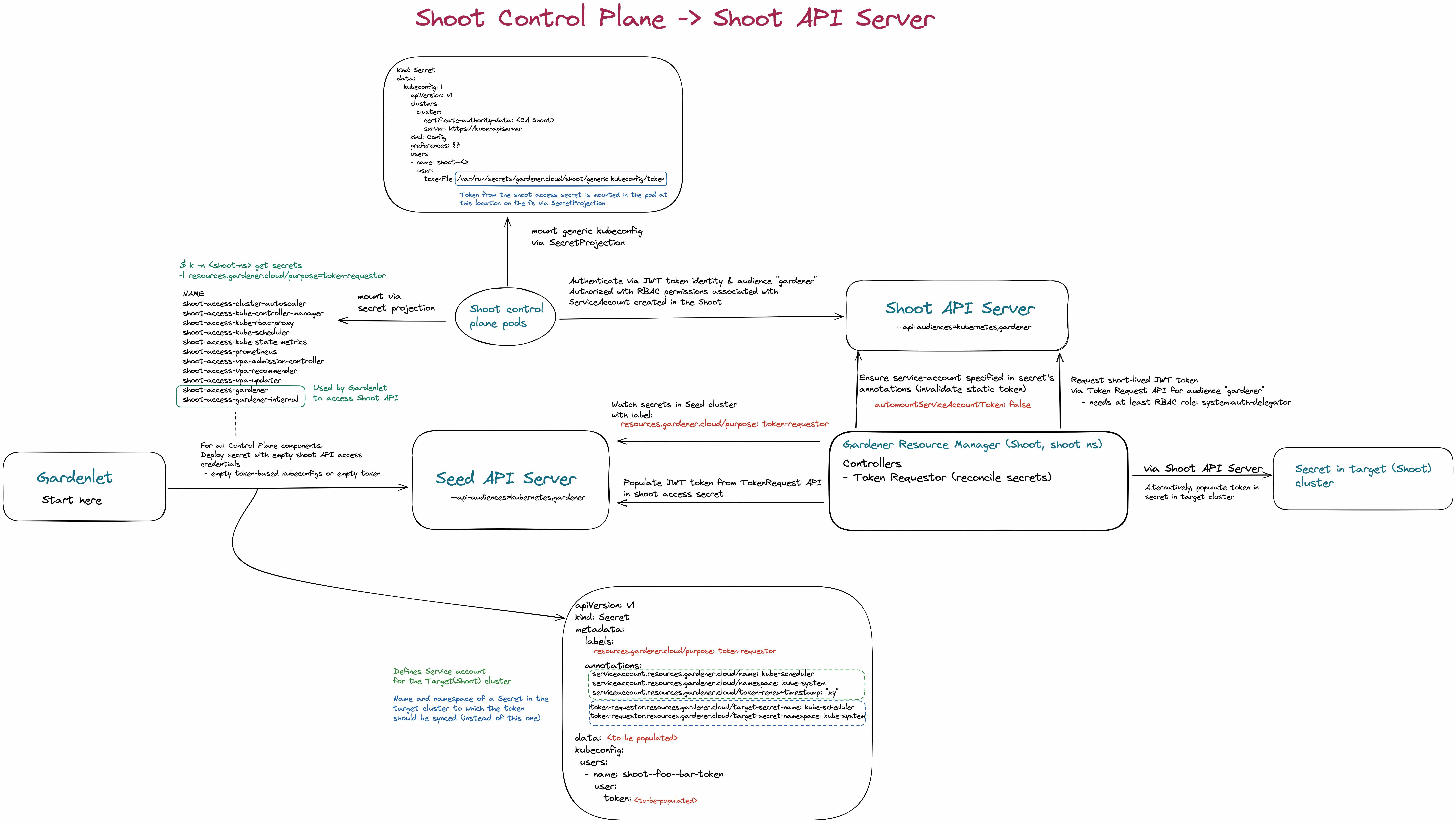
ℹ️ Generally, the controller can run with multiple instances in different components. For example,
gardener-resource-managermight run theTokenRequestorcontroller, butgardenletmight run it, too. In order to differentiate which instance of the controller is responsible for aSecret, it can be labeled withresources.gardener.cloud/class=<class>. The<class>must be configured in the respective controller, otherwise it will be responsible for allSecrets no matter whether they have the label or not.
CertificateSigningRequest Approver
Kubelet Server
Gardener configures the kubelets such that they request two certificates via the CertificateSigningRequest API:
- client certificate for communicating with the
kube-apiserver - server certificate for serving its HTTPS server
For client certificates, the kubernetes.io/kube-apiserver-client-kubelet signer is used (see Certificate Signing Requests for more details). The kube-controller-manager's csrapprover controller is responsible for auto-approving such CertificateSigningRequests so that the respective certificates can be issued.
For server certificates, the kubernetes.io/kubelet-serving signer is used. Unfortunately, the kube-controller-manager is not able to auto-approve such CertificateSigningRequests (see kubernetes/kubernetes#73356 for details).
That's the motivation for having this controller as part of gardener-resource-manager. It watches CertificateSigningRequests with the kubernetes.io/kubelet-serving signer and auto-approves them when all the following conditions are met:
- The
.spec.usernameis prefixed withsystem:node:. - There must be at least one DNS name or IP address as part of the certificate SANs.
- The common name in the CSR must match the
.spec.username. - The organization in the CSR must only contain
system:nodes. - There must be a
Nodeobject with the same name in the shoot cluster. - There must be exactly one
Machinefor the node in the seed cluster. - The DNS names part of the SANs must be equal to all
.status.addresses[]of typeHostnamein theNode. - The IP addresses part of the SANs must be equal to all
.status.addresses[]of typeInternalIPin theNode.
If any one of these requirements is violated, the CertificateSigningRequest will be denied. Otherwise, once approved, the kube-controller-manager's csrsigner controller will issue the requested certificate.
Gardener Node Agent
There is a second use case for CSR Approver, because Gardener Node Agent is able to use client certificates for communication with kube-apiserver. These certificates are requested via the CertificateSigningRequest API. They are using the kubernetes.io/kube-apiserver-client signer. Three use cases are covered:
- Bootstrap a new
node. - Renew certificates.
- Migrate nodes using
gardener-node-agentservice account.
There is no auto-approve for these CertificateSigningRequests either. As there are more users of kubernetes.io/kube-apiserver-client signer this controller handles only CertificateSigningRequests when the common name in the CSR is prefixed with gardener.cloud:node-agent:machine:. The prefix is followed by the username which must be equal to the machine.Name. It auto-approves them when the following conditions are met.
Bootstrapping:
- The
.spec.usernameis prefixed withsystem:node:. - A
Machinefor common name patterngardener.cloud:node-agent:machine:<machine-name>in the CSR exists. - The
Machinedoes not have alabelwith keynode.
Certificate renewal:
- The
.spec.usernameis prefixed withgardener.cloud:node-agent:machine:. - A
Machinefor common name patterngardener.cloud:node-agent:machine:<machine-name>in the CSR exists. - The common name in the CSR must match the
.spec.username.
Migration:
- The
.spec.usernameis equal tosystem:serviceaccount:kube-system:gardener-node-agent. - A
Machinefor common name patterngardener.cloud:node-agent:machine:<machine-name>in the CSR exists. - The
Machinehas alabelwith keynode.
If the common name in the CSR is not prefixed with gardener.cloud:node-agent:machine:, the CertificateSigningRequest will be ignored. If any one of these requirements is violated, the CertificateSigningRequest will be denied. Otherwise, once approved, the kube-controller-manager's csrsigner controller will issue the requested certificate.
NetworkPolicy Controller
This controller reconciles Services with a non-empty .spec.podSelector. It creates two NetworkPolicys for each port in the .spec.ports[] list. For example:
apiVersion: v1
kind: Service
metadata:
name: gardener-resource-manager
namespace: a
spec:
selector:
app: gardener-resource-manager
ports:
- name: server
port: 443
protocol: TCP
targetPort: 10250leads to
apiVersion: networking.k8s.io/v1
kind: NetworkPolicy
metadata:
annotations:
gardener.cloud/description: Allows ingress TCP traffic to port 10250 for pods
selected by the a/gardener-resource-manager service selector from pods running
in namespace a labeled with map[networking.resources.gardener.cloud/to-gardener-resource-manager-tcp-10250:allowed].
name: ingress-to-gardener-resource-manager-tcp-10250
namespace: a
spec:
ingress:
- from:
- podSelector:
matchLabels:
networking.resources.gardener.cloud/to-gardener-resource-manager-tcp-10250: allowed
ports:
- port: 10250
protocol: TCP
podSelector:
matchLabels:
app: gardener-resource-manager
policyTypes:
- Ingress
---
apiVersion: networking.k8s.io/v1
kind: NetworkPolicy
metadata:
annotations:
gardener.cloud/description: Allows egress TCP traffic to port 10250 from pods
running in namespace a labeled with map[networking.resources.gardener.cloud/to-gardener-resource-manager-tcp-10250:allowed]
to pods selected by the a/gardener-resource-manager service selector.
name: egress-to-gardener-resource-manager-tcp-10250
namespace: a
spec:
egress:
- to:
- podSelector:
matchLabels:
app: gardener-resource-manager
ports:
- port: 10250
protocol: TCP
podSelector:
matchLabels:
networking.resources.gardener.cloud/to-gardener-resource-manager-tcp-10250: allowed
policyTypes:
- EgressA component that initiates the connection to gardener-resource-manager's tcp/10250 port can now be labeled with networking.resources.gardener.cloud/to-gardener-resource-manager-tcp-10250=allowed. That's all this component needs to do - it does not need to create any NetworkPolicys itself.
Cross-Namespace Communication
Apart from this "simple" case where both communicating components run in the same namespace a, there is also the cross-namespace communication case. With above example, let's say there are components running in another namespace b, and they would like to initiate the communication with gardener-resource-manager in a. To cover this scenario, the Service can be annotated with networking.resources.gardener.cloud/namespace-selectors='[{"matchLabels":{"kubernetes.io/metadata.name":"b"}}]'.
Note that you can specify multiple namespace selectors in this annotation which are OR-ed.
This will make the controller create additional NetworkPolicys as follows:
apiVersion: networking.k8s.io/v1
kind: NetworkPolicy
metadata:
annotations:
gardener.cloud/description: Allows ingress TCP traffic to port 10250 for pods selected
by the a/gardener-resource-manager service selector from pods running in namespace b
labeled with map[networking.resources.gardener.cloud/to-a-gardener-resource-manager-tcp-10250:allowed].
name: ingress-to-gardener-resource-manager-tcp-10250-from-b
namespace: a
spec:
ingress:
- from:
- namespaceSelector:
matchLabels:
kubernetes.io/metadata.name: b
podSelector:
matchLabels:
networking.resources.gardener.cloud/to-a-gardener-resource-manager-tcp-10250: allowed
ports:
- port: 10250
protocol: TCP
podSelector:
matchLabels:
app: gardener-resource-manager
policyTypes:
- Ingress
---
apiVersion: networking.k8s.io/v1
kind: NetworkPolicy
metadata:
annotations:
gardener.cloud/description: Allows egress TCP traffic to port 10250 from pods running in
namespace b labeled with map[networking.resources.gardener.cloud/to-a-gardener-resource-manager-tcp-10250:allowed]
to pods selected by the a/gardener-resource-manager service selector.
name: egress-to-a-gardener-resource-manager-tcp-10250
namespace: b
spec:
egress:
- to:
- namespaceSelector:
matchLabels:
kubernetes.io/metadata.name: a
podSelector:
matchLabels:
app: gardener-resource-manager
ports:
- port: 10250
protocol: TCP
podSelector:
matchLabels:
networking.resources.gardener.cloud/to-a-gardener-resource-manager-tcp-10250: allowed
policyTypes:
- EgressThe components in namespace b now need to be labeled with networking.resources.gardener.cloud/to-a-gardener-resource-manager-tcp-10250=allowed, but that's already it.
Obviously, this approach also works for namespace selectors different from
kubernetes.io/metadata.nameto cover scenarios where the namespace name is not known upfront or where multiple namespaces with a similar label are relevant. The controller creates two dedicated policies for each namespace matching the selectors.
Service Targets In Multiple Namespaces
Finally, let's say there is a Service called example which exists in different namespaces whose names are not static (e.g., foo-1, foo-2), and a component in namespace bar wants to initiate connections with all of them.
The example Services in these namespaces can now be annotated with networking.resources.gardener.cloud/namespace-selectors='[{"matchLabels":{"kubernetes.io/metadata.name":"bar"}}]'. As a consequence, the component in namespace bar now needs to be labeled with networking.resources.gardener.cloud/to-foo-1-example-tcp-8080=allowed, networking.resources.gardener.cloud/to-foo-2-example-tcp-8080=allowed, etc. This approach does not work in practice, however, since the namespace names are neither static nor known upfront.
To overcome this, it is possible to specify an alias for the concrete namespace in the pod label selector via the networking.resources.gardener.cloud/pod-label-selector-namespace-alias annotation.
In above case, the example Service in the foo-* namespaces could be annotated with networking.resources.gardener.cloud/pod-label-selector-namespace-alias=all-foos. This would modify the label selector in all NetworkPolicys related to cross-namespace communication, i.e. instead of networking.resources.gardener.cloud/to-foo-{1,2,...}-example-tcp-8080=allowed, networking.resources.gardener.cloud/to-all-foos-example-tcp-8080=allowed would be used. Now the component in namespace bar only needs this single label and is able to talk to all such Services in the different namespaces.
Real-world examples for this scenario are the
kube-apiserverService(which exists in all shoot namespaces), or theistio-ingressgatewayService(which exists in allistio-ingress*namespaces). In both cases, the names of the namespaces are not statically known and depend on user input.
Overwriting The Pod Selector Label
For a component which initiates the connection to many other components, it's sometimes impractical to specify all the respective labels in its pod template. For example, let's say a component foo talks to bar{0..9} on ports tcp/808{0..9}. foo would need to have the ten networking.resources.gardener.cloud/to-bar{0..9}-tcp-808{0..9}=allowed labels.
As an alternative and to simplify this, it is also possible to annotate the targeted Services with networking.resources.gardener.cloud/from-<some-alias>-allowed-ports. For our example, <some-alias> could be all-bars.
As a result, component foo just needs to have the label networking.resources.gardener.cloud/to-all-bars=allowed instead of all the other ten explicit labels.
⚠️ Note that this also requires to specify the list of allowed container ports as annotation value since the pod selector label will no longer be specific for a dedicated service/port. For our example, the Service for barX with X in {0..9} needs to be annotated with networking.resources.gardener.cloud/from-all-bars-allowed-ports=[{"port":808X,"protocol":"TCP"}] in addition.
Real-world examples for this scenario are the
Prometheisin seed clusters which initiate the communication to a lot of components in order to scrape their metrics. Another example is thekube-apiserverwhich initiates the communication to webhook servers (potentially of extension components that are not known by Gardener itself).
Ingress From Everywhere
All above scenarios are about components initiating connections to some targets. However, some components also receive incoming traffic from sources outside the cluster. This traffic requires adequate ingress policies so that it can be allowed.
To cover this scenario, the Service can be annotated with networking.resources.gardener.cloud/from-world-to-ports=[{"port":"10250","protocol":"TCP"}]. As a result, the controller creates the following NetworkPolicy:
apiVersion: networking.k8s.io/v1
kind: NetworkPolicy
metadata:
name: ingress-to-gardener-resource-manager-from-world
namespace: a
spec:
ingress:
- ports:
- port: 10250
protocol: TCP
podSelector:
matchLabels:
app: gardener-resource-manager
policyTypes:
- IngressThe respective pods don't need any additional labels. If the annotation's value is empty ([]) then all ports are allowed.
Services Exposed via Ingress Resources
The controller can optionally be configured to watch Ingress resources by specifying the pod and namespace selectors for the Ingress controller. If this information is provided, it automatically creates NetworkPolicy resources allowing the respective ingress/egress traffic for the backends exposed by the Ingresses. This way, neither custom NetworkPolicys nor custom labels must be provided.
The needed configuration is part of the component configuration:
controllers:
networkPolicy:
enabled: true
concurrentSyncs: 5
# namespaceSelectors:
# - matchLabels:
# kubernetes.io/metadata.name: default
ingressControllerSelector:
namespace: default
podSelector:
matchLabels:
foo: barAs an example, let's assume that above gardener-resource-manager Service was exposed via the following Ingress resource:
apiVersion: networking.k8s.io/v1
kind: Ingress
metadata:
name: gardener-resource-manager
namespace: a
spec:
rules:
- host: grm.foo.example.com
http:
paths:
- backend:
service:
name: gardener-resource-manager
port:
number: 443
path: /
pathType: PrefixAs a result, the controller would automatically create the following NetworkPolicys:
apiVersion: networking.k8s.io/v1
kind: NetworkPolicy
metadata:
annotations:
gardener.cloud/description: Allows ingress TCP traffic to port 10250 for pods
selected by the a/gardener-resource-manager service selector from ingress controller
pods running in the default namespace labeled with map[foo:bar].
name: ingress-to-gardener-resource-manager-tcp-10250-from-ingress-controller
namespace: a
spec:
ingress:
- from:
- podSelector:
matchLabels:
foo: bar
namespaceSelector:
matchLabels:
kubernetes.io/metadata.name: default
ports:
- port: 10250
protocol: TCP
podSelector:
matchLabels:
app: gardener-resource-manager
policyTypes:
- Ingress
---
apiVersion: networking.k8s.io/v1
kind: NetworkPolicy
metadata:
annotations:
gardener.cloud/description: Allows egress TCP traffic to port 10250 from pods
running in the default namespace labeled with map[foo:bar] to pods selected by
the a/gardener-resource-manager service selector.
name: egress-to-a-gardener-resource-manager-tcp-10250-from-ingress-controller
namespace: default
spec:
egress:
- to:
- podSelector:
matchLabels:
app: gardener-resource-manager
namespaceSelector:
matchLabels:
kubernetes.io/metadata.name: a
ports:
- port: 10250
protocol: TCP
podSelector:
matchLabels:
foo: bar
policyTypes:
- Egressℹ️ Note that
Ingressresources reference the service port whileNetworkPolicys reference the target port/container port. The controller automatically translates this when reconciling theNetworkPolicyresources.
Node Controller
Critical Components Controller
Gardenlet configures kubelet of shoot worker nodes to register the Node object with the node.gardener.cloud/critical-components-not-ready taint (effect NoSchedule). This controller watches newly created Node objects in the shoot cluster and removes the taint once all node-critical components are scheduled and ready. If the controller finds node-critical components that are not scheduled or not ready yet, it checks the Node again after the duration configured in ResourceManagerConfiguration.controllers.node.backoff Please refer to the feature documentation or proposal issue for more details.
Node Agent Reconciliation Delay Controller
This controller computes a reconciliation delay per node by using a simple linear mapping approach based on the index of the nodes in the list of all nodes in the shoot cluster. This approach ensures that the delays of all instances of gardener-node-agent are distributed evenly.
The minimum and maximum delays can be configured, but they are defaulted to 0s and 5m, respectively.
This approach works well as long as the number of nodes in the cluster is not higher than the configured maximum delay in seconds. In this case, the delay is still computed linearly, however, the more nodes exist in the cluster, the closer the delay times become (which might be of limited use then). Consider increasing the maximum delay by annotating the Shoot with shoot.gardener.cloud/cloud-config-execution-max-delay-seconds=<value>. The highest possible value is 1800.
The controller adds the node-agent.gardener.cloud/reconciliation-delay annotation to nodes whose value is read by the node-agents.
Webhooks
Mutating Webhooks
High Availability Config
This webhook is used to conveniently apply the configuration to make components deployed to seed or shoot clusters highly available. The details and scenarios are described in High Availability Of Deployed Components.
The webhook reacts on creation/update of Deployments, StatefulSets and HorizontalPodAutoscalers in namespaces labeled with high-availability-config.resources.gardener.cloud/consider=true.
The webhook performs the following actions:
The
.spec.replicas(orspec.minReplicasrespectively) field is mutated based on thehigh-availability-config.resources.gardener.cloud/typelabel of the resource and thehigh-availability-config.resources.gardener.cloud/failure-tolerance-typeannotation of the namespace:Failure Tolerance Type ➡️
/
⬇️ Component Type️ ️unset empty non-empty controller212server222- The replica count values can be overwritten by the
high-availability-config.resources.gardener.cloud/replicasannotation. - It does NOT mutate the replicas when:
- the replicas are already set to
0(hibernation case), or - when the resource is scaled horizontally by
HorizontalPodAutoscaler, and the current replica count is higher than what was computed above.
- the replicas are already set to
- The replica count values can be overwritten by the
When the
high-availability-config.resources.gardener.cloud/zonesannotation is NOT empty and either thehigh-availability-config.resources.gardener.cloud/failure-tolerance-typeannotation is set or thehigh-availability-config.resources.gardener.cloud/zone-pinningannotation is set totrue, then it adds a node affinity to the pod template spec:yamlspec: affinity: nodeAffinity: requiredDuringSchedulingIgnoredDuringExecution: nodeSelectorTerms: - matchExpressions: - key: topology.kubernetes.io/zone operator: In values: - <zone1> # - ...This ensures that all pods are pinned to only nodes in exactly those concrete zones.
Topology Spread Constraints are added to the pod template spec when the
.spec.replicasare greater than1. When thehigh-availability-config.resources.gardener.cloud/zonesannotation ...... contains only one zone, then the following is added:
yamlspec: topologySpreadConstraints: - topologyKey: kubernetes.io/hostname minDomains: 3 # lower value of max replicas or 3 maxSkew: 1 whenUnsatisfiable: ScheduleAnyway # or DoNotSchedule matchLabelKeys: - pod-template-hash labelSelector: ...This ensures that the (multiple) pods are scheduled across nodes.
minDomainsis set when failure tolerance is configured or annotationhigh-availability-config.resources.gardener.cloud/host-spread="true"is given.... contains at least two zones, then the following is added:
yamlspec: topologySpreadConstraints: - topologyKey: kubernetes.io/hostname maxSkew: 1 whenUnsatisfiable: ScheduleAnyway # or DoNotSchedule matchLabelKeys: - pod-template-hash labelSelector: ... - topologyKey: topology.kubernetes.io/zone minDomains: 2 # lower value of max replicas or number of zones maxSkew: 1 whenUnsatisfiable: DoNotSchedule matchLabelKeys: - pod-template-hash labelSelector: ...This enforces that the (multiple) pods are scheduled across zones. The
minDomainscalculation is based on whatever value is lower - (maximum) replicas or number of zones. This is the number of minimum domains required to schedule pods in a highly available manner.
Independent on the number of zones, when one of the following conditions is true, then the field
whenUnsatisfiableis set toDoNotSchedulefor the constraint withtopologyKey=kubernetes.io/hostname(which enforces the node-spread):- The
high-availability-config.resources.gardener.cloud/host-spreadannotation is set totrue. - The
high-availability-config.resources.gardener.cloud/failure-tolerance-typeannotation is set and NOT empty.
Adds default tolerations for taint-based evictions:
Tolerations for taints
node.kubernetes.io/not-readyandnode.kubernetes.io/unreachableare added to the handledDeploymentandStatefulSetif theirpodTemplates do not already specify them. TheTolerationSecondsare taken from the respective configuration section of the webhook's configuration (see example)).We consider fine-tuned values for those tolerations a matter of high-availability because they often help to reduce recovery times in case of node or zone outages, also see High-Availability Best Practices. In addition, this webhook handling helps to set defaults for many but not all workload components in a cluster. For instance, Gardener can use this webhook to set defaults for nearly every component in seed clusters but only for the system components in shoot clusters. Any customer workload remains unchanged.
Kubernetes Service Host Injection
By default, when Pods are created, Kubernetes implicitly injects the KUBERNETES_SERVICE_HOST environment variable into all containers. The value of this variable points it to the default Kubernetes service (i.e., kubernetes.default.svc.cluster.local). This allows pods to conveniently talk to the API server of their cluster.
In shoot clusters, this network path involves the apiserver-proxy DaemonSet which eventually forwards the traffic to the API server. Hence, it results in additional network hop.
The purpose of this webhook is to explicitly inject the KUBERNETES_SERVICE_HOST environment variable into all containers and setting its value to the FQDN of the API server. This way, the additional network hop is avoided.
Auto-Mounting Projected ServiceAccount Tokens
When this webhook is activated, then it automatically injects projected ServiceAccount token volumes into Pods and all its containers if all of the following preconditions are fulfilled:
- The
Podis NOT labeled withprojected-token-mount.resources.gardener.cloud/skip=true. - The
Pod's.spec.serviceAccountNamefield is NOT empty and NOT set todefault. - The
ServiceAccountspecified in thePod's.spec.serviceAccountNamesets.automountServiceAccountToken=false. - The
Pod's.spec.volumes[]DO NOT already contain a volume with a name prefixed withkube-api-access-.
The projected volume will look as follows:
spec:
volumes:
- name: kube-api-access-gardener
projected:
defaultMode: 420
sources:
- serviceAccountToken:
expirationSeconds: 43200
path: token
- configMap:
items:
- key: ca.crt
path: ca.crt
name: kube-root-ca.crt
- downwardAPI:
items:
- fieldRef:
apiVersion: v1
fieldPath: metadata.namespace
path: namespaceThe
expirationSecondsare defaulted to12hand can be overwritten with the.webhooks.projectedTokenMount.expirationSecondsfield in the component configuration, or with theprojected-token-mount.resources.gardener.cloud/expiration-secondsannotation on aPodresource.
The volume will be mounted into all containers specified in the Pod to the path /var/run/secrets/kubernetes.io/serviceaccount. This is the default location where client libraries expect to find the tokens and mimics the upstream ServiceAccount admission plugin. See Managing Service Accounts for more information.
Overall, this webhook is used to inject projected service account tokens into pods running in the Shoot and the Seed cluster. Hence, it is served from the Seed GRM and each Shoot GRM. Please find an overview below for pods deployed in the Shoot cluster:
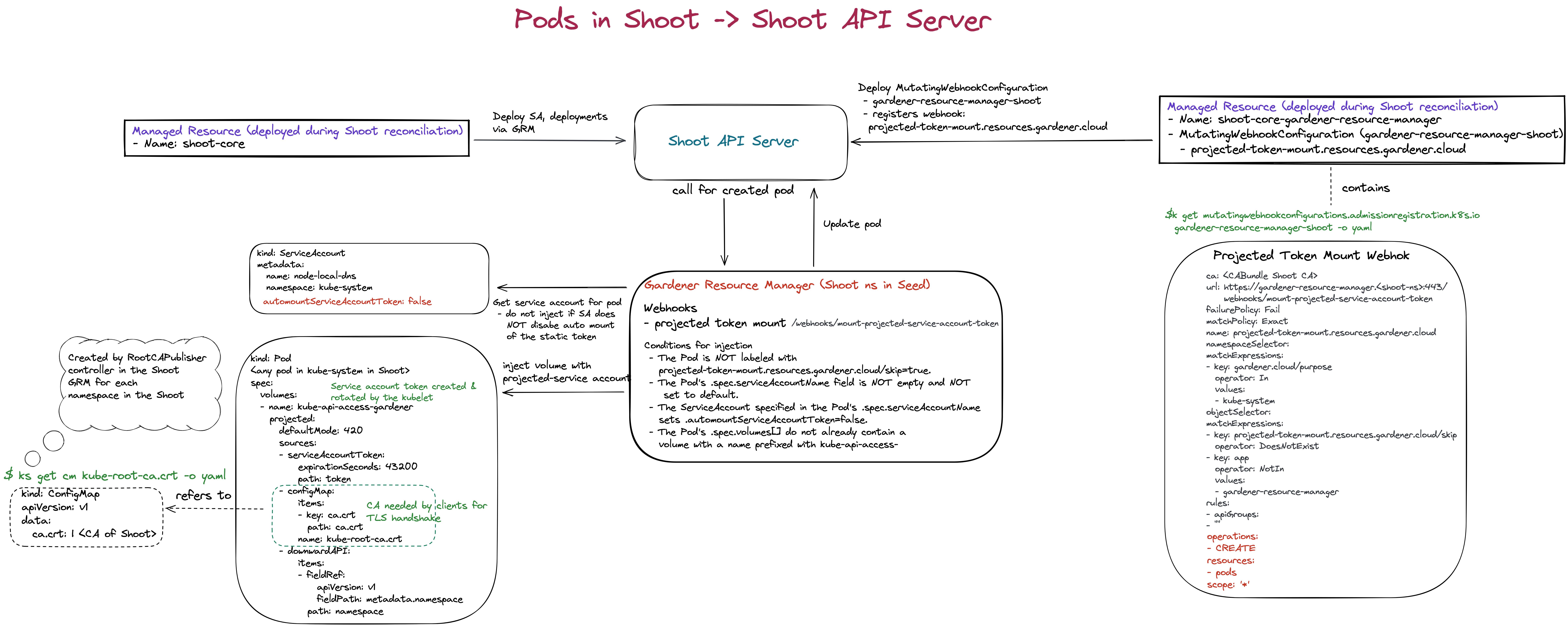
Pod Topology Spread Constraints
When this webhook is enabled, then it mimics the topologyKey feature for Topology Spread Constraints (TSC) on the label pod-template-hash. Concretely, when a pod is labelled with pod-template-hash, the handler of this webhook extends any topology spread constraint in the pod:
metadata:
labels:
pod-template-hash: 123abc
spec:
topologySpreadConstraints:
- maxSkew: 1
topologyKey: topology.kubernetes.io/zone
whenUnsatisfiable: DoNotSchedule
labelSelector:
matchLabels:
pod-template-hash: 123abc # added by webhookThe procedure circumvents a known limitation with TSCs which leads to imbalanced deployments after rolling updates. Gardener enables this webhook to schedule pods of deployments across nodes and zones. This webhook is enabled only when the MatchLabelKeysInPodTopologySpread feature gate (beta since v1.27) is explicitly disabled in the kube-apiserver and kube-scheduler.
Please note that the gardener-resource-manager itself as well as pods labelled with topology-spread-constraints.resources.gardener.cloud/skip are excluded from any mutations.
Pod Scheduler Name
This webhook mutates Pods to set a custom scheduler name in .spec.schedulerName. It only overwrites the scheduler name when no custom scheduler name is already specified (i.e., when .spec.schedulerName is empty or set to default-scheduler). This webhook is useful when a custom scheduler (e.g., bin-packing-scheduler) should be used by default for all pods in certain namespaces.
Seccomp Profile
This webhook mutates Pods to set a default seccomp profile in .spec.securityContext.seccompProfile. If the pod does not already have a seccomp profile specified, this webhook adds the RuntimeDefault seccomp profile type. This enhances security by ensuring that pods run with a seccomp profile that restricts the system calls they can make, reducing the attack surface.
System Components Webhook
If enabled, this webhook handles scheduling concerns for system components Pods (except those managed by DaemonSets). The following tasks are performed by this webhook:
- Add
pod.spec.nodeSelectoras given in the webhook configuration. - Add
pod.spec.tolerationsas given in the webhook configuration. - Add
pod.spec.tolerationsfor any existing nodes matching the node selector given in the webhook configuration. Known taints and tolerations used for taint based evictions are disregarded.
Gardener enables this webhook for kube-system and kubernetes-dashboard namespaces in shoot clusters, selecting Pods being labelled with resources.gardener.cloud/managed-by: gardener. It adds a configuration, so that Pods will get the worker.gardener.cloud/system-components: true node selector (step 1) as well as tolerate any custom taint (step 2) that is added to system component worker nodes (shoot.spec.provider.workers[].systemComponents.allow: true). In addition, the webhook merges these tolerations with the ones required for at that time available system component Nodes in the cluster (step 3). Both is required to ensure system component Pods can be scheduled or executed during an active shoot reconciliation that is happening due to any modifications to shoot.spec.provider.workers[].taints, e.g. Pods must be scheduled while there are still Nodes not having the updated taint configuration.
You can opt-out of this behaviour for
Pods by labeling them withsystem-components-config.resources.gardener.cloud/skip=true.
EndpointSlice Hints
This webhook mutates EndpointSlices. For each endpoint in the EndpointSlice, it sets the endpoint's hints to the endpoint's zone.
apiVersion: discovery.k8s.io/v1
kind: EndpointSlice
metadata:
name: example-hints
endpoints:
- addresses:
- "10.1.2.3"
conditions:
ready: true
hostname: pod-1
zone: zone-a
hints:
forZones:
- name: "zone-a" # added by webhook
- addresses:
- "10.1.2.4"
conditions:
ready: true
hostname: pod-2
zone: zone-b
hints:
forZones:
- name: "zone-b" # added by webhookThe webhook aims to circumvent issues with the Kubernetes TopologyAwareHints feature that currently does not allow to achieve a deterministic topology-aware traffic routing. For more details, see the following issue kubernetes/kubernetes#113731 that describes drawbacks of the TopologyAwareHints feature for our use case. If the above-mentioned issue gets resolved and there is a native support for deterministic topology-aware traffic routing in Kubernetes, then this webhook can be dropped in favor of the native Kubernetes feature.
NOTE
The EndpointSlice Hints webhook is disabled when the runtime Kubernetes version is >= 1.32. Instead, the ServiceTrafficDistribution feature is used. See more details in Topology-Aware Traffic Routing.
Pod Kube API Server Load Balancing
This webhook is used in the context of L7 load balancing for kube-apiservers. It facilitates access of control plane components to the kube-apiserver via istio ingress gateway which is the Gardener l7 load balancer.
For those control plane pods which use the generic token kubeconfig the webhook adds these items:
- It adds a network policy label to allow the pods to access the internal istio ingress gateway service which is responsible for "its" kube-apiserver.
- It adds a host alias which resolves the cluster externally resolvable kube-apiserver host to the internal istio ingress gateway service cluster IP address.
apiVersion: v1
kind: Pod
metadata:
labels:
networking.resources.gardener.cloud/to-istio-ingress-istio-ingressgateway-internal-tcp-9443: allowed # added by webhook
spec:
hostAliases:
- hostnames: # added by webhook
- api.local.local.internal.local.gardener.cloud # added by webhook
ip: 10.2.15.178 # added by webhookFor mutating pods, the webhook needs to know the namespace of the istio ingress gateway responsible for the kube-apiserver and its host names. These values are stored in istio-internal-load-balancing configmap in the same namespace as the pod being mutated.
Vertical Pod Autoscaler In-Place Or Recreate Update Mode
When enabled, this webhook provides a mechanism of mutating VerticalPodAutoscaler resources
.spec.updatePolicy.updateModeconfigured with Auto or Recreate to switch to update mode InPlaceOrRecreate, enabling in-place Pod resources updates. Preserving the resource-manager scope, the following constraints apply:
- mutates all
vparesources insidekube-systemandkubernetes-dashboardsnamespaces onShootclusters - mutates all
vparesources outsidekube-systemandkubernetes-dashboardsnamespaces onSeedclusters
In addition, to prevent the mutation of certain VerticalPodAutoscaler resources falling within the webhook's scope, the following label
vpa-in-place-updates.resources.gardener.cloud/skipcould be appended to the resource metadata. With the label specified, the webhook will filter out the resources, leaving its current updateMode configuration. To indicate that a vpa resource has already been mutated by the webhook, an additional
vpa-in-place-updates.resources.gardener.cloud/mutatedlabel gets added to the resource metadata.
Available for deployment with both gardenlet and gardener-operator, enabling the webhook happens by activating a dedicated feature gate within the respective component manifest:
VPAInPlaceUpdatesValidating Webhooks
Unconfirmed Deletion Prevention For Custom Resources And Definitions
As part of Gardener's extensibility concepts, a lot of CustomResourceDefinitions are deployed to the seed clusters that serve as extension points for provider-specific controllers. For example, the Infrastructure CRD triggers the provider extension to prepare the IaaS infrastructure of the underlying cloud provider for a to-be-created shoot cluster. Consequently, these extension CRDs have a lot of power and control large portions of the end-user's shoot cluster. Accidental or undesired deletions of those resource can cause tremendous and hard-to-recover-from outages and should be prevented.
When this webhook is activated, it reacts for CustomResourceDefinitions and most of the custom resources in the extensions.gardener.cloud/v1alpha1 API group. It also reacts for the druid.gardener.cloud/v1alpha1.Etcd resources.
The webhook prevents DELETE requests for those CustomResourceDefinitions labeled with gardener.cloud/deletion-protected=true, and for all mentioned custom resources if they were not previously annotated with the confirmation.gardener.cloud/deletion=true. This prevents that undesired kubectl delete <...> requests are accepted.
Extension Resource Validation
When this webhook is activated, it reacts for most of the custom resources in the extensions.gardener.cloud/v1alpha1 API group. It also reacts for the druid.gardener.cloud/v1alpha1.Etcd resources.
The webhook validates the resources specifications for CREATE and UPDATE requests.
Authorization Webhooks
node-agent-authorizer webhook
gardener-resource-manager serves an authorization webhook for shoot kube-apiservers which authorizes requests made by the gardener-node-agent. It works similar to SeedAuthorizer. However, the logic used to make decisions is much simpler so it does not implement a decision graph. In many cases, the objects gardener-node-agent is allowed to access depend on the Node it is running on.
The username of the gardener-node-agent used for authorization requests is derived from the name of the Machine resource responsible for the node that the gardener-node-agent is running on. It follows the pattern gardener.cloud:node-agent:machine:<machine-name>. The name of the Node which runs on a Machine is read from node label of the Machine. All gardener-node-agent users are assigned to gardener.cloud:node-agents group.
Today, the following rules are implemented:
| Resource | Verbs | Description |
|---|---|---|
CertificateSigningRequests | get , create | Allow create requests for all CertificateSigningRequests s. Allow get requests for CertificateSigningRequests s created by the same user. |
Events | create , patch | Allow to create and patch all Event s. |
Leases | get , list , watch , create , update | Allow get , list , watch , create , update requests for Leases with the name gardener-node-agent-<node-name> in kube-system namespace. |
Nodes | get , list , watch , patch , update | Allow get , watch , patch , update requests for the Node where gardener-node-agent is running. Allow list requests for all nodes. |
Secrets | get , list , watch | Allow get , list , watch request to gardener-valitail secret and the gardener-node-agent-secret of the worker group of the Node where gardener-node-agent is running. |
Pods | get , list , watch , delete | Allow list and watch permissions on Pods . For Shoot clusters running Kubernetes v1.31 or later, where the AuthorizeWithSelectors feature gate is enabled (it's beta and enabled by default in v1.32+), allow list and watch only if the request contains a field selector spec.nodeName=<node-on-which-gardener-node-agent-is-running> . Allow get and delete requests if the .spec.nodeName of the Pod matches the Node on which gardener-node-agent is running. |